Going on vacation, taking a leave of absence, or otherwise OOO?
Range includes a feature that silences notifications while you're away. Simply click settings at the bottom of your left navigation bar, choose "Absences" and then you'll be able to set your away dates.
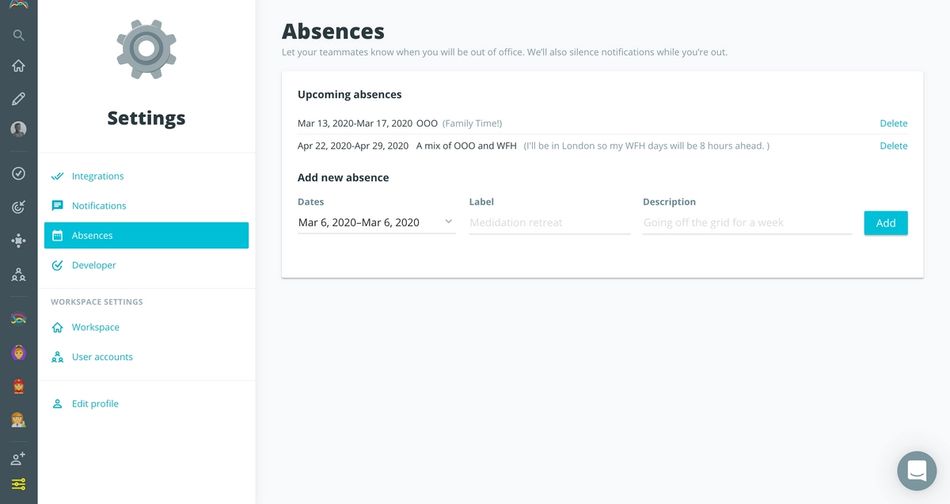
Range automatically sets absences with calendars
Additionally, if you've linked Google Calendar, Range can automatically detect and set your absences for you. A calendar event will auto-create an absence in Range if:
- It's on the user's primary calendar
- It's an "OOO" event type
- It's a normal event type created by the owner of the primary calendar, and it has one of the following phrases in the title: ooo, out of office, vacation (all are case-insensitive)
Range will only automatically set absences for the user who owns the primary calendar if they also created the event. This means the rest of your teammates won't have absences set for them if you've invited them to the event.
