Vacation time and unlimited PTO — they’re meant to be something to look forward to. So why are they so often a source of stress?
If you’ve ever felt overwhelmed about handing off your work before you hit the road, worried about catching up when you get back, or anxious when another teammate marks OOO on their calendar, you’re not alone. Managing team vacation calendars can be challenging — especially during common vacation seasons when at least one person (probably more) will be unavailable. If teammates go weeks without overlapping, it can slow projects down and cause burnout.
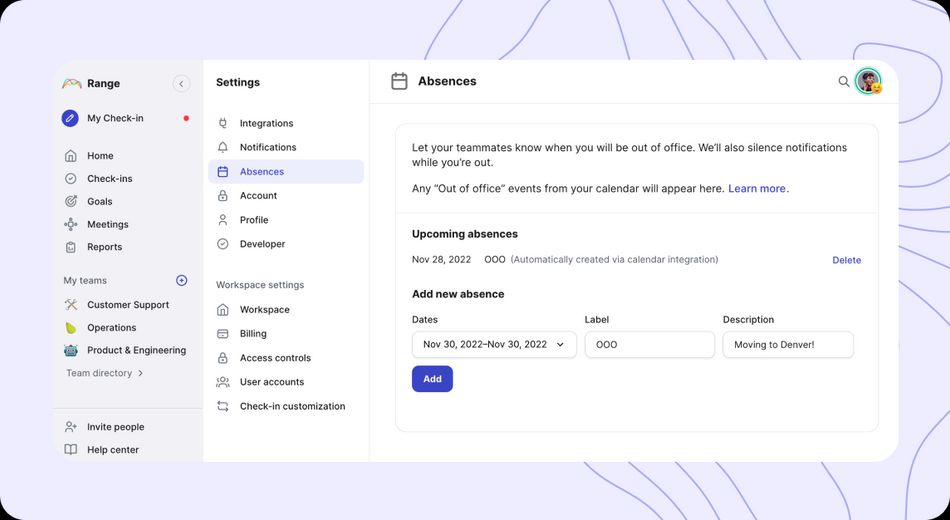
Vacation time and unlimited PTO aren’t the real culprits here though. (In fact, your employees are likely happier, healthier, and more productive because of them.) The problem typically comes from gaps in communication caused by teams over-relying on meetings. When meetings are the only way to share information, it’s easy for things to fall through the cracks when teammates head OOO.
But meetings don’t have to be the only way. With asynchronous Check-ins in Range, the whole team gets clear line of sight into who’s working on what. Since Check-ins are highly structured and skimmable via team summaries and reports, it’s easy to find and catch up on updates after you've been OOO. Folks in the office gain clear visibility into the status of vacationers' work, and folks returning from OOO can quickly catch up on what they missed.
In this article, we’ll cover how to:
- Strengthen async communication with Check-ins
- Document discussions and decisions with the meeting tool
- Take some time off — you deserve it :)
- Improve visibility (and vacation time) by setting OOO
- Catch up on what you missed with Check-in summaries
1. Strengthen async communication with Check-ins
Team vacation only becomes stressful when folks don’t know what others are working on and can't piece together the current status of a project. The first step to solving these challenges? Better asynchronous documentation and communication.
Async Check-ins ensure that project updates happen in writing so that anyone can find, read, and reference them later on. With Check-ins, it’s easier for everyone to keep track of the latest updates — whether the project leader is OOO or a teammate’s just getting back from vacation and wants to get up to speed fast.
Get your team started with Check-insTry these tips to help OOO hand-offs go even more smoothly:
- Link your tools to provide more context: Range integrates with 75+ tools like Asana, Jira, GitHub, Google Docs, and more so you can pull helpful context and rich documentation directly into your async updates — all without jumping between tabs. You can add links back to project roadmaps, key discussions, and other supporting documentation so folks supporting the work or catching up on it have everything they need to dive in.
- Use #tags and [flags] to surface what’s important: #Tags and [flags] provide structure to Check-ins so that it’s easy to find or surface important information. With #tags, you can group tasks by project, work stream, or initiative. This is especially helpful when you’re coming back from vacation and want to get up to speed on updates specific to your work. [Flags] help you surface important information to your manager or teammates — like blockers, tasks you’d like coverage on, or items that need feedback.
- Share weekly updates on team goals and initiatives: Working on a broader initiative or team-wide objective? Get in the habit of sharing weekly Goal updates. It’ll make it easier to track progress towards team goals over time and give folks who’ve been OOO a clear place to go for an overview when they get back.
Tip: Going OOO? Consider writing a Check-in outlining your top priorities before you head out and then #tag each Check-in item to the proper project, initiative, or goal. That way, your team will know what's happening with your most important work streams while you’re out.
2. Document discussions and decisions with the meeting tool
Clear, detailed meeting documentation helps folks who’ve been on vacation keep track of the latest team decisions and fall back in sync with the rest of the team when they return.
When you facilitate your meeting through Range, you can automatically share notes and action items afterwards over email and Slack, making it easy to keep everyone informed even if they aren’t able to attend in person.
3. Take some time off — you deserve it 🌴
Taking time off is important for you and your team. It helps improve mental health and prevent burnout — not to mention, it’s fun! Plus, when the team takes time off, everyone has more bandwidth to be productive when they are working. If you’re a leader, it’s your role to encourage your team to take time off when they need it and model that PTO is an important part of doing your best work.
4. Improve visibility (and vacation time) by setting OOO
When you’re planning to be out of the office, you can set OOO dates in Range — just like you would on your calendar. Marking OOO on your calendar is a helpful best practice that gives folks on the team an all-up view of who will be out at any given time. Marking OOO in Range adds another benefit, since your teammates will be reminded that you're OOO when they receive the team's Check-in summary.
To set your vacation calendar dates go to Settings > Absences. You can select the dates you’ll be out, add a label (like "OOO" or "Meditation retreat") and, if you'd like, include a description. This will let your teammates know you’ll be gone and stop you from receiving any Range notifications during your time off.
Tip: If you connect your team's calendar app to Range, absences will automatically generate for you in Range. Read more here
5. Catch up on what you missed with summaries and notes
When your vacation is over, Range helps you stay stress-free as you integrate back into work mode.
Rather than get bogged down with every little detail that happened while you were out, you can review Check-in summaries to see what’s most important and get a quick, high-level view of what you missed. Summaries group information from your team’s Check-ins by week and bring themes and highlights into focus. They include an overview of how everyone felt that week, flagged items, artifacts (like project specs), and #tags from people’s Check-ins.
To view Check-in summaries, go to Check-ins, select the team you’d like to view from the drop-down menu, and then select "Summary." You’ll see the previous week’s summary at the top and can scroll down for past weeks' Check-in summaries.
To catch up on past meeting notes, go to your Meeting dashboard, visit the "All agendas" tab, find the meeting agenda you’d like to read up on, and click "View notes."
Try it out
Pre-OOO hand-offs and post-OOO catch-up shouldn’t outweigh the relaxation folks get from taking much-needed PTO. If managing your team’s vacation calendar is creating stress and strain, adopting asynchronous communication can help.
By making it easy to integrate asynchronous communication into your team’s workflow, Range helps you calm the chaos when folks head out on vacation and avoid confusion when they get back. You’ll have clear documentation, better context, and always know what's happening – even if someone’s OOO.
