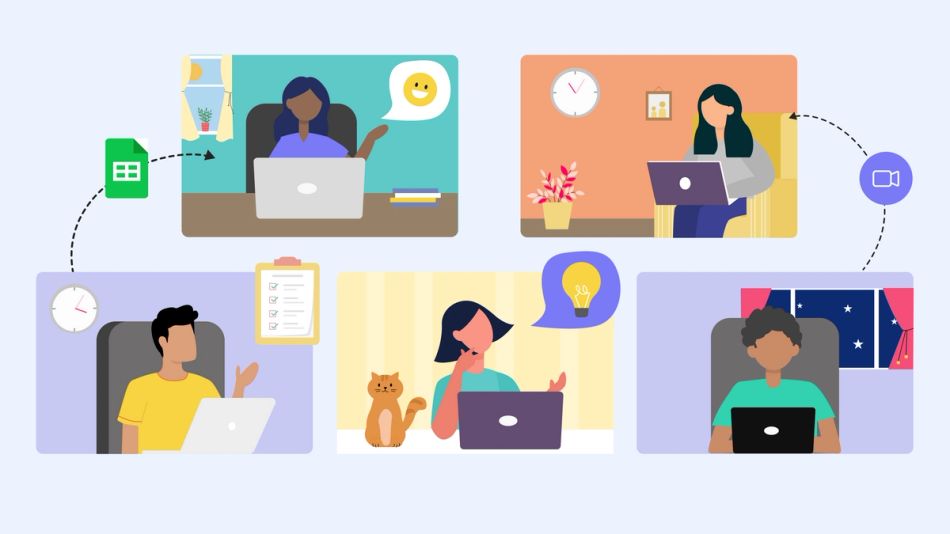
Welcome to Range!
Before inviting your whole team to join your workspace, there are a few ways you can help to make their onboarding a bit smoother. In this 3-part onboarding guide we will walk you through preparing your team's workspace, getting the team on Range, and ensuring you all get the most out of Range.
For managers, this guide is especially helpful for determining how Range will fit into your team's existing processes and workflows when it comes to coordinating and communicating about work. You'll learn about different schedules, prompts, and features of Check-ins you can customize for your team, how to connect your team's integrations, ways to introduce Range to your team, and a few well-tested practices for helping everyone use Range in a way that benefits them and the rest of the team.
Let's begin.
Part 1: Setting up your team's workspace
- What you’ll learn: How to set up your team’s workspace in Range so everyone can get up and running smoothly.
- Time to complete: 15 minutes
Part 2: Getting your team onboard
- What you’ll learn: Once Range is ready for your team, get your team ready for Range — with talking points, templates, and ideas for running an effective kick-off.
- Time to complete: 10 minutes
Part 3: Getting the most out of Range
- What you’ll learn: Tips and best practices to share with your team to help everyone find their groove and fuel great teamwork.
- Time to complete: 15 minutes
