Tips and best practices to share with your team to help everyone find their groove and fuel great teamwork.
Topics covered in this help article:
- Build on the basic Check-in
- Collect feedback from your team
- Reevaluate old processes
- Explore Range’s other features
💪 Build on the basic Check-in
After your team kick-off, there are a few fast follows that can help make Check-ins really stick.
3 best practices for better Check-ins
- Boost organization and visibility with flags and tags: Flags and tags help keep things organized in Range and ensure the most important details are being surfaced to teammates who can help. You can flag items for greater visibility — maybe you want feedback or help working through blockers — and use tags to group tasks related to specific goals, projects, or initiatives so you can track progress and trends over time.
- Strengthen bonds with the daily team question: It might seem like “just one more thing to do”, but trust us, these questions actually help your team work better together. They’re designed so you can get to know each other and build psychological safety, which is the top predictor of team success. We recommend trying to be as open and honest as you can — even if it makes you feel a little uncomfortable. Your team is there to support you. 😊
- Show folks their impact with comments and emojis: Sometimes it's hard to know if folks are aware of your work, but just a small ❤️ or short comment in Range can let someone know that you’re aware and grateful. Plus, reactions build up over time, so teammates can look back, and see your most thanked items.
👂 Collect feedback from your team
One critical step that managers sometimes forget when adopting a new process or tool is collecting (and acting on) feedback. Give your team a chance to weigh in on what is and isn’t working — it'll help them feel more bought into the process and allow you to adjust things like your workflow, cadence, or Check-in prompts to ensure everyone’s getting the most value.
After your team kick-off, we recommend setting a specific date for when you’ll check back in again around how things are going. That might be during a team meeting, 1:1, or through async feedback over Slack, email, or directly in Range.
🔎 Reevaluate old processes
Range typically enables teams to streamline or get more out of existing ways of doing things. After your team gets into its Check-in flow, you’ll likely want to take some time to reevaluate what you do and don’t need to continue doing going forward.
Depending on how you’re using Range, this might look like:
- Deprecating your daily stand-up or shift it to once or twice a week
- Shortening team meetings
- Adjusting meeting agendas to include more team building activities and fewer progress updates
- Doing away with email updates, since that stuff is already covered in Range
Tip: Do this step as a team
We recommend doing this exercise as a group. This will also ensure everyone’s bought in and brought along in the process. If you’ve already set aside time to check in with your team on how Range is going and collect feedback, this can be a good topic to add to your agenda too.
👀 Explore Range’s other features
Once your team is crushing the Check-in basics it’s time to start to explore some of Range’s other offerings too. They naturally build on each other and will ultimately make your Check-ins (and everything your team does) more impactful.
📈 Add your team’s goals to Range
Whether your team uses goals, OKRs, KPIs, or all of the above, Goals in Range can help you drive accountability and outcomes by connecting daily work to the bigger picture.
With Goals in Range, you can:
- Track everything related to a particular goal in one place: Once you create a goal, your team can simply add its #tag to their Check-in update to connect all the work in one place.
- Keep projects on track: Each goal you create will have its own page in Range, with a timeline to help track progress towards it. This includes changes in status (on-track, at risk, behind), status updates, and links to recent work contributed by individual team members.
- Encourage regular conversations about goals: Range will prompt goal owners for weekly status updates and makes it easy to pull in goal check-ins as a weekly topic in your team meetings too.
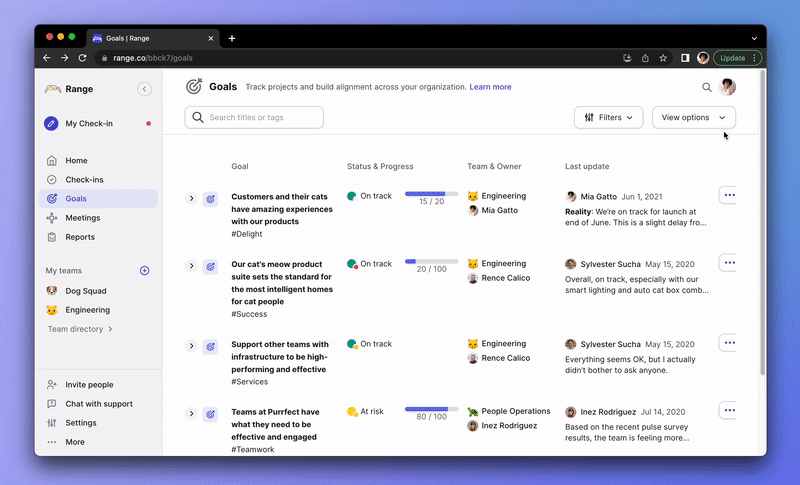 Learn more about Goals in Range
Learn more about Goals in Range🙌 Run your team meeting in Range
Meetings in Range will help your team run better meetings — with more actionable outcomes, greater participation from the whole group, and automatic notes that get shared with everyone.
Meetings help teams:
- Keep time together on-track: A structured yet flexible on-screen agenda helps to keep discussion focused and help prevent meetings from going off the rails.
- Simplify facilitation and note-taking: Features like recurring topics, agenda building, notes and action capture, and automated sharing make everyone great facilitators.
- Encourage inclusion and engagement: Opening and closing rounds (where each team member checks in) and the dynamic agenda encourage participation and ensure every voice is heard.
- Promote accountability: Adding meeting actions to the agenda means last session’s assigned tasks get reviewed and are never forgotten.
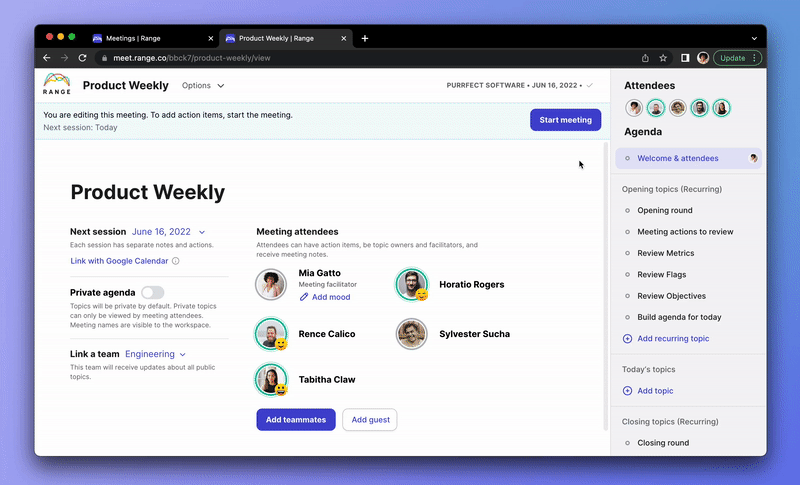 Learn more about Meetings in Range< Previous: Setting up your team's workspace
Learn more about Meetings in Range< Previous: Setting up your team's workspace 