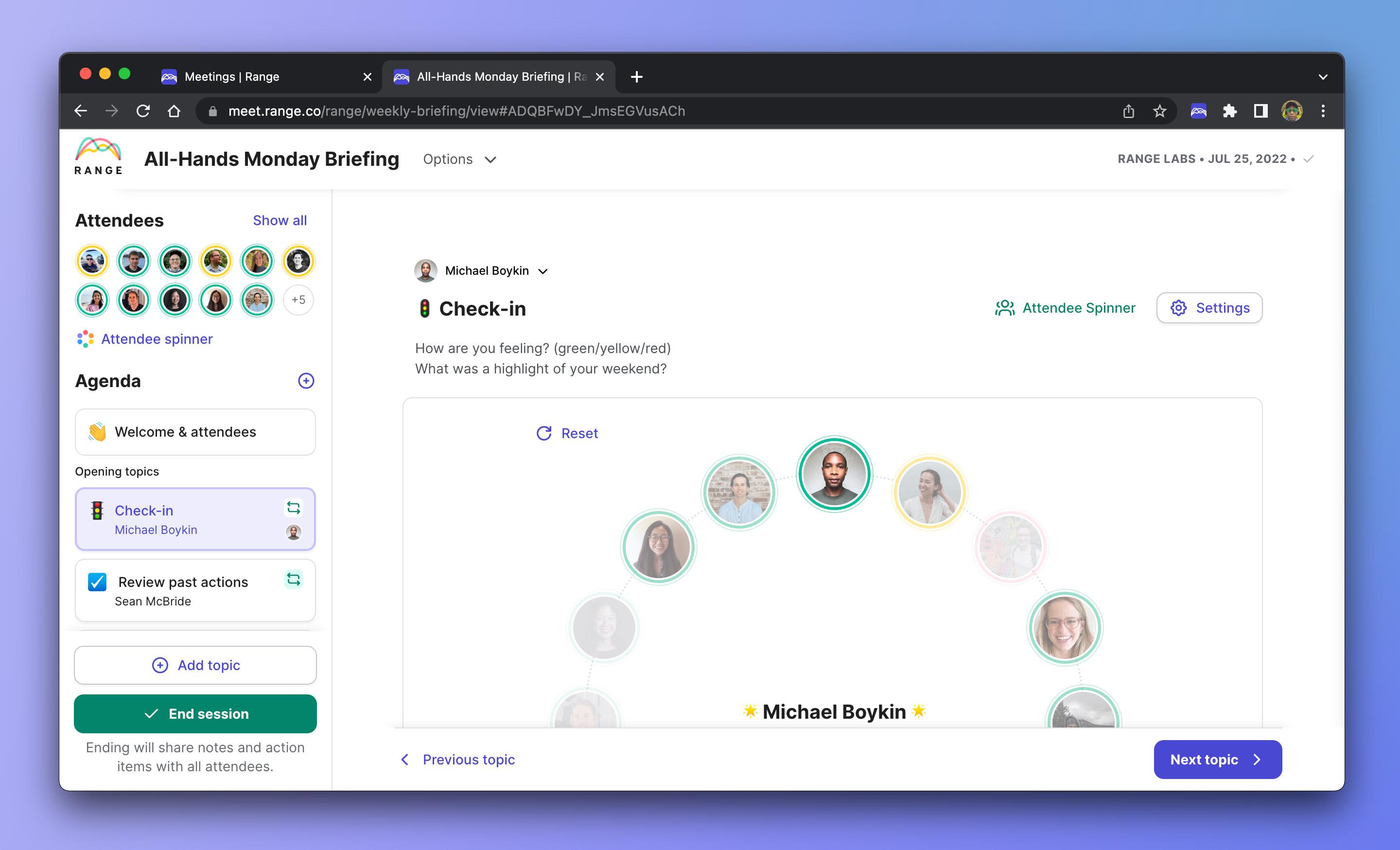Improve How Your Team Runs Meetings With Range
Range is the #1 communication tool managers & team leads need. Replace your daily standups with something better. Try Range for free today! 👇

Based on 100+ reviews on










“By using Range, our eng team can keep our meetings efficient and still know what everyone is doing. Plus, I can easily see who needs help and check on how folks are feeling.”
What's different about Range?
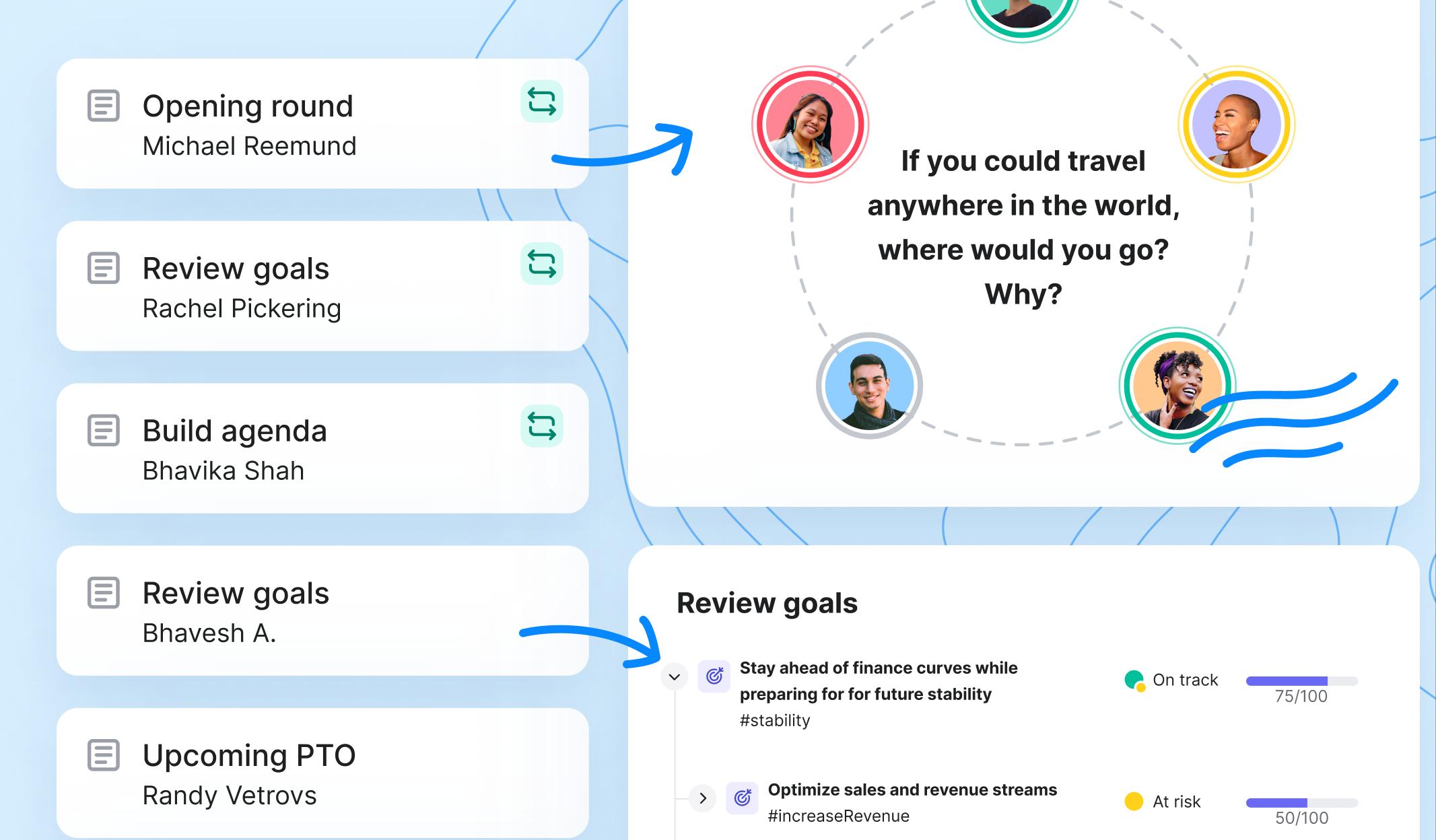
Cover one agenda topic at a time. Use built-in facilitation tools to keep every discussion inclusive and organized.
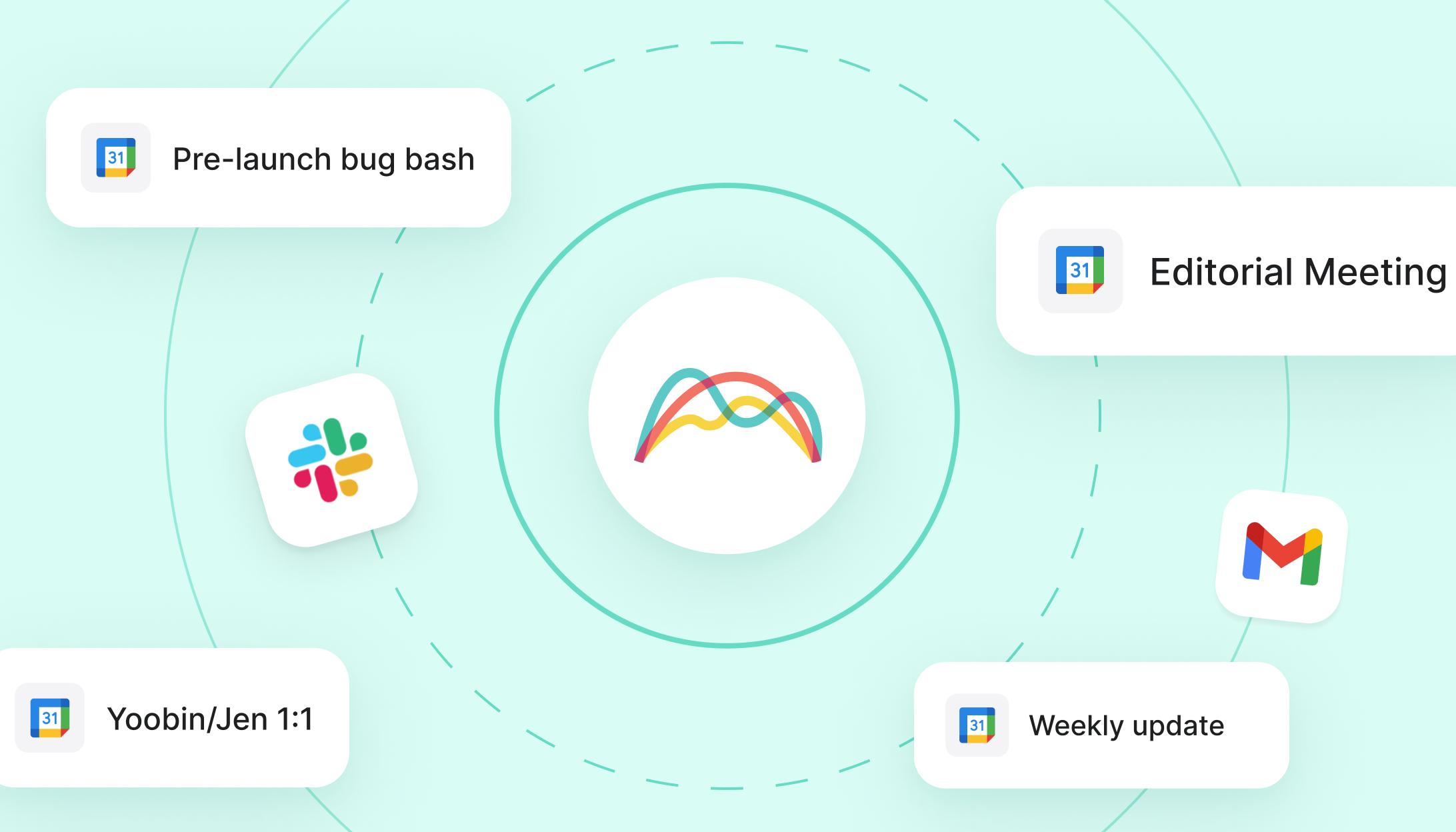
Connect Range agendas to Google Calendar events to make every conversation count. Build collaborative agendas directly from Slack and automatically share notes via email when the meeting ends.
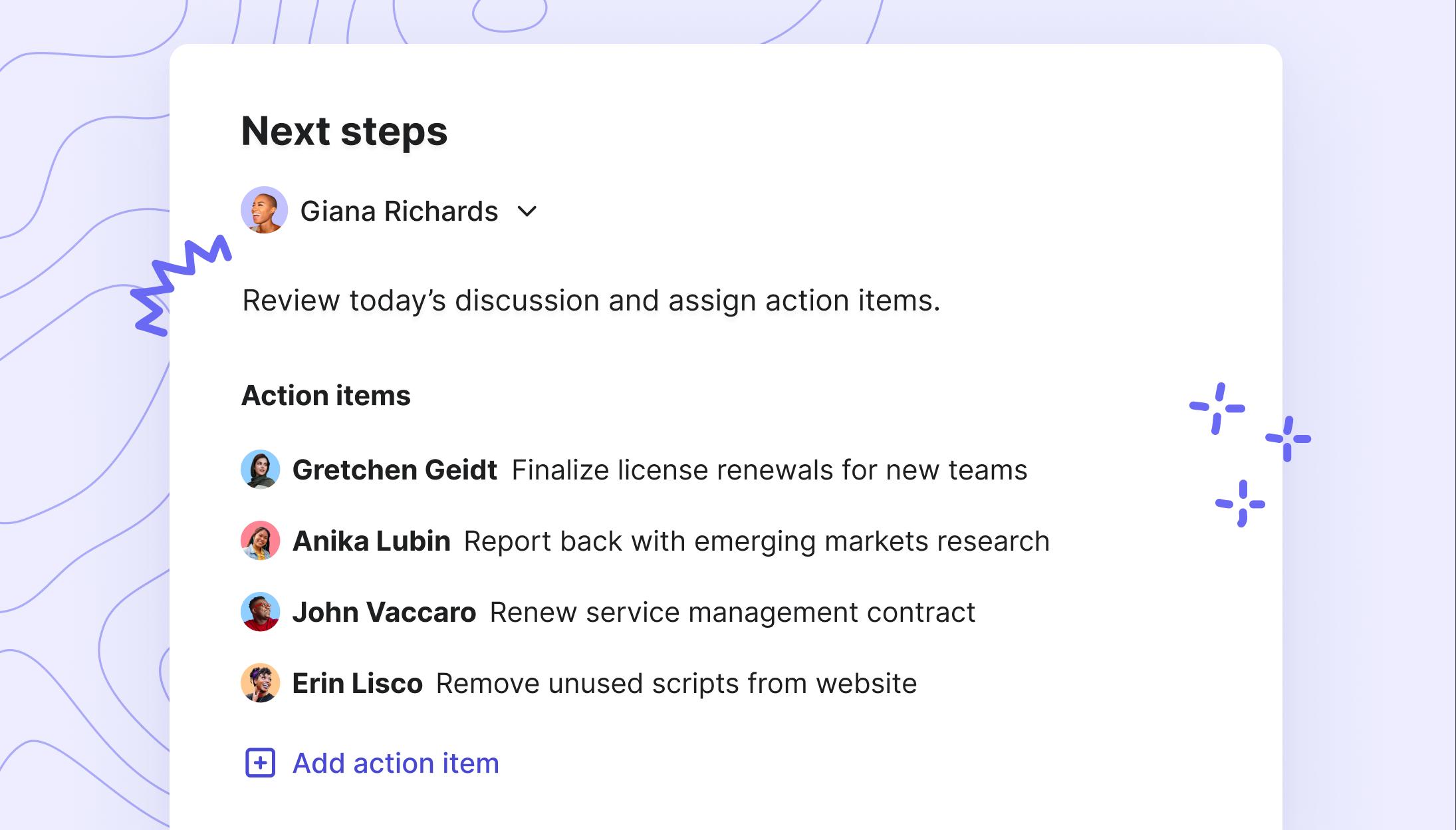
Capture and assign action items during every meeting so your team can move work forward and hit goals faster.
Range works with your favorite meeting apps
No matter what video conferencing and calendar tools you use, Range helps you get more done during every meeting. Just create an agenda in Range, add your teammates as attendees, and share the link so everyone can follow along.




How to manage your meetings with Range
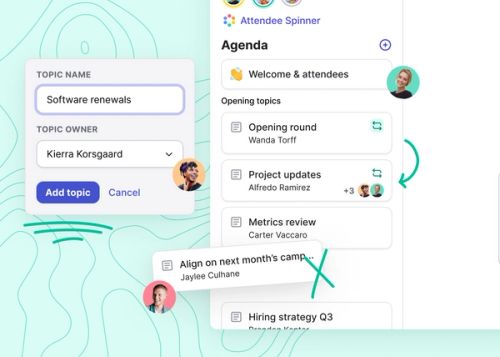
Step 1
Build agendas in multiplayer mode.
Create agenda items from email or Slack. Add, remove, and re-order topics as a team — before the meeting and in real time.
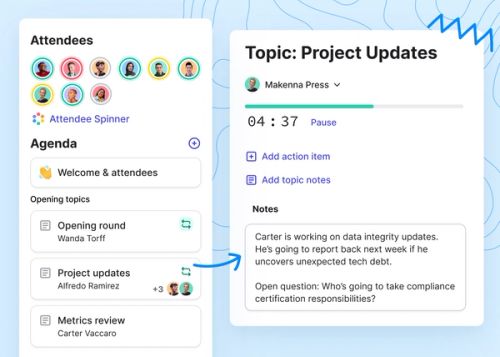
Step 2
Guide focused discussions.
Follow a clear agenda, always. Give each topic an owner and time limit to keep the meeting on track.
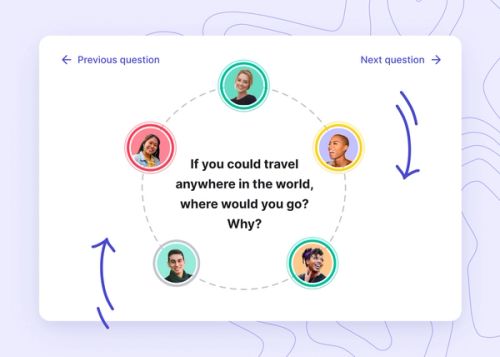
Step 3
Get the whole team engaged.
When you meet live, run icebreaker rounds to help all participants feel seen and heard. Use the spinner to tap into a variety of perspectives and give everyone a chance to share.
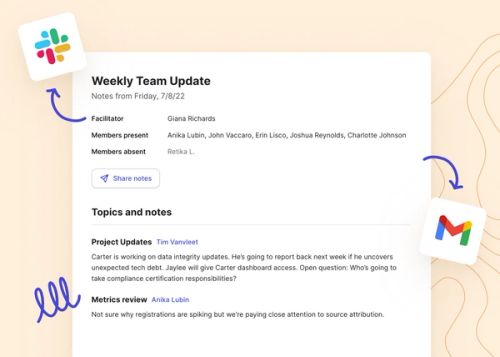
Step 4
Keep up the momentum after the meeting.
Document notes and action items. Automatically share takeaways when the meeting ends so the whole team has visibliity into decisions and next steps — even those who couldn't attend.




“By using Range, our eng team can keep our meetings efficient and still know what everyone is doing. Plus, I can easily see who needs help and check on how folks are feeling.”
Start with an agenda template

Weekly Team Meeting Template
When you need to meet as a team, take time to connect on a personal level, review progress, and get everyone involved. Access the template.

Sprint Review Meeting Template
Inspect and discuss the outcomes of a recent sprint as a team. Decide how you will apply learnings to future sprints. Access the template.

Weekly 1:1 Meeting Template
Unblock and support your direct reports. Identify opportunities for development and growth. Access the template.
Try Range for free

Jean-Francois Pilon
Technology Director

Christy Tallman
Billing Manager

Adam Whitlock
Site Reliability Engineer