
The phrase, "no man is an island," penned by English poet John Donne in the 17th century, and championed in Bon Jovi’s song, Santa Fe, offers insight into a hallmark of productive workplaces: the importance of collaboration. When people can work together in harmony to achieve goals and get into a flow, the output isn’t just better, the environment is too. A Stanford study found teams that work collaboratively report significantly higher levels of engagement, lower fatigue, and overall higher success rates.
These days, so many of our workstreams and processes are cross-functional and require some form of cooperation. Which is why a well run system of collaboration is critical to team effectiveness. And while collaboration in a shared workspace can be challenging, collaborating with a remote team can be even more daunting. Especially when the main reason your company decided to go remote is a global pandemic.
Working from home can often feel like you're on an island, separated from colleagues, and left to deal with complex problems on your own. Or to figure out how to connect with your team while being respectful of their time. For most of us, it feels more comfortable brainstorming and bouncing ideas off one another in person—partially because it's what's familiar. But how do we take this clearly beneficial activity (collaborating) that’s vital to achieving our goals, and make it work effectively in our remote world?
Understanding what makes collaboration useful and how to adapt your processes to improve the way you collaborate is a start. Also, it’s important to address root issues that can derail remote collaboration and to have fun while doing it. Being intentional about how you bring people together and rejiggering your operational processes is essential to making sure your team functions like a well-oiled machine.

What is remote collaboration?
At the most basic level, collaboration is the act of working jointly with others. It's people with different perspectives, roles, and subject knowledge coming together to share and shape work. Ideally this effort leads to a result that is better—more effective, more efficient, more impactful—than if someone toiled away on their own.
From landing humankind on the moon to mending centuries old divides between countries, when collaboration works well, it can yield breakthroughs previously thought impossible. It can even create social networks that change the face of human interaction, connecting over 50% of the world's population or more than 3.8 billion people.
Remote work has changed the way we collaborate
In the past, we've almost exclusively done collaboration in-person. Whether it's bringing teams together that are spread across the globe for offsites or hopping into a meeting room in the office and creating elaborate "brainstorming art" on the whiteboard for all to see.
However, the way we work has shifted in the last few years—accelerated by the adoption of remote work due to COVID-19. But just because your entire team is dispersed, doesn't mean that collaboration is any less meaningful or critical to your team's success.
So, how do you make sure your team can still collaborate, and do it effectively? To avoid being one of the 75% of cross functional teams that are dysfunctional because they lack a systemic approach to working together, we’ve put together 5 actionable tactics you can put into practice stat.
1) Know how and when to collaborate synchronously
Planning an office collaboration session typically involves finding time on people's calendars, booking a room, and making sure there are dry-erase markers for the meeting. For better or for worse, you and your team let the magic of being in one place for a singular purpose take over from there.
However, for remote collaboration to work well, there's an added element to keep in mind: being intentional when it comes to topics and outcomes. Without many of the same organic interpersonal cues that creative work sessions provide, being clear and upfront about what everyone hopes to get out of the session and how folks can help is essential.

One way to do this is to encourage attendees to prepare a topic, a goal, and what type of input would be most useful ahead of time. This tactic will help keep the group focused and make sure you're maximizing time.
At the end of the session, do a recap to see if it was successful. Ask these two questions: "Has this session pushed the project forward in a meaningful way?" And "Do owners feel more prepared or have clear directives to tackle the challenges in front of them?"
It should be noted that not all real-time collaboration sessions need to conclude with clear action items to be meaningful. But this should be stated at the outset and the goal should reflect this as well.
Before you close Google Hangouts, Zoom, or Microsoft Teams, take a moment to assess how things went in terms of process and if there's something everyone would like to do differently in the next session. Iteration is an important part of the process.
Speaking of next time, another item to consider is the cadence or frequency of your collaboration sessions. These structured meetings for creative problem solving not only serve the purpose of pushing projects forward using your team's hive mind—in lieu of an office—they are a way to connect and energize the team.
Try hosting collaboration sessions twice a week, weekly, or every two weeks to determine what makes the most sense for your remote team. At the beginning, keep it consistent so that everyone gets used to the format and make the appropriate adjustments as you go along.

2) Document your processes
When it comes to collaborating as a remote team, a shared understanding of process makes all the difference. This doesn't mean adding one new process after another. Instead, update your old processes for the remote context to help your team set expectations and be accountable to one another. It will give everyone a roadmap on how best to interact and communicate, and also take the guesswork out of onboarding new team members.
One way to put a standard in place is to create a handbook—using a shared doc— that includes details about the best ways to communicate different types of messages and request feedback.
Think of it as a living document that can be updated as you test and learn how to best run your remote collaboration sessions. It should also add more color about how best to engage with someone on the team. Because everyone is working in very different environments, it can be difficult to know what impact having school-aged children doing remote learning or a roommate who hosts online fitness classes in the apartment will have on someone’s availability to collaborate. As things change, you’ll continue to update and evolve this document.
3) Make asynchronous collaboration a strength
One of the truly unique benefits of working remotely is leaning into collaborating asynchronously. In other words, being able to share and connect on topics and projects at the convenience of each team member and their schedules.
The staggered nature of asynchronous communication is a particular asset when you’re trying to keep the number of meetings down, while still ensuring everyone is in the loop and contributing. It will make your team more flexible and able to adjust to external influences more readily.
Start with the basics. There are a ton of tools and apps that make staying in sync when you’re not collaborating in real-time easy, like Google Docs, Asana, and Range. Build a culture of using comments and channels that allow people to share without being in the same place at the same time.
4) Your remote collaboration tool belt
Tools! They make collaborating across spaces and timezones possible. We’ve written about the magic of integrations and how tools like Range are designed not to just facilitate remote collaboration, but also strengthen team culture every day with features like team building questions and sharing a mood with an emoji. Here a few other tools to have that will slot right into your new framework.
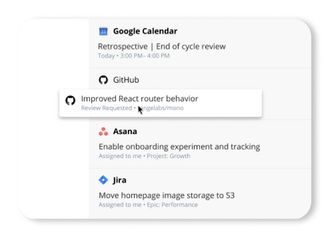
- Slack - business communication platform
- Range - team success platform that keeps teams connected and on track
- G Suite - full suite of office productivity tools
- Asana, Trello, Jira, GitLab, GitHub - project management and file tracking tools
- Mural - whiteboarding app
5) All work and no play makes for dull collaboration
While collaborating remotely is undoubtedly about getting work done, you can still have a little bit of fun while you're at it. In fact, adding fun into the mix can help strengthen ties between your team and encourage engagement.
Playing a quick game, answering an icebreaker, or putting on music to kick things off are great ways to include levity and get people in the spirit of creative problem solving. Test different ones, rotate them around, and collectively figure out what works to get your team into the best collaboration mode.
Go forth and collaborate!
Now that you’re armed with these five tips on how to work better together as a team, it’s time to go reimagine the way your remote team collaborates. But the fun doesn’t stop once you’re safely back in the office—you should continue many of these practices when you’re co-located again. At the heart of this exercise is improving how you collaborate in general. After all, great remote collaboration is just great collaboration.










