
Managers need to assemble the right toolkits so employees can do their best work, wherever they may be.
That could include:
- Creating powerful, connected workflows
- Automating repetitive tasks
- Staying organized
- Storing documents and important company information
But your team has a hard time adapting to new tools, right? Many of the ones below connect to tools your team probably already uses, supplementing their daily work rather than detracting from it.
With that in mind, here are our recommendations that can motivate your team, improve collaboration, and increase productivity.
1. Range
Use it for: Team check-ins, meeting management, and goals
Know what and how your team members are doing with Range.
Stay on top of your tasks and what everyone is working on with an asynchronous communication tool.
With the Range Check-ins tool, team members share daily status updates that capture how they're feeling, what they've completed, where they're stuck, and what they plan to work on next.
Range integrates with the tools many teams already use, like Microsoft 365, Slack and Trello, making it easy for teams to weave meaningful check-ins into their flow of work.
With Range, you can:
- Easily share your work plan and what you accomplished
- Check-in on a personal level and stay in-the-know – wherever you are.
- Integrate tools from across your workflow, including Github, Google Docs, Google calendar, and more
- Add tasks from your project management tools
- Run great meetings with agendas and action items
- Update goals with flags and tags
- Share updates via Slack or Microsoft Teams
Pricing
- Free: Free team check-ins & unlimited integrations
- Standard: $8 per user/month with unlimited meetings & check-ins
- Premium: Advanced user management & security
Try Range Free
Easily build a foundation of async communication for your team. Join thousands of remote teams using Range to stay in sync and feel connected.
2. Zapier

Use it for: Connecting your work apps together
Zapier is an automation platform that connects your work apps and does repetitive tasks for you. Zapier automates your work by connecting your apps and then moving information between them based on rules you set.
Think of Zapier as the glue that your team needs to connect any of your disparate apps. The Zapier ecosystem allows you to "Make a Zap" between tools, causing one action in one tool to trigger another action in an additional tool.
For instance, you can add special integrations to track your work in Range or set custom prompts in Range from other tools.
How Range Works with Zapier
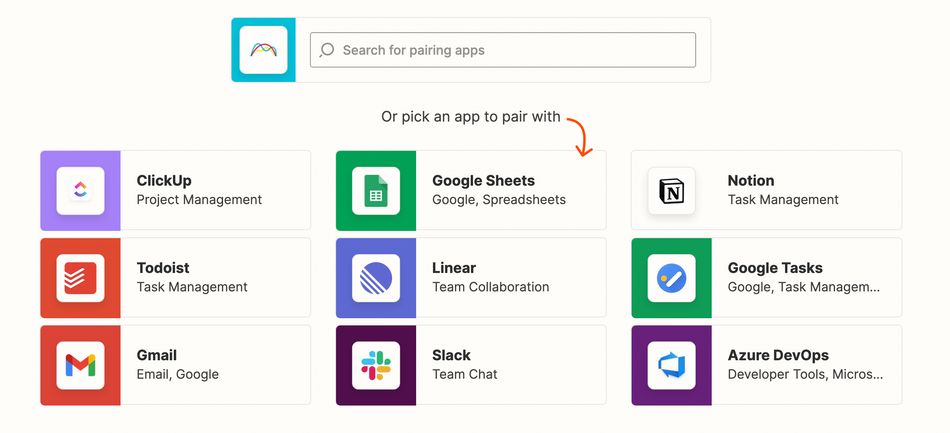
Here are some example use cases:
- Track new and ongoing incidents from PagerDuty
- Share progress on projects in Basecamp, Airtable, or Smartsheet
- Stay up-to-date on sales opportunities from Copper or Salesforce
- Communicate resolution of support issues from Zendesk, Intercom, or Freshdesk
Read more about connecting tools with Range and Zapier.
Pricing:
- Free: Up to 100 tasks/mo
- Starter: $19.99/mo for 750 tasks/mo
- Professional: $49/mo for 2k tasks/mo
- Team: $399/mo for 50 tasks/mo
3. Zoom
Use it for: Live video calls and conferencing
With Zoom, you can stay in touch with your remote team members through seamless video and voice calls and instant messaging.
Companies typically use Zoom for scheduling video conferences so participants can collaborate together on projects. Zoom can be especially helpful for online training, webinars, events, and providing technical support. In fact, several of the world's largest companies use Zoom so remote employees can collaborate with each other.
Apart from video calling, Zoom allows file sharing and messaging, which aids with team collaboration. It also has straightforward pricing, making it a solid choice for many types of employers. Zoom can be an effective solution if you need a video conferencing app that works consistently for your remote workers.
Use Range meeting agendas right inside Zoom.
Pricing
- Free: Meetings up to 40 min, free whiteboards, and team chat
- Pro: $149 per user/year for meetings up to 100, free whiteboards, team chat, and cloud storage
- Business: $199 per user/year for 300 person meetings, whiteboards, team chat, and cloud storage

4. Slack
Use it for: Real-time chat
Slack is a cloud-based workplace chat tool that helps team stay in touch, either in the office or while working remotely. Through Slack, users can share files, create project-based channels, and add relevant apps to help teams connect. Slack also makes it possible for new teammates to access conversations that occurred before they joined, eliminating the data silos created by more traditional communication methods like email.
Slack is free with limited functionality for small teams, but you can move to paid options with advanced features as you grow.
Slack makes managing remote employees easier since all team communication is in one place, and it offers native apps for iOS and Android for added functionality.
How Range works with Slack
Range is more than just a basic Slackbot. But you can integrate it to Slack to unlock even more value.
- Range sends your team a reminder, so they can plan for the day, reflect on what’s happened, and share a Check-in that keeps everyone in sync
- Pull daily tasks and activities from all your tools into a simple daily Check-in or standup that give your whole team insight into how tasks and projects are progressing.
- Highlight items with flags, organize them with tags, and even bring in artifacts from other tools – those are tasks, docs, or calendar events.
Share check-ins, start meeting agendas, track goals, share how you're doing, and log work as it happens—all from the comfort of your Slack workspace.
Pricing
- Pro: $7.25 per person/month
- Business: $12.50 per person/month
- Enterprise: Contact sales
5. Trello

Trello is a project management tool designed for both small and big businesses. With Trello, you can plan, organize, and track your projects by creating boards that contain task, progress, and workflow lists. Trello also has cards where you add comments, attachments, and due dates to organize your conversations.
You can also boost productivity across your entire team with Trello's built-in workflow automation, which helps connect different processes (and teams) together.
Pricing
- Free plan: $0 per month
- Standard plan: $5 per user per month
- Premium plan: $10 per user per month
- Enterprise plan: $17.50 per user per month
6. Asana
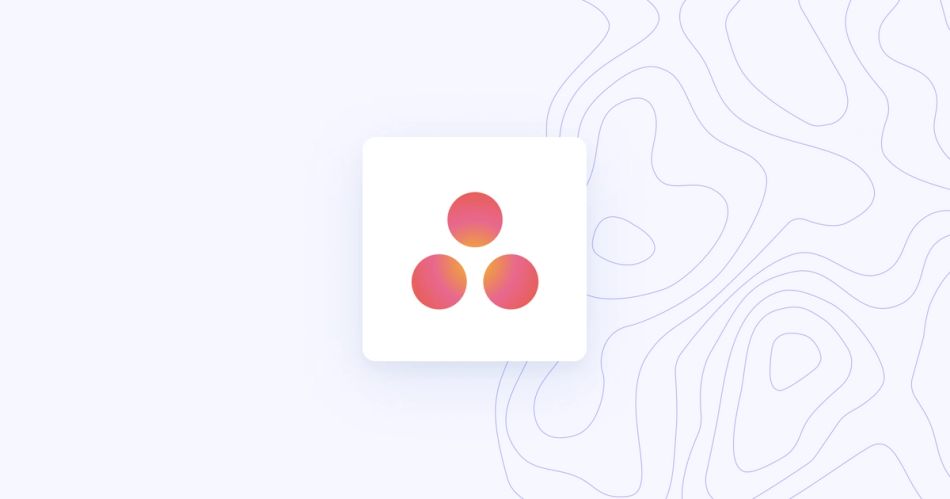
Use it for: Project management
Asana is another popular task management tool that keeps your team management on track. When it comes to working with teams, you can assign individuals to certain cards on a Kanban board, or assign them to tasks on a list project. Either way, Asana gives you a lot of features plus storage so that you can attach files, create subtasks, organize everything with labels, and add comments to tasks.
Pricing
- Basic: Free
- Premium: $10.99 per user per month
- Business: $24.99 per user per month
- Enterprise: Custom quote
7. Jira
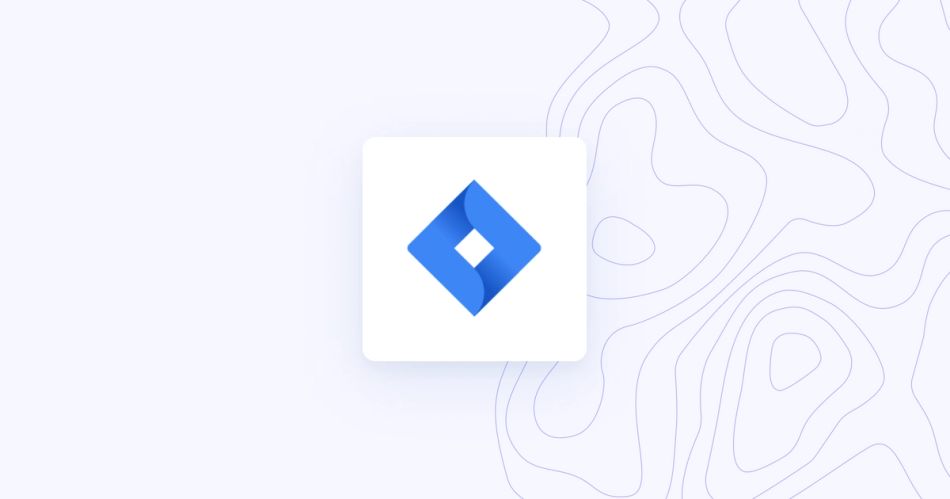
Use it for: Agile project management
If you’re in software development, Jira might be the right project management software app for you. It’s an agile project management system designed with the needs of scrum teams in mind. With it, you can create scrum boards and Kanban boards, and you can also use it to measure and track performance along the way. With the Roadmap feature, you can plan and prioritize work. Jira also gives you the ability to assign tasks to the right team members.
Pricing
- Free: Up to 10 users, monthly subscription only
- Standard: $7.50 per user per month
- Premium: $14.50 per user per month
- Enterprise: Custom quote (starts at 801 users, annual subscription only)
8. ClickUp

As one of the fastest-growing task and project management platforms, ClickUp makes it simple to work the way your team wants to.
Choose from over 35+ ClickApps to customize your task management for any work area. You'll save time with additional automations, sprint points, custom field data, and more.
Set priorities, task dependencies, and recurring tasks as well.
You can also set up docs as an internal wiki, and then connect those directly to tasks and projects as well. If you're looking for a do-it-all work app, this could be the one.
Pricing
- Free Forever: Unlimited free plan members
- Unlimited: $5.00 per user per month
- Business: $12.00 per user per month
- Business Plus: $19.00 per user per month
- Enterprise: Custom quote
9. Loom

Loom is a communication tool used by millions of users around the world, letting you record your camera, microphone, and desktop. You can then add comments and call-to-action buttons to your videos and instantly share them with a public link, which is accessible even without a Loom account. Loom also allows you to share links to public folders that contain multiple videos.
Whether you're onboarding new employees, troubleshooting customer issues, or reviewing code, Loom is a remote work tool that makes it simple to communicate clearly and quickly with your team.
Loom uses SSL encryption to protect data, offers unlimited video storage, and integrates with Gmail and Slack.
Pricing
- Starter: Free (up to 5 minutes per video, 50 users, and 25 videos per user)
- Business: $8.00 per user per month
- Enterprise: Custom quote
10. Time Doctor
When you think of the best work apps, Time Doctor could be a great solution, especially for time tracking.
With features like, project management, productivity measuring, screenshots, activity monitoring, and complete time tracking, Time Doctor is a solution for many of your needs.
Advanced capabilities include online timesheet and payroll, client login & access, and timely alerts, it caters to the needs of multiple departments. Easy setup, customization, and full time support makes this tool highly user friendly. Thus, there is no doubt if one counts Time Doctor as a leading tool for remote team management.
Remember that a tool is only as good as the teams that use them, and the best work apps will depend on your team and industry.
Experimenting with new tools is always a good idea, as you never know when or where you'll discover a gem that makes remote work easier for both you and your team.
Pricing
- Basic: $70/user per year
- Standard: $100/user per year
- Premium: $200/user per year
11. Github

GitHub is a code hosting platform that allows developers to collaborate on projects. It includes features such as version control, issue tracking, and a wiki.
GitHub can be used for a variety of purposes, such as sharing code, tracking issues, and collaborating on projects. It can help teams by providing a central place to work on code, track issues, and communicate with other developers.
From sharing and exchanging code to reviewing projects and addressing bugs, GitHub can help your team do more.
Other Github capabilities:
- Pull requests allow contributors to notify of changes they've made before they're accepted
- Customized notifications allow users to receive updates on activity they've subscribed to
- Copilot feature provides suggestions for functions and whole lines directly inside the code editor
Integrate Github with Range and share what you're working on.
Pricing
- Free: Unlimited repositories
- Team: $44 per user/year
- Enterprise: $231 per user/year
12. Dropbox

Dropbox can be used for a variety of purposes, such as syncing files across devices, sharing files with others, and backing up data. It's mostly known as a place to store files securely. But in recent years, they've added easier editing and even a document editor, called Dropbox Paper.
This is a good work app to add to your toolkit if you need docs and storage outside of the typical Google or Microsoft setups.
Pricing
- Individuals: $9.99 per month
- Family: $16.99 per month
- Professional: $16.58 per month
13. Microsoft Teams
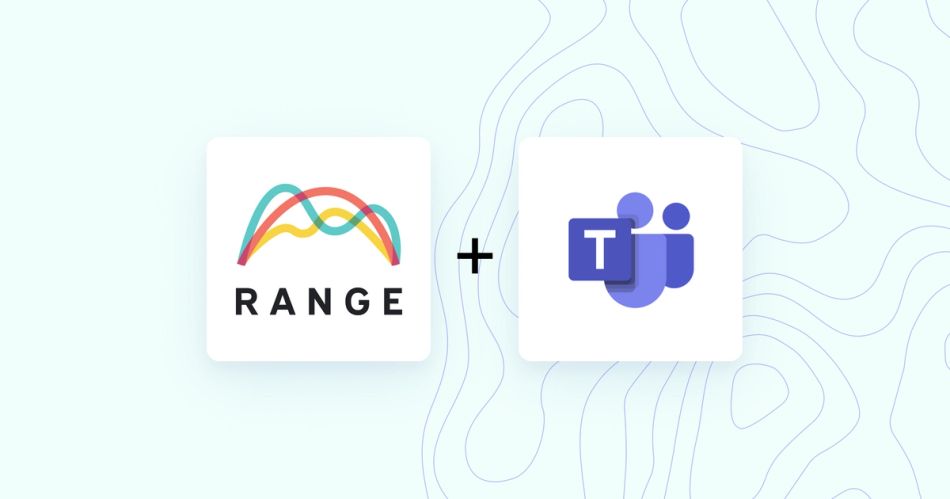
Microsoft Teams is a team collaboration platform for workplace chat and video meetings, enhanced with integrations into Microsoft Office 365. That includes document sharing, online meetings, and conversation channels based on projects or shared interests.
Users can also connect other Microsoft 365 services, like Sharepoint, Outlook, Planner/Microsoft To-Do and a OneNote notebook. It can also integrate with Microsoft Planner and Microsoft BI.
Because of the robust Microsoft Teams app marketplace, there are lots of integrations you may want to consider. One of those is Range.
With Range, you’ll free up time and eliminate unnecessary meetings with a balance of asynchronous check-ins and real-time collaboration. Range helps teams connect as people, not just employees, building habits that keep teams effective and engaged.
Add Microsoft Teams to Range.
Because team communication shouldn't be all over the place — get started with Range
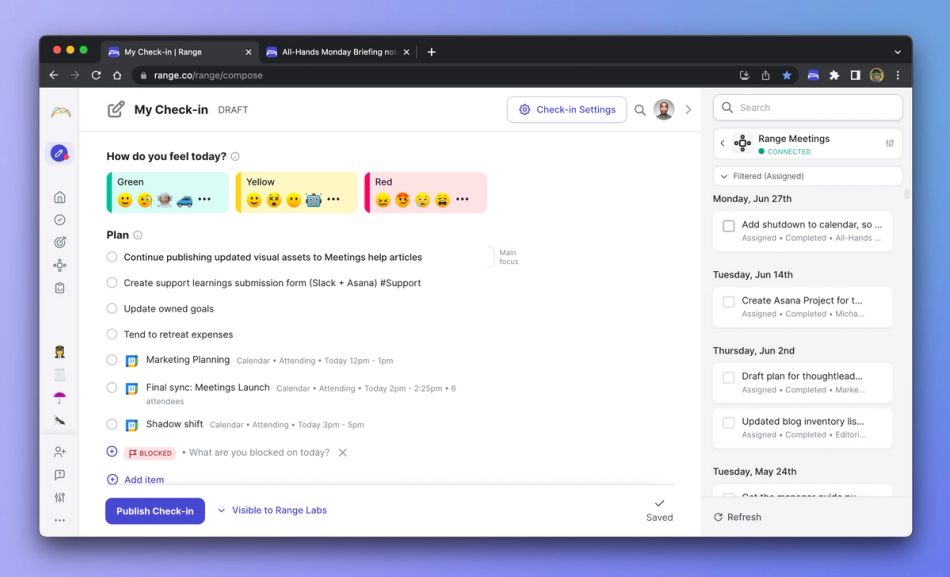
With Range, you can stay connected to your team with check-ins. Use tags to organize your work, and flags to raise important issues. You can also integrate more than 75 tools to help organize your work.
While there's certainly still a need for synchronous communication, your team will be well-served by having access to the best async collaboration and check-in tools.
With robust and inclusive meeting tools plus world-class goal-setting features, your team will be well organized and situated for the work at hand with Range.
Request a demo today or sign up to get started for free.








