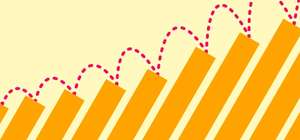Perhaps more than ever, effective communication is vital in the workplace. During the peak of the coronavirus pandemic, many businesses were forced to transition team members to work-from-home roles for their health and safety. Today, according to a Pew Research study, 59% of workers in the U.S. report that they're working from home all or most of the time - with 61% of remote employees doing this by choice rather than by necessity.
With more organizations allowing team members to work from home comes a greater need for effective and user-friendly tools that can be used asynchronously. Looking for the right tools to foster productive communication between all your team members, no matter where they are? We've got some recommendations on the best communication tools to help you get started.

1. Range
With Range, your team will free up time and eliminate unnecessary meetings with a balance of asynchronous check-ins and real-time collaboration. Range helps teams connect as people, not just employees, building habits that keep teams effective and engaged.
Range connects all your existing workplace tools in one place, so you can easily share information and updates across your team, creating accountability by connecting everyone’s work to higher-level goals. The meeting facilitation tools make it easy to build agendas, record actions, and share notes.
Best for
Remote and hybrid teams that want to improve their business communication chops. With Range, you’ll stop the unproductive meetings and always know how work is progressing.
You can reduce meeting load by keeping every team member informed, and easily share your work plans and what you accomplished. Integrate with top tools and have a central place to see what your tem is working on.
Pros
- Have fewer meetings & waste less time
- Set check-ins to share your work no matter where your team is located
- Build agendas, record actions, and share notes automatically
- Check-in on a personal level and stay in-the-know
- Set goals for metrics, objectives, and KPIs
- With hashtags, see all artifacts, updates, and day-to-day progress in one place
- Integrate 75+ tools from across your workflow, including Github, Google Docs, Google calendar, and more
Pricing
- Free: Up to 12 users
- Standard: $8 per user
- Premium: Enhanced security features. Schedule your demo.
2. Asana
If you’re looking for a project management tool that encourages team collaboration and can be customized to suit your organization's changing needs, Asana may be worth a look. This platform is one of the most widely used collaboration tools out there - and with a seemingly endless number of integrations available, your organization can take full advantage of flexibility that's simply not offered on many other platforms.
Whether your organization needs help tracking day-to-day tasks or coordinating larger, long-term projects, Asana can help. From a communication standpoint, Asana makes it easy for team members to participate in asynchronous comment threads within individual tasks.
This encourages streamlined and effective communication to keep everybody on the same page, even if they're not working in the same office (or time zone, for that matter). Meanwhile, Asana also supports integrations for other communication software and apps so your organization can use the platform to its full potential.
Best for
Overall, Asana is best when used as a basic project management tool for supervisors and managers who want to keep their teams on track and in the loop. While not a full-fledged project management suite in the sense that its native system doesn't include any time tracking or other advanced tools, it is effective in encouraging teamwork and keeping everybody on task. Plus, with a number of plans to choose from (including a free Basic plan for up to 15 team members), there's sure to be an option that suits your organization's needs.
Pros
- User-friendly interface makes for seamless integration
- Works with a wide range of existing apps and platforms, including Zoom and other video conferencing tools
- Real-time comment threads keep team members informed
- Workload management features help to keep things fair
Cons
- Lacks time tracking tools
- Customization options can make the initial setup confusing or overwhelming
- Many features only available on paid plans
3. Trello
If your organization uses Kanban boards for collaboration, Trello is one communication tool you won't want to overlook. Trello utilizes the Kanban method to track tasks that need to be done, tasks that are in progress, and tasks that have recently been completed. The Trello platform takes this basic (yet effective) task management concept and applies it to your entire organization.
Through the Trello platform, teams can create custom boards to organize tasks and workflows. Meanwhile, managers can assign team members to specific tasks (known as cards) and even assign due dates for each task. Unlike many other collaboration tools, Trello doesn't try to be a one-size-fits-all project management tool. Instead, it focuses on doing one thing (offering customizable Kanban boards for collaboration) and doing it well.
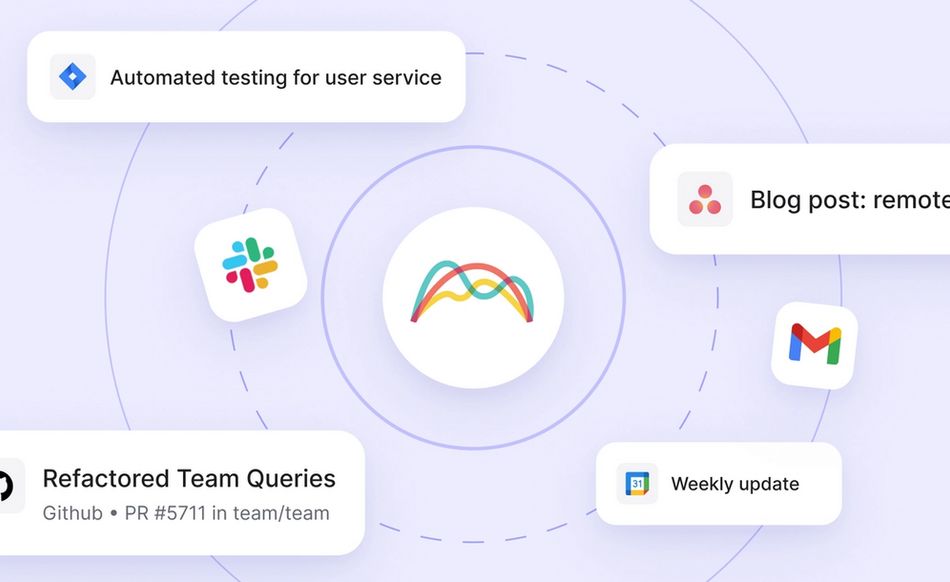
Best for
Generally, Trello is best suited for small businesses looking to manage workflows within teams by assigning specific tasks to team members. This proves to be an especially helpful tool for those who need visuals to organize, track, and coordinate their work. Because of the simplicity of the Kanban board concept, Trello is also well suited for smaller and more straightforward projects; it may not be as useful for large and complex projects with a lot of moving parts.
Pros
- Desktop and mobile apps (Android and iOS) available
- Kanban interface is customizable
- Interface is straightforward and easy to use with a minimal learning curve
- Great customer support
Cons
- Many advanced features require a paid subscription
- No in-platform messaging or chat feature
- Limited storage space for file uploads, even on paid versions
4. ProofHub
If your organization is looking for a project management tool with a heavier focus on employee communication, ProofHub may be worth considering. Specifically, ProofHub is a workflow management app that helps teams of any size organize and track their individual tasks and projects in real time. Like many project management apps, it allows users to create projects, set deadlines, and assign team members to specific tasks. It also takes things a step further by including time tracking, file sharing, and other features without the need for third-party integration (though that is available, too).
However, where ProofHub really sets itself apart is in its built-in team communication channels. The app comes with a Discussions feature that makes it easy for team members to communicate asynchronously about any given project in a discussion or forum setting. ProofHub also comes with an in-app chat box that fosters real-time communication as needed.
Best for
ProofHub's relatively affordable (and fixed) pricing, as well as its simple design, make this team communication tool especially appealing to small businesses. Likewise, teams that regularly work with heavily visual materials (such as advertisements and other design work) will benefit from the ProofHub platform's interface.
Pros
- Competitive pricing, especially for smaller organizations
- Fixed pricing without the need to pay per team member
- Simplistic design makes the platform easy to use
- Communication tools keep everybody on the same page
Cons
- No budgeting tools available
- Slow loading times reported by some users
- Fewer integrations available than some competitors
5. Airtable
Is your team frustrated by the limitations of Microsoft Excel or Google Sheets? If so, it may be time to explore a cutting-edge database tool known as Airtable. This platform takes traditional spreadsheets and steps them up a few notches, allowing for unrivaled customization and collaboration. And with plenty of templates to choose from, it's quick and easy to set up a database for anything from social media calendars and grant trackers to bug tracking and much more.
And unlike Microsoft Excel or similar platforms, Airtable offers a number of internal communication tools to improve functionality and keep team members up to speed. This begins with the ability to assign four different levels of permission within any given database file. Permission levels include:
- Owner/Creator (full access to changing permission levels and making changes to the database content itself)
- Editor (access to add, modify, and delete records - as well as commenting)
- Commenter (access to comment on records, but no ability to make changes)
- Read-only (access to view the database and its contents, but no ability to comment or make changes)
Meanwhile, for even greater functionality, Airtable can integrate with other platforms including Google Drive, Asana, and even social media platforms like Instagram.
Best for
Airtable is a great tool for any organization that needs to simplify its database management while enhancing collaboration at every level. Organizations of all sizes can appreciate this platform's ease of use, as well as its competitive pricing. There's even a free version available that includes unlimited databases with no limits on the number of collaborators - a great starting point for those who want to try out the platform without a monetary commitment.
From there, plans range from Pro and Plus to Enterprise, with options to suit nearly any size organization.
Pros
- Excellent and easy-to-use collaboration tools
- User-friendly interface
- Customizable to meet changing needs
- Ability to color-code and categorize in paid versions
Cons
- Many features require a paid plan
- Setting up automations can be difficult
- Not set up for full-fledged project management
6. Google Workspace
When it comes to cloud-based collaboration tools, Google Workspace is certainly one of the most practical options out there. Google Workspace, formerly known as G Suite, includes a suite of apps with capabilities ranging from word processing and database/spreadsheet creation to presentations and more.
On top of its functional tools, Google Workspace offers a number of collaboration and team communication tools that allow members to stay on the same page - even when they're doing remote work. Within any given document, users can easily leave comments or instant messages, and even create new chats with individual team members. Meanwhile, additional features such as video chat for online meetings or voice calling mean that remote teams can stay in touch in whatever way works best for them.
Other notable features included with Google Workspace include:
- Email tracking
- Customizable templates
- Two-way audio and video
- Resource allocation
- Email notifications
- Fire transfer
- Cloud file storage
And of course, because it's all cloud-based, Google Workspace provides the same seamless experience across every device (mobile devices included) while integrating with other popular Google apps like Gmail, Google Calendar, Hangouts, and more.
Best for
Because Google Workspace is offered at as little as $6 per user per month, it's a practical and cost-effective collaboration tool for organizations of nearly any size. However, because it's only offered as a cloud-based solution (with cloud storage), it may not be suitable for those who prefer desktop-based platforms such as Microsoft 365.
Pros
- Impressive collaboration and communication tools
- Seamless revision tracking and version tracking
- Consistent user experience across all browsers and devices
Cons
- Not available as a desktop app (so you need an internet connection to use most of its features)
- Offline editing only available with certain browser extensions
- Premium versions can quickly become pricey for larger organizations
7. Salesforce
While not specifically designed for project management and communication, Salesforce is a CRM solution that includes an impressive array of project management features. As a result, it can be a great all-in-one platform for growing businesses. In fact, it’s consistently regarded as one of the most versatile CRM platforms because it's designed to scale with your business seamlessly.
Salesforce is especially useful for remote teams, thanks to features like its dedicated mobile app that makes it easy for team members to access the information they need from just about anywhere. Meanwhile, collaboration tools within the app allow team members to view files, post to specific groups, and even work together on new sales opportunities remotely. And of course, like all the best CRM platforms out there, Salesforce offers hundreds of integrations with other apps and platforms so you can personalize it to your organization's needs.
Best for
Salesforce will be best suited for organizations with growing customer service needs. Part of the beauty of Salesforce as a CRM platform is its ability to scale with your business - and with several membership tiers to choose from, you can find the one that works best for you. On the other hand, some smaller businesses may find that even the lowest membership tier offers much more than they realistically need.
On the other hand, few platforms can compete with the collaboration tools Salesforce has to offer for remote teams. Its mobile app is especially useful for businesses struggling with the switch to remote work. The collaboration and communication tools offered by Salesforce make it easier for team members to stay connected - not just among each other, but with customers and leads as well.
Pros
- Hundreds of supported integrations and apps
- More than just a project management tool
- Easy to scale as your organization's needs change
- Excellent mobile app keeps team members connected from anywhere
Cons
- Features may be too much for smaller businesses
- A bit of a learning curve to implement
- Available add-on features can quickly get expensive
8. HubSpot
From a customer relationship management (CRM) and marketing perspective, HubSpot is frequently regarded as one of the best business tools out there. Likewise, its software can be effectively used as a one-stop shop for most (if not all) of an organization's communication and project management needs.
While it may have originally been designed for marketing purposes, HubSpot has grown to be a valued collaboration tool over time. With features ranging from free project templates to automation tools, this platform is designed with productivity and retention in mind. Likewise, there are hundreds of apps and integrations supported by HubSpot, so business owners can rest assured that this platform will likely work with existing tools and apps.
Best for
HubSpot can be a great tool for organizations that need an all-in-one solution not just for team collaboration and communication, but marketing and CRM. While it's true that HubSpot hasn't been offering project management and collaboration tools for as long as some of its competitors, it has established itself as an authority in the space rather quickly.
There are three plans available for HubSpot users, beginning with a Starter plan that is best for small businesses. Larger organizations will benefit from stepping up to the Professional or Enterprise plans, which offer more team management features and other tools.
Pros
- Great reputation for customer support
- Intuitive design makes it easy to implement
- Plenty of supported apps and integrations
Cons
- Doesn't offer as many features as some dedicated project management platforms
- Can quickly get expensive for mid- and upper-tier plans
- May be too feature-heavy for some organizations
9. Zendesk
What if your organization is looking for help not just in fostering effective communication among team members, but between team members and customers as well? Enter Zendesk, a support suite designed to streamline interactions among customer support workers and their clients. This multichannel ticket management platform boasts an extremely customizable interface, a wide range of integrations, and versatile communication tools to suit everybody's needs.
With Zendesk, customer service team members can communicate with clients based on their preferences. Likewise, agents can seamlessly switch between chat, email, or even phone calls to address and resolve tickets. And to ensure customers receive the best level of support at all stages, each ticket is carefully tracked and its history made available to each new agent. Meanwhile, team members can also chat and communicate with other agents to more quickly and effectively resolve tickets.
Best for
Zendesk is best suited for organizations in need of an intuitive ticket management platform. If your support team is struggling with ticket resolution times or similar issues, a platform like Zendesk may help - whether your agents work in-house or from home. Zendesk provides teams with collaboration tools to keep things running smoothly and gives managers greater insights into support analytics to help improve operations. However, it’s worth noting that Zendesk is one of the more expensive ticket management options out there with no free membership tier to begin with.
Pros
- Ability for users to initiate tickets from social networks and other platforms
- Easy to bounce between communication channels (chat, email, phone, etc.)
- Extensive analytics and reporting
Cons
- Expensive, even with its cheapest base plan
- Can be difficult to get customer support
- Sometimes unreliable third-party integrations
Establish better business communication internally with Range

No matter the size of your team, access to the right business communication tools can make all the difference.
As you consider which tool(s) to implement within your organization, just remember that simplicity will pay off in the end.
To avoid SaaS overload, it's best to limit the number of business tools you expect your team members to use on any given day.
By choosing connected tools with seamless integrations, you can streamline internal communication without overwhelming your team. You may also want to check out our list of the top remote work software tools to further your team's success.
Range is all about leveraging integrations to make the most of every tool.
Learn more about what Range has to offer and get started for free today.