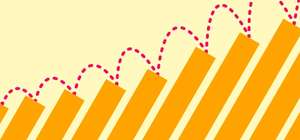Let’s do a quick activity. Set a timer on your phone for 30 seconds. Before time’s up, think of as many SaaS tools as you can that are in active use at your company. Ready? Go!
What did you come up with? If your team is anything like ours at Range, you probably listed a variety of apps ranging from CRMs and analytics tools to communication and software development platforms.
For today’s cloud-based teams, managing multiple business communication tools has become the status quo. As summarized in BusinessWire, a recent study by Productiv showed that on average, companies have 254 SaaS apps, only about 44% of which are managed centrally by the IT department.
What does this study tell us? It tells us that on any given team, work is spread across a variety of tools that not everyone at the company has access to (or knows about). This isn’t to say that teams need to be using the same set of tools to do their work. But there’s an opportunity for teams to bring together work from different systems and contexts and create visibility into what’s happening, even when not everyone has a “seat” on a given SaaS tool.
Read on to learn about some of the challenges that come with the abundance of SaaS tools in the modern workplace, and how focusing on integrations can help teams work better together — without letting go of their favorite tools.
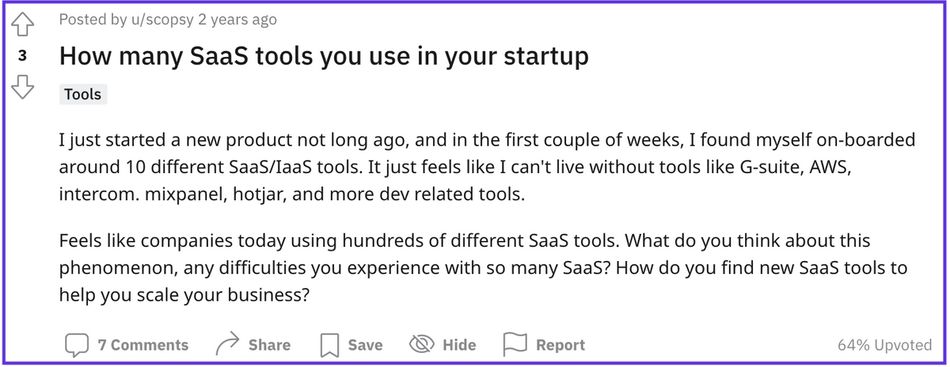
Common challenges of SaaS overload
Challenge #1: Tool fatigue
As a result of the wide variety of apps that corporate teams have at their disposal, many employees experience tool fatigue. This buzzword has taken on quite a few definitions, but it generally refers to the overwhelm that workers experience when they:
- Have to regularly switch from one tool to another to complete their daily work
- Need to consistently input and/or reconcile information across multiple tools
- Need to keep track of login credentials for multiple SaaS tool accounts
- Cycle through multiple new SaaS tools in a short period of time
- Have too many comparable tech tools to evaluate and choose from
“Above all, make sure to avoid tool fatigue — churning through too many services or adding more tools without eliminating others. Tool fatigue is a tax paid more by employees than managers, so it's easy to miss. Tool fatigue is what happens when tracking process becomes more important than making progress.” Source: Inc.com
Constantly reshuffling the company tech stack can lead to overwhelm and wasted time, especially when teams haven’t configured and connected their tools to serve their needs. Here are some of the ways we combat tool fatigue at Range.
How we fend off tool fatigue at Range
Even on our small team, we probably have at least one SaaS tool for every letter of the alphabet across engineering, product, marketing, and design. It can be challenging to keep track of everything (and tiring to hop from tool to tool), but one solution for us has been a password management system that keeps everyone’s logins secure. With a password manager, we’re able to easily access all company tools in one place, so there’s no need to worry about forgetting (or worse, reusing) login information.
Another solution has been sharing async Check-ins. With Range, it’s easy to share quick daily updates summarizing what we’re working on and how we’re doing. By turning on application integrations in Range, we’re able to deep-link work from other tools so the whole team has the context they need to stay connected and know what’s happening.
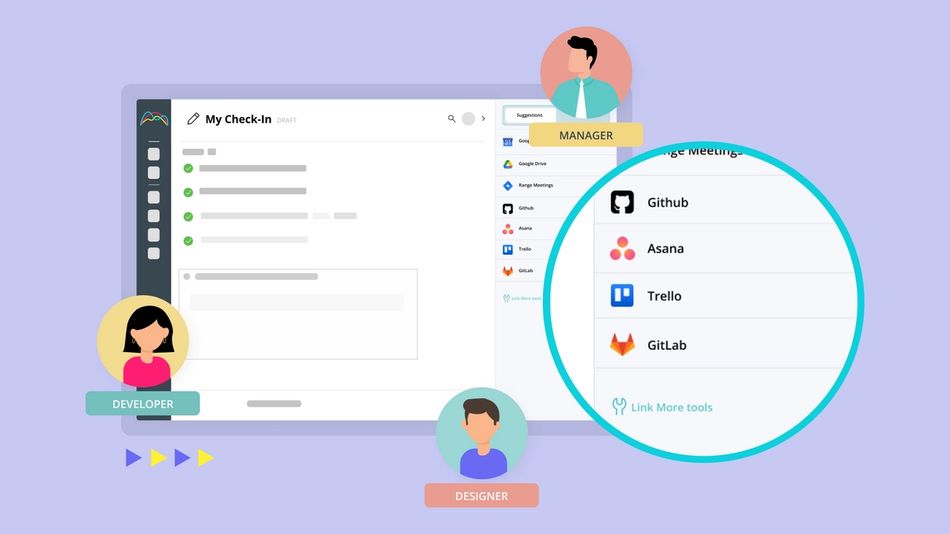
Challenge #2: Shadow IT
The rise of cloud-based tools has made it easier than ever to download applications and software of all kinds, without intervention from an IT professional. As a result, teams and individuals regularly sign up for SaaS apps that would support their day-to-day work, without consulting their IT or security team. This phenomenon, which some call “Shadow IT”, has both pros and cons. On the positive side, it shows how easy it is for teams and individual employees to choose and access tools that serve their needs. However, challenges arise when those choices happen behind closed doors.
Here are some of the main concerns that come with Shadow IT:
1. Security risks — It’s hard to maintain a secure set of tech tools when not all of those tools are known to the IT professionals at your organization. Old and unmonitored SaaS apps are an easy target for hackers, so it can be risky for non-IT employees to download new tools on their own.
2. Unclear SaaS usage and spend — Maximizing the ROI of SaaS apps doesn’t happen automatically, which is one of the reasons SaaS Management has emerged as an important IT function. Shadow IT can make it especially difficult to track and optimize SaaS usage and spend.
3. Tech silos — When individuals and small teams download their own tools without notifying others across the company, one potential consequence is the rise of mini tech “silos” that make it difficult for those without access to a given tool to collaborate and contribute.
Tip: If you or your team are considering signing up for a new tool, consider whether the new tool facilitates collaboration and transparency or, instead, could isolate teammates into separate tech silos.
How we keep work transparent at Range
At Range, we move quickly and adapt often, so it’s important for team members to find creative solutions, sometimes independently. But it would definitely be concerning if a new tool and its setup didn’t align with our budget or posed a threat to company security.
Openly sharing day-to-day work in progress is one of the main ways we prevent issues like shadow IT and tech silos from unfolding at Range. Through daily Check-ins, we can easily share what happened and what we’re planning to work on, linking items from any number of tools for additional context. Since Range integrates with a variety of SaaS tools, we’re able to embed our work in our status updates for everyone to see, even those who don’t have a “seat” on a given tool. In the words of Peter Drucker, “What gets measured gets managed” — at Range, transparency is key, and tracking and sharing daily work plans is how we go about managing what’s most important across a broad set of work apps.
The importance of application integration for today’s teams
With so many tools in today’s tech landscape, what’s the path forward?
According to Productiv, companies aren’t planning to reduce their number of SaaS apps anytime soon. This tells us that today’s orgs will continue to use and adopt a variety of new tools, which will likely intensify challenges like tool fatigue — unless they’re able to use all those tools together in ways that serve team needs.
This is where application integration comes in. Linking apps in meaningful ways is an essential step not just for bringing disparate tools and systems together into clear work streams, but also for helping teams create an open, inclusive culture. When information flows smoothly across team touch-points and SaaS tools, teammates can:
- Find an efficient balance between documenting and doing
- Align on shared information and processes, rather than disjointed tools & activities
- Build trust with teammates and understand what’s happening across the organization
“By merging and optimizing data and workflows between multiple software applications, organizations can achieve integrations that modernize their infrastructures and support agile business operations.”
— Source: IBM Cloud Learn Hub
How we leverage integrations at Range
Integrations are central to how we run async Check-ins and retros at Range. Whenever we share written check-ins with our teammates, we use the Range sidebar to pull in recent work from tools like Asana, GitHub, Jira, Figma, Metabase, Google Docs, and more. This helps us make work visible, rather than talking about work at a high level, and opens the door to deeper collaboration.
We also push our Check-ins to Slack through Range’s Slack integration so we can skim through our teammates’ written updates each day in a simple thread. We can even flag specific work items to draw teammates’ attention to blockers or requests for feedback. Alerts across multiple tools can quickly get overwhelming, but Flags in Range allow us to separate the signal from the noise and focus on what matters most.
Comprehensive status updates in Range make it way easier to review and reflect on progress. Range captures a detailed history of our daily work and links to work items from other tools so we don’t need to waste time cross-referencing multiple SaaS apps before a retro. In just a few minutes, we’re able to find the key takeaways from a recent project or sprint, including all the relevant work items we need to reflect meaningfully (and accurately!) on what happened.
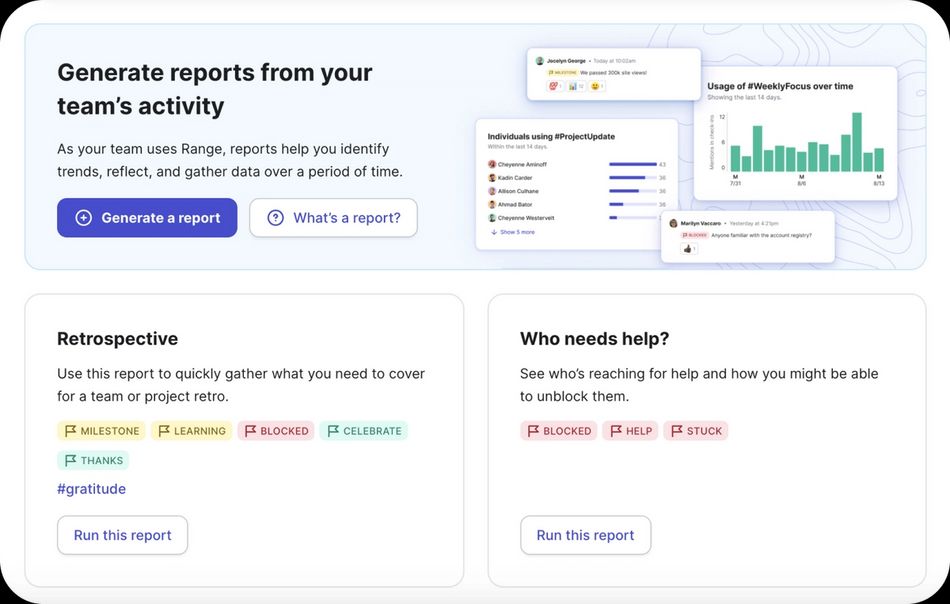

SaaS tools are an important part of empowering teams to do their best work, but challenges arise when tools aren’t centrally managed or connected in meaningful ways. Finding ways to integrate your tools can help your team make work visible, easily reflect on progress, and focus on what’s most important.
Learn more about how Range can help you track and report on work across tools.