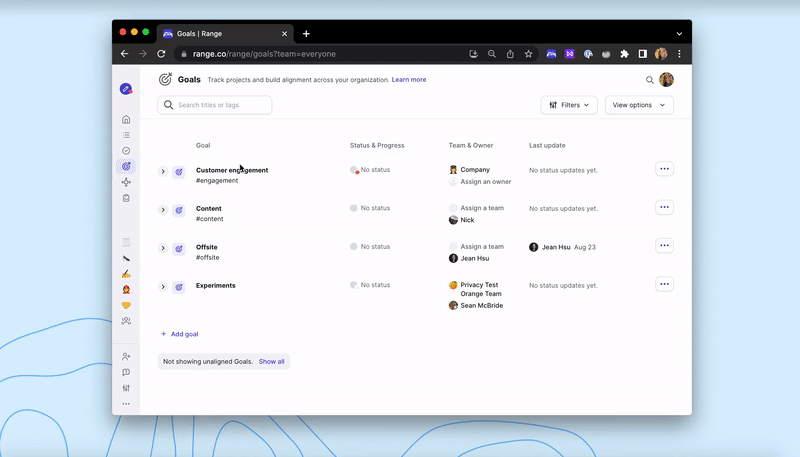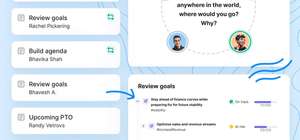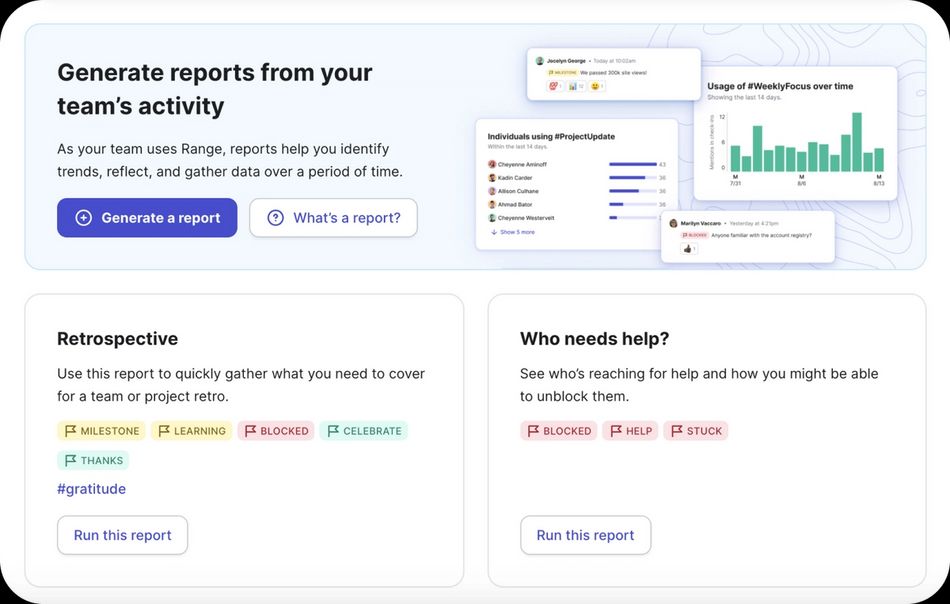
When was the last time you prepared for a retro meeting by running through a checklist of team activities in your head? Or maybe you spent an afternoon digging into individual tasks in Asana and Jira or browsing through Google Docs for info about what happened during a recent sprint. Retros are a valuable time for reflection, but worthwhile retros are hard to come by. Spend too much time digging for context, and you’ll confront the law of diminishing returns — too little, and you’ll find yourself relying on memory and assumptions. Luckily, there’s a better way.
We’re excited to announce the beta launch of Reports in Range. Now, you can analyze your team’s status updates by Flags, Tags, and time period to quickly find the key takeaways from any project or sprint. Run our existing Reports, or generate your own from scratch to see a simple history of how work has progressed — and how your team felt along the way.
In this article, we’ll walk through one of the many ways teams and their managers can make use of Reports: to more effectively reflect on a recent cycle of work. Specifically, we’ll share some common retro meeting challenges and how Reports in Range can help you prevent them.
Learn more about how you and your team can get up and running with Reports in Range.
Common retro challenges, and how Reports can help
From ambiguous agendas to unbalanced participation, a handful of issues are typical of team retros. Below, we walk through some common examples and share how the new Reports feature in Range can help your team reflect on progress in ways that are more informed — and more human.
Retro issue #1: Lack of focus
At the end of a complex project or eventful sprint, your team might have many ideas that they’d like to discuss, and it can be hard to figure out what topics to focus on. But without a clear list of focus areas, a retrospective can easily balloon into a lengthy discussion without clear next steps. In some challenging cases, according to Agile Alliance, retro participants can get lost in topics that, ultimately, don’t have much of an impact on the team’s progress.
How Reports in Range can help
With Reports in Range, you can easily use Flags and Tags to analyze your team’s Check-in data and pull together quick summaries of the highlights, challenges, and learnings your team experienced over the course of a project or sprint. These simple progress reports will give everyone on your team a source of truth to turn to as they reflect on their work. You’ll help your team get on the same page about what happened during a cycle of work so they can:
- Overcome the "blank page" challenge
- Avoid relying on memory and drawing out-of-context conclusions during the retro
- More easily decide where to focus their reflections and feedback
Retro issue #2: Not everyone’s perspective is represented
According to Mind the Product, the “lure of group-think” can be especially strong during retros, and it interferes with teams’ ability to generate ideas and solutions. When teammates conform to each other’s reflections, it gets harder to problem-solve and envision multiple paths forward. For that reason, capturing a variety of perspectives is essential if you want to run an effective retro with your team.
How Reports in Range can help
By generating reports directly from your team’s status updates, you can easily summarize your teammates’ progress in their own words. Quickly surface snippets from multiple people’s Check-ins to capture the history of projects and sprints, without assuming or generalizing what happened. Since Reports pull information directly from your team’s Check-ins, they capture not just tasks and deliverables, but also people’s reflections on how work progressed. You can easily use these excerpts to remind your teammates of the updates they shared in the past and invite their participation in the retro conversation.
Retro issue #3: Boring and repetitive
According to an article from Mountain Goat Software, a common challenge of retrospective meetings is that they can get predictable and boring, fast. Since retros are often a recurring team routine (rather than a one-time effort), they can start to feel familiar after a short period of time, causing participants to lose energy and interest.
How Reports in Range can help
Having access to a simple, reverse-chronological history of what happened during a project or sprint makes it easier to get creative with the format of your retro meetings, including the questions you ask yourselves as you reflect on progress. With Reports, you can easily create a source of truth for your team that keeps everyone focused on the most important milestones, challenges, and accomplishments that took place in a given time period. As you dive into your team’s Check-in data, you may even discover new kinds of questions about team activity and collaboration that you’d like to start exploring during retros:
- How often is my team expressing gratitude?
- How often is my team sharing kudos and celebrations?
- When was my team blocked?
Visit the Reports page to explore existing Reports or generate your own.
Retro issue #4: The most visible work gets the most attention
In a LeadDev talk on technical leadership, Squarespace engineer Tanya Reilly shares the concept of “glue work” — the (often invisible) activities that help teams achieve their goals. Some of her examples of glue work include:
- Sharing meeting notes to keep everyone in the loop about an issue or project
- Setting up conversations between team leads who have different interpretations of the same problem
- Doing manual work to respond to a unique customer need
- Facilitating mentorship and team-building opportunities
Because glue work often happens behind the scenes and isn’t always documented, it can be tricky to tease it out and highlight how it contributed to a team’s success on a project. It’s often easier to celebrate work associated with a visible deliverable (like a document or a product feature) than it is to pick up on subtle efforts that helped drive teamwork forward.
How Reports in Range can help
Reports in Range are a great way to surface all kinds of contributions to team success, including glue work. By running a simple report of team activity using any Tags and Flags you choose, you can easily uncover information not just about who is helping with the most visible deliverables, but also about who is working behind the scenes to drive projects forward. See which teammates are flagging blockers and sharing valuable learnings and FYIs so you can recognize the small efforts that helped the team get their work done.
Check-ins + Reports = better distributed team retros
At Range, we find that great status updates are the foundation of great team and project retros, especially in a distributed context. With Check-ins, you can empower your whole team with knowledge of what everyone is working on and how they’re feeling. Then, you can use Reports to quickly analyze Check-in data by Flags, Tags, and time period and get a simple overview of how specific projects moved forward. In other words, with Range, daily status updates don’t lose their value after 24 hours. Teams can tap into their status updates long after the day they’re shared to drive ongoing learning and improvement.
The more regularly your team shares Check-ins about how they’re doing and what they’re focusing on, the more opportunities you’ll have to add context to your retros with Reports in Range.
You can even use Reports outside of retros, to assemble a progress report for the executive team or to prepare for team meetings and 1:1s. Maybe there are aspects of team culture you’d like to explore (e.g. do people feel comfortable asking for help and feedback and sharing what they’re learning)? The possibilities are endless.
How might you use Reports in Range? What new Reports would you like to see? Please let us know your thoughts by sending us a message at feedback@range.co. We look forward to hearing your ideas!
Great retros start with great status updates. Share async Check-ins with your team using Flags and Tags to stay connected as you work. Generate custom Reports after a project or sprint to easily capture a quick history of what happened and how your team felt along the way.