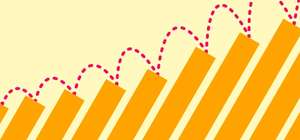Being a manager, especially at a fast-paced organization, is hard. As eng managers have shared in recent episodes of Lead Time Chats, you often don’t know what you don’t know, and it can be tricky to juggle people management with technical decisions, all while driving progress towards business goals. 🤯
That’s why we’re excited to announce the new Team Dashboard — a home base where managers can stay connected to what’s happening on their team, without the time sink. The Team Dashboard combines insights, check-in history, and team settings into one easy-to-navigate surface so you can quickly access everything you need to run an effective, connected team. Let’s take a deeper dive into what you can expect from the new Team Dashboard:
Introducing team insights
No need to waste time interpreting out-of-context metrics, waiting on the results of a pulse survey, or reading through a sea of status updates. With skimmable modules that summarize how people are feeling, what they’re focusing on, and how work is progressing, you can easily get to the heart of what’s happening on your team, without missing a beat.
See how your team is doing
Check-in trends and the Meeting load summary help you get a quick pulse on how your team is feeling. Has the team been actively sharing async check-ins lately? What have their moods and meeting loads looked like over the past two weeks? Do people on the team have enough focus time to get work done? Assess whether the team as a whole has been experiencing stress and burnout, or whether there could be room to discuss additional projects.
Focus on what matters
Easily understand what your team has been working on and where they need feedback and support. With Team Flags, you can quickly identify your team’s recent blockers and jump in to move work forward where it matters most. Explore Active Artifacts and Top Tags to get a clear sense of the files, specs, projects, and goals that have been top of mind for your team. You can even use these modules during retros to reflect on what worked and what didn’t during a given cycle or sprint.
Help your team feel supported and seen
The best managers stay in tune with their team’s successes and amplify the good vibes so everyone feels inspired to do their best work. Check out the Celebration & Kudos module to see what your team has accomplished recently, and skim the Team Calendar for upcoming birthdays and anniversaries. You can also use the calendar to find out about upcoming absences so you have all the context you need to plan the next cycle of work.
For a detailed overview of the Team Dashboard, check out this Help article.
Beyond insights: status updates and team settings
Sometimes, managers need to dive into day-to-day details. Whether you’re prepping for a one-on-one or exploring how a direct report is planning to spend their time, the Check-Ins tab is where you can read your team’s daily or weekly status updates in depth. See how individual team members are feeling, what they’re working on, and where they’re blocked so you can connect with them in context and offer support where they need it most.
Under the Settings tab (formerly “Team Overview”), managers can effortlessly configure Range in ways that work best for their team. Unlike other collaboration tools, you don’t need to spend hours on customization. It only takes a few minutes to draft a team charter, add team members, and set up a schedule for async Check-ins. From the Settings tab, you can even find shortcuts to updating team meetings and objectives, making it easy for you to run a connected, productive team.
Try Range Today
Range is where effective teamwork happens. Run your team on Range to facilitate structured, engaging meetings, build async Check-in routines that connect the dots across your team’s tasks, tools, and goals, and weave team-building into the flow of work so everyone feels connected and in sync.
Now with the Team Dashboard, managers can experience all the benefits of Check-ins, Meetings, and integrations in Range plus a big-picture overview of what’s happening on their team. To get the most out of the Team Dashboard, try Range with your team today (free for up to 20 users!) and start sharing async Check-ins so you can get an accurate overview of what people are working on, how they’re feeling, and how they’re spending their time. Questions? Please visit our Help Center or message the Support team. To share feedback, please reach out to us at feedback@range.co. We look forward to hearing from you!
Run your team on Range
Finally know what’s happening on your team. Check in on work — and each other — so everyone feels connected and engaged.