As managers or team leads, we often don’t know what we don’t know, and juggling people management with technical and operational decisions can be hard.
For this reason, we created the Team Dashboard in Range. It combines insights, check-in history, and team settings into one easy-to-navigate surface so you can quickly access everything you need to run an effective, connected team.
In this help article, we’ll share with you a brief overview of each of the sections you’ll find in the team Team Dashboard.
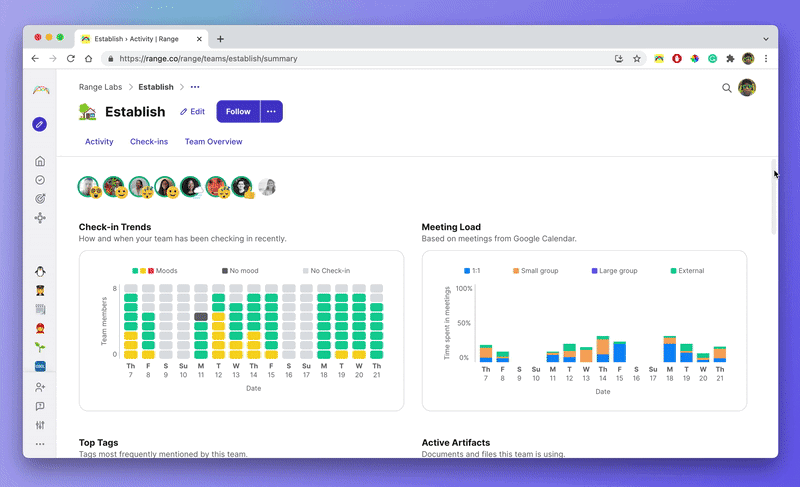
Check-in Trends
How’s your team been doing over the last two weeks? That’s what you’ll find here — trends and insights into how the people on your team are showing up for work each day. Back in the office after a holiday or long weekend? It’s likely you’ll see more green. If you’ve all been pushing hard day in and day out for an upcoming launch, you might expect to see more yellow and even a little red.
Meeting Load
Knowing how much time your team members are spending in meetings can be incredibly helpful for future planning or even reevaluating how and when you all come together for synchronous collaboration.
This section shows you time spent in meetings based on Google Calendar and an 8-hour workday for the whole team. Range will note different meeting types — 1:1, small group, large group, or external — with different colors. It shows focus time and even takes into account when people are absent.
Top Tags
Here you’ll find the tags most frequently mentioned by your team (or any other team you’re viewing). This will give you a quick overview of where everyone has been focusing recently, and will even let you click into the tag to see recent activity.
Active Artifacts
Recently created and mentioned artifacts — work attachments and files shared in check-ins, such as GitHub PRs, documents, Asana tasks — are presented here, giving you quick and easy access to collaborate on or review the work your team is producing.
Celebration & Kudos
We think it’s important to regularly acknowledge and celebrate the work we do. This section will help you do just that. Check-in items using Thanks, Celebrate, Kudos flags or the #gratitude tag will be shown here, and you can pile on the thanks and kudos by clicking on specific items.
Team Flags
The Team Dashboard will present to you the Check-in items in need of your attention — Feedback, FYI, Blocked, Decision, etc — to help you and the rest of the team ensure nothing falls through the cracks. Click on the item to reply or click on the attached file to open it and begin collaborating.
Team Calendar
For both the current and next weeks, the Team Dashboard will show you important events and absences that have been added in Range. Birthdays and work anniversaries included in team member profiles will be shown here as well as any upcoming absences.
Read our post introducing the Team Dashboard to learn more