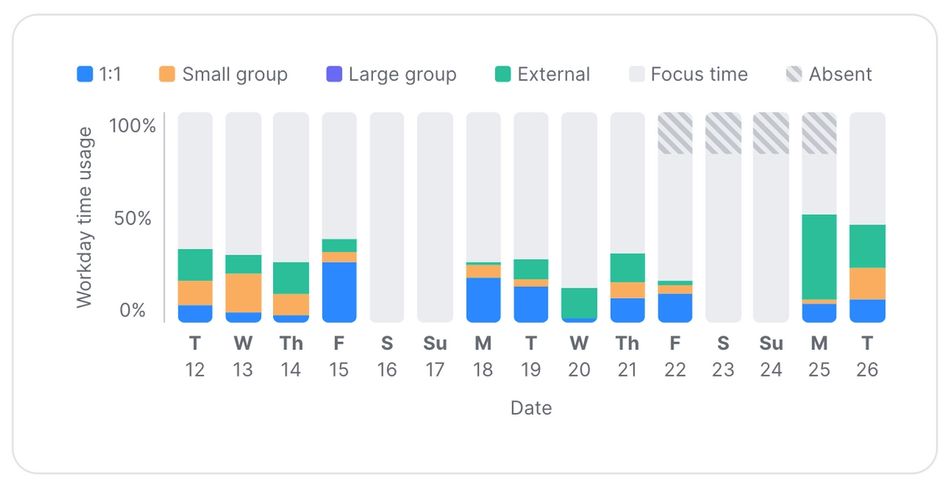
Most of us are super-aware of our own meeting cadence. We may peek at our teammates’ calendars throughout the day to see what they’re working on and when they’re available — but how often do we look at meeting load across our team and think about how we’re collectively spending our work time?
Here at Range, we’ve found it helpful to explore our team’s meeting load as a whole and track trends from week to week.
In this article, we walk through our top four reasons to track your team’s meeting load, and how the Team Dashboard in Range can help you manage what matters most.
1. Protect your team’s (collective) focus time
Studies show that focus time is essential, especially for teams whose work requires creative thinking and concentration. According to a recent research highlight in the MIT Sloan Management Review, focus is one of the key elements of productivity, along with energy, coordination, and cooperation. Unfortunately, today’s teams often struggle to find focus at work — whether they’re commuting to an office or WFH.
And meeting overload is one of the root causes of the issue.
This is where tracking your team’s meeting load can come in handy. Too many meetings can distract your team, sap their cognitive energy, and interfere with the flow of work. But by monitoring your team’s collective time spent in and out of meetings, you can catch signs of meeting overload early and start conversations with your team about how you might work better together.
You'll begin to balance out the meetings.
Meeting notes are one way to protect focus time and make sure that missing a meeting ≠ missing out on the key takeaways. Effective notes reduce meeting FOMO on your team and help everyone stay informed and connected, even if they don’t join a meeting in real time.
2. Spot team challenges early
Tracking not just how much time your team spends in meetings but also the types of meetings that they’re participating in can help you spot potential communication and collaboration issues upfront — before they start to take a toll on your team’s productivity.
Collaborative problem-solving often happens in small group meetings. If your team seems to be spending a large chunk of their time in meetings, but most of those meetings are small collaborative work sessions, it’s possible that their heavy meeting load is helping — not hurting — their ability to drive work forward.
During large group meetings, it’s less likely that your team will be making progress on individual projects and tasks. In moderation, big group meetings (like all-hands gatherings) can help members of an organization feel more connected to company goals and to one another. But a hefty meeting load with a high percentage of large group meetings could be a warning sign to check in with your team. Is all the synchronous time they’re spending together interrupting their flow of work?
Also, if your team is spending time in large meetings and 1:1s but has very few small group collaboration sessions on the calendar, this might be an early sign that the team lacks alignment and is falling into back-and-forth (what we call “shuttle”) communication patterns. From there, you might investigate further:
- Why are people having one-on-one conversations instead of collaborating in groups?
- Are decisions happening in those meetings? If so, are the right stakeholders involved?
- Is there a foundation of trust on your team? How might you strengthen it?
- Does everyone know what’s going on? Are people spending time filling in gaps 1:1 rather than bringing all stakeholders together in the same doc, Slack channel, or sync?
Spotting these trends early on can help you kick off valuable conversations on your team that lead to better habits and, ultimately, more effective teamwork.
Note: Staying in tune with your team’s meeting cadence can help you distinguish individual issues from team-wide issues upfront. Maybe you’ve heard specific concerns or observations from an individual team member (e.g. “I think silos are forming, and I feel out of the loop,” or “I feel like I’m in too many meetings”). Maybe you have your own hypotheses about how your team is communicating and collaborating. In either case, skimming through recent trends in your team’s schedule can help you gut-check personal observations against the reality of how your team is spending their time and quickly decide whether to start exploring solutions one-on-one or with the whole team.
3. Get into a rhythm of effective teamwork
Part of working together effectively as a team is designing a team operating cadence — a set of processes that help your team feel safe and connected and empower them to learn and grow. At Range, we’ve found that creating an operating cadence that works for your team isn’t just about adding meetings to the calendar. It’s about intentionally creating routines — async or real time — that help everyone stay in touch with what’s happening, focus on work that matters, and feel like part of the team.
Managing your team’s meeting load is an important first step in building a cadence of async and synchronous routines that help your team do their best work. As Robert Kegan and Lisa Lahey share in their book An Everyone Culture, the “groove” is the set of practices used by a team to build a healthy culture and support people as they stretch themselves. By keeping a pulse on how much time your team spends in meetings, you can spot issues quickly and find a “groove” that supports your team’s goals.
4. Understand other team data in context
A summary of your team’s meeting load on its own only tells you so much about how your team works and where they need support. At Range, we’ve found that exploring meeting load information alongside other team insights can be a powerful tool for managing what matters. Among those other team insights might be answers to questions like:
- How is your team feeling? Motivated and energized? Burned out?
- What projects and objectives have people been focusing on? Is the team making progress towards their goals?
- Has the team been sharing kudos and celebrations?
- What blockers has the team flagged recently?
Whether your team is feeling frustrated and stuck or productive and high-energy, cross-referencing that information with an overview of your team’s meeting load can help you understand the basic role that synchronous meetings are playing in your team’s flow of work. Are people getting enough interaction and collaborative time? Are meetings helping your team build momentum? Or could there be opportunities to rethink the balance of sync and async communication on your team?
Check out our guide to asynchronous communication and start building better sync and async communication habits on your team today.
How Range can help
The new Team Dashboard in Range is one of the easiest ways for managers to see the big picture of how work is progressing, how team members are feeling, and how they’re spending their time. A key component of the dashboard is a Meeting Load summary that pulls in data from everyone’s calendars and illustrates (in a stacked bar chart format) what percentage of the team’s working hours have been spent in meetings over the past two weeks.
No need to skim people’s calendars for trends. With the Meeting Load summary, you can easily monitor an aggregate view of everyone’s time spent in and out of meetings. Quickly cross-reference meeting load data with information about how your team is feeling and what projects they’re focusing on, so you can get in touch with how everyone’s doing — before you kick off the next cycle of work.
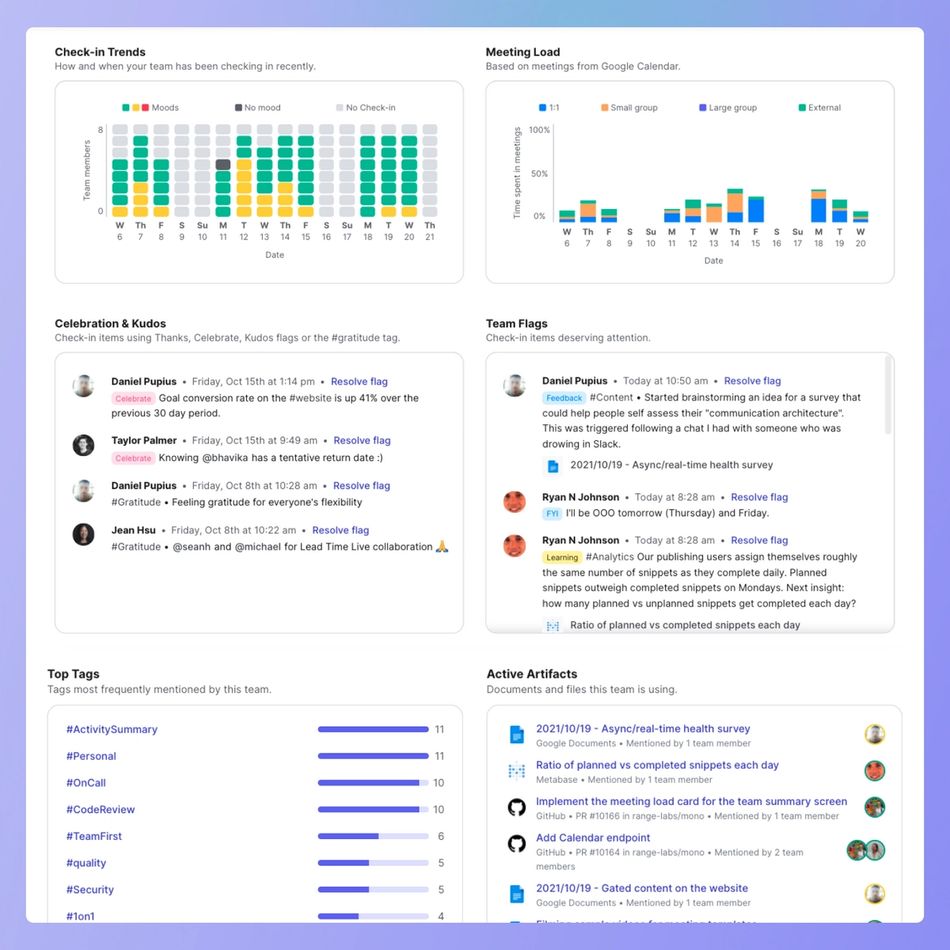
Range makes it easier than ever to know what’s happening on your team. Run better check-ins and meetings, integrate work across all your tools, and weave team building into your workflow so you can stay on top of what matters most.
Know what's happening
With Range, save time, manage what matters, and see the big picture of how your team is doing








