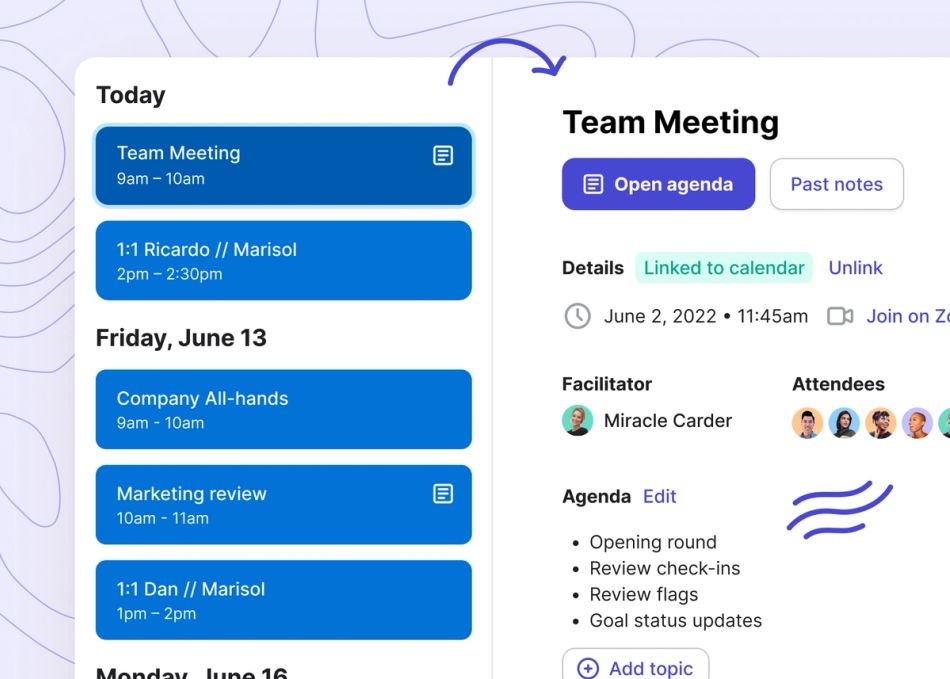
It’s a tricky question, isn’t it? How do you really know if your team has too many or too few meetings?
There’s no black and white answer to this. There is no golden number to aim for.
But there are tell-tale signs when you're having too many or too few.
In this post, we highlight the obvious (and less obvious) signs of too many or too few meetings.
Let’s start with what too many meetings looks like.
Signs your team has too many meetings
The most common sign your team has too many meetings is when your outputs start to dwindle. It feels like you’re forever talking about actioning things but spend little time creating real outputs.
In large teams with project governance and formal stakeholder engagement plans, this might be unavoidable. You can't make decisions without the right buy-in or authorization. It’s designed this way when large amounts of money or business-changing decisions are made.
But this often filters down to smaller meetings with less risk. It becomes habit.
So when you or other meeting participants begin to feel uninterested or lose concentration, it’s a sure-fire sign you’re having too many (or too long) meetings.
Specifically thinking about online or video meetings, we’ve adopted terms like Zoom fatigue.
Zoom fatigue, or any video conferencing app really, happens when we spend too much time sitting at our desk in calls or online meetings.
If you’ve ever experienced:
- Anxiety before joining a video call.
- Loss of concentration part-way through a call.
- Feeling like you don’t need to be in this meeting.
- Pressure to turn on your video even if you’re not contributing…
Then you’re probably suffering from Zoom fatigue. And this all stems from having too many meetings.
Can a company have too many meetings?
Yes, a company can have too many meetings. In the era of hybrid work, it’s all too easy to request a meeting when you don’t know the answer to something.
For some people, they find a remedy to a problem by calling a meeting. In an office or when (some) people are at home, it feels the right thing to do.
But here’s the thing.
It’s the easy thing to do. But it causes interruptions in other people’s day.
You break the flow of their deep work. You block out their calendar with another meeting.
And they might be double-booked but you didn’t see that because they use two calendars.
Just because you aren’t busy right now, or in the time suggested, doesn’t mean the people requested aren’t.
It’s this mentality, and the lack of education in an alternative, that leads companies to have too many meetings.
Companies have too many meetings when:
- There’s no meeting governance.
- Other tools don’t exist to brainstorm or make decisions.
- People don’t know about tools that exist to brainstorm or make decisions.
- Information isn’t communicated to all stakeholders or decision makers.
- People don’t flag their suffering from too many meetings as they fear the consequence.
What happens when there are too many meetings?
You get stuck. Meetings become blockers.
Projects with timelines get pushed out because another meeting took priority over doing the actual work.
Deadlines get missed. Sales don’t happen.
Customers become agitated. The bottom line suffers.
When you get stuck having too many meetings (and not taking action), all your time gets taken away and what’s important rarely happens as planned.
While the above paints a bad picture for meetings, they still have a crucial part to play in business. Especially in large organizations or when key decisions must be made.
In some cases, your team might be having too few meetings.
The result of this?
- You skip getting people’s input.
- Information isn’t communicated.
- The right people aren’t involved in decision-making.
- You have to run through the same thing with other people.
- Projects get put on hold because people don’t feel confident with proceeding.
Signs your team has too few meetings
When you feel disconnected from a project, a colleague, or a team, it’s a clear sign your team has too few meetings or lacks a mechanism for keeping in contact.
This doesn’t automatically mean the resolution is to start having meetings (though it might help).
If your work is suffering due to these symptoms:
- Constant toing and froing to find information.
- Missed deadlines on collaborative work.
- Takes forever to reach a decision.
- Duplicated work.
Then you likely need to meet with your team more often.
How often should I have 1:1 meetings with my team?
Regular async check-ins with your team ensure everyone is singing from the same hymn sheet.
But you should also layer in 1:1 real-time meetings for effective communication.
A common practice is to have a weekly 1:1 meeting with direct reports for around 30 minutes.
When you start this, it can become clear whether you need to meet more or less often with that individual.
Some people thrive when in the company of others but some prefer autonomy and don’t need to meet as often. Regular written updates (on Trello boards, Slack channels, etc.) might be the best form of checking in for people who thrive when working asynchronously.
“Checking in” or “having a meeting” doesn��’t always mean you need to book a meeting room or a Zoom call.
While meeting face to face has many benefits, it may not be achievable or productive all the time.
So when you do have a 1:1 or team meeting plan for engagement, inclusivity, and clear outputs.
This way your meetings are useful components rather than tedious routines.
Here are some easy wins for your 1:1 meetings:
- Agree a mutual and productive time to meet.
- Use meeting templates.
- Send information ahead of time.
- Create action items.
- Review previous action items.
- Check in on personal lives and mental health.
How to find the balance between too many and too few meetings
There’s a fine line between overcompensating for too few meetings and having so few meetings your team thinks you’ve forgotten about them.
Here are three basic but powerful things you can do to find a balance.
1. Embrace asynchronous communication
Asynchronous communication is when you keep in touch with others without needing the other person there in real-time.
By using tools like Tella, you can send asynchronous video updates to update members or managers on project progress. This way, everyone gets up to speed without taking up everyone’s time.
Asynchronous video is ideal for teams in different time zones or people with different routines.
For example, gathering a team for a meeting across the US, UK, and Australia restricts your potential meeting times to about an hour.
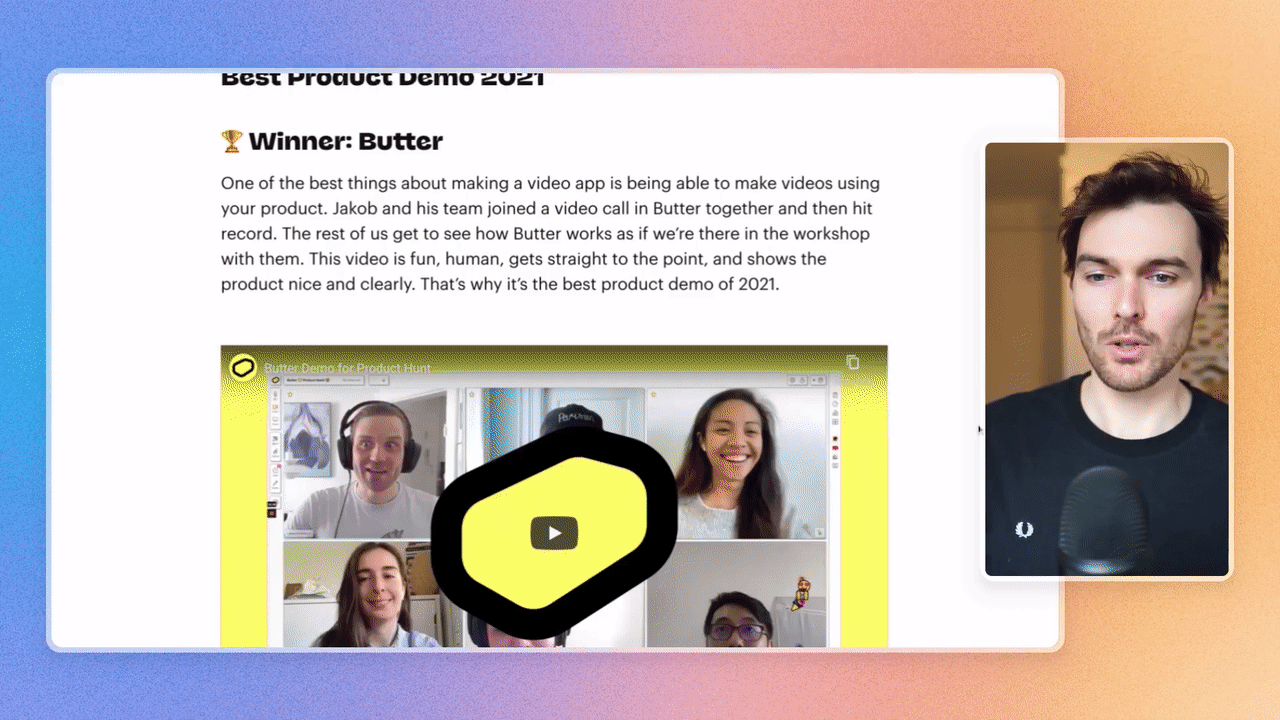
For updates where everybody doesn’t need to be there in real-time, opt for a video message others can pick up when they’re online.
You can share your screen like in a real-time call; and even edit clips if you make a mistake.
The same is true for written communications, like in Slack. Keeping channels and messages up to date ensures everyone has access to information and knows the status of tasks and projects.
When you ace asynchronous communication, you have fewer real-time meetings without a disconnect.
2. Set goals
The purpose of a meeting must be aligned with a goal. Without a goal, your meeting is just…a meeting.
Which is fine if you’re meeting for a social occasion. But, in business, you can fall into the trap of too many meetings if you don’t establish clear goals.
For help here, use Range to set goals your team is working towards.
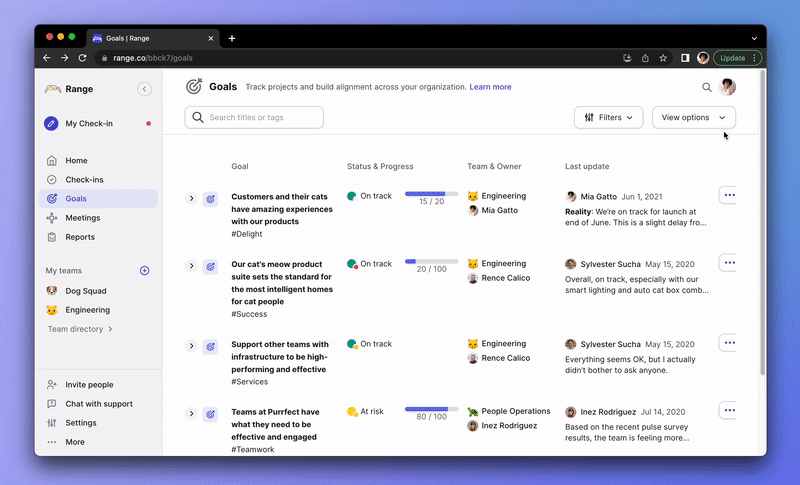
Once your goals are set, you can share progress with asynchronous check-ins and see how they’re progressing using the status bar.
Or, when you need to, schedule a real-time meeting if you need to progress something specifically for that goal.
Range shows you the whole team’s contributions and gives you access whenever you need updates on a goal. You can even use #hashtags to link to goals within an async check-in.
3. Listen to staff feedback
If it’s not working, you need to know about it. But there’s always been an office/remote work stigma around suggesting changes to a manager.
As a manager, it’s your responsibility to make sure both parties (employee and manager) are having enough meetings.
Or if the meetings you are having are worth it.
Open a line of safe communication and learn to both receive and give better feedback.
Start by asking questions. If you don’t ask if people think they have too many or too few meetings, you’ll never know!
But don’t feel like you need to jump in with that straight away.
Always value pleasantries and check in on how they are doing as well as the project they’re working on.
Towards the end of your next 1:1 meeting, ask if they feel you need to meet more or less often. It might be obvious and you mutually agree a twice-monthly call with async updates is more productive for everyone.
The same is true when it is working. You need to know.
Then you can double down on what works with certain people and see if it works for others.
When one tool saves you two meetings per month, that’s valuable data to replicate across your company.
How to know if my team has too many or too few meetings
There’s a combination of things to come together and help you know if your team has too many or too few meetings.
Most of them concern productivity and emotion.
If your team is exhausted, demoralized, and hasn’t delivered on time for months, you might be spending too much time in meetings.
At the other end of the spectrum, teams duplicating work and not reaching their common goal need a steer in the right direction. And a few more meetings might just be the remedy.
Use the tools and techniques mentioned in this post to take the first steps to finding the perfect number of meetings in your business.
Good luck out there.








