
Asynchronous: It’s when two objects or events don’t happen at the same time.
And when it comes to communication, it should be a word your team uses a whole lot more often.
In this post, learn the basics of async communication — like the difference between async and synchronous comms and when your team should use each, especially in regards to remote work, hybrid teams, and distributed offices. And then explore strategies to take back to your own team to start reaping the benefits.
What is asynchronous communication?
Asynchronous communication is any form of communication that doesn't require both people to be available at the same time. It simply means the person you are “talking” to isn't consuming the information at the same time you're producing it.
Asynchronous communication examples include:
- Responding to an email thread
- Creating an Asana task
- Commenting in Google Docs
- Or messaging someone on Slack (as long as you're not expecting them to respond in real-time)
Much of that can be considered asynchronous work, as well. The work is moving forward and it can be done via teamwork, even if separately and not at the same time.
On the flipside, synchronous communication (often referred to as real-time communication) happens in — you guessed it — in real-time.
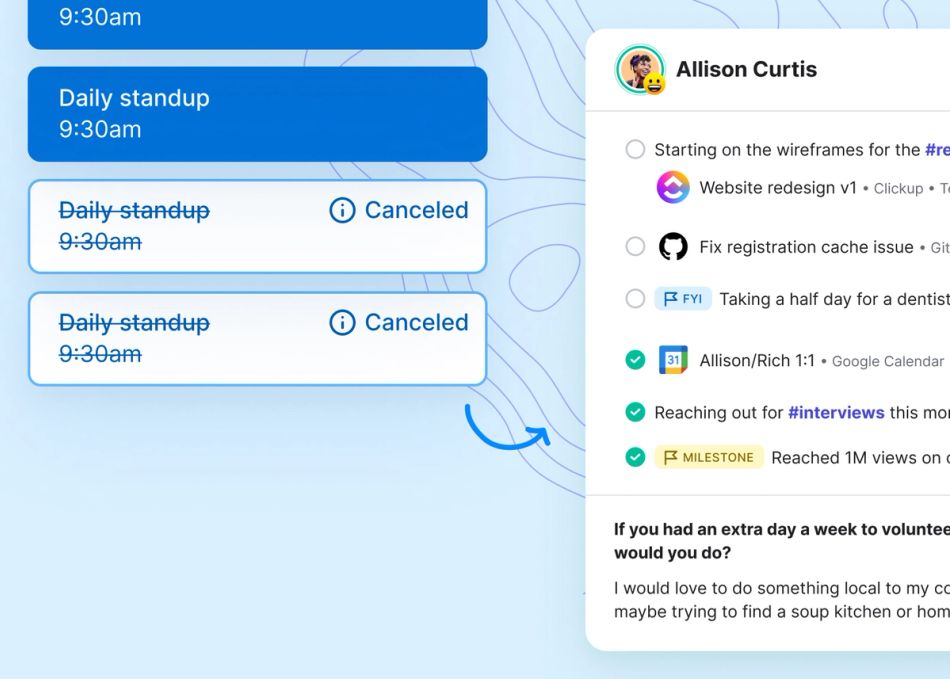
Synchronous communication examples include:
- In-person meetings
- Zoom meetings
- Phone calls
- Chatting on Slack if you're going back and forth at the same moment in time.
You're both present at the same time, even if you aren't physically in the same space, and expect an instant response.
The problems that come with real-time everything
When you're in an office, there are lots of formal and informal opportunities to catch up and communicate with one another. Whether dropping by a desk, catching up at the coffee machine, grabbing lunch, or dropping in on a meeting, communication tends to be more fluid.
The problems that come with real-time everything:
- The realities of modern life mean people aren't always available at the same time — synchronous communication just might not be possible
- As work gets more complex and people need to collaborate with larger and larger groups, it leads to constant interruptions and communication issues
- Real-time meetings can break flow and lead to less creativity and stress
- People process information in different ways and many need time to ponder a topic before responding. Real-time communication favors a certain style.
This has obviously popped up as remote work has become more popular, and the norm for many companies.
According to a Microsoft Future of Work study, 32% of employees favor remote work and many may never return to the office.
Another issue that can arise with synchronous communication is prioritization; it can be hard to tell the difference between when something is urgent versus important.
If everything is important, nothing is. And when everything is urgent, important things can get dropped. Synchronous meetings tend to fuel urgency, which can be useful. However, reacting to everything as urgent all the time usually leads to sacrificing focus, both in priorities and in actual focus time.
The tyranny of the urgent is not a best practice.
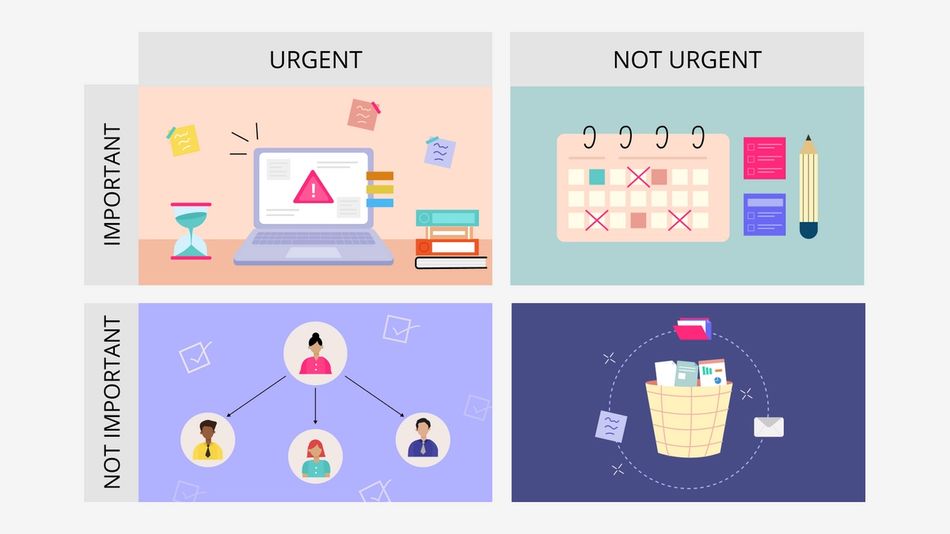
Urgent + important → Reduce
Not urgent + important → Schedule
Urgent + not important → Delegate
Not urgent + not important → Declutter
When you work in an office, you usually experience a mix of synchronous communication and async – using async communication tools like email and Slack. You may have felt this tension between urgency and importance, as well as a lack of focus time.
When you're a remote worker, it's reversed. You have fewer opportunities to communicate synchronously and have to be much more intentional about how you communicate in general, and in what format.
This can also lead to more deep work, and increased flexibility with when and how you work.
When you use the right async tools and establish good asynchronous working habits, communication keeps information flowing in efficient ways, especially for remote companies.
Is real-time communication still important?
Short answer: absolutely! Real-time communication is still critical for highly effective teams, wherever they work.
While synchronous communications can augment and replace certain types of synchronous communications, like status updates, here are a few examples of situations where in-person conversations still work best.
- Discussing an emotionally sensitive topic or something that might bring up an emotional response (ex: Giving and receiving critical feedback; making difficult decisions)
- Discussing a nebulous topic that requires a lot of back and forth or explanation (ex: diving into creative feedback)
- 1:1 meetings that aren't focused on tactical work
- When the speed of making a decision requires an immediate response
- Deep relationship-building moments (ex: Quarterly offsites)
What are the benefits of async communication?
1. Higher quality team communication
The adage “If I had more time, I would have written a shorter letter” is often true. With more time to communicate in writing, communication is often clearer and more comprehensive. Plus, reading is much faster than talking, so when you have the right async communication channels, you can cut to the chase.
For example, teams use Range to do async daily check-ins that cover what they've done, what they're doing, and how they're feeling.
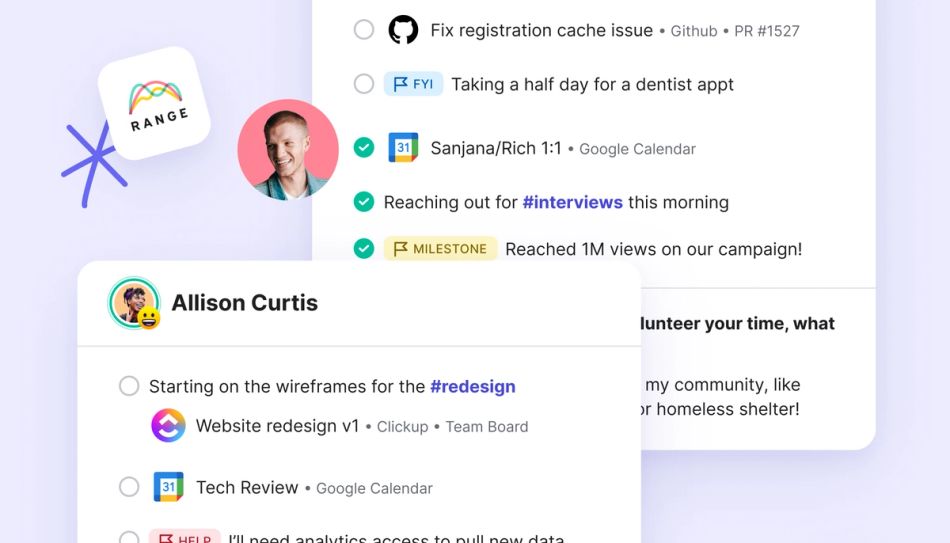
When you read through those prior to or during a meeting, it surfaces all kinds of critical information and you can cut to the meaningful conversations faster.
2. Increased engagement
Teams who develop practices that facilitate connecting every day asynchronously, such as answering an icebreaker question, sharing their mood, or responding to updates with emojis (activities we use at Range), see increased levels of engagement, psychological safety and trust, and in turn, stronger cultures.
3. Increased productivity
When individuals have more control over their work schedule they can optimize where and how they work they can realize significant improvements in productivity. Teams can adjust their schedules to focus on the right work in the right way, and have a better sense of what environment is right for what work.
4. Connect no matter where team members are
When teams are spread out in different locations, especially across time zones, remote work and in-person scheduling can be especially tough. Activities such as sharing daily status updates asynchronously can keep teams in sync even when they aren't able to connect in meetings very often, and allows people more flexibility with their own schedules.
5. Fewer distractions, more focus time
Developing shared practices for when you should hold certain meetings, how your team does status updates, what type of communications should be captured in email vs. Slack, and documenting the practices and updating them regularly can help make everything more efficient. It can tame meeting bloat and lead to much more focus time, without sacrificing knowledge-sharing.
6. Less stress, higher quality output
With more focus time, quality also increases. And when people have more control over their schedule, they improve their work-life balance, which can lead to lower levels of stress.
7. Taking down silos
When you use async tools that make access to data much more transparent, silos start to disappear, a reliable asynchronous workflow appears, and everyone feels in the loop. You can start to see how many meetings you're having, who you're meeting with, what main projects you've worked on, how you're feeling over time all in one place you start to get valuable insights into how well a team is operating.
Examples of asynchronous communication tools
With the shift to more remote and hybrid teams, there are now more collaboration tools and task management tools for async communication than ever before.
Team leaders are even adopting asynchronous meetings for internal communication — which can be more inclusive for remote teams and free up valuable time to get more done.
- All email communication
- Check-in and meeting software like Range
- Shared documents, such as Google Docs (Workspace) and Microsoft 365
- Text, voice, and video chat messaging, such as SMS, WhatsApp, and Loom
- Instant messaging platforms like Slack, Twist, and Microsoft Teams
- Project management tools like Asana, ClickUp, and Monday.com
- Social networks such as Facebook, YouTube, and Instagram
See our full list of recommended async communication tools.
When should teammates use async communication?
Deciding when to communicate async depends on the purpose and needs of the communication. You can use this handy chart as a guide to help you decide.
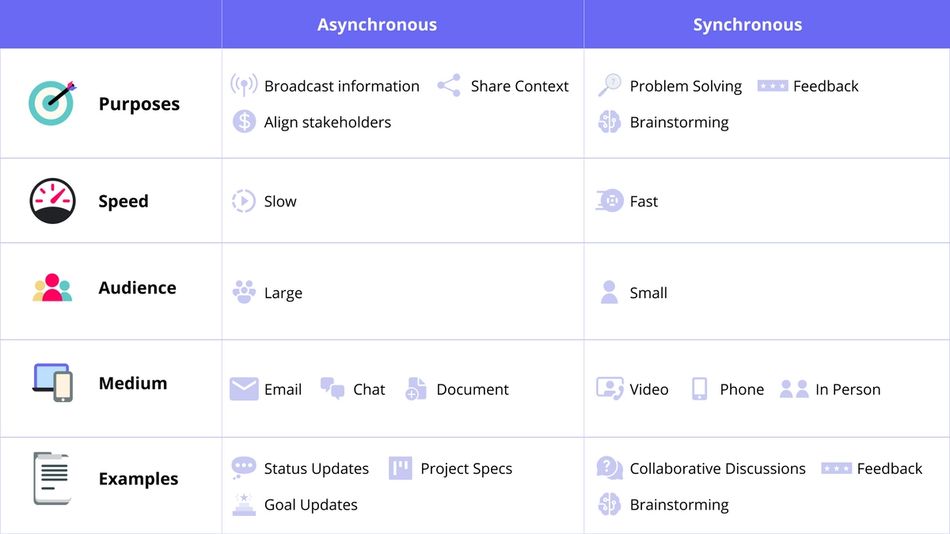
Async communication challenges
Getting async communication right can take some practice. Here are some common challenges teams tend to face when getting started — and tips for how to get through them.
Async Challenge #1: It's hard to know what's happening.
Keeping track of what is going on and key discussions can be difficult. Writing long status reports takes time and pinging people for updates doesn't scale.
- Tip: Try using daily async check-ins (or status updates) as an anchor habit. They only take a few minutes each morning and provide a rhythm and cadence of communication that works for the whole team. They provide situational awareness of what's happening and who might need help — and can also help you establish a rich, written record of what your team is working on to point stakeholders to when they have questions.
Async Challenge #2: Email and instant messaging can be a time suck.
Email and tools like Slack are really useful, but when they're your primary communication tools, productivity can take a hit. Getting constantly interrupted or keeping track of all the traffic, much less responding, can be overwhelming. And because nuance can be lost, it can take longer to resolve issues.
- Tip: Try creating a team communication guide. A shared, living document is usually a good format, or an internal wiki. Agree on general principles for when to use email, docs, slack, or meetings, and capture them all here. Re-evaluate them every month.
- Tip: Hone your tech stack. Defining your async tech stack will help you map out if you have the right tools to support your team. For example, our team uses:
Async Challenge #3: Teams can feel disconnected.
“How's it going?” is both a remarkably simple question and a remarkably powerful act. This simple interaction is known as a "belonging cue ," and we have a lot of informal opportunities to renew them in person. If asynchronous tools are only used to communicate functional information, teams can feel disconnected and, over time, trust begins to deteriorate.
- Tip: Try blending in sync time on a regular cadence. Scheduling in-person time actually makes async easier, because people know they'll have a regular outlet for face-to-face discussions or video calls.
Async Challenge #3: Transparency can take a hit.
If much of your comms is locked in email or docs, it can silo information and limit access to certain groups.
Tip: Always send out notes and action items. Some meeting tools (like Range) help capture notes and action items and then automatically share them with all participants. Other options are assigning a facilitator each time to capture the notes.
Is async right for your team?
Building an async culture takes some effort because most of us have been working in offices for the majority of our careers, we often default to face-to-face as the preferred way to communicate.
While there are challenges, when you crack the code of the right mix of asynchronous communication tools and practices with the right mix of real-time communication, it can be a huge win. Information flows more fluidly, productivity increases, culture becomes a strength (not a barrier), async and sync interactions are better, and teams become more effective and efficient.
Putting the time in to get asynchronous communications right is worth it. It can take time, but it puts you and your team in a position to handle whatever change awaits.
How Range helps your async communication
Range is the best place for teams to check in with each other, whether async or real-time. Have fewer meetings, and still know what's happening.
- Reduce meeting load by keeping every team member informed and connected
- Easily share your work plan and what you accomplished
- Integrate tools from across your workflow, including Github, Google Docs, Google calendar, Microsoft 365 and more
- Customize questions & prompts
- Add tasks from your project management tools
- Share updates via Slack or Microsoft Teams
- Free to start




