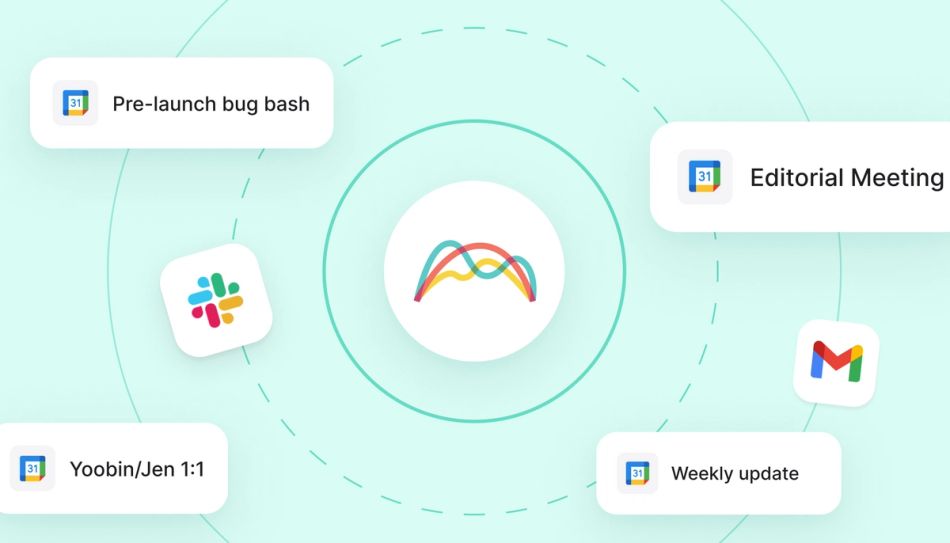
As automation and communication continue their hand-in-hand stroll through the business world, the shining example of the pair's success is Slack.
Since its 2013 release, the platform has offered on-site and remote team members a way to communicate, share, and stay on the same wavelength as their co-workers.
But to make this platform even more of a priceless collaboration tool, Slack integrates with many different apps that pave the way toward seamless, robust communication.
We’ve identified 12 of the best Slack apps that can help businesses simplify their collaboration.
What are the best Slack apps?
There are over 2,400 apps in the Slack app directory as of 2022. Looking at and weeding through that list can be overwhelming, especially if you're a relatively new Slack user. We've trimmed down the list to 12 of the best integrations that help busy teams stay organized and productive.
1. Range
Range is a team collaboration tool that helps teams stay in sync and feel more connected.
With Range for Slack, you can:
- Pull daily tasks and activities from all your tools into a simple daily Check-in or standup that give your whole team insight into how tasks and projects are progressing.
- Highlight items with flags, organize them with tags, and even bring in artifacts from other tools – those are tasks, docs, or calendar events.
Share check-ins, start meeting agendas, track goals, share how you're doing, and log work as it happens—all from the comfort of your Slack workspace.
Key features
- Get notifications about Range activity
- Direct message the Range App to log work for your next update
- See updates from your whole team, right in Slack
- Learn more about how Range works with Slack.
Pros
- Easy to connect to Slack
- Comment about a Range check-in directly from Slack
- Use Range commands right inside Slack
- Free: For eams up to 12
- Standard: $8 per user
- Premium: Custom pricing
2. Asana
Asana is a powerful project management tool that helps teams with task management and planning new strategic initiatives.
Asana offers a highly visual way to plan out projects and workflows using cards, columns, and lists. This method is advantageous to project managers and other stakeholders for several reasons.
First, it helps prioritize tasks within the overall project. Second, it gives participants a way to visualize the progress and where it's at. Finally, Asana helps to identify roadblocks early in the process, so they can be addressed proactively.
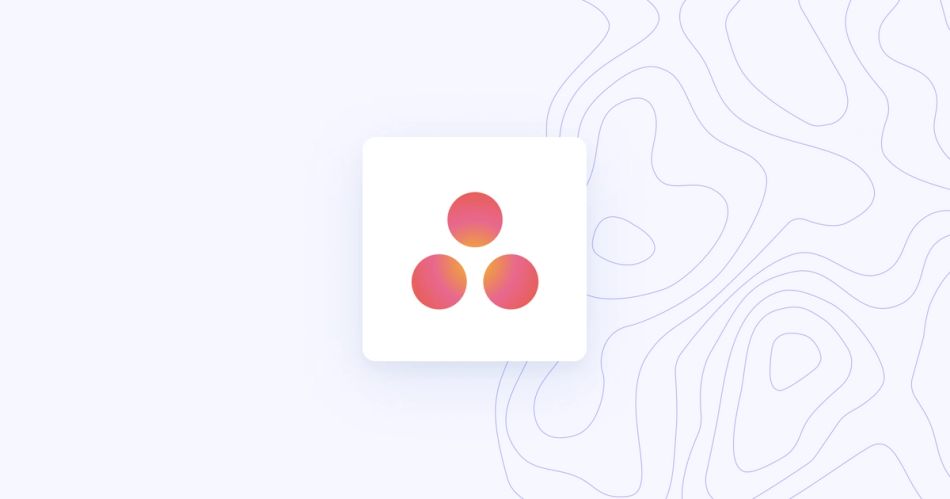
Key features
- Provides a single place for collaboration
- Offers status tracking feature
- Enables increased visibility through real-time work reporting
Pros
- Ability to attach files from Dropbox
- Offers a complete workspace
- Intuitive
- Easy to collaborate with other team members
Cons
- Pricing is a bit high compared to the competition
- Notifications should offer greater customization
- The Asana guide isn't user-friendly, increasing ramp-up time for new users
Pricing
- Basic plan: Free
- Premium plan: Starts at $10.99 per user per month
- Business plan: Starts at $24.99 per user per month
3. Google Calendar for Slack
Developed by Google, the calendar Slack app is a helpful time management tool that helps users stay on top of their schedules.
Since it's designed by Google, it works seamlessly with Google tools, creating more efficiency and time savings.
Integrate Google Calendar with Range.
Key features
- Quickly schedule meetings and invite other attendees
- Set event reminders
- Share your schedule with others
- Create multiple calendars to use for different projects and teams
Pros
- Free
- Easy to learn
- Accessible via smart device
- Several views available (by day, week, or month)
Cons
- Few color and theme options
- Difficulty syncing with other calendars
- Not mobile-friendly
Pricing
- Free version available (with limitations)
- Business pricing only available via quote
4. Trello
Trello offers a digital board containing Trello cards for creating, organizing, and prioritizing activities. But don't let its simplicity fool you: Trello is a powerful tool chock-full of features, including an automation bot that organizes everything for you, and an array of custom buttons. It's especially helpful to marketing and sales teams.

Key features
- End-to-end workflow management tool
- Easy to communicate via "cards" inside the system
- Progress meter checklist
- Easy drag-and-drop editing tool
Pros
- Offers a searchable database with numerous labels and search filters
- Mobile-friendly and accessible from almost any device
- Wide array of time-saving collaboration features to help streamline communication
- Admin has control over setting permissions
Cons
- Doesn't function well for large, complex projects
- The free version has limited storage
Pricing
- Free plan: $0 per month
- Standard plan: $5 per user per month
- Premium plan: $10 per user per month
- Enterprise plan: $17.50 per user per month
4. Google Calendar for Slack
Developed by Google, the calendar app is a helpful time management tool that helps users stay on top of their schedules.
Since it's designed by Google, it works seamlessly with Google tools, creating more efficiency and time savings.
Integrate Google Calendar with Range.
Key features
- Quickly schedule meetings and invite other attendees
- Set event reminders
- Share your schedule with others
- Create multiple calendars to use for different projects and teams
Pros
- Free
- Easy to learn
- Accessible via smart device
- Several views available (by day, week, or month)
Cons
- Few color and theme options
- Difficulty syncing with other calendars
- Not mobile-friendly
Pricing
- Free version available (with limitations)
- Business pricing only available via quote
5. Gmail for Slack
Gmail is the go-to email app for businesses of all sizes and industries. Its widespread use makes it a great choice, as it's kept fresh and updated to maintain its popularity. Users can send text, photos, videos, graphics, GIFs, and emojis through the Google email system.
Key features
- Easy to segment email categories
- Allows users to utilize event details to create calendar events
- Smart compose and reply
- Huge amount of storage space
Pros
- Labels to help organize your email categories for easier retrieval
- User-set designations that filter emails as they arrive
- Notifications like email nudges and priority notices
Cons
- May be difficult to secure the email address a user wants or needs
- Difficult to recover a lost password
- Labels instead of folders may not offer the segmentation some users desire
- Weak search functionality
Pricing
- Free version available (limitations)
- Business pricing only available via quote
6. GitHub
Companies that need a project management and code sharing platform need to look no further than GitHub. This app lets developers use the Git version control system to store, manage, and track changes to their code. GitHub allows users to collaborate on coding projects and lets them see previous versions of the code from earlier points in time — a helpful feature in any project.
Key features
- Available both on-site or in the cloud
- Can be used for personal, open-source, and business coding assignments
- Offers version control that assists as more information is shared between team members
Pros
- Enables teams to work together efficiently and effectively
- Fosters involvement with the open-source community
- Little experience and ramp-up time needed to obtain and run
- Has a large number of sample codes available, making the app a single-stop shop
Cons
- Deleting files is challenging
- Doesn't offer the ability to set up your own source control server
- Working larger files is complicated, with the app requiring different commands on docs over 100 MB
Pricing
- Free plan: Free forever
- Team plan: $44 per user per year for the first 12 months
- Enterprise plan: $231 per user per year for the first 12 months
7. Jira
Jira is an agile project management tool for software development teams. Similar to other project management tools, Jira offers scrum and Kanban boards to track the flow of a project. However, Jira also supports sprint planning, building code, and tracking issues throughout software development.
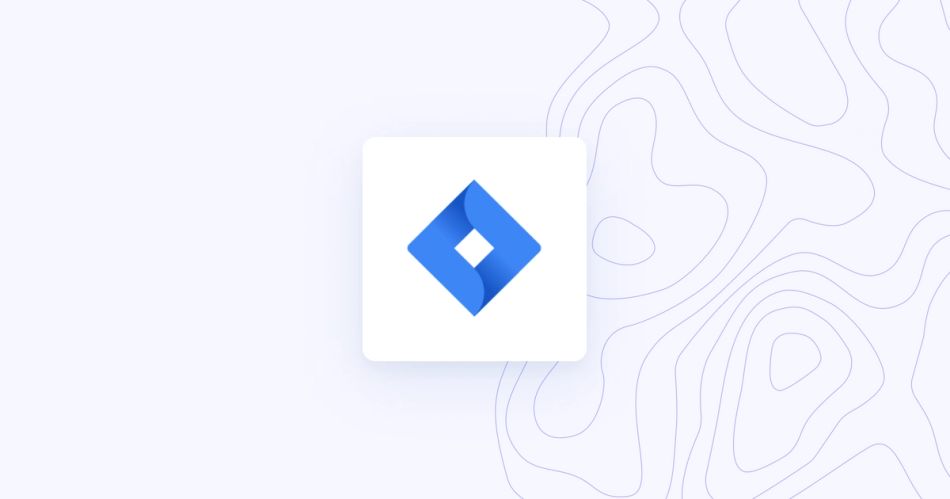
Key features
- Roadmaps for full visibility into greater project goals
- Detailed analytics reports and dashboards provide insights within the context of your projects
- Scrum boards to break complex projects into manageable tasks
Pros
- Drag-and-drop automation setup
- Supports productivity; good for managing development life cycle
- Integrates with other popular dev tools like GitHub and Bitbucket
Cons
- Plethora of features can overcomplicate tasks and be overwhelming for users
- Can’t clone tasks once they’re marked as completed
Pricing
- Free plan: $0 per month for up to 10 users
- Standard plan: $7.50 per user per month
- Premium plan: $14.50 per user per month
- Enterprise plan: Pricing available by quote only
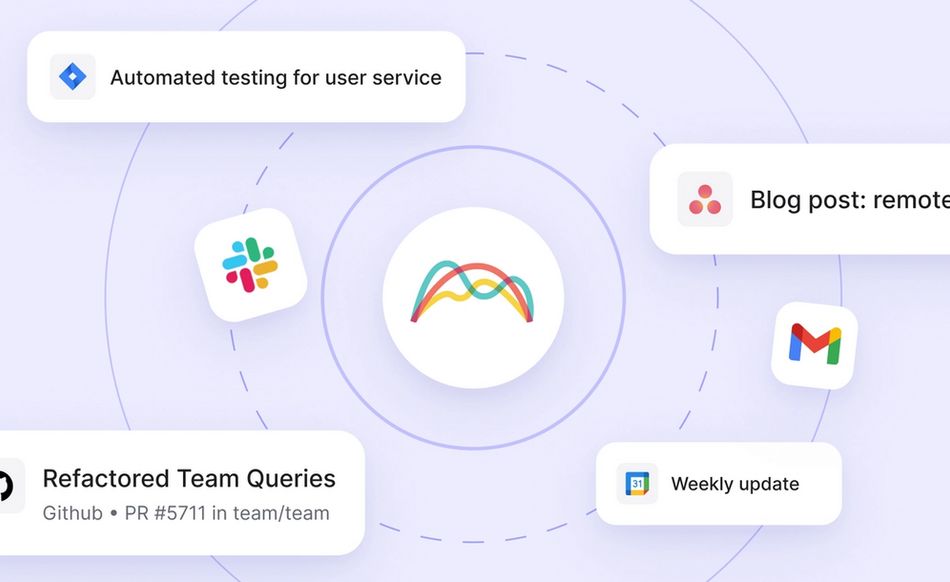
8. Markup Hero
Markup Hero is a helpful and unique collaboration tool that allows you to take screenshots and make annotations. This helps teams increase their communication and keep their thoughts and ideas organized.
Key features
- Ability to take screenshots from Mac, Windows, and Linux
- Useful markup tools like crop, arrows, highlight, text, and insert image
- Ability to annotate screenshots, PDFs, and images
- Always editable across devices
Pros
- Easy to learn how to use, even without experience
- Helpful for conducting remote work
- Allows users to quickly take a screenshot, blur personal information, and share it
- Ability to add an image on top of annotations for greater clarity and direction
Cons
- Lacks custom branding
- Limited number of annotation tools within the app
- Dependent on certain browsers
Pricing
- Sidekick plan: Free, no sign up required
- Hero plan: Free, sign up required
- Superhero plan: $4 per user per month
9. HubSpot
HubSpot is a cloud-based inbound marketing and customer relationship management (CRM) platform. It helps companies of all sizes and across all industries reach, engage, convert, nurture, and track customers.
HubSpot arguably offers the widest array of features and benefits for sales and marketing teams to track and engage with customers through the entire lifecycle.
Key features
- Customizable, visual dashboard with a real-time view of the sales funnel
- Ability to track customer interactions across social media, email, live chat, and phone calls.
- Offers customizable chat bot building software
- Robust metrics like lead sourcing, conversion rates, direct traffic, SEO, and more for analytic management
Pros
- Provides great training programs for all users, both written and video
- Friendly, approachable, knowledgeable customer support
- Easy to learn and use
- Includes many free templates for email campaigns and landing pages
Cons
- Can get pricey as businesses gather more contacts
- Workflows can be complicated to set up
- Fast-growing business may scale out quickly (compared to a powerhouse CRM like Salesforce)
- Task management feature is better in other apps
Pricing
- Starter plan: Starts at $45 per month
- Professional plan: Starts at $800 per month
- Enterprise plan: Starts at $3,200 per month
10. Zapier
Zapier enables users to automate work in apps without writing code. Choose a trigger and schedule a resulting automated action called a “zap.” Zaps can have up to 100 actions. By automating your process, users can concentrate on converting leads and gaining business, knowing it's working for you in the background.
Key features
- Provides an easy way to build custom workflows quickly
- Automation streamlines the workload of time-consuming, repetitive tasks
- Cost-effective solution
- Live onboarding and strategy support
Pros
- No knowledge of code is required to be able to use this app successfully
- Support is friendly and helpful
- Highly reliable with 99.9% uptime
- Offers over 4,000 integrations
Cons
- Specific use cases require workarounds
- Difficult to collaborate as a team on the lower-level plans
- New integrations can be difficult to develop
Pricing
- Free plan: Free up to 100 tasks per month
- Starter plan: Starts at $19.99 per month
- Professional plan: Starts at $49 per month
- Team plan: Starts at $299 per month
- Company plan: Starts at $599 per month
11. Zoom
Zoom is a cloud-based video conferencing platform used by small and huge companies worldwide. According to Zoom's filing in 2019, over half of Fortune 500 companies use it.
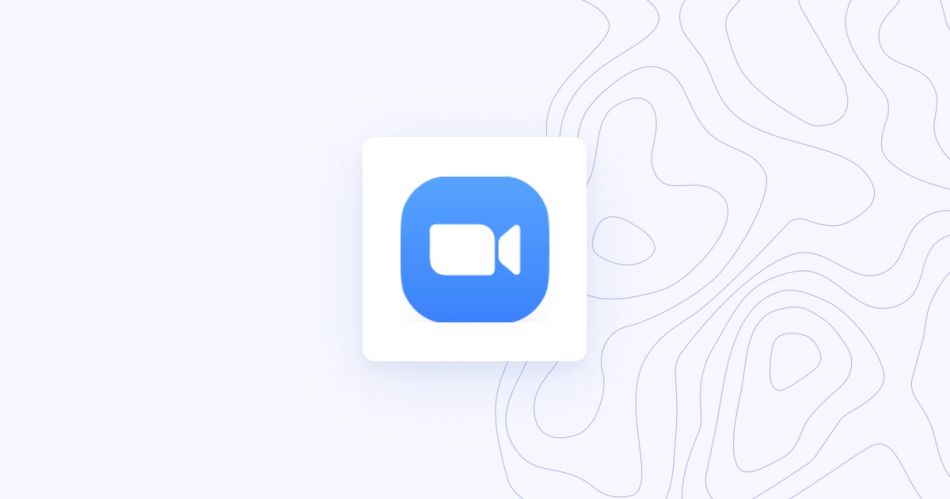
Key features
- Video call and audio features
- Breakout rooms
- Ability to screen share
- Direct message system is available during meetings
Pros
- Virtual backgrounds, either the ones Zoom provides or ones designed by the user
- High video quality and clear audio
- Flexible video conferencing capability
- Helps maintain connections and strengthen the team culture
Cons
- Needs a fairly powerful computer to operate fully
- Larger plans can be expensive
- Lack of comment control; no ability to delete inappropriate comments
- Must download the app to use the meeting system
Pricing
- Basic plan: Free (meetings limited to 40 minutes)
- Pro plan: $149.90 per year per license
- Business plan: $199.90 per year per license
- Enterprise plan: $240 per year per license
12. Google Drive
Google Drive offers widespread user appeal. It’s a cloud-based platform for file sharing that ties seamlessly into Google’s entire suite of Workspace products, making it an ideal option for teams that use Gmail to communicate and Docs, Sheets, Slides, Calendar, etc. to get their work done.
Integrate Google Drive with Range.
Key features
- Drag-and-drop libraries
- Offline file access
- File encryption and secure access features
Pros
- Multi-device support with positively reviewed Android and iOS apps
- 15GB of free storage space
- Intuitive interface; easy to use with little learning curve
Cons
- Customer support is lacking
- Can be difficult to keep files and folders organized
- Clunky communication with non-Google products
Pricing
- Personal plan: Free up to 15GB per user
- Business Starter plan: $6 per user per month
- Business Standard plan: $12 per user per month
- Business Plus plan: $18 per user per month
- Enterprise plan: Pricing only available via quote
What qualifies a Slack integration as great?
According to The Ascent, over 10 million people worldwide log into Slack every day. However, many teams also make use of multiple software and platforms to do business, and they don’t always connect to one another. That’s where Slack integrations come in. Being able to seamlessly automate your team communication instead of hopping in and out of email (or jumping around in several apps) is one reason why Slack integrations are so helpful.
This streamlined communication can significantly reduce time spent tracking down information or porting it from one platform to another, which is an invaluable time-saver in today’s busy workplace environment. Moreover, there are three specific areas where Slack integrations shine:
It’s built for productivity and simplicity
Slack forged their integration network by targeting advanced user functionality. Their overall goal for a cohesive integration strategy was to increase employee engagement across departments, geographic boundaries, and time zones. If a Slack integration helps asynchronous teams be more productive and it’s easy to use, it will be adopted much faster. After all, if team members find a tool to be clunky or hard to use, it will be hard for them to see its value.
It’s as customizable as you need
Large enterprises with many locations and lots of remote team members may require much more out of a Slack integration than a smaller company. This is why customization is an important feature in an integration: A great integration won’t force companies to use features they don’t need, which can muck up otherwise organized workflows.
It lets your team members collaborate more easily
A Slack integration's purpose is to make effective communication quick and painless. Consistent processes are key here. A company's entire team of users should be able to use Slack and its integrations to stay in the loop. Even if someone is in a different office or working from home, a great integration ensures that they have the same access to information and updates as those who go into the office every day.
Range encourages effective check-ins (and integrates with Slack)
Whether your company has used Slack for years or you're just starting out with this team collaboration tool, hopefully you found a few new apps to add to your bag of tricks. Now, get on a Slack channel and share your findings with the rest of your team!
Are you interested in creating effective check-ins with your team, regardless of the time zone?
Range can make it easy for remote team members to feel connected, which does wonders for improving (and maintaining) company culture.








