
Feel like you never make progress on action items assigned during your meetings?
Ever forget what you were supposed to do before even leaving the room?
Teams tend to struggle with meeting action items because they lack a unified process for documenting and following up on them.
Below, we’ll share strategies for improving task documentation and follow-through that can help build meeting accountability on your team.
How do meeting action items help with accountability?
Meeting accountability means everyone in the room is responsible for the meeting and its outcomes.
It means the meeting is driven by every attendee — each with an equal role in actively participating and stepping up to take on tasks that help the group get work done.
Meeting accountability:
- Improves engagement
- Ensures everyone gets value out of time together
- Maximizes the effectiveness of your time together.
A meeting where everyone is engaged and driving towards the outcome will ultimately deliver better results in less time.
The real value of meeting action items
Meeting action items create accountability because they require team members to take responsibility for a task and hold themselves accountable by reporting on it the following week.
Done right, meeting action items offer a number of other valuable benefits too, such as:
- Giving every meeting a clear purpose
- Setting clear expectations and priorities that help the team align
- Empowering the team to be highly effective (when the folks have a set of clear tasks and outcomes to reference it’s easier to get work done)
- Helping with daily and weekly planning, and are a great artifact to inform things like performance discussions, quarterly planning, and more
- Spreading out responsibility across all meeting attendees, so folks feels a greater sense of individual purpose too (“My work matters in driving this project forward”)
- Building a sense of teamwork, as the group works together to tackle projects collaboratively
How to use meeting action items more effectively
1. Document action items during the meeting – not afterward
Don’t wait until after the meeting is over to write down and assign your action items.
After time has passed, it’s too easy to forget the specifics and lose the nuance of what was discussed.
Documenting clear tasks as you go ensures the details are captured accurately and gives the person assigned to the action a chance to ask any clarifying questions.
Be sure to add the tasks to the top of your meeting notes for clarity and visibility too.
2. What do you include for each meeting action item?
Use Range to assign action items during your meeting as you go and automatically add them to people’s to-do lists.
Action Item Name
- Owner
- Description
- Deadline
- Link to meeting notes
3. Make it easy to track and follow-up on actions
Being intention with how you assign and follow-up on action items can make the process both lighter weight and more effective. It also helps build accountability — here’s how.
- Streamline your process by incorporating action items into existing workflows — Connecting what happens during meetings to what happens outside of them helps teams prioritize work and keep important actions top of mind.
- Whenever possible, lean into your team’s existing workflow for daily or weekly planning. It’ll add less work to the mix and make it easier for folks to keep track of meeting actions where they’re already keeping track of everything else. For example, if your team uses a task management or planning tool, try adding action items directly to it.
- Foster accountability by checking in on previous actions at the start of every meeting — Use the first 5 minutes of every meeting to check in on last week’s action items. (We recommend adding it as a recurring meeting agenda item so you never forget.) This will help build accountability — if folks know the actions they’ve been assigned will always be followed up on, they’ll be more likely to prioritize that work so they have something to report.
- Stay sane by keeping actions organized — If you’re working towards a bigger goal or project, like a product launch or big company initiative, a system of #tags can help organize all the related actions in one place that’s easy to search. That way, when you go back to find information or check back in on an action, you’ll know exactly where to look even if you don’t remember the date it was discussed.
Use Range to quickly add meeting action items
Range takes all the best practices we’ve discussed and helps your team put them into action.
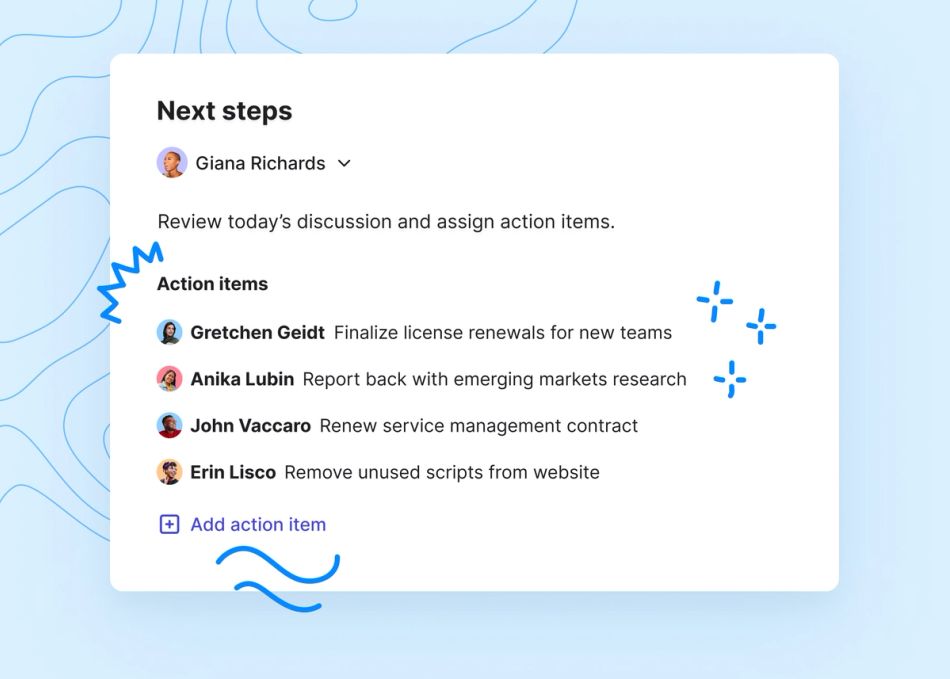
With meetings in Range, you can:
- Set a meeting agenda (recurring or one-off)
- Empower discussion by building a collaborative agenda & spinning to select others to speak
- Add action items to each agenda topic in real-time during the meeting.
- As soon as you assign someone an action during the meeting, Range will automatically add it to that person’s daily plan to help build accountability and keep tasks top of mind.
- Keep everyone included and on track with much less effort
You’ll never have to worry about forgetting to add the details, because Range will always prompt you to include the important details.
And at the end of your meeting, Range will automatically add all the assigned actions to the top of the meeting notes and share them over email and Slack.
It’s seamless, simple, and connected to your team’s existing workflow.
Range does the heavy lifting for you so your team can focus on accomplishing action items, tasks, and move your work forward.
Try Range for your next meeting







