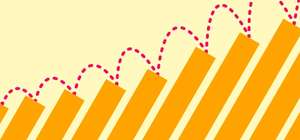The best asynchronous communication tools by category
Below you’ll find 15 excellent asynchronous collaboration tool recommendations broken down into a few different categories, including tools for meetings, tools for developers, tools for project management, and tools for documents.
Async communication tools for check-ins and effective meetings
Holding productive meetings can be challenging in an asynchronous setting, but these platforms can help get it done (even for team co-workers across different time zones) with features like video calls, messaging apps, and more.

1. Range
Use it for: Async team check-ins
Range is a team collaboration tool for check-ins and meeting management, including agendas and notes.
Reduce your meeting load by keeping every team member informed, and easily share your work plans and what you accomplished.
Use async check-ins in Range instead of adding another status meeting or standup to your daily load. All updates can be pushed to Slack and Microsoft Teams.
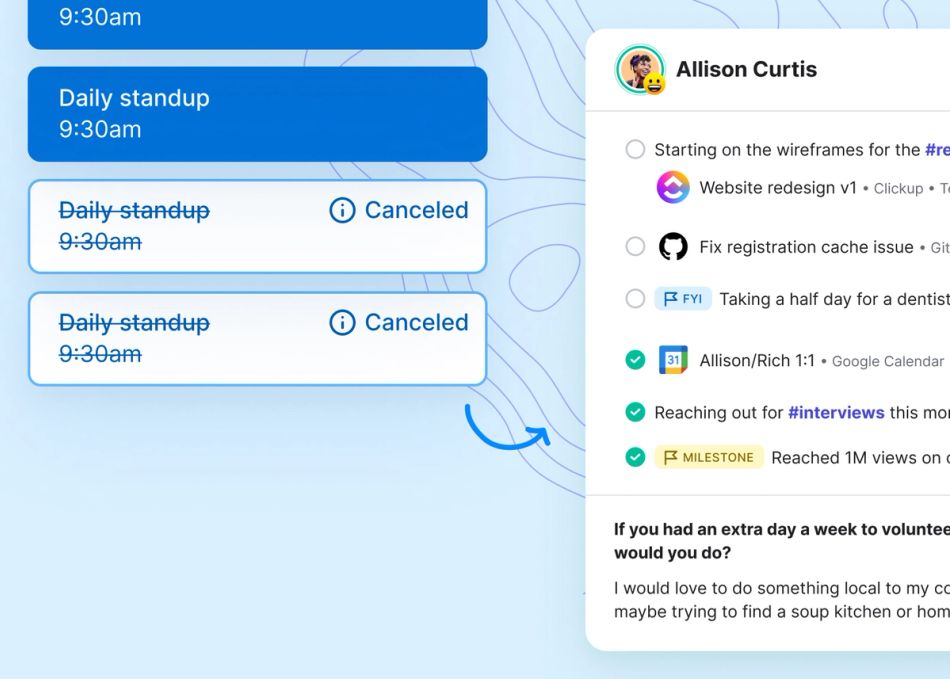
Pros
- Have fewer meetings & waste less time with async check-ins
- Easily share your work plan and what you accomplished
- Check-in on a personal level and stay in-the-know – wherever you are.
- Integrate tools from across your workflow, including Github, Google Docs, Google calendar, and more
- Customize questions & prompts
- Answer icebreaker questions with your check-in
- Add tasks from your project management tools
- Share updates via Slack or Microsoft Teams
Standuply
If you're already using slack to maximize productivity among your remote workers, Standuply is another tool to explore. This Slack bot allows your team to run stand-up meetings and retrospective meetings in a convenient text format. This tool is great for teams working across different time zones because it allows them to stay in touch without interfering with "normal" work hours.
Key Features
- Process automation via team surveys, asynchronous team meetings, and more
- Internal Q&A system to spend less time on repeated questions and answers
- Team polls and recurring surveys
- Data integrations from JIRA, GitHub, and others
Pros
- Highly customizable interface
- Saves time by automating questions and other functions
- Easy to implement with Slack and other platforms
Cons
- Can get pricey, especially with larger teams
- Text-only communication may not work for every team
- Can take some time to get comfortable with using all the features
3. Status Hero
Another tool that can help your distributed team improve focus and productivity is Status Hero, a practical communication tool that's great not only for asynchronous stand-up meetings, but insightful reporting as well. Plus, this communication app integrates with many of the most popular project management solutions out there to help you get the most of every feature.
Key Features
- Easy standups via the channel of each team member's choice (email, SMS, chat, etc.)
- Real-time activity stream lets you observe team events as they occur
- Time Zone Aware keeps everybody in the loop, regardless of location
- Ability to tag team members using @mentions improves communication and engagement
Pros
- Helps project team managers get a better feel for what team members are working on
- Improves time tracking and productivity
- Provide valuable insights for teams with detailed reports
Cons
- Some report that there are too many updates
- Corporate plan can get costly with larger teams
- Text-only communication may get stale for some team members
Geekbot
If you rely on Slack or Microsoft Teams for project management, Geekbot can be an excellent supplement to boost productivity and improve team communication.
This tool is designed to help remote teams run async stand-ups, retrospective meetings, and even one-on-one discussions using an automated bot.
Key Features
- Programmable and automated daily stand-ups and team retrospectives
- Private one-on-one meetings
- Survey creation (including anonymous surveys) and distribution across your desired channel
Pros
- Saves time by running asynchronous meetings on autopilot
- Respects team members in different time zones and promotes healthy work-life balance
- Makes it easy to measure engagement, productivity, and other metrics
Cons
- Free version maxes out at 10 users
- No way to remind users to respond to anonymous survey questions
- Lack of JIRA integration as of June 2022
Async tools for developers and engineers
Remote software development teams face some unique challenges that the following tools can help to alleviate.
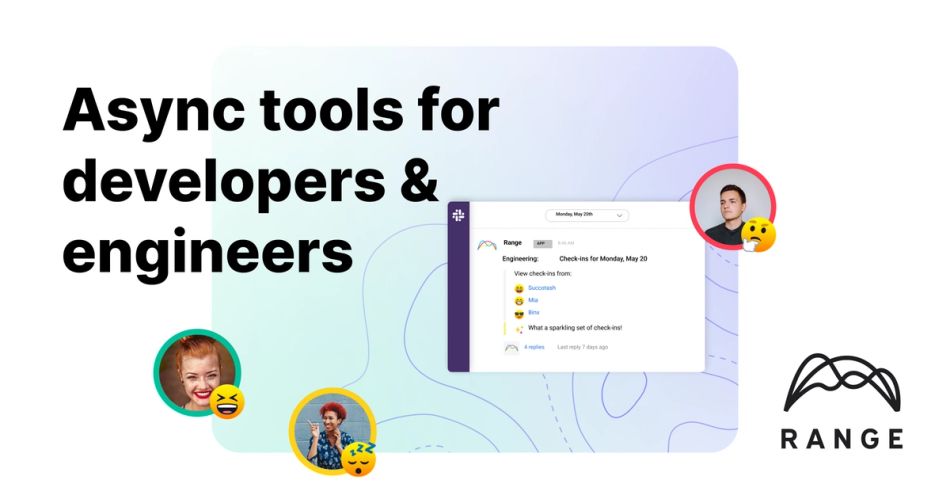
5. Linear
Linear is an issue-tracking tool that can help software teams fix bugs and work more efficiently. With a streamlined interface that's easy to navigate, Linear makes it easy to flag bugs, assign tasks to specific users, add labels to tasks, and much more.
Meanwhile, team leaders can easily set milestones and deadlines to keep projects on-schedule and focus on the big picture.
Key Features
- Real-time synchronization
- Light and dark UI themes
- Keyboard-first design
Pros
- Integrates with many other tools, including GitHub and Sentry
- Offline mode available
- Intuitive, easy to navigate design
- Cycles make it easy to track a team's workload and productivity
Cons
- Platform may be too minimalist for some applications
- Free plan maxes out at 10MB per file upload
- Lack of mobile app as of June 2022
6. Github
Another app your software development team won't want to miss is GitHub, an open-source platform designed to streamline operations with version control and other team collaboration tools.
From sharing and exchanging code to reviewing projects and addressing bugs, GitHub can help your team do more.
Key Features
- Co-pilot feature offers suggestions directly inside the code editor itself
- Pull requests allow contributors to request coding changes for approval
- Discussions offer dedicated space for questions, answers, troubleshooting, and conversation
Pros
- Version control keeps track of changes made by users
- Free to start with paid plans available
- Markdown files supported
Cons
- File size restrictions may be an issue for some projects
- Learning to use the platform can be challenging for first-time users
- Occasional server downtime may create issues for teams
7. GitLab
Looking for a DevOps platform your entire organization can benefit from? GitLab is known for its collaboration tools that encourage productivity every step of the way. GitLab has a lot to offer, with solutions designed to help your remote teams develop and deliver software faster while staying secure and compliant.
Key Features
- Team planning, portfolio management, and quality management
- Trackable title changes for issues, merge requests, and more
- Threaded discussions to encourage group collaboration
- Integration with JIRA and other platforms
Pros
- Extensive free version available with plenty of features
- Easy to manage multiple projects in one centralized location
- Intuitive user interface
Cons
- Paid plans can get costly for larger teams
- Reported issues with resolving merge conflicts
- Challenging to integrate some third-party apps
8. Jenkins
The right automation tools can help your teams get more done — and Jenkins is the industry's leading open source automation server. With hundreds of plugins designed to support just about any project, there's a lot to love about this CI/CD tool.
Plus, it's compatible not just with Windows and iOS machines, but Linux systems as well. This versatility makes it an ideal solution for the developers and programmers on your team.
Key Features
- Seamless integration with other development and testing tools
- Support across multiple languages
- Plug-ins for your team's everyday needs (with more being developed regularly)
Pros
- Absolutely free to use
- Easy installation and setup on most machines
- User-friendly interface reduces the learning curve for teams
Cons
- Dashboards can get cluttered with jobs or projects
- Plug-ins required to carry out most tasks
- Plug-ins aren't always properly maintained or updated
Async tools for project management and workflows
These tools can help your remote teams manage and complete projects asynchronously while saving time and hassle.

9. Asana
This project management tool makes it easy to assign tasks to individual team members within dedicated project boards and lists. Meanwhile, Asana supports file sharing, milestones, deadlines, and progress tracking to keep the whole team on the same page.
Key Features
- Task automation
- Project boards and lists to clearly define tasks
- Timeline and Gantt charts
Pros
- Online and mobile apps available
- Integrates with other platforms, such as Gmail and JIRA
- Customizable dashboard and interface
Cons
- Free plan only covers 15 users
- Paid plans can get pricey for larger teams
- Cannot assign tasks to multiple users at once
10. Trello
Looking for a project management tool that relies on the Kanban board practice? Trello has you covered with a platform that breaks up tasks into "to-do," "ongoing," and "done" to keep teams focused.
Key Features
- Customizable tasks make it easy to add deadlines, comments, and more
- Instant messaging feature allows for real-time communication when needed
- Task automation available through the platform's workflow bot
Pros
- Easy-to-use drag-and-drop interface
- Easy integration with DropBox, Slack, and other platforms
- Kanban boards make it easy for team members to visualize projects and progress
Cons
- Free version has a lot of limitations that may not work for some teams
- Larger and more complex projects can be difficult to organize
- Learning curve for new users
11. Jira
Another project management solution to consider for your remote team is Jira. This platform offers many of the integrations and features of the other solutions mentioned here, but with some added plug-ins and tools to foster more effective communication and productivity.
Key Features
- Time blocking and time tracking
- Onboarding and reporting
- Permissions and access control for added security
- Web and mobile apps available (Android and iOS)
Pros
- Customizable dashboard to meet each user's needs
- Kanban boards, scrum boards, and other visualization tools
- Four different membership plans to choose from
Cons
- Costly membership plans (especially on upper-tier options)
- Mobile app not as functional as the web app
- Many features restricted to administrators (which may be problematic for some team structures)
Async tools for documents, wikis, and forums
These tools are great ways to organize company information and share it within a streamlined format. Whether you want a collaborative platform to build out a complete knowledge base or you prefer a more simplistic storage tool, one of these options may do the trick.
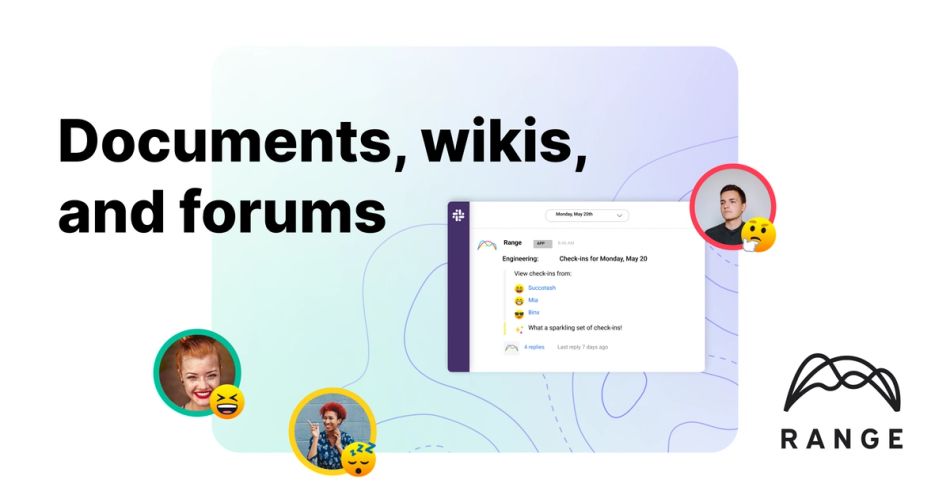
12. Stack Overflow
The Stack Overflow website says it best. This solution is "a public platform building the definitive collection of coding questions and answers." For small and large teams alike, this platform provides a private knowledge-sharing solution to increase productivity and speed up time-to-market.
Key Features
- Four membership options to choose from, including a free version
- Simple question-and-answer interface with upvoting
- Seamless integrations with other platforms
Pros
- Question and answer format saves teams time and helps with problem solving
- Search feature makes it easy to find questions and answers
- Upvoting feature helps users find the most widely accepted answers
Cons
- Some integrations only available on paid plans
- Some questions may not receive prompt answers
- May take some training and encouragement to get team members to use it
13. Dropbox
Having a secure and centralized place to upload and store files and data is a must, especially when team members are working remotely. Dropbox provides affordable and secure storage with plans to suit any organization's needs and budget.
Key Features
- Integration with tools like Slack and Zoom
- Notifications for progress updates
- Password protection, download permissions, encryption, and other security safeguards
Pros
- Files never deleted due to inactivity
- Data backup allows for recovery for up to 30 days
- Project management tools provided via Dropbox boards
Cons
- Expensive storage plans for larger projects
- Cumbersome desktop application
- Time consuming file transfers
14. Notion
When it comes to affordable async communication tools, Notion is one of the best out there. This platform offers a professional package for as low as $8 per user per month (as of June 2022), which is very competitive. Meanwhile, even its free version is generously equipped.
Key Features
- Drag-and-drop editing
- Real-time collaboration tools
- API integration
- Unlimited pages and blocks
Pros
- Affordable pricing options available
- Excellent search feature
- Customizable notifications
Cons
- Occasional bugs reported by users
- Learning curve for new users
15. Confluence
Confluence serves as an open, shared workspace that can be used not just for document and file-sharing, but for ongoing collaboration and communication.
Key Features
- Pre-made templates for wiki pages, articles, and more
- Version history and ability to revert to older versions as needed
- Page analytics and data reporting
- Four membership plans available
Pros
- Templates encourage consistency while saving time on formatting
- Web app makes it available from any device
- Great user interface
Cons
- Messy dashboard/navigation due to too many third-party integrations
- Hit-or-miss search feature
- Costly pricing for upper-tier membership
Modern communication is increasingly async — get started with Range
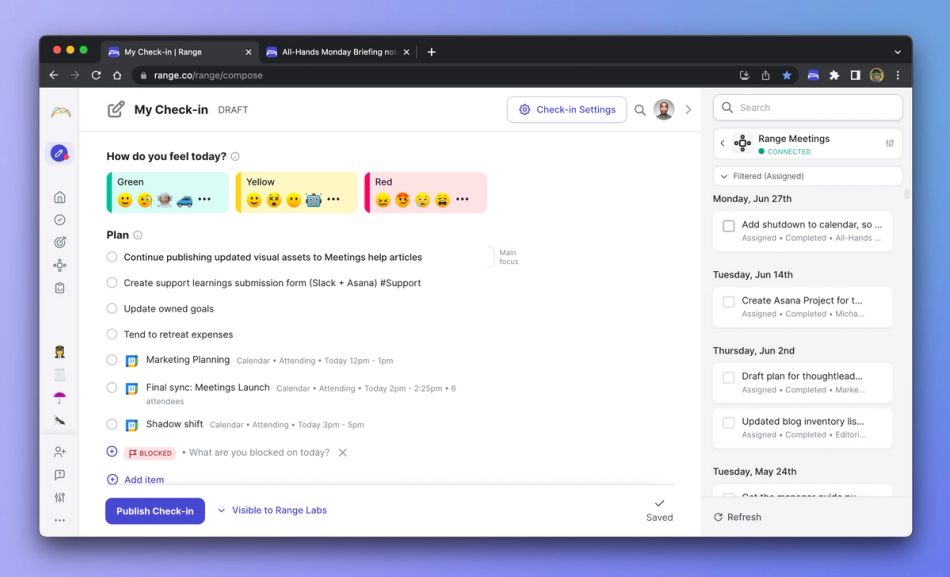
There are so many benefits of asynchronous communication, especially in today's world of remote work.
With Range, you can stay connected to your team with check-ins. Use tags to organize your work, and flags to raise important issues. You can also integrate more than 75 tools to help organize your work.
While there's certainly still a need for synchronous communication, your team will be well-served by having access to the best async collaboration and check-in tools.
Range is committed to improving teamwork for remote and hybrid teams across the globe.
Request a demo today or sign up to get started for free.