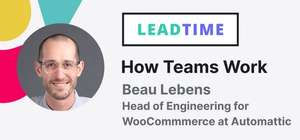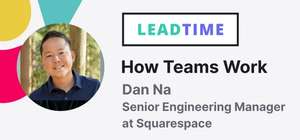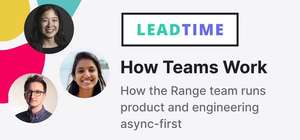Leading a team, especially a distributed or growing one, can be hard. Oftentimes the best advice and ideas come from other teams just like yours. That’s why we launched Lead Time: How Teams Work. This blog series profiles real teams, how they’re structured, and how they communicate through meetings and other touchpoints. Plus, each article features a top-notch leader who's got proven tips and real stories to learn from.
Meet Rachael Stedman, Engineering Lead at Asana
Rachael Stedman is the Scale Area Team engineering lead at Asana — where she manages a group of eng managers and ICs across multiple sub-teams, and leads alongside peers in the design, tech, and data science functions.
We sat down with Rachael to learn about how she thinks about team communication, and got some sage advice on how to improve information flow at any org.
How the team works
Team structure
Asana's Scale Area Team is a large, cross-functional product team made up of engineers, designers, techs, and data scientists. They have been transitioning to an office-centric hybrid model based out of Asana's HQ in San Francisco and Vancouver.
Team meetings and communication cadence
Rachael’s team mixes live syncs (meetings that happen over video or in-person) with lots of asynchronous moments, where communication happens in writing to either augment a live conversation or improve information flow overall.
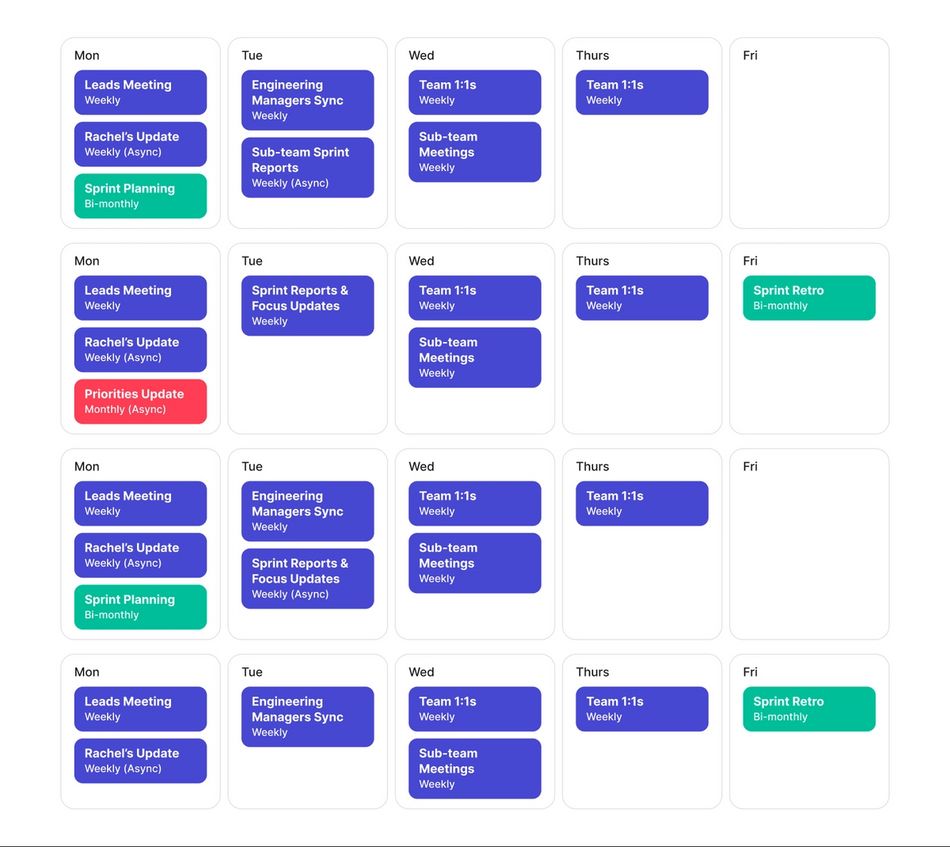
Live syncs
- Leads meetings: A weekly 30-minute sync with cross-functional Scale Area Team leads. The group covers a number of different topics, like annual and quarterly planning, workstreams that might need someone’s expertise or focus, and how to best support the org as a whole.
- 1:1s: Managers meet with their direct reports weekly to discuss career growth and bigger topics.
- Eng managers sync: Every other week, the eng managers on Rachael’s team meet to discuss challenges individual teams are working on and workshop them together. They also discuss cross-team themes (like results from their annual engagement survey) and share best practices with each other. They specifically don’t cover project status updates in the meeting — project updates and other forms of async communication happen mostly in Asana.
- Sprint planning and retros: These happen about the beginning and end of each two-week sprint to create a plan and then reflect on what went well and what can be improved going forward.
- Sub-team meetings: Different sub-teams run their weekly meetings differently. Some do daily Slack stand-ups, others come together a few times per week over video.
Async touchpoints
- Rachael’s weekly update: To kick off each week, Rachael shares her weekly priorities with the team using Asana. This update includes her tier 1 and tier 2 priorities, what she’s reading, and what’s on her mind. Anyone at the company can subscribe, but it’s typically geared towards the Scale Area, eng managers, and her peers.
- Scale Area Team monthly priorities update: To start each month, the leads share the team’s top three priorities — including specific tasks they’re planning to work on towards each.
- Sprint reports: After each 2-week sprint, sub-teams share a product delivery status update. This includes a high-level overview of how the team is tracking (red, yellow, or green) and a brief summary of their sprint retro. This is also a space where teams can ask for help or flag risks and challenges. Anyone across the org can read this update.
- Focus updates: Paired with the sprint report, this is a more detailed update that each eng manager shares with Rachael. It might include more details on why a product launch is delayed or other learnings from the sprint that wouldn’t necessarily be applicable or appropriate for the whole team.
- 1:1 pre-reads: Rachael’s reports share a brief status update on in-flight work (check out her prompts in the section below) prior to their 1:1. Because this is covered ahead of time, 1:1s can be focused on career growth and other meaty topics. Rachael makes a point to respond to each update too — calling out work that was exceptional, providing feedback, or offering advice — so it’s a true two-way exchange where both parties get value.
- 1:1 post-reads: Eng managers will also share brief updates with Rachael after 1:1s with their own reports, highlighting what went well and what was challenging. Rachael likes this approach because it’s a great way to provide async feedback, acknowledgment, and coaching.
Rachael’s top lessons in leadership
1. Be purposeful with information flow
Whether through meetings, 1:1 chats, email updates, or other asynchronous touchpoints, there are a number of ways in which information flows in and out of your team. According to Rachael, this is one of the most important (and challenging) things to get right as a leader.
“This goes for both meetings and async touchpoints — take the time to think deeply about them and ask yourself how you can be more effective,” Rachael says.
If you’re not sure where to start, she recommends asking yourself the following questions.
Rachael’s information flow audit
- What does the flow of information look like on our team today?
- What meetings and updates do we rely on?
- What purpose does each serve?
- Now, think about information flow in general
- What information needs to flow upward on our team?
- What information needs to flow downward?
- What are some more effective ways we can do both?
As you consider touchpoints to adjust, add, or take away — being clear on the purpose for each can help you better see the way forward.
“I like to make sure every update and every meeting has a clear purpose for that space,” Rachael adds. “As a leader, I'm relying on people to surface things in a lot of these meetings — to bring content. If I'm not clear on what kinds of conversations I'm hoping will happen in this space, then people aren't going to feel comfortable, or even know what types of agenda items to add.”
2. Status updates don’t come for free
Building a strong practice around async status updates has been a big focus for Rachael as a leader. She says it’s helped the team stay aligned, made their meetings more effective, and made the transition to remote work in 2020 actually go pretty smoothly.
All that being said though, getting great status updates from everyone on the team isn’t something that just happens automatically.
“One of my biggest realizations has been that good status updates don’t come for free,” she says. “As a leader, a lot of times you’re looking for certain things. It can take quite a few iterations to really help somebody understand what you're looking for.
Rachael’s recommendations for strengthening status updates:
- Share examples: Collect examples and share them with new teammates so they know exactly what you’re looking for. Over time, your team might create a best practice resource on status updates to help guide the process too.
- Provide concrete feedback: “I'll copy and paste a status update into a Google Doc, and just go to town on it,” she says. “I’ll comment things like: ‘I love this. I definitely wanted that answered.’ or ‘Great way of putting it concisely.’ or ‘This is a follow-up question I have in my head that you didn't answer. It would be great if, moving forward, you answered that.’”
- Be consistent: Especially when you’re getting started, Rachael says it’s more important to share regularly than get the content 100% right every time. Once you build a habit around sharing, it’s much easier to iterate on the content as you go.
- Try prompts: She also uses prompts to help collect the right information in status updates. Here’s an example of the prompts Rachael uses when asking her reports to share written updates prior to their weekly 1:1.
Rachael’s 1:1 pre-read prompts
- What's going well? What are you proud of this week?
- What challenges are you facing? Where are your greatest concerns for next week?
- What is something that I can do for you over the next week to make your work life better?
- What are you most looking forward to in the near future? Why?
- What feedback do you have for me?
Even if you feel like your team’s got its status updates and information flow down pretty well today, Rachael says there’s always room to make things more effective. Your team (and its work) likely grows or shifts a little each quarter — take these moments of change as a new opportunity to assess how you’re working together and make it stronger.
Learn 3 more tactics for taking status updates to the next level