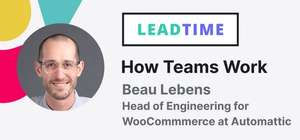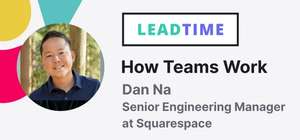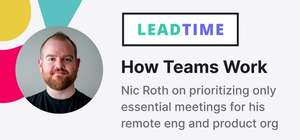Leading a team, especially a distributed or growing one, can be hard. Oftentimes the best advice and ideas come from other teams just like yours. That’s why we launched Lead Time: How Teams Work. This blog series profiles real teams, how they’re structured, and how they communicate through meetings and other touchpoints. Plus, each article features a top-notch leader who's got proven tips and real stories to learn from.
We’ve been running the How Teams Work series for a while now and thought it was about time we gave you a look at how things work here at Range. 🙂
Meet Bhavika, Jean, and Sean — product & engineering leaders at Range
Bhavika Shah, Jean Hsu, and Sean McBride lead Range’s product and engineering team — a team of 8 who work fully remote across the United States.
“Our team is the largest in the company,” shares Jean, Range’s VP of engineering. “So we’ll often hit pain points in process and team size before others. We try to experiment earlier on, and then share what we learned with the rest of the company.”
The team usually tackles two main workstreams at a time. Engineers will work on implementing the current workstream, while product and design conduct discovery on the next.
The team’s meetings and async touchpoints
The Range team works in 2-week cycles, so all the regular meeting touchpoints are structured around that. Most day-to-day work and collaboration happens asynchronously.
Daily async touchpoints with Range
Morning Check-ins: Everyone at the company starts their day with a Check-in — sharing how they’re doing (red/yellow/green + an emoji), what they accomplished yesterday, and what they’re planning to focus on next. Since the team is spread across time zones, completing this asynchronously gives folks the flexibility to share and read updates when they’re ready, while still staying aligned and connected with the rest of the team.
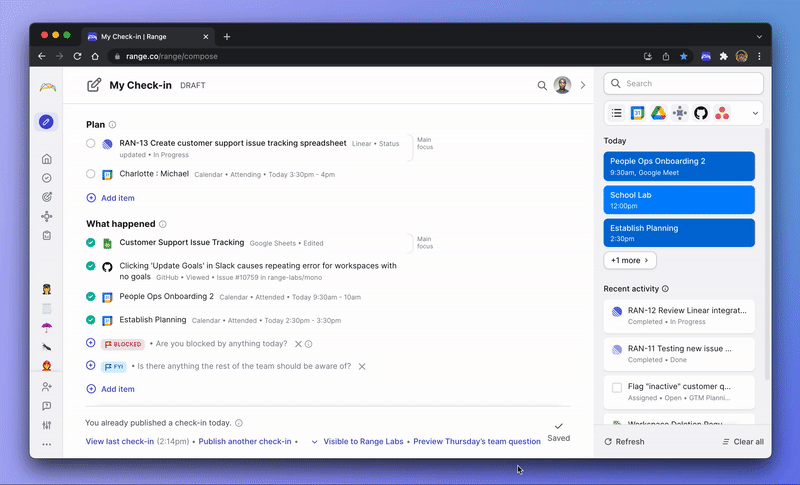
“I rely on Check-ins as a way to see how my team is doing, get project updates, and understand what everyone’s working on.” — Bhavika Shah, Product Manager at Range
- Slack and email: These 2 async channels are used sparingly and with team guidelines. For example, Slack is meant to be for passive and non-urgent things so no one feels like they need to be constantly monitoring Slack channels. Email is for important items, especially if action is required.
- Asana: The team uses Asana for task and project management. Since it integrates with Range (https://www.range.co/product/integrations), they can pull project updates into their morning Check-in without even having to open Asana itself.
- FigJam and Google Docs: These are Range’s primary collaboration tools. They use FigJam for group ideation, and Docs to collaborate on written artifacts. Both tools can be connected to Range, making it easy to pull details into daily Check-ins or surface them during meetings.
“If I need help with something, I’ll add a flag to that item in my Check-in so that someone who has experience with the issue can see it and respond quickly.” — Sean McBride, engineer at Range
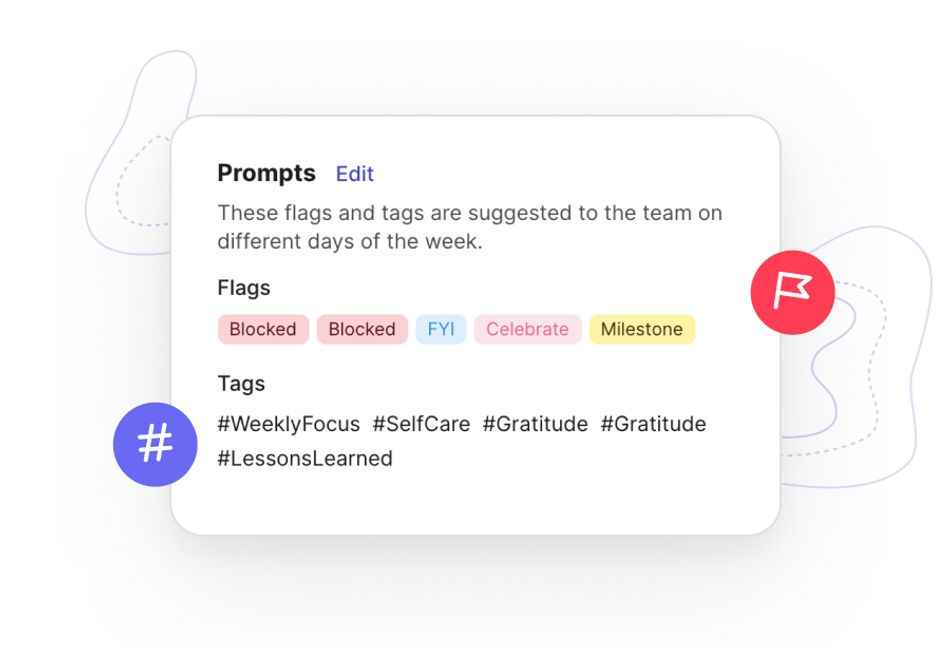
Meeting Cadence
- Cycle planning meeting: This one happens at the beginning of each cycle — the team covers what they want to get through during that stretch and everyone on the team picks up what they want to work on individually. Folks can ask questions or present plans, and the outcome is that everyone leaves with a primary goal and (sometimes) a stretch goal for the next two weeks.
- Product collab meeting: These meetings happen weekly. They start with a check-in, where each person shares how they’re doing and what they’re working on. Then, it’s a place to share demos, show work-in-progress, and review designs — it’s highly collaborative and anyone can add to the agenda. The team also uses some of the agenda to update on the cycle plan (in week 1) or recap the cycle (in week 2).
“We also use Slack huddles or Google meetings for quick, ad hoc collaboration. When it would be more efficient to discuss synchronously, we’re pretty good about finding 10-20 minutes rather than having an email or comment thread that stretches on for days with no resolution.” — Sean McBride, engineer at Range
Meetings in Range The team (not surprisingly) runs their meetings in Range. There, they can collaborate on the agenda, facilitate the discussion, take notes, and pull in context from Check-ins, Asana, Figma, and all the rest of their tools.
Async or sync: How to determine which will work best?
The team gets asked this question a lot. While what works best definitely varies from team to team, Bhavika, Sean, and Jean shared a few thoughts.
Where async touchpoints work best
The Range team leans into async communication and collaboration for work that already has a high degree of alignment and doesn’t require much discussion. It also works well for conversations that are more one-way — like a round-robin of status updates or sharing a leadership update.
“Sharing status updates, contextual information, and first drafts of projects or docs — in my opinion, all that works better asynchronously,” shares Bhavika. “That way, people can access that information and process it on their own timeline.”
The team’s seen this foster more inclusive discussions, since not everyone likes to react to things in real-time. A little async prep work gives folks time to process information and then come together to have a more meaningful discussion because of it.
“Starting async and allowing people to ask questions and share comments also allows for small details to be resolved much faster,” Bhavika adds.
2. When facetime still reigns supreme
When the team needs to understand something complex, make decisions quickly, or collaborate on a problem, they lean into meetings and facetime. But they do try to keep them to a minimum.
“Most teams I’ve been on in the past used meetings WAY too much. If all you have is a hammer, everything looks like a nail,” shares Sean. “Folks should think more creatively about how to solve collaboration and communication with other tools so that meetings don’t take over the whole schedule.”
He adds: “I also think a lot of leaders worry ‘keeping control of things.’ For them, meetings are a way to maintain their illusion of control and it becomes hard to kick the habit.”
The team’s most surprising remote work tips
Ad hoc meetings aren’t necessarily the enemy
As a team that specializes in async communication, it can be easy to over-index on it. Jean says that’s been a big learning for her and the team.
“Sometimes we try to do so much async or in our regularly scheduled meetings,” she explains. “It's easy to forget that a quick ad hoc sync can sometimes save a lot of time by giving folks space to talk something through.”
Sean echoes this sentiment.
“Occasionally we’ve swung too far in the async direction and forgotten how effective an impromptu 10-minute chat can be for getting unstuck or getting quick alignment. It’s good to keep meetings as a tool in the toolbelt — just not the only one.”
Optional remote team-building moments actually work
As a fully remote team, it’s even more important to find moments to build culture and connect since they don’t happen naturally like they would in an office. But Jean, Sean, and Bhavika say their approach to team-building is a little different than most.
“It’s scheduled, but mostly optional. No one goes every day,” explains Jean. “I’ll go if I’m feeling like changing it up. It can be a good way to chat with people, especially those not on my immediate team, about non-work things and it fills in some of the social gap that an in-person workspace would provide.
By making it optional, folks join when they can and don’t feel like it’s a drag or chore.
2 ideas for optional team-building
Every morning at Range, there’s an optional 30-minute meeting (the “Good morning huddle) that folks can hop into if they feel like having some watercooler-style conversation to start the day. They also have regular meetings where they play online games to give the time a little bit of structure.
“Because there’s some structure, it’s more inclusive of different personalities than an open-ended happy hour type chat, where the extraverted personalities would just dominate,” explains Sean.
Game time might include word games, drawing games, guessing games, arcade games — you name it. They’re always looking for new games to try…and new competitors to take on.
“We love to battle other companies in Draw Battle and are open to any and all challengers… we’re currently undefeated,” warns Jean.
Any daring competition out there? Reach out, we’re ready for ya. 😉