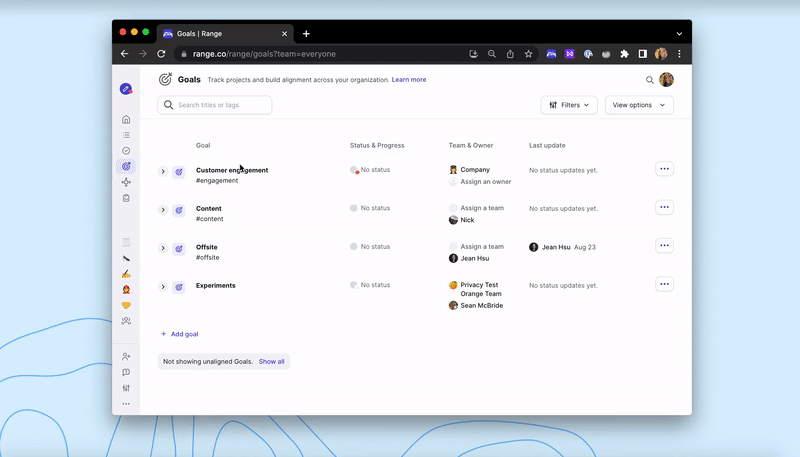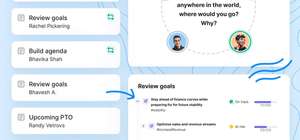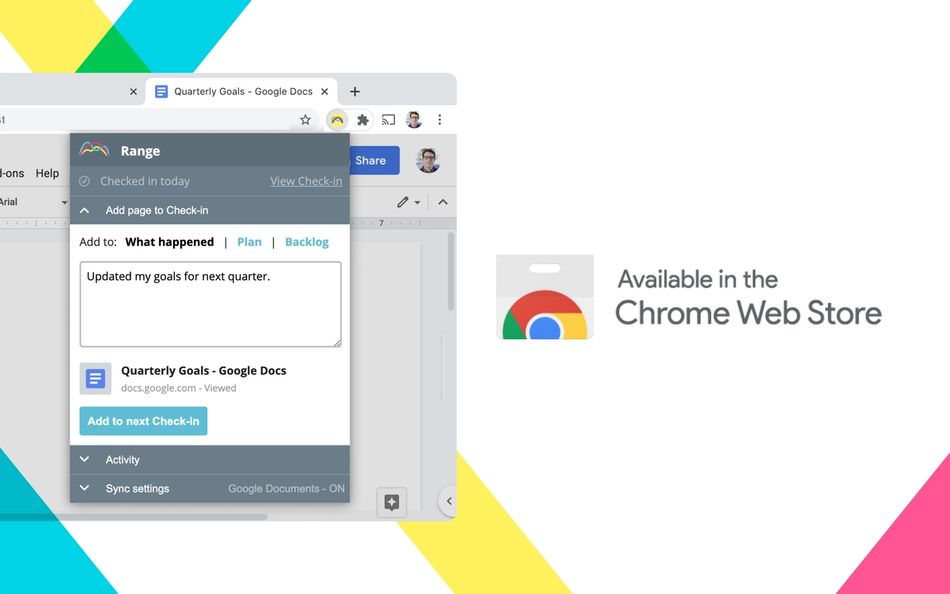
My name’s Joseph and I’m an engineer here at Range. I work on product features, and most of my time is spent coding. One of my most recent projects was a major update to our Chrome extension, and I’m excited to roll it out to you today. We built it to help customers solve the issue of app chaos.
When we develop products, we favor small incremental changes, continuously deployed to production, so I usually send out 2 or 3 pull requests a day. We use Asana for tracking projects and tasks. Designs are in Figma. GitHub for pull requests, and we use Google Docs for technical specs. Sometimes I have to fill out interview feedback in Lever. And I use Google Calendar for tracking meetings, 1:1s, and personal appointments, like picking my daughter up from daycare. It can be exhausting keeping track of everything, and tough to get into a groove where I can really focus on work.
It turns out I’m not alone. Tool fatigue is quickly becoming a top concern with our attention constantly being stretched across so many services. Jumping between different tools is a tax on team effectiveness.
In fact, the average employee now works across eight different SaaS applications; for managers it may be substantially more. Even small organizations use around 40 applications, while those with 1000+ often have more than 200.
For me, as an individual contributor, this means it’s increasingly difficult to track what I’ve actually done over time, and what tasks need my attention on any given day. And for managers it means it’s difficult to figure out what’s happening on your teams and who might need your help.
A better way
Teams use Range to Check-in with each other asynchronously, sharing what they’ve been doing and their plans for the day. This ambient awareness fuels better teamwork by increasing transparency and sharing context. It helps you stay in sync with your teammates and helps managers keep track of what’s happening without needing to micromanage.
What makes Check-ins especially powerful is how Range integrates with apps and tools you use for your work. It makes it fast and easy for you and your team to surface and share relevant information. I no longer need to dig through Google Drive for the tech spec I’m working on or distract everyone in Slack while asking for the link to a design. Instead, I can add an item from an app directly to my Check-in.
This convenience and the improved teamwork that comes from easily sharing the work, with context, is why new integrations are our top feature requests.
That’s why I’m especially excited about the new version of Range Sync for Chrome that we’ve released today. With this extension you can add any webpage to your Check-in with just 2 clicks, and you can opt-in to automatic tracking of over 20 top SaaS tools.
Completed your PluralSight security training? No problem. Found a Stackoverflow article that solved the annoying CORS issue? Or a great video on becoming an engineering manager (shameless plug)? It’s now super easy to share with your team.
Range has become my personal dashboard, a unified todo list which I use to jump off to the different tools I use day to day.
Here’s how it works
#1. Logging your work is a breeze.
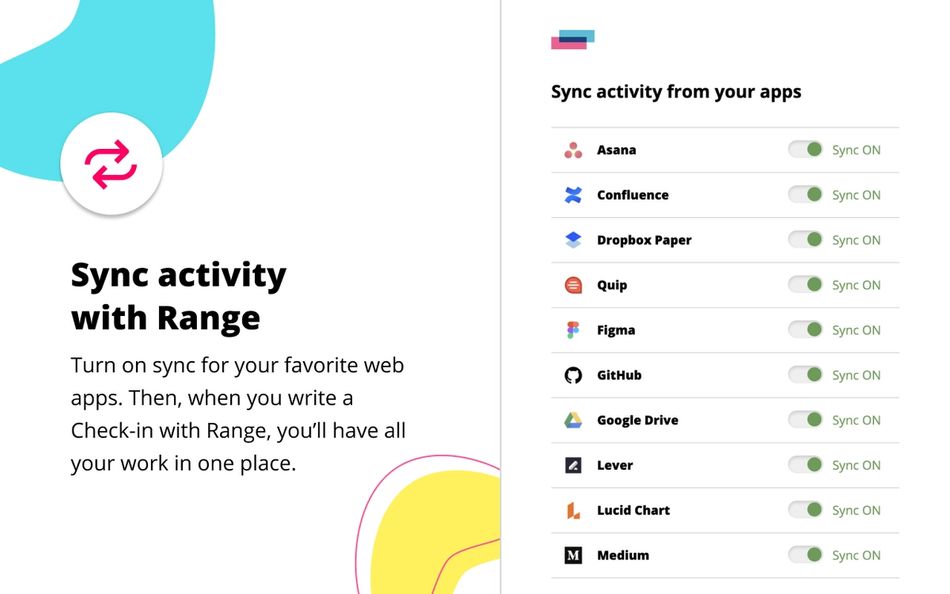
As I go about my daily work, Range Apps automatically collect activity from GitHub and Asana: pull requests I merge, tasks I complete. Range Sync for Chrome picks up web-based activity such as documents I’m working on in Quip or interview feedback I complete in Lever. This happens automatically for all the tools I’ve connected to Range, so when I go to my Check-in, all of my most recent actions are captured there.
#2. Share anything
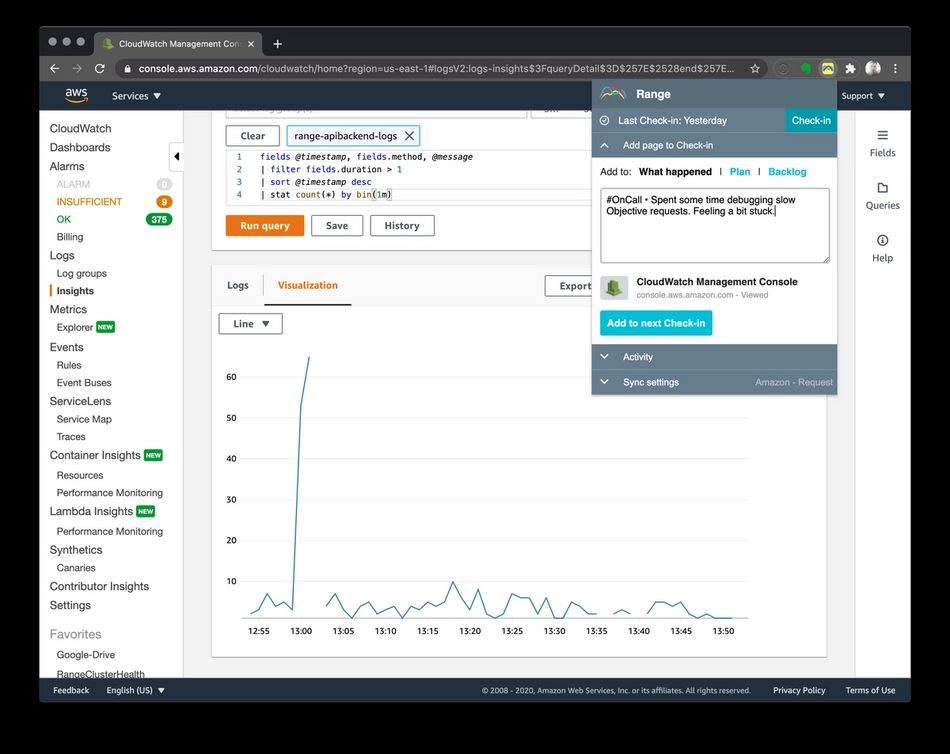
This is a feature I’m especially psyched about — I can add any webpage to my Check-in, logging important check-points or milestones, or asking for help. I just click on the Range Sync icon, add some useful context to use in my Check-in, and click “Add to next Check-in”. That’s it.
#3. Check-in
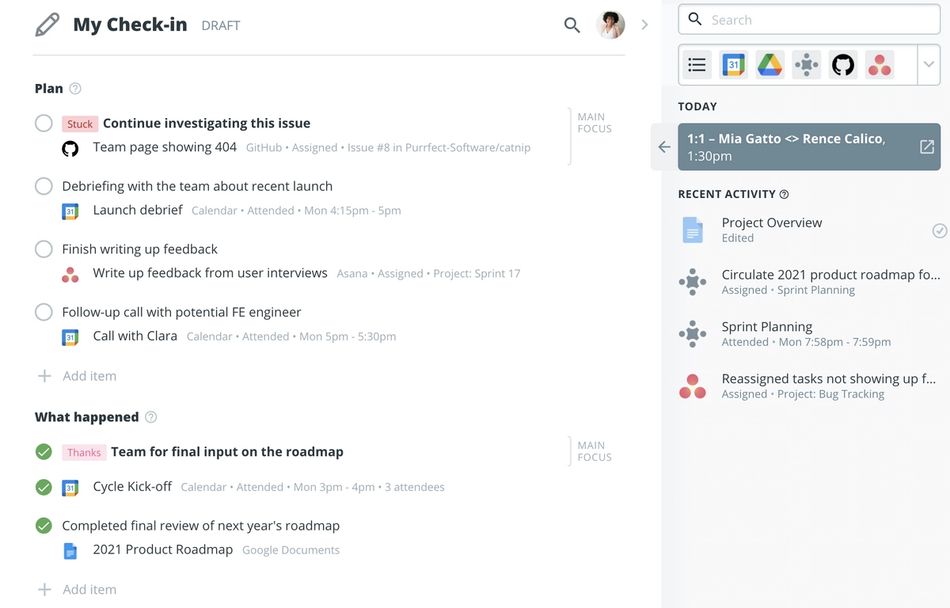
Next morning when it comes time to Check-in with my team, it’s super easy. In less than 5 minutes I can collect all the important things I did, providing valuable context to my team. All the links I’ve added to my Check-in using Range Sync are already there. I share it with my team and everyone can see what I’ve done and what I’m doing, across all my apps.
#4. Review
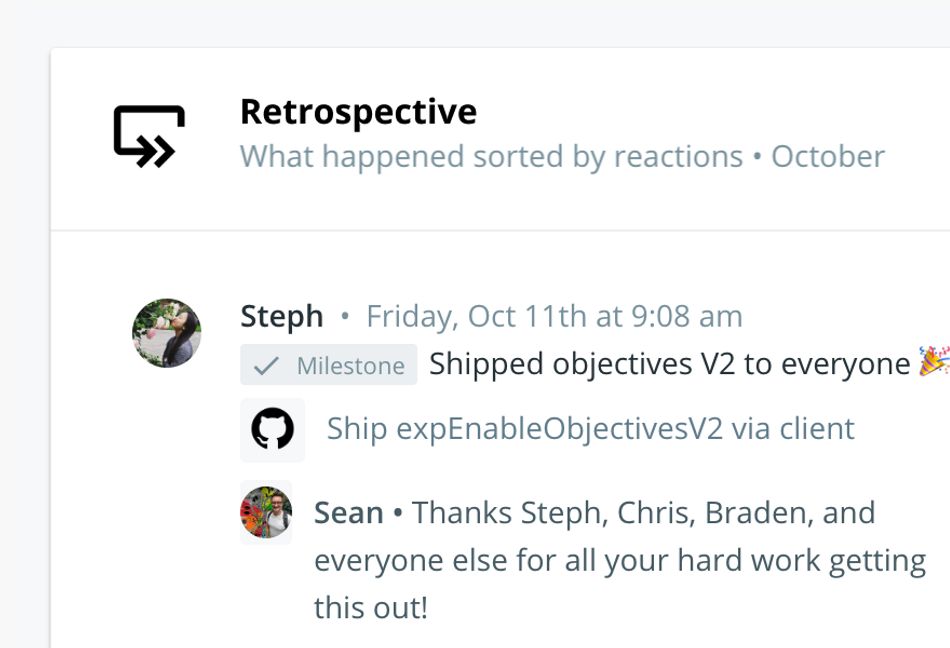
Check-ins are useful not just on a daily work level, but weekly and quarterly. At the end of the week, before my next 1:1, or when preparing for a performance review, it’s now easier than ever to remember what I’ve been doing. I can check my Check-in summaries, and review key items I have flagged.
Bring even more apps to Range
It’s been really fun working on this Chrome Extension and seeing the impact it’s had on both my own productivity and my team’s.
You can go to the Chrome Webstore and try it out today.
Range Sync for Chrome, our enhanced Slack integrations and new integration with Microsoft Teams are all designed to meet our customers where they are. We’re working on new features every day and crave feedback, so if there are more tools we should add, enhanced functionality, or new experiences that would make your team more effective, please let us know. And don’t worry — even more integrations are on the way.
Enjoy!