Leading a team, especially a distributed or growing one, can be hard. Oftentimes the best advice and ideas come from other teams just like yours. That’s why we launched Lead Time: How Teams Work. This blog series profiles real teams, how they’re structured, and how they communicate through meetings and other touchpoints. Plus, each article features a top-notch leader who's got proven tips and real stories to learn from.
Meet Minn Kim, Program Partner at On Deck
Minn Kim works at On Deck as a partner, evaluating new founders joining the On Deck network and helping them gain access to small business loans. Her team — the ODX team — consists of about 10 people who work fully remote.
We sat down with Minn to learn more about how her team shares information and connects as a fully remote group, and learn some of her favorite tips for getting remote communication right.
How the team works
Team structure
On Deck’s ODX team ladders up into the company’s broader startups org, and works closely with cross-functional teammates across product, engineering, and go to market.
Team meetings and communication cadence
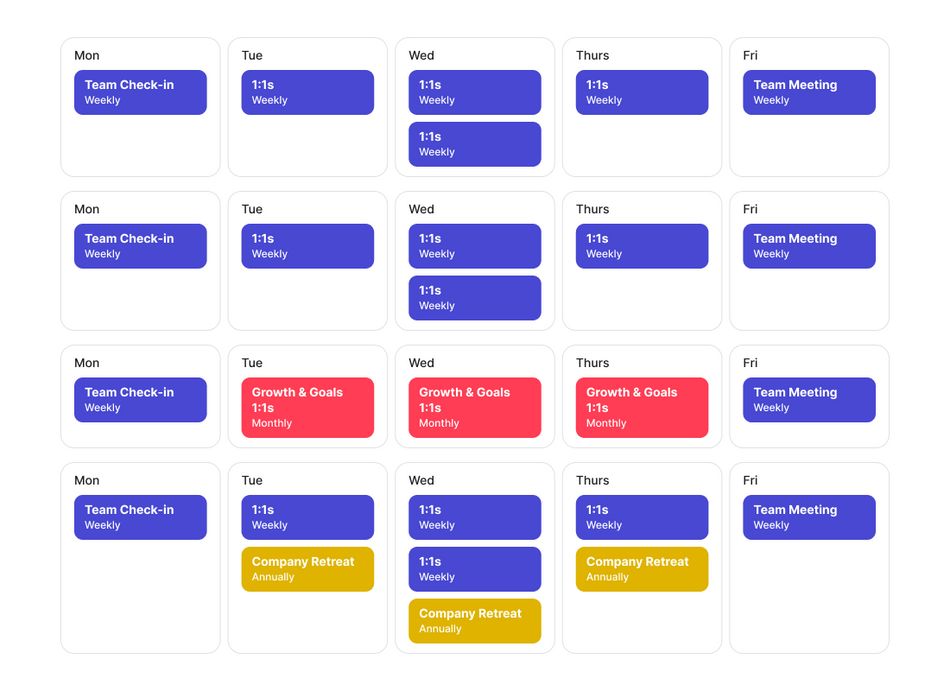
Weekly
- Monday team check-in: A brief sync on the week’s priorities.
- Friday team meeting: A more robust team meeting, where the team works through blockers and shares what went well and what can be improved for the coming week.
- 1:1s: A check-in around how individuals are doing + quick sync on prioritization and in-flight work.
Monthly
- 1:1s: A deeper check-in around growth and career goals.
Annually
- Company retreat: The whole company comes together in-person to have big, strategic conversations and gain alignment for the year ahead.
Minn’s top tips for communicating on growing, remote team
1. Bring order to the chaos on Slack
At On Deck, Minn says almost all communication happens over Slack. It’s a great solution for a fully remote team, but can get overwhelming if there’s a lot of noise and it becomes difficult to actually parse what is and isn’t important. To ensure everyone stays sane when using Slack, Minn and her team developed some communication guidelines around how to use the channel.
“There are highly specific ways our Slack channel structure is defined and during onboarding, that's something that you learn to navigate,” she explains.
On Deck’s Slack guidelines
- Naming conventions: The team uses channel naming conventions so people can easily skim through to find what they need or what’s relevant for them. Names correlate to different teams or indicate if the channel is relevant for the entire company. (Examples: Recruiting-daily-updates, Team-celebrations)
- Async vs. real-time channels: Because On Deck doesn’t really use email, information that would typically be shared there (like one-to-many announcements and updates) exists on Slack instead. To clarify what should be communicated where and expectations around responding, the team delineates two types of Slack channels: async updates and real-time back-and-forths. In an async channel, a teammate might share a written version of their priorities, just meant for awareness — with no expectation around immediate response. Other teammates might react with emojis when they read it, but they know no immediate action is required on their part. Real-time channels are used for things like asking for feedback and collaboration. The expectation there is that teammates will respond more quickly.
- Communication norms: Minn says the team also uses norms for how to communicate when they share on Slack, to help channels from becoming too noisy. Rather than spam a channel with many single lines of text in separate messages, teammates are expected to share either using a “block of text” paragraph approach, or by sharing a header as their primary message, and then following up with details in a response thread.
2. Default to asynchronous communication when possible.
Minn says leaning into async communication has provided a number of benefits for the whole On Deck team.
First off, it helps everyone move more quickly.
“It’s always hard to schedule meetings across time zones — waiting for a time that works for everyone can be a blocker in itself,” shares Minn. “When we communicate asynchronously, we can get alignment a lot faster and get more done.”
Minn adds that communicating asynchronously has been much more inclusive of the remote team and encourages everyone to participate to their fullest.
“It actually protects people’s time,” she explains. “And gives them the ability to digest information in their own time.” This means that when the team does choose to come together to meet, everyone tends to be well-aligned and ready for a productive discussion.
On Deck’s async communication toolkit:
- Slack: On Deck uses Slack as their primary form of communication — both for asynchronous updates and real-time back-and-forths. The team uses a lot of Slackbots to make sure the right folks are pinged around updates, feedback, and more.
- Loom: They use Loom to send video messages to keep teammates in the loop or share updates — similar to the way you’d use email.
- Notion: They use Notion both as a wiki for internal documentation and for in-flight project documentation, so it’s easy to point folks somewhere when they have questions about the team or work.
3. 1:1s are more important than ever
On a fast-growing, fully remote team, it’s easy for meetings and communication to feel very tactical: here’s what we’re trying to tackle and here’s how we’ll do it.
In many cases, that’s a good thing. It means the team is operating efficiently and maximizing output. But Minn says it’s also important to build in moments for people to come together and connect.
“One-on-ones are actually really important — even more so if you don't get to spend a lot of physical time together,” she explains. “It’s one of the few times where you just get to be a person, let down your guard, and connect. It doesn’t have to always be about getting stuff done.”
Try a template for your next 1:1







