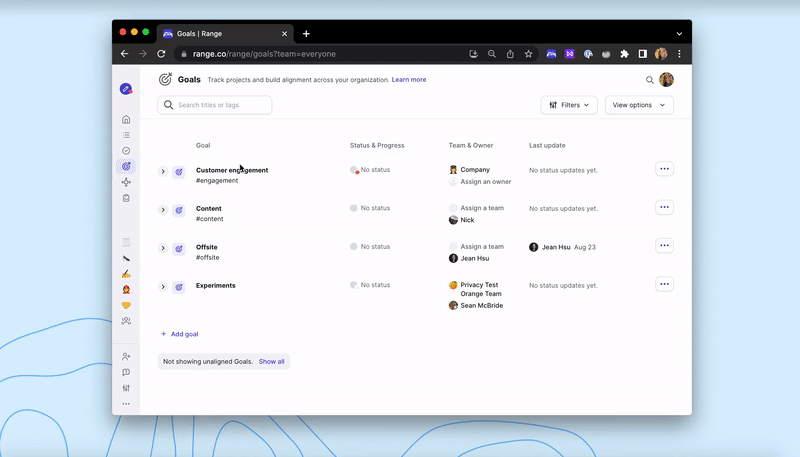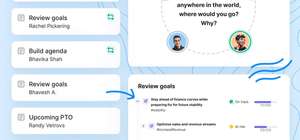Imagine you’ve just kicked off a new quarter and aligned on goals with your team.
You’re (hopefully) feeling in sync and ready to hit the ground running. But as the pace of work picks up, you notice a separation starting to emerge between your “regular work” and your “goal work.”
As your days fill up with meetings, projects, and reactive work, you squeeze in extra time here and there to check on progress towards goals. When you’re super-busy, maybe you delay reflecting on goals altogether — at least until the next monthly goal review.
Many of us have gotten so used to this balancing act that it just feels like a fact of life. So, what’s the problem?
For one thing, while ad hoc “goal work” might feel sustainable for now, it won’t be in the long run. Trying to piece together team progress during workweeks that are already jam-packed can leave us feeling burned out and can put important team goals at risk.
Not to mention tracking goals outside the daily flow of work makes it harder to learn and improve day to day. If you’re waiting until the next month or quarter to share formal updates on goal progress, you’re missing out on opportunities to adjust your approach along the way.
The solution? Make it easier for your team to make and track progress while they work. Here’s how.
How to *actually* make progress towards team goals
What’s often hardest about team goals is that they’re a few steps removed from your team’s current reality. Even specific goals like “increase product signups 10% month over month by the end of the quarter” are tied to a future state, and — for that reason — feel a little abstract.
When it comes to actually making progress on goals, connecting them to daily actions is key. According to Stanford psychologist Kelly McGonigal, taking small daily steps that are in line with your goals is one of the best (research-backed) ways to work towards a goal over time. She says, “People often get lost thinking they have to change everything all at once [...] But small changes can pave the way for bigger changes.”
So the question is, how can you as a manager help your team make daily progress towards shared goals? How can you turn team goals into real, tangible things that are easy to think about, easy to talk about, and — most importantly — easy to act on every day? With Goals in Range, connecting broader objectives to daily work is easier than ever.
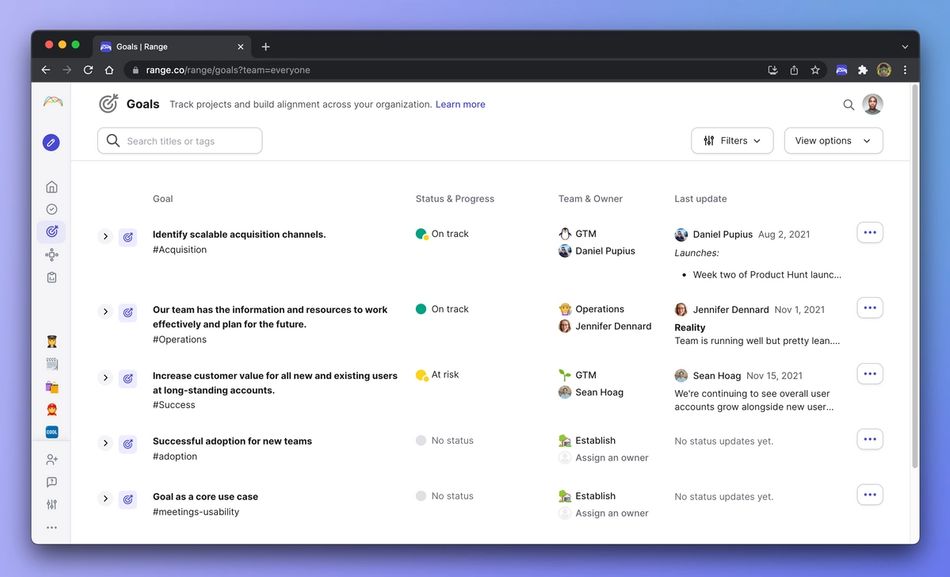
How managers use Range to connect goals to daily work
1. Create and assign goals (and subgoals) in just a few minutes
We designed Goals as a simple, lightweight way for teams to track progress while they work. By creating custom hierarchies of goals and subgoals, managers can connect the dots from high-level aspirations to concrete objectives and work streams. You can assign an Owner to any goal or subgoal to clarify who’s responsible for what. To learn more about how to define goals and subgoals, check out our blog post on the difference between goals and objectives.
2. Easily share daily progress on team goals in async check-ins
Once you create a goal in Range, your team can share progress daily through Range Check-ins — simple team status updates. You can set up prompts to encourage your team to share goal-related work daily or weekly in their Check-ins. Plus, since Check-ins integrate with a wide variety of work apps, your progress updates can include links to work from Asana, Github, Jira, and more.
Bonus: Whenever a team member adds a goal tag to a work item in Range, that work becomes accessible from the overview page for that goal. If you’re the owner of a goal, you can quickly skim through all related work items to understand the team’s progress and set an accurate status for the goal, without hopping from tool to tool.
With Range Goals, there’s no need to navigate to a separate OKR spreadsheet or send a separate goal update email — Range makes it easy for your team to make (and share) progress on goals while they work.
Example: Let’s say a Product Manager is working on analyzing drop-off points in the user journey as part of a broader goal to improve the product onboarding experience. They could define an #onboarding goal in Range, add an Asana task about the analysis project to a daily Check-in in Range, and use the #onboarding tag to link that work item to the team goal it supports.
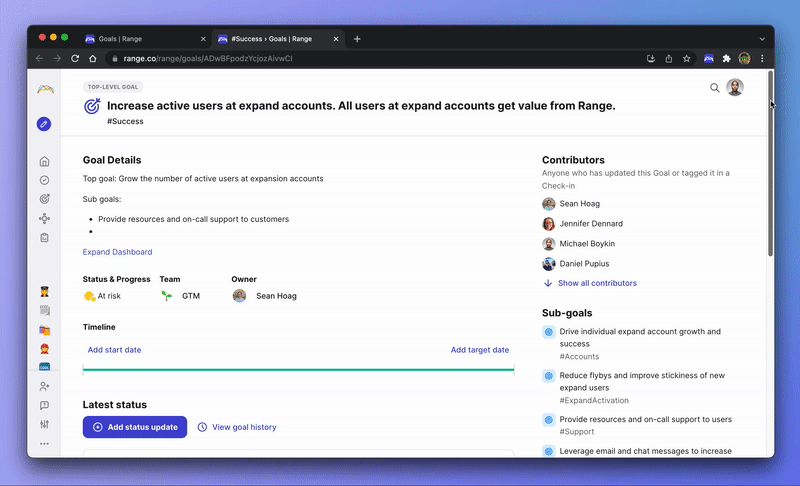
3. Review goals together in live meetings
In Range, teams share goal progress every day — not just through async check-ins but also during live meetings. Add simple goal reviews to any meeting agenda in Range so you can quickly see what’s happening with team goals, discuss blockers, and set action items to keep everyone on track. In addition to helping your team stay accountable to your most important goals, these simple goal reviews can open the door to meaningful discussions about team priorities. (Has anything changed since the team first set a particular goal? Is the goal still important to focus on?) For teams that move and adapt quickly, Goals is a flexible way to track progress, even as targets shift and priorities change.
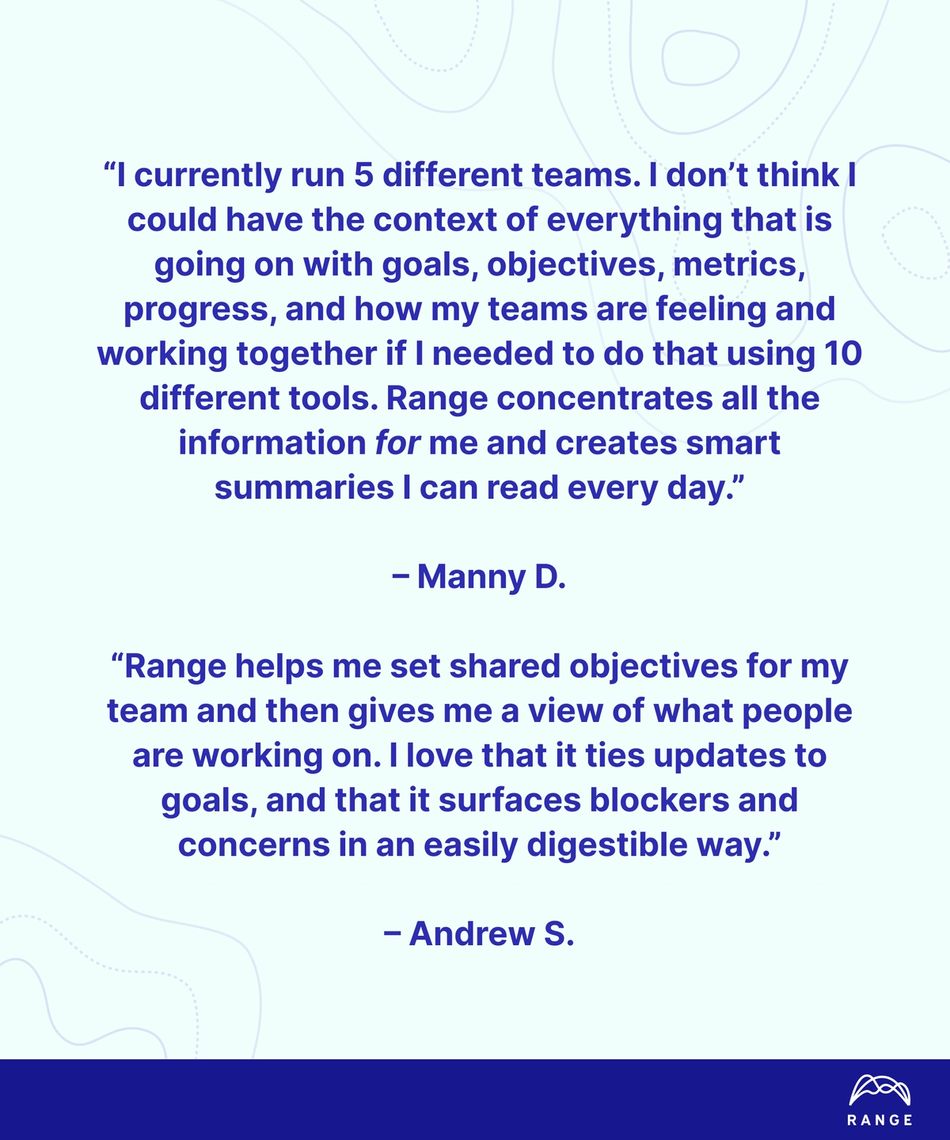
4. Share updates and get goal-related notifications directly in Slack
If you connect Range and Slack, you can share updates and track progress from the comfort of your Slack workspace. Subscribe your team channel to Check-ins, meeting notes, and goal updates, so everyone stays in the loop. Keep cross-functional stakeholders informed by subscribing a channel to a specific goal #hashtag or by using the Range app for Slack to auto-send goal updates to your team. No need to spend hours crafting goal update emails — together, Range and Slack make it easy to keep your team in sync.

Don’t spend hours outside of your day-to-day work trying to figure out whether your team is on track. With Range, your team will *actually* make and track progress towards goals every day.
P.S. Check out our Product Hunt page! We just launched Range Goals and would love to hear your feedback.