
Looking for ways to make your scrum framework more efficient?
We answer your questions and provide tips.
There isn’t just a single type of scrum meeting. There are actually five different types of scrum meetings (sometimes also called scrum ceremonies).
We’ll explore each type below.
How much time are you wasting in your standups? ⏰
Use the calculator and save. 🚀
1. Sprint planning meeting & template
The whole scrum team attends these meetings — and they happen at the beginning of each sprint. It starts with the product owner discussing the scope of the coming sprint. This means introducing the product backlog, identifying company goals, and stating desired outcomes and deliverables.
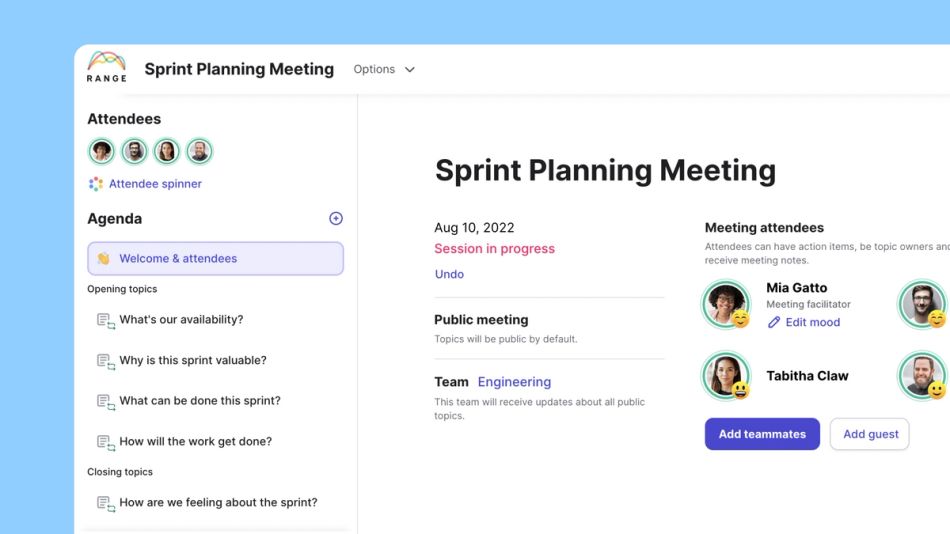
From there, the team looks at the tasks within the backlog and starts planning what they can get done in the coming sprint. Since it’s all about scheduling, the team may rely on tactics like timeboxing to arrange tasks (on everyone’s schedules.
These are among the longer scrum meetings.
A sprint planning meeting usually takes about twice as many hours as the sprint will be in weeks. So a two-week sprint should have a four-hour meeting to plan it.
⭐️ Use this sprint planning meeting template right inside Range for free.
⚡️ Take notes, assign action items, and keep your meeting history.
2. Daily scrum meetings and template
This is your daily standup meeting; since it is a daily meeting, it should be no longer than 15 minutes. Your scrum master and the dev team should attend. It’s all about keeping everyone aligned on goals and tasks, so there are only three things to discuss:
- Tasks completed the day before
- Tasks planned for today
- Roadblocks
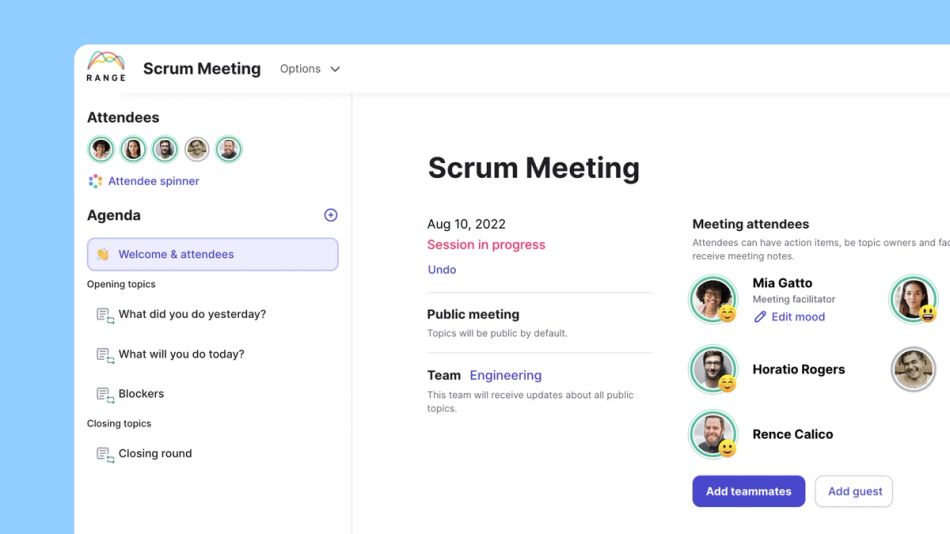
Schedule these meetings at the start of the day to get everyone into the right mindset, provide status updates, and tackle any blockers, bottlenecks, or impediments early before they interfere with productivity for the day.
Another option is to do this completely asynchronously with your team in only 5 minutes per user. Perfect for remote and virtual teams.
⭐️ Use this daily standup template in Range for free.
⚡️ Do the standup asynchronously & invite your team!
3. Sprint review meeting & template
Sprint reviews happen after a sprint is over, and they should last about one hour for every week of the sprint. The entire scrum team should be there, and if you’re demoing completed work, you may invite outside stakeholders.
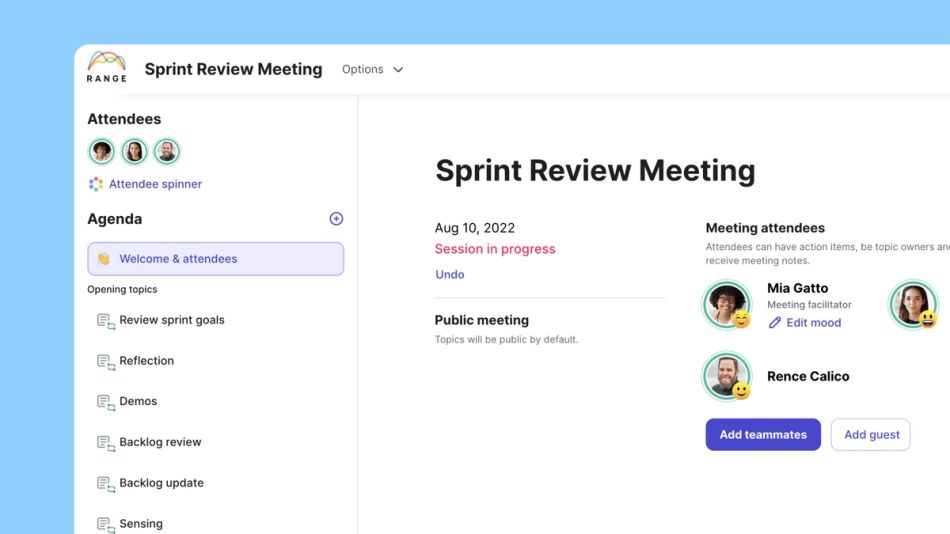
Because this is what sprint reviews are all about. This is the dev team’s chance to present completed work and gather feedback. Add the feedback to the product backlog to assess it during the next sprint planning session.
⭐️ Use this sprint review template in Range for free & invite your team.
4. Sprint retrospective / post-mortem meeting & template
Here’s another meeting that you hold at the end of the sprint. Make sure the dev team is there, the scrum master, and sometimes the product owner should be there, too. This is another meeting that should take about 45 minutes to an hour for each week of the sprint.
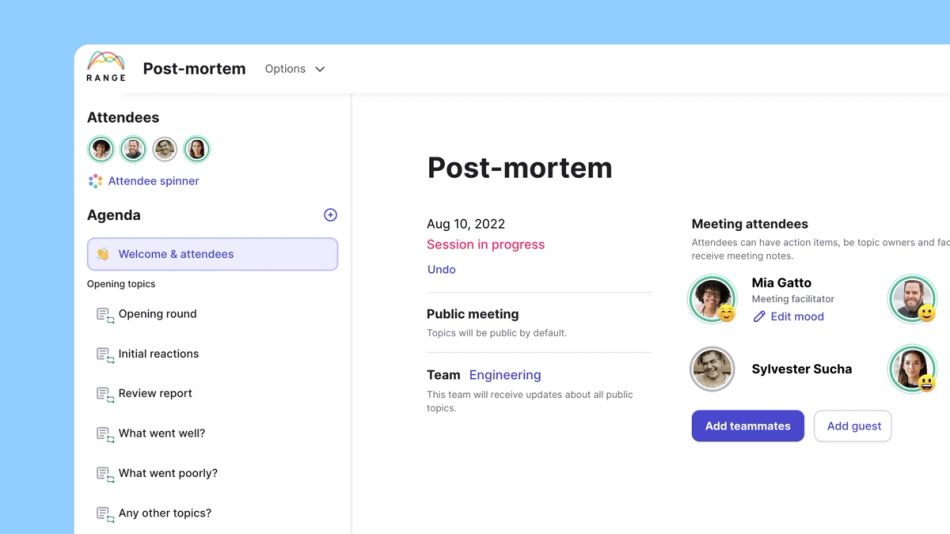
The purpose of this meeting is to conduct the postmortem. That means looking back at the last sprint to see what went right, what went wrong, and what the team can do differently in the future to improve productivity and collaboration Ultimately, that’s what it’s all about — continually improving.
⭐️ Use this post-mortem meeting template for your sprint retrospective. Free to use in Range.
5. Backlog grooming meeting & template
Projects have a habit of evolving as you work through them — and that’s what backlog refinement meetings are for. Be sure all scrum team members are present for this one.
As for the time frame, it’s pretty flexible. In most cases, 45 minutes to an hour is enough, but it may be longer if you haven’t had one of these meetings in a while.
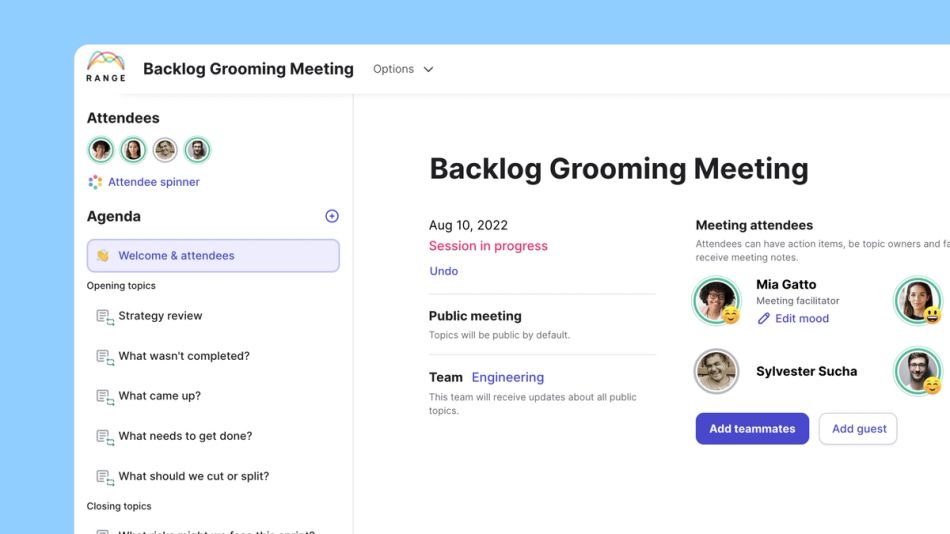
The goal is to look through product backlog items and “groom” them. Some examples:
- Check all user stories. Remove those that aren’t relevant anymore, add new user stories in response to feedback, and so on.
- Make sure user stories are prioritized correctly.
- Assign timeframes to complete product backlog tasks, and update timeframes wherever they’ve changed.
Keep in mind that product backlog refinement sessions are optional. If you’re looking to save meeting time, only hold these meetings when the backlog needs a little sprucing up.
⭐️ Use this backlog grooming template for your next scrum meeting. Free to use in Range.
Best practices for hosting an effective scrum meeting
We’ve covered the scrum framework, how it works, and who needs to attend meetings. Now let’s look at some best practices to host effective scrum meetings.
1. Use the right standup tools
What kind of tools do you need? At the very least, you need a platform that gives you a scrum board where everyone can track workflows. Look for apps that can give you a card view or a Kanban board where you can place each task on a card, assign them to the right team members, and sort them by their progress status.
It also helps if your tool of choice can handle asynchronous communication. This way, you can have your daily standups via async comms to save even more time.
Range helps your team do it all: from communicating asynchronously to tracking tasks so that your scrum team stays on top of projects. Find out how our platform can transform your meetings.
2. Always follow a loose agenda
An agenda is crucial to keeping scrum meetings on topic. But, since everyone involved will be contributing their own set of specifics, it’s tough and time-consuming to create an agenda with those specifics ahead of time.
This is why it’s best to make sure your agenda covers the broad strokes. For example, take a look at the Range template for daily standups.
You��’ll see that rather than giving you space to list specific topics, it serves as a guide for the meeting. It covers the broad strokes: What happened yesterday, what will happen today, and any blockers. It also gives a timeframe for each chunk of the discussion.
3. Keep meeting time focused on the subject
Scrum meetings are supposed to be as short as possible — and the best way to do that is to stay focused on the topics at hand and on time.
So how do you do that?
Make sure every meeting has a facilitator. This could be the scrum master, or you could appoint someone else. However you choose to do it, this person needs to be in charge of watching the clock. If the conversation steers off topic or time is running out, their job is to speak up and let everyone know.
4. Keep scrum meetings short and concise
It’s never a bad idea to reserve a few minutes at the beginning or end of a scrum meeting for icebreaker questions and team-building conversations. But that’s all it should be. If small talk turns into vacation or weekend memoirs, this is another time for the facilitator to step in and steer the conversation back in the right direction.
Small talk isn’t the only potential timewaster, either. In software development and product development, it’s easy to skip around to topics that would be better discussed later. To keep your meetings concise, stick to the agenda. If other topics come up, table those discussions for now — and jot them down so you can put them on the agenda for future meetings.
5. Only include the important stakeholders
In most scrum meetings, stakeholders won’t be present at all. They’ll really only be present at sprint reviews when you hit a sprint goal and it’s time to show them the result. When you do have to invite stakeholders to these meetings, make sure that you only invite the ones who have a reason to be there — like the stakeholders who can offer feedback or insights on project direction.
Where attendance is concerned, remember that having more attendees means more chances for interruptions. Keep the guest list to a minimum, including stakeholders.
Should you do the official scrum methodology?
An emerging trend within the software development world is if scrum is necessary at all.
Gergely Orosz, formerly of Skype and Uber, did a survey with his newsletter audience of engineers from leading-edge tech companies.
The results?
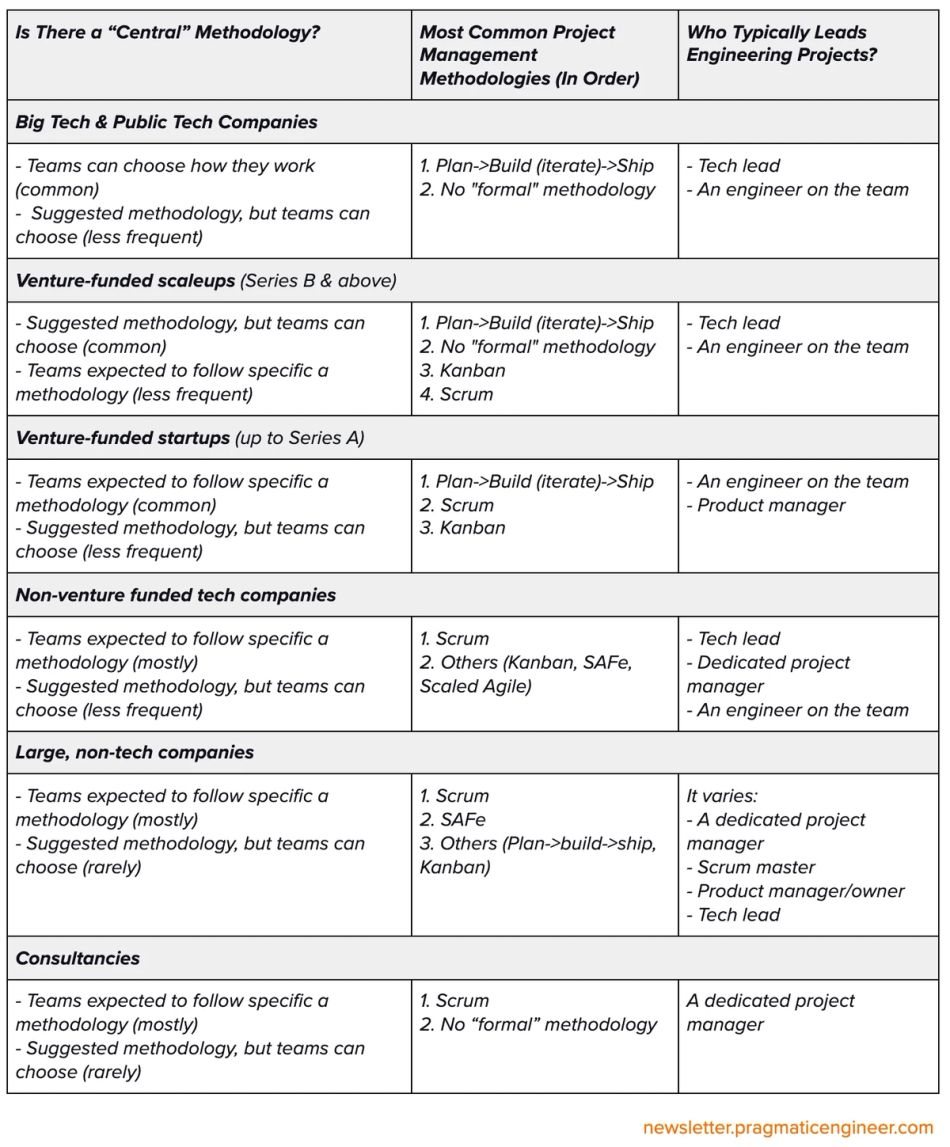
The most advanced and admired rarely if ever did Scrum. Instead, they let teams pick their own strategies.
Smaller companies were the ones most likely to use Scrum.
That could point at the level of efficiency and talent that the biggest names acquire, or how they’re more accepting of multiple project management styles as long as the work gets done.
Orosz did note this about struggling teams:
“Teams struggling often had little to do with the methodologies. People mentioned lack of vision, good engineers leaving, lack of transparency or poor tooling as reasons why things went badly. For these teams, no change of methodology would help because the issues ran deeper.”
What to watch out for in your standups and scrum meetings
Scrum meetings were born to bridge the gap between what each person on a team knows and doesn’t know, allowing them time to share, work better together, and feel closer.
It feels almost crazy to imagine that countless standup meetings do exactly the opposite--like these wild examples from Reddit.
Many end with people feeling unsupported, like they were “forced” to attend, or like the meeting was a waste of time. It’s often rooted in the culture of an organization, and a lot of it stems from something called anti-patterns, where you try to fix something in a way that seems productive, but actually isn't. This article has more.
Host better scrum meetings with Range
Want to host better, more organized scrum meetings? It all starts with the right tools — and Range can help with that. In fact, Range gives you access to templates made especially for scrum meetings so that you can quickly, easily put agendas together.
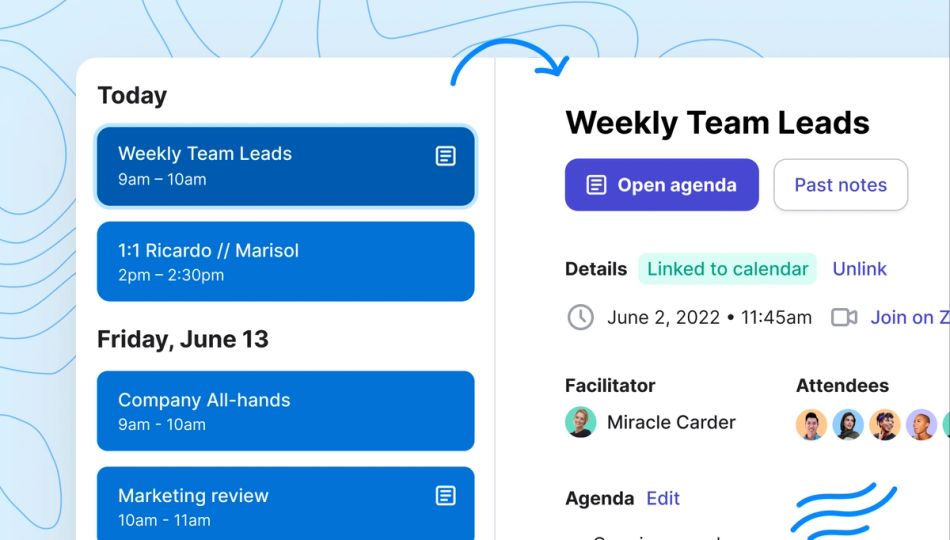
Start a scrum meeting in Range and invite your team for free.
Scrum Meeting FAQs
What is a scrum meeting?
Scrum meetings can refer to several different types of meetings that are all part of the agile framework for software development. Some are brief, daily meetings (also called standups), while others are longer and meant to be held weekly or at the end of sprints. Either way, these meetings are meant to set expectations, engage in problem-solving, and do a little collaborating.
How long is a scrum meeting?
The short answer is that these meetings should be as short as possible!
The longer answer is that it varies depending on the type of scrum meeting. You’ve got daily standups, which should be 15 minutes or less, whereas sprint planning and retrospective meetings can take between two and four hours, depending on the length of the sprint
Who should attend the scrum meeting?
Product owners, the scrum master, and the development team should all be part of scrum meetings. Basically, anyone involved with agile teams or who is part of the development process is someone who should be there.
Who is part of the scrum team?
Teams who rely on agile methodology and agile scrum will always create a scrum team. That team consists of:
- Product owner: Sometimes also called the “product manager,” this is the person who understands customer needs. Their job is to envision what the final software should look like and relay customer feedback and the vision to the rest of the scrum team.
- Scrum master: Think of this role like a project manager. They offer guidance and ensure the whole scrum process goes off without a hitch.
- Dev team: Not necessarily developers, this team can actually be made up of writers, graphic designers, coders, UI designers, and others involved in a project. They make the scrum team cut because they’re the ones creating the software product.








