
“Wait, what’s going on?”
“Is there a doc for that?”
“When did that get decided?”
“Ugh! Just realized another sub-team is working on this too. 🤦 ”
Communication is one of the most important factors in team effectiveness, and one of the most challenging ones to get right — especially when you work remotely.
When you don’t have serendipitous snack kitchen chats and can’t swivel in your chair to diffuse tension with a teammate, communication issues can be greatly amplified. Small misunderstandings morph into major hurdles in team dynamics. Forgetting to send frequent updates can lead to detrimental silos in your work.
Here, we’ll go over some of the most common challenges with virtual team communication and what managers can do to help their teams tackle them.
3 reasons remote teams experience more breakdowns in communication
Effective remote communication is tough because it requires striking a very delicate balance. Managers don’t want folks on their team to feel isolated, but don’t want them to feel inundated with information either. They want to protect their team’s focus time, while also championing transparency to ensure everyone on the team knows what’s going on and feels included in the process.
Plus, for virtual team communication, there’s a whole set of new and unique challenges — like issues with technology and the lack of non-verbal communication that we as humans rely so deeply on in reading interactions with others.
1) There’s no watercooler conversation
When you’re in an office, it’s easy to catch up with teammates by simply walking over to their desks to see what’s up. When you’re remote, your interactions are much less spontaneous — conversations are scheduled, structured, and even formal. Without more natural moments to connect, information-sharing and collaboration can take a hit. It’s harder to hear about projects related to your work or know who’s the go-to person for any given project. And when you can’t tap your coworker on the shoulder to ask “Where’s that doc again?” you have to rely a lot more heavily on your tools and tech stack.
2) It’s hard to read people without non-verbal cues
Body language and micro-expressions are extremely important in helping us navigate social interactions. When your team is remote, you lose these important signals, and it becomes a lot harder to read how people are actually feeling. This can create problems in perception that lead to misunderstandings. For instance, pauses over video can be perceived as tension, or a short email response can be seen as frustration or anger. These problems are exacerbated because you can’t just walk up to your teammate after the call to check in with them.
3) Not everyone is being heard
Unless your team is very small or very like-minded, chances are they prefer to communicate in different ways. So if you’re relying too heavily on video as your primary means of communication, you might only be hearing from a portion of the team. Over video, quieter individuals might be more hesitant to share for fear of talking over their teammates or speaking for too long. The lack of non-verbal communication over video makes it harder to know when it’s your turn or whether or not people are paying attention — both of which can also be nerve-wracking for some folks.
The biggest challenge for us has been really ramping up our communication and finding ways for people to not feel isolated. When you're in the office, there's a lot of that between-person chatter that can happen when you're sitting next to each other. And, "Hey, I need this opinion on this idea that I have," right? And then the whole team hears about it. Whereas now if that's happening in private Slacks between people, there's a lot of folks who get left out.
— Madison Capp, Engineering Manager
What managers can do to strengthen remote communication
1. Create a practice of sharing and make information easily accessible
One of the biggest challenges with remote communication is the fact that folks don’t know what they don’t know. Without watercooler conversation, it’s easy for people to feel lost or left out of big team decisions. To help everyone stay informed, it can be helpful to lean into documentation, regular status updates, and clear sources of truth to improve your team’s virtual communication.
- Create documentation for every project: Shared docs, like product briefs and creative briefs, provide helpful context so that anyone on the team can easily participate in what’s going on. Since going fully remote, our team at Range has leaned a lot more heavily on this type of documentation and it’s been helpful in getting folks talking and ensuring everyone feels included in the conversation.
- Establish a clear source of truth: Transparency is as much about sharing information as it is about making that information easy to access. At Range, we use a team directory as our primary source of truth. When people have questions about who’s working on what or progress towards a particular goal or project, they know they can pull up the directory and quickly find what they’re looking for.
- Share daily written updates: To improve visibility and collaboration, encourage your team to share daily updates on their work that folks can read or reference later on. (Shameless plug: Range makes it easy.) This practice creates a rich written history of your team’s accomplishments and gives stakeholders context and a clear line of sight into decisions being made.
2. Reassess your tech stack and put it to work
What worked for your team in-person won’t necessarily be what works best when you’re spread out across different neighborhoods, cities, and time zones. Jot down every tool you use today and ask yourself the following.
- What’s its intended purpose (ex: collaboration between Eng and Design, improving documentation)?
- Are there other tools being used for the same purpose?
- Are people using it?
- Is it providing value for everyone or just a few individuals?
If you have multiple tools for the exact same purpose, consider consolidating to keep communication focused and approachable. For the tools you do choose to keep, it’s important to create and share clear guidelines on what’s expected across each.
- Define your remote toolkit: Tools make collaborating across spaces and timezones possible. After going remote, our team has leaned pretty heavily on some new and existing tools. Here’s what’s in our remote toolkit:
- Slack: For quick answers to questions and team connection
- Range: Obviously. :) For sharing daily updates and keeping everyone on track
- Google Workspace: For productivity and collaborating on docs
- Asana: For project management
- Mural: For whiteboarding together, even though we’re apart
- Figma: For collaborating on designs in real-time
- CloudApp and Loom: For sending video messages, which can be more informative and lightweight than typing up an email
- Create guidelines: For the tools with some overlap in purpose, it can be helpful to define rules of engagement. For instance, if you use Slack, email, and Zoom all for team communication, you might build guidelines around what’s communicated where and how to resolve common issues and situations in each channel (ex: we use Slack for timely, short messages; email for more detailed, non-urgent messages; and Zoom for collaboration or discussion).
- Leverage your tools: One of our team’s biggest learnings after going fully remote is that you can have hard and creative conversations over video — it just takes some preparation. Create an agenda, prepare beforehand, and leverage your toolkit to keep it engaging. Apps like Figma and Mural help our team collaborate better and make it easier to run brainstorming or working sessions remotely. We use Range to avoid some of the awkwardness in our video meetings — the spinner tool chooses the next speaker for you, so round robins go a lot more smoothly. You can also see how everyone is doing (based on what they shared in their Check-in) so it’s easier to read the room, even though it’s over Zoom.
“We've built a ton of new templates for Asana which are intended to capture all of the information required for projects that we tackle. These templates help common questions get answered asynchronously, reducing the need for synchronous communication. We've adopted several new tools to help us work effectively asynchronously. One stand-out is Figma, which allows us to do design review and feedback independently”
— Marc Boscher, CEO, Unito
3. Give your team tools to understand each other and open up
When folks understand where each other is coming from, it’s easier to communicate in a more empathetic and productive way. So many misunderstandings can be avoided by simply understanding your team’s individual strengths, playing into them, and giving everyone tools to communicate with each other more effectively.
- Take a work style assessment together
Consider doing a “true colors” or “strengths finder” style exercise with the entire team. These types of assessments are great for larger teams and can help folks better understand each other’s work and communication styles, and learn ways to play up and celebrate each other’s strengths. - Create individual handbooks
Something that’s helped build more empathy on our team has been creating and sharing individual handbooks on how we like working. Each person’s handbook shares context about their WFH situation (ex: I share an office space with a curious toddler and cat) and communicates preferences around working together (ex: I prefer receiving feedback over email so I have time to process it before we meet). - Try team-building questions
It’s not as cheesy as it sounds. Asking (and answering) team questions on a regular basis can help your team build up a shared sense of memory, deepen their understanding of each other, and strengthen their connections. We recommend using a mix of light-hearted questions that aren’t related to work and deeper ones that help your team open up and learn about each other’s work styles. We put together an ebook full of questions to help you get started on this one.
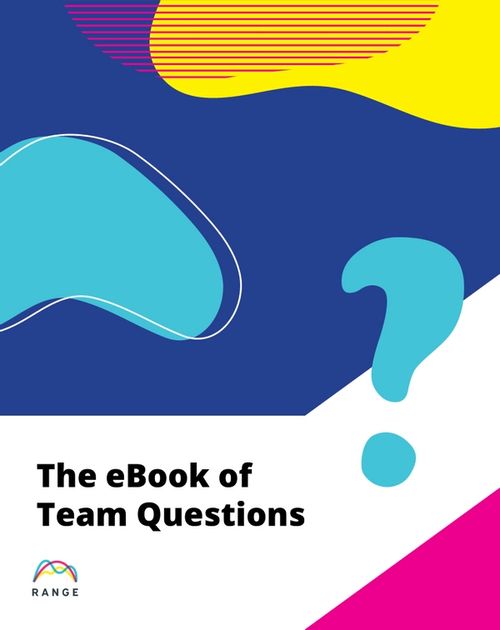
Read our free Team Questions eBook
“I make it a practice to answer every question, and to be as open, honest and vulnerable as I can be. So if the question is ‘what are you bad at’ or ‘what’s a career-limiting trait’, I answer it as honestly as possible. We want a culture that is trusting and safe, and that starts with leaders.”
— Kristin Toole, Engineering Manager, Adobe
Most importantly, communicate
The easiest way to improve virtual team communication is to have open, honest conversations about what is and isn’t working. As a manager, frequently check in with your team for feedback — and give them multiple ways and channels to offer it. You might start by building in 10 minutes of your monthly team meeting to share ideas, and also create a doc for folks to add to asynchronously. Give everyone time to prepare their feedback beforehand, and try kicking things off by sharing something you feel isn’t working, so that folks feel safe opening up too.
Giving everyone an equal voice in the conversation can help you adopt remote communication practices that make your entire team more effective.








