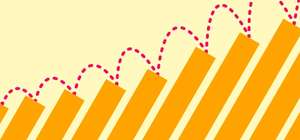Time blocking is a great way to organize your weekly schedule and help your team create a workflow that works for everyone. It’s an effective time management technique that breaks the whole day down into smaller pieces so that you can devote each piece to specific tasks.
Whether you’re a remote team working asynchronously or working together at the office, if you’re looking for a better way to organize your time, time blocking might be the solution. We’ve prepared an in-depth time blocking starter guide below to help you get started!
What is time blocking and why is it important?
Time blocking is all about improving the way you manage your time. While it isn’t the only way to design a schedule, those who use this time management technique generally find it extremely helpful for boosting productivity.
Why is that? Because with time blocking, you allocate chunks of time to specific tasks, which gives you something often missing from today’s hectic lifestyle: focus.
Rather than bouncing between emails, messages, and several other tasks, time blocking means that you do one thing (and one thing only) for a specific interval. It’s very similar to the Pomodoro Technique — a time management technique that has you work in uninterrupted 25-minute intervals followed by five-minute breaks.
Time blocking is important for several reasons:
- Enhances productivity: Designated blocks of work time allow you to give your full attention to a task so you can cross it off your to-do list faster.
- Provides workday boundaries: Work no longer bleeds over into your free time because you can get more done during your office hours.
- Cuts down on stress: Use time blocking to organize your day so that you don’t feel overwhelmed by everything that needs to be done.
Benefits of time blocking
Whether you’re running a business or you’re a busy project manager, there are several responsibilities on your plate. It’s easy for emails to get buried, or to forget to do something in the bustle of getting everything else done. The time blocking method minimizes the chaos so that rather than multitasking, your working intervals have clear intentions — which help you drill down to get the work done.
Let's take a closer look at some of the other advantages of leveraging time blocking.
Gives you control over your busy schedule
One of the top reasons to try time blocking is that it gives you greater control over a busy schedule. The average workday is overwhelming for many people, but it becomes much easier to manage when you block out time for specific tasks. You know what you’re doing, when you’re doing it, and how long you have to work on it before moving on and focusing on something else.
Allows you to prioritize your tasks more effectively
Multitasking used to be a big buzzword in business: Everyone wanted to hire multitaskers. These days, the word has developed a less favorable definition, as we now realize that doing more than one thing at a time often leads to trouble — either through subpar work or careless mistakes due to distractions.
Daily time blocking is a way to help you multitask the right way, giving you chunks of time for multiple tasks on any given day. This, in turn, helps you prioritize those tasks. Is a project deadline looming in the next few days? It’ll probably get larger chunks of time than a project that isn't due for months.
Moreover, this method helps with time tracking. Try it for a couple of weeks, and it will paint a clear picture of where your time goes. From there, you can tweak things to cut out unnecessary time and instead refocus that time on higher priorities.
Helps you overcome procrastination
Modern research suggests six common causes of procrastination: decision fatigue, difficulty planning and sequencing, relationships, depression, anxiety, and creativity blocks. When these things affect your performance at work, you might just find work bleeding over into your free time — creating a whole new layer of stress.
Time blocking can be the solution to several procrastination factors. Because this method is designed to put you back in charge of your time, it’ll help you eliminate fatigue and the feeling of overwhelm that causes you to stall on important tasks.
While it may sound counterintuitive, focusing on one task at a time can help you feel less stressed about your to-do list because it’s often the broad view of things that causes anxiety. Have you ever looked at the mountain of work ahead of you and felt paralyzed by it? Then you know exactly how anxiety can lead to procrastination. Block your time and minimize anxiety as you achieve one small, attainable goal at a time.
How to time block in 4 steps
If building a to-do list or schedule sounds intimidating, don’t worry. Time blocking is easy — and you can do it for your own personal schedule, or create a time-blocked schedule for your team. There are four steps to time blocking:
1. Document your daily and weekly tasks
Start by jotting down the tasks that need to be done daily or weekly, either for yourself or on a team-wide basis. Be sure to include major and minor tasks. For example, a project manager’s list might include:
- One on one meetings with team members
- Provide ongoing process training
- Identify and resolve roadblocks
- Coordinate agendas for project team meetings
- Communicate project progress with stakeholders
2. Determine how much time each task takes
Now that you’ve got a list of daily and weekly tasks, spend a little time figuring out how long each task should take. Don’t worry about getting it all exactly right on the first try — after a few weeks, you’ll be able to adjust the amount of time per task as needed.
Make sure that you’re also keeping track of time for things like checking email and taking calls. These are common distractions, and they should get their own blocks. This way, you can take advantage of the deep work state when you’re working on higher priority tasks — which is when you’re so focused on a task that you reach peak efficiency.
3. Structure tasks into time blocks
Now you’re ready to create a time-blocked schedule. Organize each task into its own period of time within a daily, weekly, or monthly schedule. It’s wise to plan time blocks as far into the future as possible to keep your schedule organized and easy to visualize. Creating a time-blocked schedule a week or a month in advance also helps you and your team settle into a routine.
4. Include flex time or wiggle room within team’s schedules
Flex time is a crucial component in any schedule, because life has a habit of disrupting the best-laid plans — despite you or your team's best intentions. You might predict that you can finish particular tasks in 15-minute intervals or one-hour intervals, but in reality they take twice that amount of time. Or, you might have an emergency errand that you need to run. Don’t stress it — just make sure that each day and each week has a block devoted specifically to flex time so that you can use it to make up time when plans go awry.
And if plans don’t go awry, then this chunk of time is the perfect opportunity to get ahead on large projects — or take a break if you need to unwind.
Time blocking templates to use
Whether you’re creating a daily schedule, a weekly planner, or a monthly planner, a great planner template will help you organize the work week. Most planners will work well as a block schedule template, but we’ve included a few examples below to illustrate how to use them.
15-minute daily planner
This type of planner template breaks your day down into 15-minute intervals. Of course, this doesn’t mean you have to switch tasks every 15 minutes — but if your workday comprises lots of smaller tasks, then this kind of template gives you loads of flexibility. Use a 15-minute chunk for emails, group four of them together to do some deep work on a larger project, schedule yourself small breaks, etc.
You can also color code your blocks to make it easy to see what types of tasks you’ll be doing and when. Reserve one color for communications, another for breaks, a third for deep work — use the system that works best for you.
30-minute daily planner
The 30-minute planner works similarly to the 15-minute planner — but since it has fewer subdivisions, it’s probably the preferable option if you don’t have quite as many smaller tasks. Use this type of daily planner on days when you’ll be devoting larger blocks of time to various activities like meetings or big projects. As with the 15-minute planner, you can block half-hour intervals together for large blocks.
24-hour daily time blocking planner
The 24-hour planner has many uses, especially if you’re scheduling time at a team level. The best way to use this template for time blocking is to create a rough sketch of the entire day. You can use it to block hour-long chunks to larger tasks, like one on ones with your team, team meetings, and the projects you’re working on. When you have tasks that take less than an hour, mark hour-long blocks so that they’re devoted to related tasks. For example, a one-hour block for phone calls might include answering emails, responding to Slack messages, and other communication-related tasks.
The 24-hour format makes a good handout when you’re scheduling for a team. If you're trying to schedule an all-hands meeting, you can ask everyone to fill in specific times when they’re available to help come to a quicker scheduling consensus. Hours that aren’t devoted to team activities can be left for the individual to decide.
This format works particularly well for remote teams communicating asynchronously. The team leader can send out the template and ask team members to mark their availability by a certain date. Then, team members can respond when it’s convenient for them.
Team task template
You’ll need this template to put your entire team on the same page — no pun intended. A team task template should break everything down by functions — a separate space for salespeople, one for developers, etc. From there, each person should get their own worksheet in which to block out time for tasks. When all the pieces of the schedule come together, it gives everyone a big-picture view of the entire project and everyone's availability for things like meetings and group activities.
Looking for more templates? Check out Range today
Templates are the perfect way to organize everything from your daily and weekly time blocking schedule to meetings with your team. Range has dozens of free meeting templates to help teams keep things running smoothly. Get started today to see how leveraging templates can make you and your team as effective as possible.