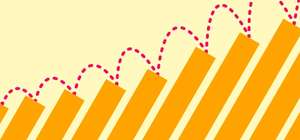If time management were easy, most of the stresses that we encounter from one day to the next would vanish. We’re all busy, with lots of tasks that scream for attention each day — and often, it feels like there’s no way we can possibly get to all of them.
But don’t worry — there is a way to find balance. In fact, there are lots of ways you can bring balance to your schedule, and time blocking is one of them. Time blocking is a time management technique that can not only help you improve time utilization, but also team culture.
Try it as a group to help everyone gain control of their individual schedules, and watch morale rise.
Ready to get started? We’ve put together a guide to show you all about time blocking. Read below to learn more.
What does “time blocking” mean?
For most people, there are lots of smaller things that make up the whole day. Meetings, emails, time to work on your project, lunchtime, social media time, prep for the next day, and so on. And if you’re like many, it’s sometimes a scramble to tend to each of these things.
Ever found yourself in “putting out fires” mode, trying to get to the next most important task before it’s too late?
Yeah — that’s not an uncommon thing. Time blocking aims to solve this problem. On a basic level, time blocking means that you set aside chunks of time to tend to each task on your daily list.
So to do that, first imagine the average schedule. Once you sit down at your desk, you probably spend a few minutes checking emails. Then there’s the morning meeting, followed by half an hour or an hour of work on your project. Then another meeting, more emails, a few minutes spent on social media, more project time, more social media…
You get the idea. All of these things are broken up and spread out over the course of the day.
In a time-blocked schedule, you create firm chunks of time for each task. So rather than tending to a project here and there throughout the day, you’d instead set aside, say, three hours from 8 a.m. to 11 a.m., to work on the project. After that, it’s done for the day. The next block of time would be tending to emails. After that, a block for lunch, and then perhaps a small block for some social media time.
It's all about organizing your schedule to improve focus rather than jumping between things. By sticking to one task at a time for larger chunks of time, you’ll get more done and your day-to-day routine will feel a lot less stressful and chaotic.

Why is time blocking so important?
Time blocking is crucial because these days, there is so much that pulls at our attention. When we can’t focus on a particular task for any amount of time, it starts a cascade of problems. Soon, we’re having trouble getting work done on time — and that leads to anxiety, which makes it even harder to work effectively.
That’s where time blocking saves the day.
Its biggest purpose is to eliminate distractions. Perhaps it’s a product of too much multitasking, but whatever the cause, a recent survey underscores how big this need is. Researchers find that 70% of workers admit to feeling distracted at work, with 16% of them saying they’re nearly always distracted. Phones constantly buzzing, people popping into the office, coworkers pinging on chat apps — even meetings are one of the many culprits of this distraction-heavy way of life, with 60% of workers reporting that they see meetings as yet another interruption.
When team members carve out larger chunks of time devoted to a single purpose, they can more effectively eliminate these distractions. When given space to shut off notifications, close the office door, and simply do what needs to be done, people can access that “deep work” zone where they’re most efficient and productive.
And what is deep work? It’s when all of your mental faculties are focused on one objective. No sidetracking, no extraneous thoughts. When you reach a deep work state, you’re engrossed and focused on what you’re doing — and that’s when you’re working at your best.
Who benefits from this time management technique?
In short: Everyone does!
No matter the types of people who make up your team, most will benefit from time blocking in some way:
- Team members who frequently try to multitask may find themselves getting sidetracked, or they may be unable to focus. Time blocking will help them get into that deep work state where they can accomplish more.
- Team members who need help focusing and reducing distractions will find that time blocking makes it easier to set aside emails and notifications.
- Team members who like to be intentional about their time and energy at work can use time blocking to organize their workday in a way that best leverages both time and mental energy.
- Team members who need a clearer sense of where their time is going will benefit, too. Ever sat back and wondered how it got to be so late in the day? Time blocking helps you organize time and build accountability so the day doesn’t slip away.
- Team members that struggle with overworking could use a little help achieving a better work-life balance — and time blocking helps them set aside appropriate amounts of time for work, responsibilities outside of work, and leisure time.
How does time blocking work?
One of the great things about time blocking is that it’s easy to get started. Use a planner, a bullet journal, a calendar app on your phone or desktop — whatever format works best for you. Then follow the steps below to map out your day.
Identify what you need to work on
For this step, there are a couple of sub-steps. First, decide whether you want to time block your workday, your time away from work, or both. Then you can start identifying the things you want to block out time for.
Some of the things you can block time for at work include:
- Your projects
- Emails
- Phone calls
- Meetings
- Breaks and social media time
- Lunch
- Preparation for the next day
And when you’re not at work, you can block time for things like:
- Errands
- Chores
- Meal prep and mealtimes
- Workouts
- Hobbies
- Sleep
Consider your productivity preferences
Next, you (or your team members) will need to consider productivity preferences. In other words, what times during the day are you most productive? Which period of time is best suited to a particular task?
For some people, the afternoon crash is a real thing, for example. And here’s some research that says for most people, the most productive part of the day is right around lunchtime. Still more people find themselves drinking coffee and trying to wake up at start time — but they’ve reached full steam by the end of the day.
Everyone’s different, so do what works for you. If you’re prone to suddenly feeling tired a couple of hours after lunch, then perhaps you should block time for projects in the morning when you’re most alert. Save emails, social media time, and tasks that don’t require as much focus for later, when you’re starting to get tired.
Connect team meeting time blocks
Ever wanted to settle into important work, but you can’t because you know you have a meeting in 15 minutes? And then once that meeting is over, you’ve got half an hour before you have to jump on Slack for the next one.
It can be frustrating trying to get anything done around meetings that are scheduled all throughout the day.
The solution is to take all of those little meeting time blocks and connect them together into one larger block. Work in the mornings, attend meetings in the afternoon, for example — or vice versa.
For this step, you’re going to have to really connect with your team so that you can create a schedule that works for everyone. Often, meetings end up scattered across the work week because everyone’s schedule is full of conflicts. Come up with a compromise that allows everyone to create a specific time reserved just for meetings.
You may even want to analyze the various meetings that people normally schedule throughout the week to see which are truly necessary. For instance, can you do written check-ins on some days so that team members are able to fit their updates into whatever aside time they have? Sometimes scheduling well means not only task batching but simplifying the schedule.
Fill out the rest of your schedule
Now you know the big things: what you need to do, your work preferences, and when to block out time for meetings.
The rest comes down to scheduling the remainder of your blocks. Try to create larger blocks focused on a single task, but also be sure to arrange the important work according to the times when you’re at your best. So if you’re an early bird and you don’t have meetings scheduled in the morning, then use that time to work on projects. Save smaller chunks of leftover time for things that don’t require as much focus — like fitting emails in between lunchtime and afternoon meetings.
Don’t forget to include personal time
According to a recent Gallup survey, some of the top reasons for burnout at work include an unmanageable workload and unreasonable time pressure.
That’s why it’s crucial to always give yourself — and your team members — some personal time at work.
We get it — deadlines may be looming, and there might be lots that you need to catch up on. But when people are left with no chance to take a breath and unwind a little bit, that leads to stress and anxiety, which lowers effectiveness.
So even when you’re swamped with work, it’s still smart to block out at least a little bit of time for yourself. Browse social media, go for a walk — whatever helps refresh you and clear your mind.
Create a flex block to account for interruptions
Even with the best planning using the most solid time management strategy you can find, schedules rarely work out exactly as we intend. Life is full of surprises, and interruptions are often unavoidable.
One way to combat the unexpected? Set aside dedicated time to deal with interruptions. This can be your “flex block.”
Since you can’t exactly schedule interruptions, don’t worry about penciling in your flex block at a specific time. Rather, think of it as extra time that you can use to get back on track. So for instance, if your morning work block gets interrupted by an emergency meeting that causes you to lose an hour of work, then take an hour from your flex block to catch up on work and push the rest of your schedule back a bit to accommodate it.
Develop a contingency plan for lost time
Sometimes various circumstances lead to your carefully-planned schedule going out the window completely — which is always a frustrating thing for those of us plagued with perfectionism.
And this is why you need a backup plan.
Unfortunately, we can’t get time back once it’s gone. But we can trim and rearrange schedules to help fit in the things we should have been doing during that lost time.
To create a contingency plan, order the tasks that you do throughout the day by priority. For example, your projects might be the highest priority, followed by emails and other communications. Next might be meetings followed by social media time. Make cuts from the lower priority items so that you have time for the higher priority items. For example, in a pinch, you can always ask to reschedule meetings or skip them and simply read the meeting notes if that’s what it takes to get caught up.
Iterate to fine tune your blocks of time
At the end of each week or each day, one of your time blocks should be devoted to preparation and — just as importantly — evaluation. Look back over the day or the week. How has your time-tracking method been working? Has your blocking method proven effective, or do you need to make tweaks to improve on it?
Always remember that no matter how you design your schedule, it need not be carved in stone. Be flexible and keep fine tuning to make your time work for you.
Time blocking benefits
You’ve seen some of the benefits of this type of time blocking already, but now let’s take a deep dive to really explore what you and your team can get from it.
- Time blocking promotes deep work. You can learn more about deep work from Cal Newport, who is the author of Deep Work: Rules for Focused Success in a Distracted World. Deep work happens when you devote the entirety of your focus to the task at hand. It’s when you’re at your most effective and productive. Time blocking works well to achieve the deep work state because it gives you the time needed to settle in and get focused.
- Time blocking helps you achieve goals. When your schedule is scattered, it’s much harder to meet meaningful goals (like, say, complete a certain percentage of a project by the end of the day). Time blocking gives you large chunks of time — and for each chunk, you can create manageable goals to achieve.
- Time blocking is an efficient way to get “shallow work” done. Think about all those little tasks that you do each day. The emails, the reports that need to be generated, etc. Constantly pausing on the bigger jobs to get these things done leads to broken focus, which makes you inefficient at both the deep work jobs and the shallow work. Setting aside specific times to handle shallow work lets you knock all the little things out quickly.
- Time blocking gives you a set amount of time to do a specific task in that chunk of time. It’s almost like having a deadline. For those of us who are perfectionists, a schedule that is up in the air can be a nightmare. With time blocking, once the dedicated chunk of time is over, you can move on to the next task feeling satisfied that you gave the last task your all.
- Time blocking makes you aware of how you’re utilizing your time. Awareness is one of the most important aspects of time management. Ever heard yourself saying, “where did the day go?” Time blocking helps you prioritize, and it serves as a guide so that when new commitments arise, you can either say “yes, I have time” or “no, I just can’t take this on right now.”
Time blocking pitfalls
There have to be some disadvantages to time blocking, right? Well, maybe not so much disadvantages — but there are ways that you can run afoul.
- Don’t worry too much about scheduling leisure time. Just create a block devoted to leisure activities — but bear in mind that if you schedule the fun stuff down to the minute, it might start feeling a lot more like work and a lot less like fun. Give yourself the flexibility to do what you’re in the mood to do rather than making your free time feel forced.
- Avoid being too rigid. Time blocking is a great way to organize time, but life has a way of making even the best plans go sideways. Be prepared to update your schedule as needed to deal with changes. Look at time blocking as a flexible tool that challenges you to do certain things within certain time periods rather than a hard schedule that must be obeyed at all costs.
- Don’t sweat it if you find that tasks run over the time you’ve given them. In the beginning, underestimating your time is a common problem. Instead, learn from the experience and create a new experience that gives you extra time for the things that are taking longer than you thought.
- Always make sure to identify the most important things on your daily schedule. Not prioritizing tasks is another common mistake. The most important items on your schedule are the things that you should reschedule last, if at all possible, when plans change. They’re also the things that require the most focus, which means you should place them at the time of day when you’re most effective.
- Don’t skip the flex time. We get it — we’re all busy, with a ton of things that require our attention. It can be tempting to stuff your schedule to the brink to make sure that everything gets a spot, even if that means eliminating a few flex hours or an overflow day from your calendar. This is one of the worst things you can do, however. Because interruptions and delays are common, if you don’t leave yourself that flex time, you could find yourself missing out on leisure time — or worse, sleep — in order to get caught up again.
Task batching, day theming, and time boxing: What’s the difference?
There are several different time blocking variations. Each helps you create a different workflow, and each has its own unique advantages. Depending on the type of work you do, one variation might work better than the others — or you may find yourself switching things up, doing task batching one day and day theming the next. We’ll discuss the big three below so that you can choose what works best.
Task batching
Task batching is something that you can do on its own or in conjunction with time blocking. It’s a time blocking method in which you gather up all the little similar tasks that you have to do, and put them together in a larger batch.
For example, one batch could be:
- Checking email
- Responding to social posts
- Responding to voicemail
- Networking
Another batch might look like:
- Research
- Planning
- Writing
- Designing
Grouping tasks that feature a similar context prevents context switching. If you’re checking emails every 20 minutes while designing a new app interface, for example, then your brain has to make a large leap from one context to the other — and it’s harder to keep an in-depth train of thought going when you’re making these leaps. Batch tasks with similar contexts to make yourself more effective.
Day theming
Day theming is much like task batching, except you devote the entire day to a particular theme. Ever heard of writer or artist retreats? That’s essentially what day theming is, although these retreats are generally viewed as leisure activities. Still, those retreats give writers and artists the chance to block out everything else so that they can just focus on one thing.
In the context of the work world, day theming is useful for people who wear a lot of hats. Consider a freelance writer, for example. They’re responsible not only for writing, but for their own accounting, marketing, client support, and more. Day theming is a helpful way to block out time for each of these things so that each gets the focus it needs: one day for writing, one day for marketing activities, one day to manage accounting, and so on.
Time boxing
Not to be confused with time blocking! Time boxing and time blocking are two different things:
- Time blocking is when you set aside time to work on a particular task. So for instance, you might set aside the hours between 8 a.m. and noon to work on a new graphic that you’re designing for a client.
- Time boxing is when you set aside time to finish a particular task. It’s more like setting yourself a deadline. Instead of saying that you will work on your project between the hours of 8 a.m. and noon, you’re saying that you intend to finish that project during that time.
Work smarter, not harder, with Range
Still looking for ways to get your schedule ship-shape? Range can help. Our platform works seamlessly with all of your favorite team planning tools — like Microsoft Teams, Zoom, and Slack.
You can use it to manage daily check-ins, build your team’s connection with one another, and to let everyone in on what’s happening with everyone else — even when teams are working remotely. It’s the perfect tool to help you create an effective time management strategy for the entire team.
Want to find out more about how Range can help streamline your schedule? Try it for free today.