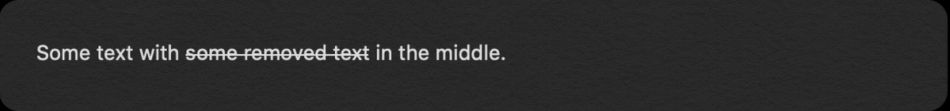When writing descriptions or notes for meeting agenda topics in Range, you can use basic Markdown syntax to format the resulting content.
Here are the types of Markdown syntax that Range supports.
Bold and italic text
Make text bold by adding two asterisks on each end. Make text italic with a single asterisk or a single underscore on each end.
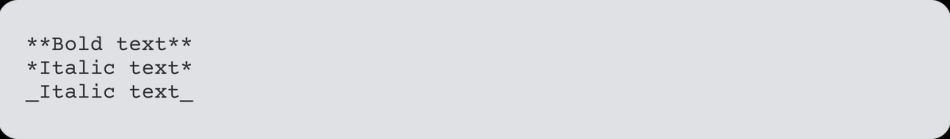
Becomes:
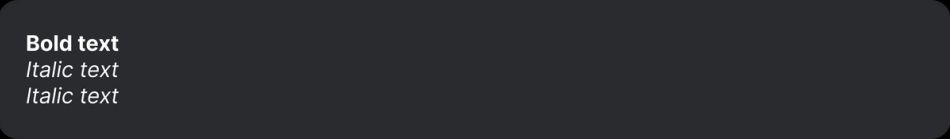
Paragraphs and new lines
Make a new paragraph by typing two carriage returns. Make a line break by typing a single carriage return.
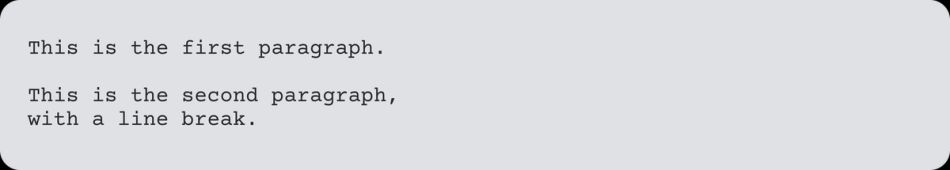
Becomes:
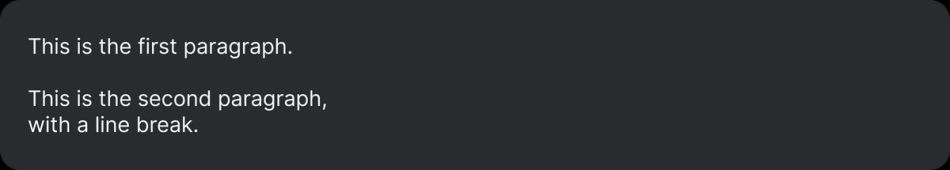
Links
You can paste a URL and it will automatically be turned into a link. Or you can use brackets and parenthesis to make text that links to a different URL.
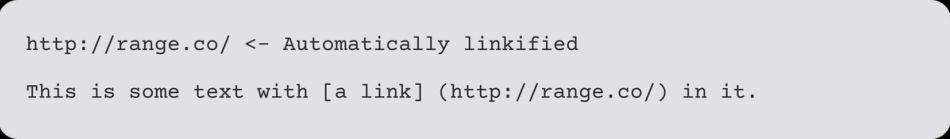
Becomes:
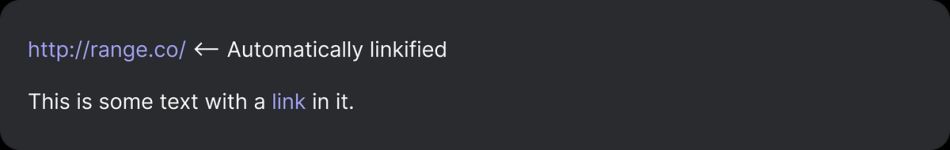
Lists
You can make a bulleted list by starting each line with a - or * character followed by a space. You can make a numbered list by starting each line with a 1. followed by a space.
You can make a nested section of a list by adding two spaces before the bullet or number character.
Lists must have an empty line above and below to separate them from adjacent paragraphs.
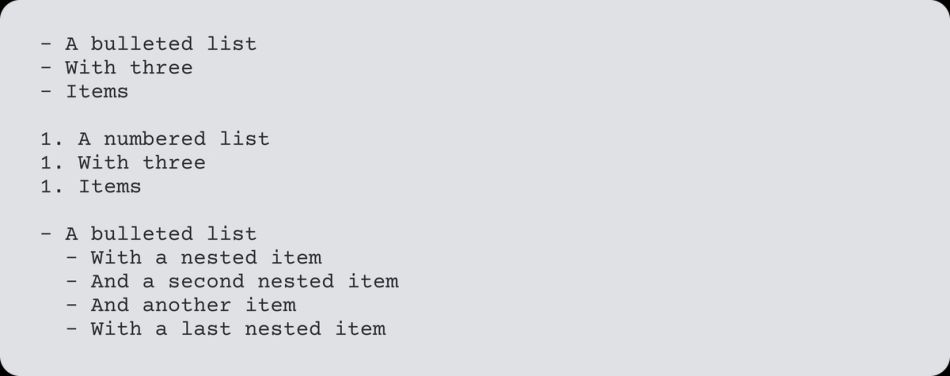
Becomes:
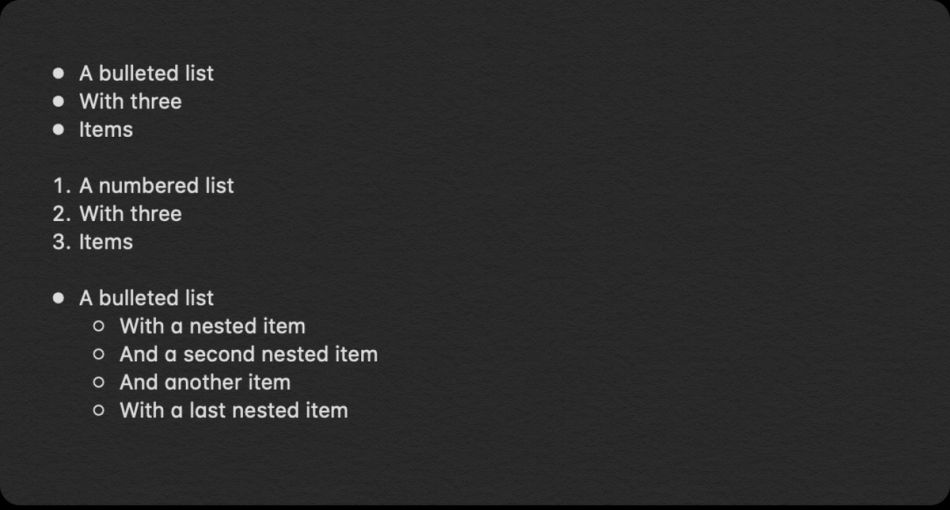
Strikethroughs
To add a strikethrough through some text, add two ~ characters on either side.
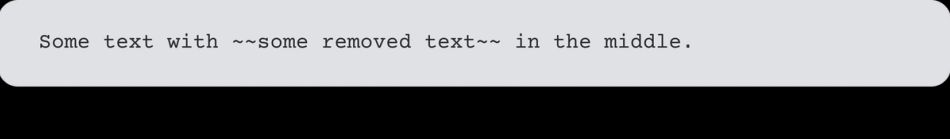
Becomes: