Meetings are dynamic. And whether we’re meeting with our team in-person or virtually, there’s lots happening in real-time that everyone should be able to see and contribute to. So, we decided to make Range meetings a dynamic meeting facilitation tool that allows you and your teammates to collaborate in real-time during each session.
Here’s what that looks like in practice.
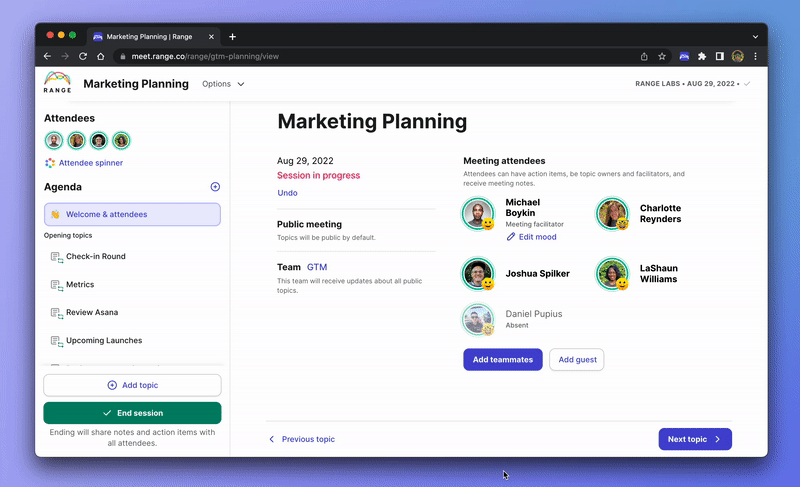
See where your teammates are
During each meeting, all attendees will be able to see where others are within the meeting session — each person’s avatar will appear next to the meeting topic they’re viewing.
Add topics, action items, and notes as a team
All meeting attendees are able to add new meeting topics, create and assign action items, and even take notes. While your meeting facilitator (the person running the meeting) will be responsible for keeping the meeting moving forward from topic to topic, the rest of the team can now play a supporting role.

Snooze agenda topics
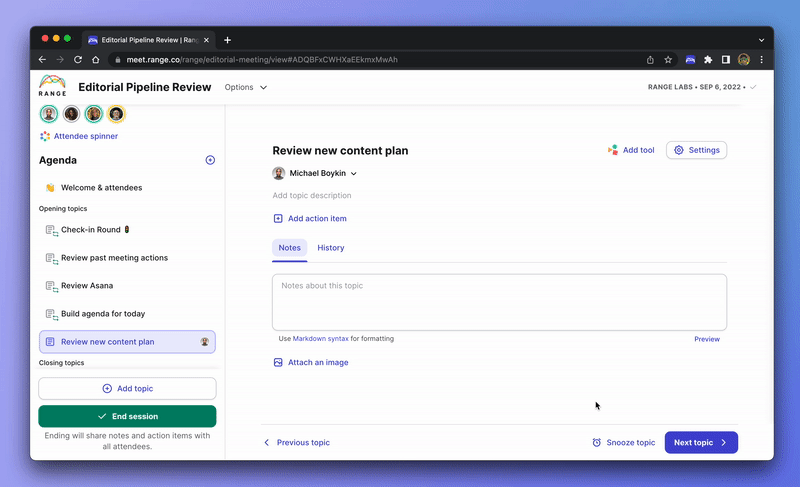
Too many discussion topics for your meeting but not enough time? Snooze the topic. Here’s how that works.
When covering agenda topics that are non-recurring topics, you can snooze items you don’t have time to discuss. Just click Snooze topic next to the Next topic button at the bottom of your screen.
Topics snoozed during a meeting will appear in the next session of the same meeting and will include a note in the topic description that says (Snoozed on [Month] [Day]). So, when you just don’t have time for that last topic, snooze it and Range will make sure you remember to cover it next time.
A few notes on snoozing topics:
- You cannot snooze recurring topics
- You must snooze topics again if you wish to have them carry over to a third meeting session
- Clicking undo before a meeting ends will also undo the snoozing of any topics
Share note-taking responsibility
While it’s common for a meeting facilitator to also capture notes and action items from a meeting, that’s not necessary with Range. Any team member in attendance with the Meetings tool open — and with the correct meeting open on their own screen — is able to take notes and add action items live. Just make sure only one person is adding notes at a time, as the latest edits and additions are what will be saved.
We built Meetings this way so that the facilitator can focus on running a great meeting without having to pivot between moderator and scribe.
Note: Only the latest edit is saved to notes. If two people are typing in the same notes field, the person who completes their notes and clicks out of the text field last will have their notes saved. The other teammate’s notes will be lost. So remember: one scribe at a time.
To help you out here, you’ll see the avatars of the person(s) who are active in a note-taking field.
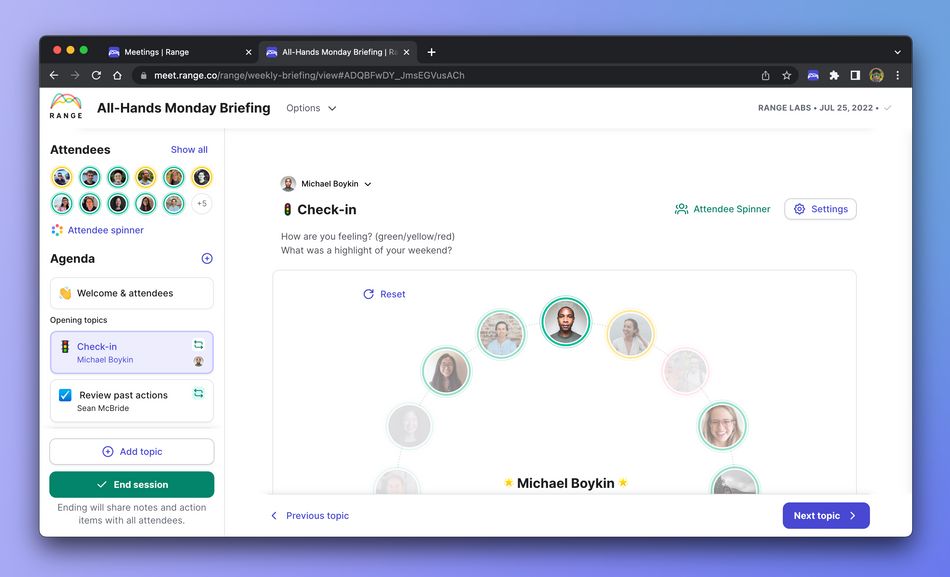
See meeting tools in action
For all topics that include either the spinner or timer, every team member in attendance will see the tools in action — you’ll see the spinner spin and the timer count down. While it may still be helpful for the meeting facilitator to call out who’s next during a topic or when time’s run out, it’s not as necessary.
And if you’re not presenting external tools or windows, there’s no need to share your screen. (As long as everyone has the meeting open). Everyone will always see the same on-screen actions and edits in real-time.
Create a meeting in Range