When you navigate to your daily Check-in, Range will provide you with activity to add to your plan. You can simply drag and drop items from the sidebar into your Plan or What happened sections.
But...
- What if you’re not ready to share these items with your team?
- What if you plan to start that project next week?
That’s where the backlog feature comes in.
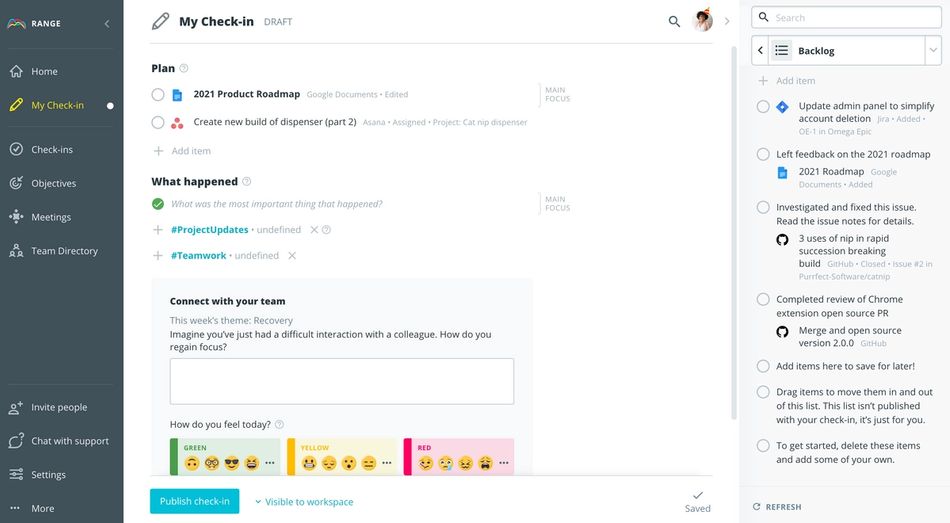
What is the backlog?
Your backlog is a private repository of work that can be pulled from at any time. A backlog helps you keep track of items that are important, but that you don’t plan to work on just yet.
How do I use the backlog?
Add items that you want to save for later to your backlog. You can do this by:
- Dragging items from your activity or plan to backlog
- Clicking the Backlog button under an item in your plan
- Navigating to Backlog and click + Add item
Items in the backlog remain private and visible only to you until you add them to your plan and publish a Check-in.
When you are ready to add an item to your plan and share it with your team, simply drag the item to your Plan or check it off to move it to What happened.
Tip: Items listed in only the activity sidebar or the backlog are completely private and can’t be seen by anyone else on your team. Even your daily Check-in stays private until you click Publish, so don’t worry about making edits up until you’re ready to share.
