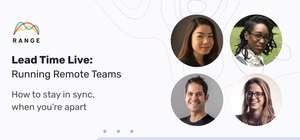We’re all for fresh ideas when it comes to running remote and hybrid meetings. That’s why we hosted first Lead Time Live virtual event — to get new inspiration and learn how other leaders are evolving their approaches to meetings these days.
In case you missed it, here’s a wrap on some of our biggest 🤯 moments and links to all the content you can draw inspiration from too.
(A big thank you to all our speakers — Sarah Milstein, Cate Huston, Juan Pablo Buriticá, Harper Reed, Katie Wilde, and Jen Dennard — and our host Jean Hsu.)
1. Master remote collaboration with 3 simple tactics
It’s hard to collaborate on certain kinds of work when you’re not together. Most of us have seen this play out with the shift to remote and hybrid work in the past 2 years.
In particular, generative work and things that require a high level of group focus and attention, like strategic planning, can be daunting when we’re apart. These typically require long chunks of time together to explore and dive deep into things, but let’s face it, nobody wants to be on a 6-hour Zoom.
In her talk “Preparing your team for in-office and hybrid work,” Sarah Milstein from ConvertKit shared some new ideas to help smooth out the kinks in these types of sessions based on her experience running highly collaborative remote and hybrid teams over the years.
- Get your technology right (without spending millions): Sarah says you don’t need to invest millions of dollars to run a solid virtual or hybrid meeting. Instead, take some inspiration from meeting facilitators who came before us (companies have been running conference calls for decades) and invest in really good audio. High-quality video is far less important. If your meeting is hybrid, a great video hack is to have everyone in the meeting — even if they’re in the room — join from Zoom on their laptop. It may feel awkward at first, but it really levels the playing field and allows for people who aren’t in the room to participate more fully. Just make sure everyone’s muted first. :)
- Be intentional about who presents: In hybrid and remote work planning, be intentional about choosing your meeting facilitators and who demos work. Rotate between those in the office and remote folks. You don’t have to be in the office to lead a great discussion.
- Build breaks into longer collab sessions: Strategy and planning meetings can happen virtually, you’ve just got to think outside of the box when it comes to the way you structure them. On a Zoom call, people can usually focus for up to 90 minutes, so use that as guidance for how you shape these types of sessions.
Example: Virtual strategic planning session
Day before:
- 30-minute tool session: Schedule a half-hour on the day before your meetings for folks to download and learn any new collaborative tools you’ll be using. They can do this independently, but make sure you schedule the time so folks actually prioritize it. Doing this ahead of time means you won’t be stumbling through things when you come together to meet.
Day of:
- 90-minute kick-off: In this first moment over video, you might do a group icebreaker, review metrics and progress towards company goals, and outline what you’re trying to accomplish together in these sessions.
- 1-2 hour break: Give people a break for reflection, silent writing time, stepping away from work, or whatever feels necessary. Encourage folks not to use this time for other meetings — which will just be more depleting.
- 60-minute regroup: After the break, come back together. This might be for brainstorming, research findings, breakout discussions, or deep-dive presentations.
- 1-2 hour break: Schedule another break to give folks time to re-energize.
- 90-minute end-of-day session: Wrap up the work you’ve accomplished that day and outline clear next steps.
Depending on the level of planning you intend, you might repeat these spaced-out planning sessions over the course of a few days or a week.
2. Plan for challenging meeting moments ahead of time
Facilitating a large group discussion isn’t easy. And try as we might, there are still things that will go wrong from time to time. Side conversations, unclear objectives, tangential topics, technical difficulties, power dynamics… just to name a few.
So, in the same way you’d prepare for a meeting by setting an agenda and planning how you’ll tackle it, it can also be helpful to think through your strategy for what happens when things don’t go as planned.
In a panel discussion called “What it takes to run better remote meetings),” experts shared advice on how to navigate challenging meeting situations back on track.
Challenge: Meeting gets sidelined by tangential topics
Try this: Team cues or phrases
“Try having a set of phrases that you keep in your back pocket that everyone can use. Something like ‘We have 20 minutes left and I know we wanted to get to 3 more topics. Are those still things we want to cover today?’ It makes it easier when there’s a power dynamic too, because it feels less personal and more like a team norm.” — Jean Hsu, VP of Engineering here at Range
Challenge: Discussion gets heated or there seem to be power dynamics at play
Try this: “Let’s take 5”
“Make it OK to say ‘I need some space and time to think through this, can we reconvene?’ It doesn’t have to be tomorrow — it could be in 15 minutes, and everyone goes and grabs a drink of water and collects their thoughts. Just taking a pause or reset in situations like this can be really helpful.” — Harper Reed
3. Blend your approach to team communication
Most teams rely too heavily on meetings to get things done. Sure, meetings are necessary for aligning, collaborating, and connecting as a team. But when they start to morph into your team’s primary form of communication you’ve got a problem.
In her talk “How to reduce meeting dependency on your team,” our co-founder Jen Dennard shared how a blended approach to communication — mixing meetings with intentional asynchronous touchpoints — can make your team more effective.
A blended approach to the daily standup
- Async: Daily written check-ins where folks share progress and status updates
- Real-time: Twice-a-week standup meetings for discussion and addressing blockers together
Why: Status updates work well in written format because they don’t require much collaboration or discussion. When you move status updates out of your standup meeting, you can hold fewer in-person meetings each week and can focus discussion on things that require actual collaboration: addressing blockers, understanding what’s not going as expected, and making decisions on how to move forward.
A blended approach to project brainstorm sessions
- Async: Share context on the project and what you’re trying to accomplish
- Async: Individual brainstorming time — give folks a day or two (if possible) to come up with ideas on their own time
- Real-time: 1-hour idea-sharing session
- Async: Follow-ups and next steps
Why: Rather than take up the first 30 minutes (or more) of a brainstorming sesh offering up background, sharing it asynchronously can help you cut down meeting time and give folks time to prep ideas beforehand too. (There’s even some research that suggests brainstorming individually can produce better ideas.) That way, when you come together, everyone’s prepared with ideas to bounce off one another. Plus, brainstorming solo is a lot more inclusive for all personality types.
Keep the “aha moments” coming
Looking for ways to improve your team's meetings? Try the Meetings Manual — it’s our comprehensive guide to running remote and hybrid meetings that don’t suck.
Get the Meetings Manual