As managers consider longer-term possibilities for their teams, many are taking steps toward a hybrid model of work that may look quite different from both this past year and pre-pandemic norms. In fact, according to a recent study by McKinsey, business leaders expect that — on average — their employees will only be required to spend 21% - 80% of their time in the office post-COVID-19.
In the meantime, managers may be asking themselves:
- What am I responsible for, versus company leadership or the HR team?
- How will people know who’s in office on what days?
- How can I accommodate everyone’s preferences, while also building an effective team?
- I’ve managed in-person teams, and this past year, fully remote teams...what will be different about a hybrid work environment?
Whether your workplace will be establishing an official hybrid or remote work policy or leaving it up to managers to decide on a team-by-team basis whether to implement a hybrid approach, take some time to think about the the variety of hybrid work models out there and how changes to past work structures may impact your team this year and beyond.
I encourage you to share this pros and cons list with your team to kick off some discussion, and take a look at what other companies are doing. Start to familiarize yourself with the common challenges of hybrid work, and take this opportunity to come up with a tentative plan for what your hybrid team might look like, and how you’ll work together effectively.
Hybrid work model examples
First, a quick reminder of what the five models of hybrid work look like:
- Fully remote - Remote-first, no formal offices.
- Default Digital - Remote-first, full flexibility. Drop in co-working spaces in certain locations. No requirement to work in a particular location or physical space. Individuals may be remote or in the office on no fixed schedule
- Static Hybrid - Individuals will make a choice of being based in the office or remote permanently.
- Synchronized Hybrid - Teams, or companies, work from the office on the same days. e.g. Tuesday to Thursday in the office.
- Dynamic Hybrid - Associated with an office, but work from home available on a non-deterministic schedule.
Here’s a look at pros and cons of different hybrid models, and some considerations you may want to think about for your team.
View the Tracking project on Coda
What hybrid team mistakes should you avoid?
For each hybrid work model, we’ve also aggregated some of the most important things to take into consideration.
Managers — think about what you want to address before your team is fully hybrid. Some issues on hybrid teams can be addressed more reactively, while others are easier to tackle upfront before default norms are established. Take this opportunity to make a plan for your hybrid team and ensure a positive employee experience.
Tips for Fully Remote Teams
Companies such as Automattic that have been fully distributed for years have relied heavily on regular meetups to align on strategy, build team connection, and have some face-to-face time.
For companies that are going the fully distributed route, take some of the office budget and redirect it to travel, lodging, and other expenses for regular offsites. Plan well in advance so you can create meaningful touch-points that support employee engagement and help foster closer relationships across your entire team.
Tips for Default Digital Teams
Default digital sounds good, but can be hard to really lean into being a remote-first team (where remote employees feel equally involved in decisions, conversations, and meetings).
If a spontaneous brainstorming session erupts at a whiteboard, will someone be comfortable speaking up and requesting a session be scheduled at a time when remote co-workers can join? Will someone enforce the one-on-video, all-on-video rule on the team, or stay quiet while the team falls back to the easier path of chatting around a conference table? Will someone plan for social time that’s inclusive of remote workers?
For companies planning to go default digital, and have offices or collaboration spaces, take the time to set up some guiding principles around how you want to operate to keep your workplace truly defaulted to digital.
Rely heavily on async tools like Range, Loom, and Mural that let people work when it works for them. And keep an eye out for any signs of remote and office-less employees feeling excluded from conversations. If you have people who are sometimes in-office and sometimes not, ask them what information and conversations they’ve noticed missing out on when working remotely.
Tips for Static Hybrid Teams
This model is predictable in that people are mostly working from consistent locations. This does introduce some complexity in that individuals all need to learn how best to work with other individuals and teams. If DevOps works remotely all over the world, engineers need to learn how to interface with that team.
Similar to default digital, for meetings with a mix of co-located and remote folks, companies will need to have some established practices to create an equal playing field for remote employees.
How will you ensure that remote employees have the same access to executives, career opportunities, and promotions?
Consider establishing some guiding principles, and having a space where individuals can share how they work, such as Employee Handbooks.
Tips for Synchronized Hybrid Teams
Some companies are having the entire company work in-office the same days, say Tuesday-Thursday. This can be a useful structure for having days for in-person collaboration, and days for focused WFH work. Unfortunately, there is also minimal cost savings in office space, as you still need to accommodate all employees.
For companies that are having different teams come in on different days, watch out for silos. Collaboration inside of teams may stay strong, but you’ll have to find some ways to create connective tissue between teams that have non-overlapping office days.
Also, consider how cross-team meetings will work — will someone have to commute in for an hour-long meeting on their WFH day, or will the meeting have adequate tools and facilitation to support a remote participant? Consider trying out Range’s meeting tool to make it easy to facilitate inclusive, efficient, and engaging meetings.
Tips for Dynamic Hybrid Teams
This is how many organizations with a high-trust company culture were operating pre-pandemic. People had desks in-office, but might work from home some days, or work from elsewhere while visiting family.
Make sure you’re clear — especially with new hires — what the expectations are. Avoid hiring someone who thinks they can come in when they want, only to find that everyone comes in 5 days a week, and the culture is not remote-friendly.
For companies going the dynamic hybrid route, also consider the counterintuitive move of opening up additional offices to tap into more talent pools and accommodate people’s desires to live somewhere that’s not the SF Bay Area.

This is a critical time for leaders to think strategically about how to address some of the above considerations.
Assess your hybrid work stack — what gaps do you need to fill? What tools and principles do you need to get in place now, and what can you wait a few months for? To learn more about best practices for running a hybrid team, you can check out our remote work software recommendations or explore our guide to asynchronous communication.
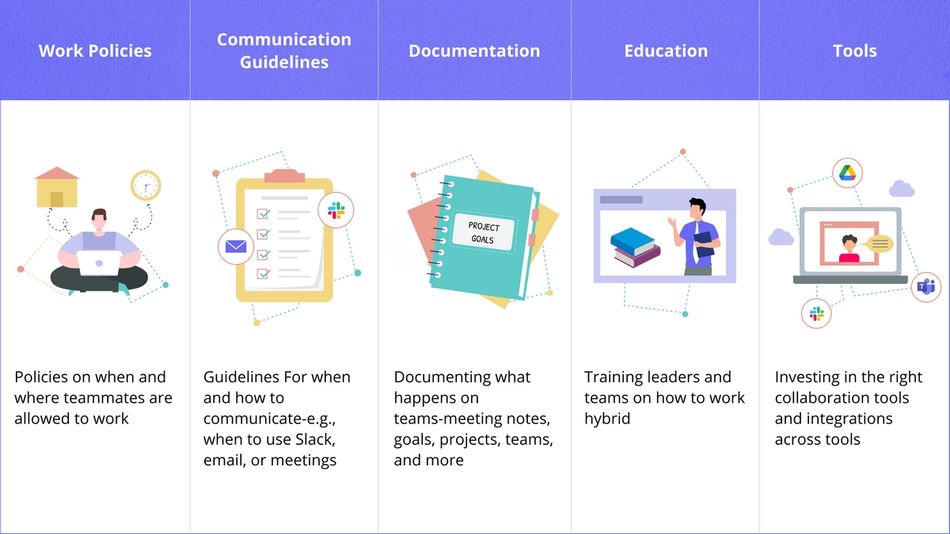
Empower your hybrid team
At Range, we’ve built a product with features designed specifically to help hybrid teams work better together:
- Asynchronous check-ins help teams stay aligned across time zones, without more meeting time
- The Range meeting tool makes it easy to facilitate engaging, inclusive, and efficient meetings
- Employee handbooks help you make work schedules and communication preferences visible
- Team-building questions help hybrid teams build trust and belonging
- And more!
Empower your hybrid team with Range
Range helps distributed teams build the routines they need to be effective. Start running your meetings and async check-ins in Range to strengthen team culture and connect the dots between objectives and daily work.
Other considerations or challenges you’re anticipating as you plan for a hybrid team structure? Email me at jean@range.co and I’ll add them in.








