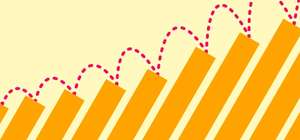“I wish I could go to more meetings!”
Said no one, ever.
Business meetings can be awesome vessels for creativity and collaboration — with the right planning.
The main problem with meetings is many are unnecessary, unplanned, and unproductive. A little effort turns a waste of time into a productive meeting that inspires and enlightens the attendees. Those same efforts may turn some meetings into an asynchronous check-in. And that’s okay, too.
Yes, many employees hate meetings, but you can change that perception. With this article, our goal is to help you plan more productive meetings. We’ve included tips for running meetings and some tools that help manage meetings effectively. Making your next meeting valuable and positive starts right here — keep reading.
8 essential tips for running effective meetings
Are you looking for ways to waste less time and facilitate successful meetings that actually accomplish something? Here are eight actionable ways to streamline your meetings so every participant feels they were worth their time.
1. Set clear goals and expectations for the meeting
If the meeting doesn’t have a pre-set objective, how can you hope to attain it? This is one of the biggest reasons meetings drag on and get off track. Setting goals is necessary for running effective meetings.
Before meeting organizers set up a meeting, they must decide why they’re scheduling one. Is it to check in on a project, plan for the next quarter, talk about a new product, or something else?
Verbalize your goal. Decide what success looks like and then convey that into a goal statement. “We will nail down a plan for the XYZ product rollout.” Or, “we will discuss a timeline for getting this project delivered on time and within budget.”
Commit to your goal. Soft goals invite tangents that dilute your objective. Add the purpose of the meeting to your agenda (which we’ll discuss later) and state it at the beginning of the meeting to keep everyone on the same page.
2. Invite relevant team members only
A common pitfall for meeting planners is thinking they should invite everyone who may have the slightest stake in the outcome. Avoid this blanket approach.
Not only do too many meeting participants muddy the waters with opinions and comments but this strategy also increases the number of meetings on everyone’s plate. You’re likely to get frustrated with “why am I here” attendees, who can be catalysts for negativity.
Chop the attendee list to the bare bones. Are there stakeholders who need an update, but an email or Slack message with the meeting notes will suffice? Leave them off the meeting invite.
Keeping the meeting size smaller allows you to decrease the meeting’s length and makes it easier to stay focused on the goal.
3. Create a broad meeting agenda
A good meeting takes planning, which is where the meeting agenda comes into play. Use the overarching goal to make subsections of what to discuss during the meeting. Set aside a certain amount of time for each part of the agenda.
In the real world, additional, unavoidable subjects arise in business meetings. Your agenda should be flexible enough to leave room to discuss these. However, try to keep these items to a minimum whenever possible.
Creating an agenda is essential for conducting a well-run meeting. Find a template that fits the type of meeting you’re conducting so you don’t have to start from scratch.
4. Share the meeting agenda with your team beforehand
Helping the meeting participants prepare for the meeting paves the way for good communication and robust participation. Running effective meetings hinges on an informative agenda.
The agenda items should inform them of the meeting’s goal, the list of topics being discussed, and which participant is responsible for each topic.
Attendees need a reasonable amount of time for meeting preparation, so don’t send out the agenda an hour before and expect them to be on their A game. Get the agenda in their hands at least one day before. Send it via email, Slack, or your meeting management software.
By sharing the agenda in advance, every invitee should come to the meeting ready to contribute effectively to reaching the goal.
5. Consider hosting the meeting outside the office
Thirty-seven percent of respondents to a recent survey say they spend between four and 12 hours a week in meetings. At that rate, the conference room or Zoom display gets old quickly.
Using the meeting room or jumping on your video conferencing tool may seem like the most effective way to hold a meeting, but those locations could set you up to fail. Participants may be tired of meeting that way, turning them into uncommunicative, tired, distracted attendees.
Get creative with your meeting location. For in-person meetings, consider setting up in a park or restaurant for a change of pace.
If your team is remote, ask everyone (weather permitting) to find a place with wifi where they can sit outside. Choosing a new, off-site location gives everyone a fresh perspective and may help creative juices flow.
6. Start and end the meeting on time
Nothing is worse than having valuable time eaten by a meeting starting late or lasting over the deadline. Letting meetings run over their allotted time is disrespectful and downright rude.
Letting meetings drag on is probably why many team members consider them a waste of time.
In a recent survey by Korn Ferry, 34% of respondents say they waste 2 to 5 hours a week on pointless calls and meetings. Multiply those hours by each employee, add their hourly wage, and non-productive meetings cost companies big.
⭐️ See how much time you could save with our meeting cost calculator.
⚡️Try it now.
Start the meeting on time, whether everyone has arrived or not. Set an alarm for 15 minutes before the end of the meeting to give you time to wrap up the topics. If other action items arise during the meeting that need further discussion, set up a new meeting instead of prolonging the current one.
Committing to the meeting time is one of the best ways to stop meeting dread with your team. When you say 30 minutes, 45 minutes, or an hour, they should be able to bank on you sticking to that timeline.
7. Leave time at the end for feedback and questions
The question portion of a meeting is as important as everything else. If you don’t give attendees a chance to ask questions and get clarification, how can you expect them to carry through on the action items assigned to them?
Allot time for questions in your meeting agenda. It will be time well spent, as it clears up any misconceptions and encourages participant input. If the meeting runs out of time, encourage participants to send questions to everyone in Slack or on your meeting management software.
8. Send meeting notes & follow-ups — always
Post-meeting, everyone should tackle the action items assigned to them. If there’s no follow-up, the tasks may fall by the wayside.
Meeting notes should include:
- Who was at the meeting, and who was invited but absent
- Short summary of the discussion
- Write-up of the meeting minutes
- Action plan including assigned tasks with the accountable person and the completion deadline
- Unanswered questions and the person responsible for finding the answer
- Date, time, and location of the next meeting (if applicable)
Send the follow-up to everyone in attendance, the absent invitees, and any other stakeholder who wasn’t invited but needs an update.
Why use Range for meeting management software
Since you aren’t getting rid of meetings anytime soon, it makes sense to make the most of the meetings you lead. That’s where meeting management software comes in.
Range was built to help teams run fewer meetings — and make the ones that stick around even better.
You can run effective meetings when you need to collaborate live, and check in asynchronously when you don’t.
Your team will know what’s going on and stay connected — with more time to get things done.
When you reduce the number of excess meetings, you create more time to truly work well together as a team. And as an added bonus, by tackling the root causes of your “too many meeting” problem, you’ll make your workplace more empowering, inclusive, and fun too.
With integrations to 75+ popular productivity tools, Range is that extra layer your team needs to stay connected, and run better meetings.
- Have fewer meetings & waste less time with async check-ins
- Create action items from your meeting notes
- Use the spinner to ensure everyone has a chance to speak
- Build your meeting agendas in real time, or add to it before the meeting
- Integrate tools from across your workflow, including Slack, Github, Google Docs, Google calendar, Asana, ClickUp, and more