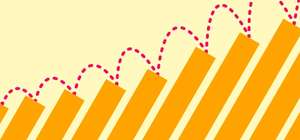Research shows that the cost of poorly organized meetings was projected to reach $399 billion in the U.S. in 2019.
But what constitutes a poorly organized meeting?
- Getting off subject
- A team member talking too long
- Conflicting opinions
- Lack of focus… the list goes on.
Unplanned meetings are even more likely to descend into costly, time-wasting workplace madness if the project manager and meeting participants aren’t careful.
Embracing these six tips will help your team elevate the effectiveness of your ad hoc meetings.
1. Stay organized by using a meeting tool
Conducting a productive ad hoc meeting is more achievable if you employ a robust meeting tool. Using an automated tool increases engagement and boosts productivity. This is true whether the meeting is held in a conference room or it's a virtual meeting with remote team members.
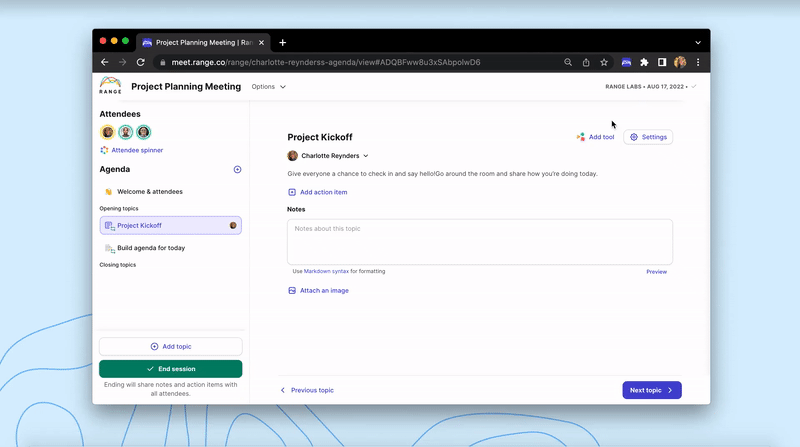
Helpful meeting apps like Range keep everyone on the same page.
Sharing documents, adding notes, adding tasks, and listing action items fuel focus and efficiency. There’s no time wasted scrambling around looking for these items, as they’re all in a central location accessible to everyone.
2. Always stick to some sort of an agenda
Holding an ad hoc meeting doesn't have to turn into a time sink. Last minute, one-off meetings need to be organized — even if they don’t follow the same rigid timelines as planned meetings do.
Even if your ad hoc meeting doesn’t have detailed agenda items, the meeting organizer still needs to jot down a beginning, middle, and end.
This simple meeting agenda helps you do it.
- Create an opening round with an icebreaker question & check-in to gauge everyone's mood
- Identify past actions or the goal for the meeting
- Build an agenda together
- Discuss the agenda items and close out
Write the agenda on a whiteboard and take notes in Range or use Range on your video call platform, so everyone can see the agenda items.
Simple plans for a meeting don’t take much time to create, but they pack a punch by keeping all the participants on the subject.
3. Have a clear goal in mind
Every meeting needs an objective. The meeting organizer should consider what will make the meeting successful and work towards that outcome.
Share the purpose of the meeting at the beginning, so everyone can start on the same page. When the meeting is over, the team members should have the takeaways and their next actions at the top of their minds.
4. Keep ad hoc meetings short and concise
Avoid the rabbit hole! Impromptu meetings shouldn’t be long, drawn-out affairs.
Gather the participants in a meeting space or on a Zoom meeting and get started quickly.
Moderate the meeting to circumvent off-topic conversations. Be concise, direct, and as brief as possible while still discussing the issue at hand.
Ask someone to jot down meeting minutes in Range or your meeting management software and share them with all the attendees, along with follow-up action items and deadlines.
The shorter and more direct an unplanned meeting is, the easier it is to keep everyone engaged and involved with the topic — and the results.
5. Only include key stakeholders (keep attendance numbers small)
The more people you invite to your unplanned meeting, the more challenging it will be to make it efficient and keep it on track.
This is the 2-pizza rule, or the idea that no meeting should have more people than what 2 pizzas can feed.
Before sending the invitation, double-check your list. Does everyone have a stake in the meeting topic?
Could any of them suffice with just reading the meeting minutes? If a team member won’t be affected by the topic or won’t be contributing to the goal, leave them out.
A small group of participants gives you a better chance of maintaining control of the meeting, staying on point, and accomplishing the meeting’s goal.
6. Assign clear deliverables to everyone involved
Everyone should walk out of the meeting huddle, or log off from the meeting platform, knowing what they need to do next.
After the (quick) discussion and brainstorming session, assign the next tasks, action items, and the deadlines for completing them.
Add this information to the meeting minutes and create tasks in your project planning software. This procedure is crucial to help remind each stakeholder of their role in meeting the goal.
Have better ad hoc meetings with Range
Don’t shy away from ad hoc meetings — just know when to use them and how to run them! These six tips can help you plan and execute quick, efficient impromptu meetings that achieve your objective.
Do you and your team need a valuable online workspace tool to facilitate your meetings?
Range is just the app to help you with your meetings.
- Easily facilitate balanced discussions that make every meeting worthwhile
- Keep everyone included and on track with much less effort.
- Build agendas, record actions, and share notes automatically
- Create a recurring agenda for all the topics your team discusses every week from metrics to project updates.
- Empower discussion by building a collaborative agenda & spinning to select others to speak
- Easily document notes from each topic to keep everyone in the loop.
- Share notes via Slack & email
Learn more about how Range helps businesses facilitate more efficient, inclusive async meetings.