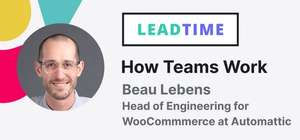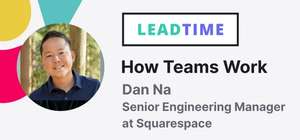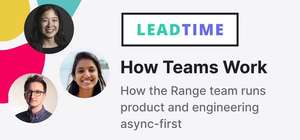Leading a team, especially a distributed or growing one, can be hard. Oftentimes the best advice and ideas come from other teams just like yours. That’s why we launched Lead Time: How Teams Work. This blog series profiles real teams, how they’re structured, and how they communicate through meetings and other touchpoints. Plus, each article features a top-notch leader who's got proven tips and real stories to learn from.
Meet Andrew Branch, former Director of Design at Rev
Andrew’s a long-time leader in UX and product design. He’s spent a big chunk of his career as Director of Design at Rev, leading a fully remote product design team from 2014-2021 — this article is focused on what he learned during his time as a leader there. Andrew currently works as Director of Design at Gigg ().
We sat down with Andrew to learn about his approach to leadership and to hear his recommendations for managing communication and collaboration on a distributed team.
Teamwork at Rev
Team structure
Rev’s product design team is a fully remote group of designers and researchers responsible for designing user experiences for two different audiences — customers looking for transcription services and freelancers responsible for handling the transcriptions.
Under Andrew’s leadership, the Rev product design team consisted of eight designers and two qualitative researchers. The group was split into two sub-teams focused on the customer experience and the freelancer experience. They partnered closely with peers in engineering and product management on a regular basis.
Team meetings and communication cadence
Here’s a look at the typical meetings and async touchpoints on Andrew’s team calendar.
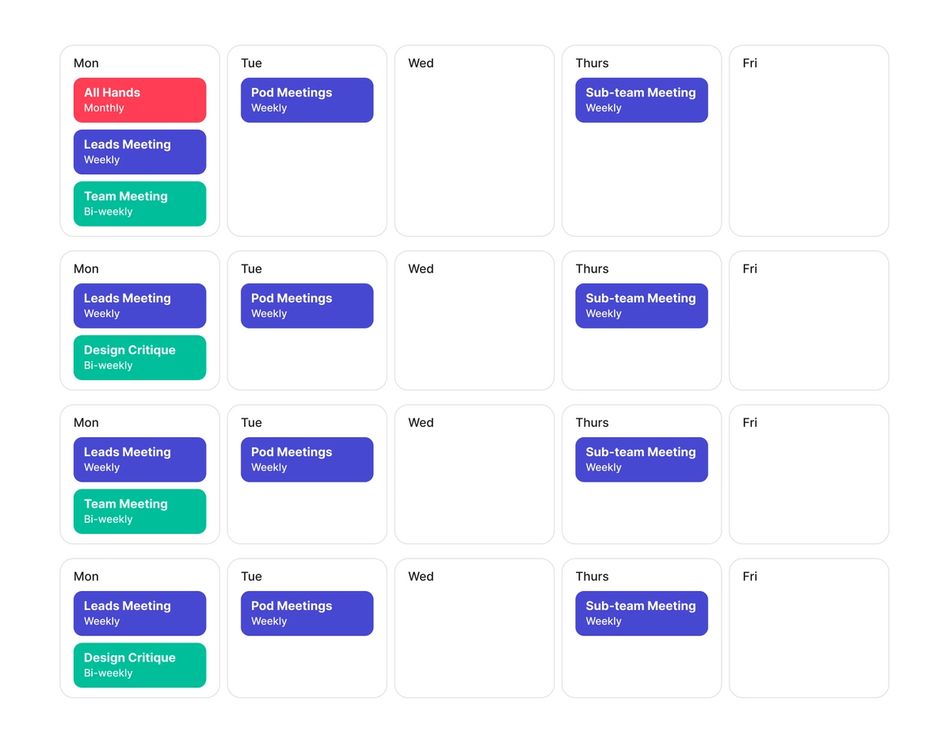
Daily: Andrew’s team used asynchronous touchpoints to stay connected and aligned.
“Remote teams miss out on the water cooler moments,” says Andrew. “To make up for this, I tried to facilitate more discussions and engage my team in Slack. I wanted to create a culture where it was OK to send out funny things and joke around with each other in that space — it didn’t always have to be about productivity.”
Weekly: The team held video meetings a couple times each week for topics that required discussion and collaboration.
- Sub-team meetings: Sub-teams met separately to align on work and outcomes, flag issues, and collaborate.
- Leads meeting: Design and research leads from both sub-teams met with Andrew to discuss how the teams were doing and address blockers.
- Team meeting/Design critique: Every other week, the team alternated between a team meeting that was more operational and team-building focused, and a design critique, focused on helping the team hone their craft.
- Pod meetings: Designers and researchers on Andrew’s team met with counterparts in engineering and product management to discuss in-flight work.
Monthly:
- All-hands: This meeting focused on progress towards OKRs — the team checked in together monthly to hold each other accountable throughout the quarter.
Andrew’s top tips for keeping remote teams collaborative and connected
1. Deciding between async and real-time communication
Especially on fully remote teams (since Zoom fatigue is very real), Andrew believes it’s important to be even more intentional with what deserves meeting time and what does not.
“As a leader, I try to protect my teams from meetings as much as possible and encourage them to eliminate meetings that aren't important,” he says. “Before a meeting, we always ask: could this be a bulleted list that we can share in Slack? We only really get on calls if it’s necessary.”
Andrew empowers his teams to default to async communication in most cases (it helps them work more efficiently and productively) — but there are a few instances where he strongly believes a video meeting can be more effective.
2 times to choose meetings over async
- To gain alignment — “If I'm seeing a lot of back and forth in Asana or Slack, it usually means we need to get on a call and figure things out. Otherwise, it can take 3 days of back-and-forth asynchronously to accomplish the level alignment we can gain in 30 or 60 minutes.”
- For connection — “For remote culture, you have to work much harder than you would normally to build a strong rapport with your team. A lot of times, people think meetings have to be hyper-efficient: ‘OK, we're in our meeting — let’s be efficient because meetings are the worst.’ Sure, some meetings need to be run that way, but it’s also helpful to structure some meetings with dedicated time to mess around, chill, and get to know each other. I’ve found that otherwise, it’s just not going to happen.”
2. Focus on outcomes rather than projects
When you’re remote, maintaining alignment can be one of the biggest challenges. To tackle this challenge at Rev, Andrew says he did a lot of work with his team to shift their focus to outcomes, rather than just projects, tasks, or tracks of work. (Pro-tip: Many teams use OKRs to work towards outcomes.)
“Getting fixated on certain features or even small changes in a Figma file was really slowing us down. Focusing conversations around the outcome ensures we’re all speaking the same language, eliminates extra back-and-forths, and helps us reach a level of clarity together more quickly,” he explains.
How to shift the conversation to outcomes
Andrew says posing these questions in his 1:1s and product meetings helped empower his team at Rev to focus on the right things and work more productively together.
Instead of this...
What should we tackle next?
- Try this: What’s our goal? How can we move towards it?
What are you working on?
- Try this: What outcomes are you working towards?
What projects did you work on this week?
- Try this: Where are you on your path towards that outcome?
What are your blockers?
- Try this: What’s preventing you from reaching that outcome?
3. Embrace conflict and challenge each other
Another remote work challenge Andrew has led his teams through over the years has been the tendency to avoid conflict. Sure, you don’t want to be in constant battle-mode with your teammates, but a willingness to push back and challenge each other’s viewpoints is healthy. It’s necessary for growth, innovation, and to deepen your understanding of each other as a team.
But when you’re not face-to-face, and may have never met your teammates in person before, pushing back can be a lot more uncomfortable.
“I think that comes with remote cultures — it's just easier to challenge something when you’re talking to someone you know really well and can read their reaction in person,” Andrew explains.
To help the teams he’s working with get more comfortable having these hard conversations, Andrew’s found it useful to model the behavior himself and set the stage for cross-functional partners to do the same.
“You just have to get to a point where conflict feels more normal,” he says. “I try to open up those types of conversations as early as possible with the teams that I'm working with. Maybe a new product manager comes in — I’m not afraid to have a meta-conversation about conflict. ‘I know it’s uncomfortable because we don’t know each other, but I want you to know that it doesn't have any bearing on how I feel about you as a person. We need to be able to work through these things to have a rapport.’ I don't mind having those meta conversations because I think it helps all of us.”
In most cases, if someone is disagreeing on something, it’s probably for a reason. (Maybe they have new information or an insight that hasn't surfaced already.) Normalizing conflict has helped Andrew’s team have more open conversations and unlock new solutions to problems that they wouldn’t have otherwise.
To manage difficult conversations on your distributed team, try these tips for giving better remote feedback