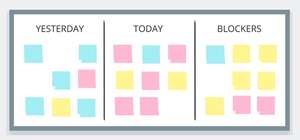Introduction
Daily standups fuel great teamwork by helping teams move from point A to point B faster, together. They’re a space for folks to share relevant updates, connect with their teammates, and tackle blockers quickly.
But have you ever felt like your standup meeting is actually slowing you down?
If you’ve ever skipped a standup to get more time back in your day, or left the meeting feeling more confused than when you got there — don’t worry, you’re not alone. Many teams struggle to get standups right, let alone unlock their full potential.
Telltale signs your standup is broken
- It frequently runs over time: Focus time is precious, and it can be frustrating when a 15-minute meeting suddenly morphs into a 30-minute one. This can happen when your standup group gets too large, or when the discussion loses focus — with side conversations that are only relevant to a handful of attendees or certain team members speaking longer than is necessary.
- It’s hard to find a time to meet: With a shift to remote work culture, and teams spread across multiple time zones, finding a time that works for everyone (and doesn’t cut into individual focus time or other responsibilities at home) can be nearly impossible.
- Your teammates look bored: So often, standups fall into the trap of becoming rote status updates geared toward reporting work to the manager, rather than helping ICs. If you feel like you’re sharing just for the sake of sharing, or that the updates you’re hearing are only relevant to a handful of people in the room, your standup is no longer serving its intended purpose.
- Instead of resolving issues, it creates them: Ever left a standup feeling more overwhelmed than when you got there? We know the feeling. When a barrage of updates is shared every time, it can be hard to remember what was said, who said what, and what you’re supposed to do next. Without a strong written record, you end up having to follow up with folks anyway — creating more work than what you started with.
- A few people do most of the talking: Have you noticed that some people share a lot during your standup? Others not at all? Inclusion is a big issue with traditional standups — especially for those who feel less comfortable speaking up in meetings. You want to create a space where everyone feels safe sharing, no matter what their work or personality style.
- It’s hard to get people to attend: Have you ever skipped a standup to get more time back in your day? Don’t worry, you’re not alone. Meeting fatigue (and Zoom fatigue) is very real–and as soon as they stop feeling relevant, standups become one of the first things folks deprioritize to gain focus time back.
For many teams, COVID-19 and a shift to more remote work have made it even more apparent that it’s time to rethink the standup meeting. When you’re remote, synchronous time (or facetime) is valuable, and it’s extremely important to make sure it’s well spent. Needing to be on a Zoom call for 15 minutes every morning can feel draining, especially for folks who are juggling other responsibilities at home. There’s a lot you can do asynchronously that’s just as impactful, and works better for remote teams.
At Range, we’ve experimented with a lot of different types of standups. After plenty of trial and error, we put together this guide to share what we’ve learned and help you rethink your team’s approach to standups too.
3 approaches to the daily standup
Depending on the needs of your team, you may have decided to add standups to the mix for a few different reasons. For some, they’re a space to share updates, stay aligned, and connect with teammates. For others, standups serve as dedicated time to surface and tackle blockers together. Maybe for your team it’s a combination of these ideas. Whatever it may be, thinking back to your team’s reason for running standups in the first place can be helpful as you start evaluating (and potentially shifting) your approach.
Teams typically run standups in one of three ways: asynchronously (i.e. written updates), synchronously (e.g. Zoom standups), or a combination of both.
There are benefits to each approach. Written updates, for instance, increase your team’s focus time, empower flexible scheduling, and help create a history of record. Video standups can help your team stay connected and encourage deep discussion and collaboration. Combining written and synchronous standups can allow you to cover the status updates in writing, then focus on meaningful conversations about moving work forward, such as removing blockers, in the video meeting.
In the following sections, we’ll go deep on each approach to help you determine which is best for your team, and set you up to run your best standup yet.
Asynchronous standups
Team members read and share written updates on their own time
Asynchronous standups give your team maximum flexibility because folks can read and share updates at any time. In this approach, daily standup meetings are replaced with written updates (using a tool like Range makes it easy) that can be read or referenced in the future. This practice cuts down on meetings, improves focus time, and creates a rich written history of your team’s accomplishments.
Most teams can benefit from moving at least some aspects of their standups to an asynchronous or written format, and many choose to run standups entirely asynchronously. For teams spread across different time zones or workstreams, or looking to cut down on the total number of meetings per week, async standups can be particularly beneficial.
Any of these sound familiar?
If you’re hearing any of the following sentiments from your team, it’s a good signal that moving to async standups would be beneficial.
- “There are too many interruptions in my day”
- “Standup is too long”
- “Standup is at a weird time for me”
- “I’m in back-to-back meetings all day”
- “It’s hard to focus when I’m working from home”
- “Who’s working on X? Where do I find Y?”
Why use async standups
Async standups help protect your team’s valuable work time while keeping everyone aligned and promoting strong remote work habits.
They improve your team’s flow. Because they eliminate the need for (yet another) face-to-face meeting, async standups are perfect for teams looking to get more focus time back into their day. Individuals get more flexibility and autonomy with how to structure their day and can carve out more uninterrupted work time to get things done. It also gives managers better visibility into how projects are moving forward without disrupting the team’s flow, micromanaging, or hounding folks down for information.
They’re more flexible and inclusive. Especially when you use the right tool, async standups are an efficient and insightful way to share and consume daily updates that fit with everyone’s schedule and work style. Since updates don’t have to happen at a scheduled time, they’re great for teams spread out across multiple time zones or who are juggling different responsibilities at home. Folks can share updates whenever works best for them. Because they give everyone on the team an equal voice and forum to share, async standups tend to be more inclusive, especially for individuals who might not feel comfortable speaking openly in meetings. For many folks, typing a standup feels more similar to writing a code commit message, and it’s helpful to know they have the opportunity to edit the message before sharing it with the team.
They help build transparency. With async standups, everything is written so it’s easy to find and reference information — even after the standup is over. It gives everyone on the team a clear picture of who’s working on what. Async standups also help teams establish a stronger history of record, which can be extremely useful when it comes to 1:1s, retros, and reviews. You can pull up all your Jira tickets and GitHub pull requests for the year, and see, not just a list of accomplishments, but also the nuance of what they meant at that time.
They counter meeting fatigue. Face-to-face time is valuable and should be treated as such. When folks are stuck in meetings that don’t feel relevant or engaging, it’s easy to start multi-tasking, zoning out, or just plain not showing up. (This is especially true for stand-ups that involve too many people, projects, or side discussions. What was intended as a 15-minute unblocking meeting quickly morphs into a 45-minute discussion that’s only relevant to a handful of attendees.) Moving standups to an async format helps ensure that, when your team does come together, time can be used to collaborate and connect on projects that are important to the entire group.
They build strong remote work habits. We’ve heard from a lot of teams that remote work can feel unproductive and disconnected. Developing the habit of planning your day, deciding where you’re going to focus, and sharing work asynchronously helps teams adapt to remote work, and integrate different working styles across locations and time zones.
When to use async standups
Async standups tend to work well when your team already has a strong standup habit in place. If standups are already second nature to your team, moving updates to a tool like Range can help you free up valuable work time without having folks (or information) get lost in the process.
Are async standups right for your team?
If any of the following sounds like your team, async standups may be a good fit.
- Large teams (10+), with multiple squads or sub-teams: An async approach gives managers and teammates visibility into projects, without asking people to spend all day in meetings. Plus, it keeps things brief and focused, avoiding common problems with larger in-person standups — like going over time or folks feeling like the updates aren’t relevant to them.
- Global or remote teams: For teams spread across multiple time zones, or juggling multiple responsibilities at home, an async approach makes it easier to stay in-sync without asking folks to log in at a specific time.
- Cross-functional teams: For cross-functional product teams, async standups can be helpful because they save time, especially when you’re typically attending multiple standups on a regular basis.
- Teams who have other ways to see each other: Building human connection into your team’s flow is important, even if you’re remote. That being said, not every update needs to be shared over video. A good rule of thumb is this: If your team already has dedicated facetime in other meetings, like sprint planning and retros, moving standups to an async format may be a good option.
How to run an async standup with Range
Range was built with async standups in mind. With Range Check-ins, your team can share what they’re focused on and what they’ve accomplished — just like they would in a daily standup meeting — without having to sacrifice individual focus time. Plus, integrations with apps you already use, like Slack, GitHub, Jira, and Google Docs, make async standups easy and intuitive for the entire team.
1. Share updates with a daily Check-in: Each Check-in consists of three sections (Plan, What happened, and Connect with your team), designed to help improve async communication by enhancing visibility and carving out space for the team to connect. Your team can write and share their updates directly in Range — or from Slack or Microsoft Teams — in less than 5 minutes.
2. Pull in tasks and details from other apps: Nobody likes to jump between 20 tabs just to share a status update, and with Range you don’t have to. With Range’s integrations, your team can seamlessly pull in tasks from other project management apps (like Jira, GitHub, and Asana) to get an all-up view of what they’re working on, organized in one place. When writing a Check-in, Range makes it easy to add items you’ve recently edited (like a project spec or Google Calendar invite) too, so that anyone reading your update will have all the context they need to understand the work.
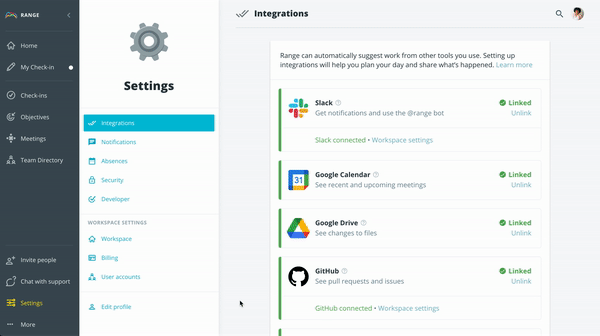
3. Flag blockers and ask for feedback: Individuals can add flags to items in their Check-in to let their manager or teammates know they need help moving a project forward. This is a great way to surface blockers or items that need feedback in an async format, and then add them to an agenda to discuss in a team meeting or 1:1.
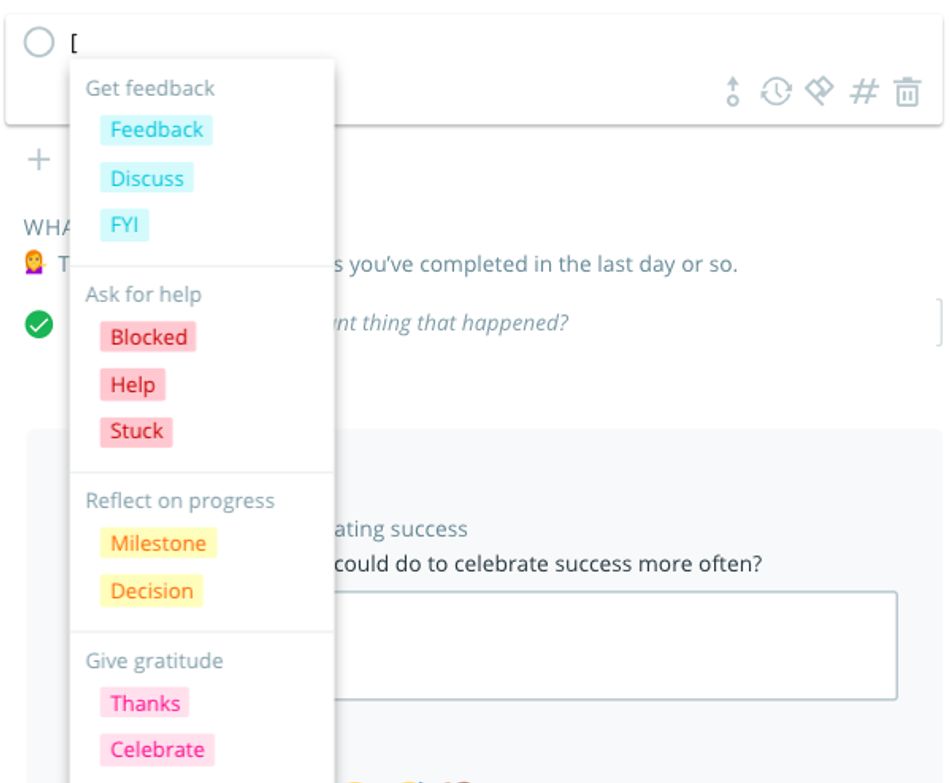
4. Engage with teammates: After sharing your own, Range makes it easy to connect with the people you work with by reading and reacting to their Check-ins too. Managers can see how their team is doing and understand areas where folks might need extra help. For ICs, it’s a great way to see what other people are working on and build a culture that celebrates each other’s wins in a super lightweight way. Plus, with the Team Directory, the information shared in Range (including progress updates, OKRs, and team trends) is easy for anyone at your organization to find and reference later on.
“Our team uses Range for our daily standup. [...] It helps us raise awareness for all of the little things that we're doing during the day, that we normally wouldn't bother to tell people about. For example, we're doing a lot of things with our continuous integration system and our testing jobs and things like that. There’s a lot of interdependency, so if we're not talking about them, we have actual problems.” — Engineering team, SF-based tech company with a recent IPO
Asynchronous + video standups
Combines the power of written updates with the connection of video
While async standups can be great for daily check-ins and progress updates, there are still benefits to having face-to-face discussions and many teams choose to keep both in the mix. Face-to-face, or synchronous time, is great for understanding nuance, aligning on perspectives, making decisions, and having discussions. Teams who take the combination approach typically do async daily standups to share updates and flag issues. Video standups happen at a less frequent cadence and are reserved for tackling blockers or collaborating on ways to move work forward.
How it looks in action
Here are a few different options for how teams might combine async and video standups.
- Folks share written updates (and read others) first, and then attend a daily video meeting after they’ve prepped with the written context. In the meeting, the team reviews flagged items and answers a team-building question to connect on a more personal level.
- Your team uses a daily async standup for written status updates, with a twice-weekly collaboration meeting to discuss projects and get help on blockers over video.
- Your team uses a daily async standup for status updates, plus a Monday kickoff meeting or Friday recap to review the week over video.
- Your team uses a daily async standup, plus separate meetings for backlog review and planning.
Why combine async and video standups
Supplementing daily async standups with video meetings helps teams work more efficiently. You get time back by reducing the number of hours spent in meetings, while also setting folks up for success by carving out purposeful time to address blockers and move work forward.
It leads to more productive, engaging meetings. When folks share status updates beforehand, it means everyone on the team has the same amount of context and alignment before you come together. Meeting time can then be used to cover issues that actually require group discussion–like addressing blockers or collaborating to move work forward–rather than simply sharing round-robin updates that may or may not be relevant to everyone in the room.
It helps unblock your team. Because blockers and other issues are documented asynchronously beforehand, your team can use the time together to efficiently address them. It makes it easier for individuals to surface items they need help with and for managers to structure time together in a purposeful way to unblock them.
It’s inclusive of different work styles. Not everyone on your team may be comfortable speaking up in meetings. Async status updates give everyone an equal voice and allow individuals a way to prepare before coming together. When you give folks the ability to read and share status updates beforehand, they’re less likely to be caught off guard or feel singled out by questions that come up during a meeting.
It cuts down on meetings, not connection. With this approach, meetings might occur less frequently, but that doesn’t mean you need to get rid of them altogether. Maybe your team is growing fast and has a lot of new folks, or maybe you just restructured and want everyone to get to know each other before moving to an entirely async approach. Whatever the reason may be, the combination approach gives you the power and flexibility of written updates along with the team connection that video inherently provides.
When to use the combination approach
The combination approach works well for teams working through multiple collaborative projects — where managers want individuals to feel connected, empowered, and unblocked, while also being mindful of everyone’s time.
Is the combination approach right for your team?
If any of the following sounds like your team, combining async and video standups may be a good fit.
- Cross-functional team with lots of dependencies: For cross-functional groups, it’s easy for standups to morph into hour-long round robins of repeat updates and side conversations that just aren’t relevant to everyone in the room. Moving daily status updates to an async format can help with that. Individuals share updates, like “opened a new pull request in GitHub,” asynchronously, and then come together to work through dependencies and blockers, like “awaiting design assets” or “blocked on translations”. Individuals still benefit from visibility into each other’s work, without getting too into the weeds when it’s time to meet. Meeting time becomes more about things that matter to the cross-functional group, rather than just one function.
- Growing teams: The combination approach can help growing teams stay connected without bogging individuals down with status updates that aren’t necessarily relevant to their work. It’s also a great way to onboard new folks to the team — it gives them more visibility into the team’s process and an extra opportunity to get to know everyone face-to-face.
- Teams on similar time zones: For teams who are less spread out, it might be easier to come together more frequently and folks might appreciate the added facetime. Again, it’s all about personal preference and work style, so it’s important to check in with your team to understand what works best.
How to do it with Range
Range makes it easy to connect the updates you share asynchronously with the moments you spend together to make sure each element of your standup is running as efficiently as possible. Your team can use Check-ins to share daily updates, flags to highlight issues for discussion, and a powerful Zoom integration to make sure time together is well spent.
1. Share a daily Check-in asynchronously: Each morning, Range will remind individuals to share a Check-in with a plan for the day, progress updates, and how they’re doing. Team members can write and engage with each other’s updates asynchronously, either through Range, or by connecting to and sharing from Slack or Microsoft Teams.
Async Check-ins give folks visibility into each other’s work and how individuals are doing before coming together to meet, which can help set the stage for a more productive video standup.
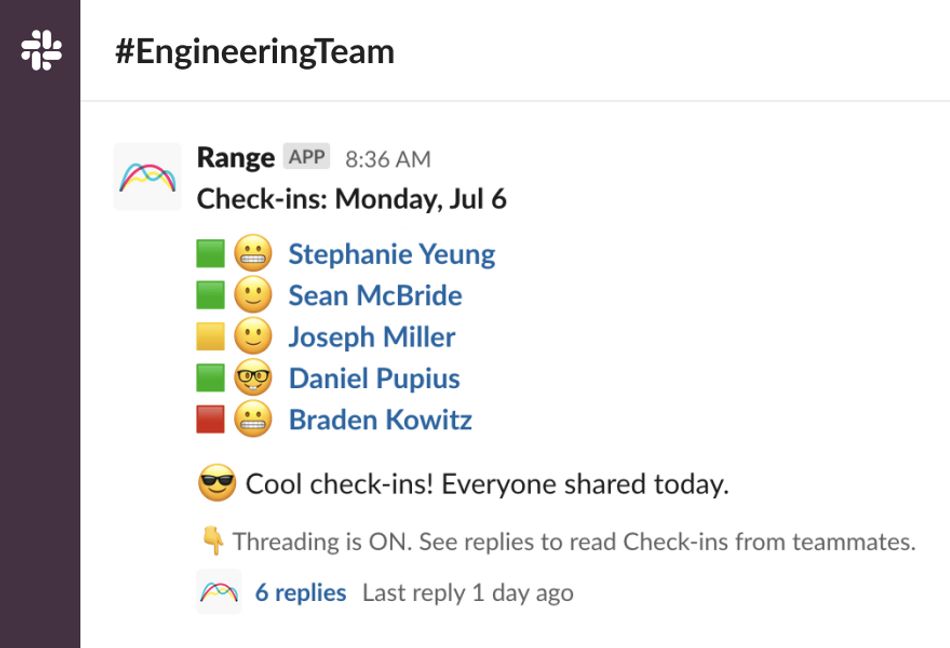
2. Flag items to discuss over video: Individuals can flag items from their Check-in that they’d like to discuss over video, so it’s easy for managers to see what folks need feedback on and structure meeting time more effectively.
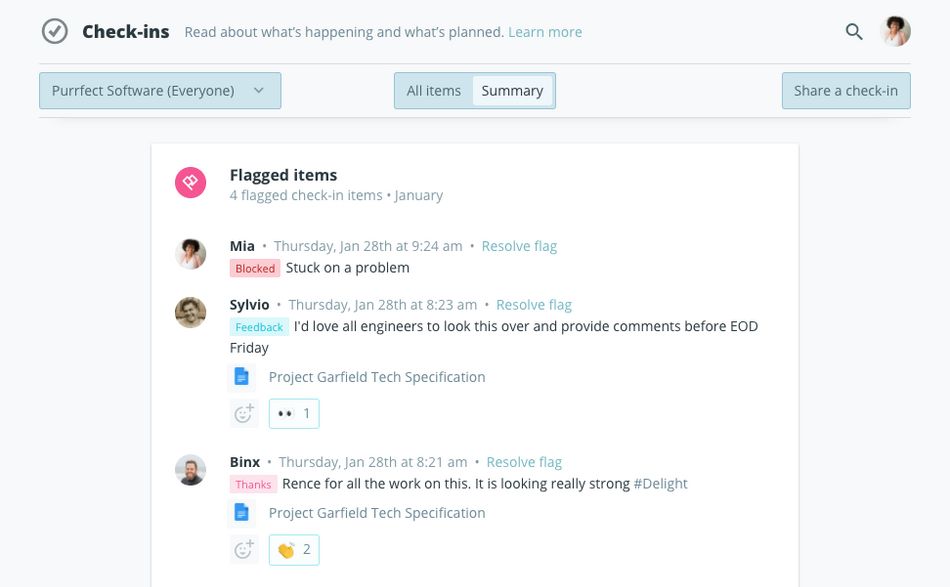
Tip: It can be helpful to give folks a prompt around what to flag. Examples: “Tag at least one thing that’s relevant to the rest of the team.” “Tag two things you’re excited about.” “Tag something that others could help with.”
3. Come together over Zoom: Range’s Zoom integration provides structure so that your team’s valuable synchronous time can be used well. It surfaces context from individual Check-ins so that everyone’s on the same page and updates don’t need to be repeated over video. It also offers tools to help facilitate the meeting more smoothly — like built-in icebreaker questions and a roulette-style spinner that makes it easy to decide who should speak next.
“Range makes sure we have the functional part covered. It helps [our] developers have a plan for their day and gives visibility into what’s happening. That also helps our standup meeting be more holistic in nature. We can have really good short morning meetings with the team where we don’t have to get too much into the perfunctory accountability stuff — it’s all captured in Range for everyone to see. As a manager, I can use that time to talk to my team and make sure everyone is doing OK. I don’t have to hound anybody to make sure they are putting their information into Range — the team has really taken to it.” — Ethan Schlenker, InformedK12
Synchronous standups
Everything takes place over video
Synchronous standups are the most traditional, and the approach most Eng and Product teams probably have at least some familiarity with. For synchronous standups, teams hold a video (or in-person) meeting to share and listen to each other’s updates in real-time.
While most teams can benefit from moving at least part of their standup to an async format, synchronous standups can be good for certain teams and scenarios — like a team organized around a fast-paced product launch.
Why use synchronous standups
There’s no substitute for face-to-face time, and for some teams, video standups just make the most sense. Teams who take this approach benefit from the following.
Fast decision-making, deep discussion: Video standups give you the opportunity to work through problems together, at a faster pace. They can be great for teams whose standups are typically more discussion-based, like a leadership team, or for projects with a lot of back and forth where it’s helpful for everyone to stay aligned at each step. Rather than wait until individuals read and respond to async updates, your team can benefit from feedback and discussion in real-time.
More facetime to connect: If your team has been struggling to connect and could benefit from more time together, sticking with a synchronous approach to standups might be the best choice. It’s important to note though, video meetings aren’t a band-aid solution meant to fix every connection or bonding issue your team might have. Try to be mindful of how much video time you’re asking of folks, and find a balance that’s not overwhelming.
When to use the synchronous standups
Like we mentioned before, synchronous time is best for understanding nuance, aligning on perspectives, making decisions, and having discussions. When it comes to standups, it’s best for smaller teams and collaborative projects with a tight deadline.
Are synchronous standups right for your team?
If any of the following sounds like your team, video standups may be the best fit.
- Teams new to standups: If your team is just getting started with standups, the synchronous format can be good for a week or two to help your team get into the rhythm of the daily practice and iron out what type of standup will serve everyone best.
- Product launch teams: If your team is working on something with a lot of back and forth, like a major product launch, synchronous standups can be helpful because they help you stay aligned and problem-solve quickly.
- Small teams: If your team is small, you might choose to stick with synchronous standups to help the team feel more connected. Small teams are less at risk for a 15-minute standup turning into an hour-long discussion, but you should still be mindful to keep updates focused and ensure time spent together feels intentional and relevant to everyone attending.
How to run synchronous standups with Range
Range’s Zoom integration can help your synchronous standups run more smoothly, and ensure valuable facetime is wisely spent.
1. Write a Check-in to prepare: Even though the standup is happening synchronously, you might still ask your team to prepare a Check-in beforehand in Range. This will help get them thinking about the updates they want to share and ensure your time together stays on-track. Range also helps you capture updates and impact that might be important on the individual level, but less relevant to share during the team-wide updates.
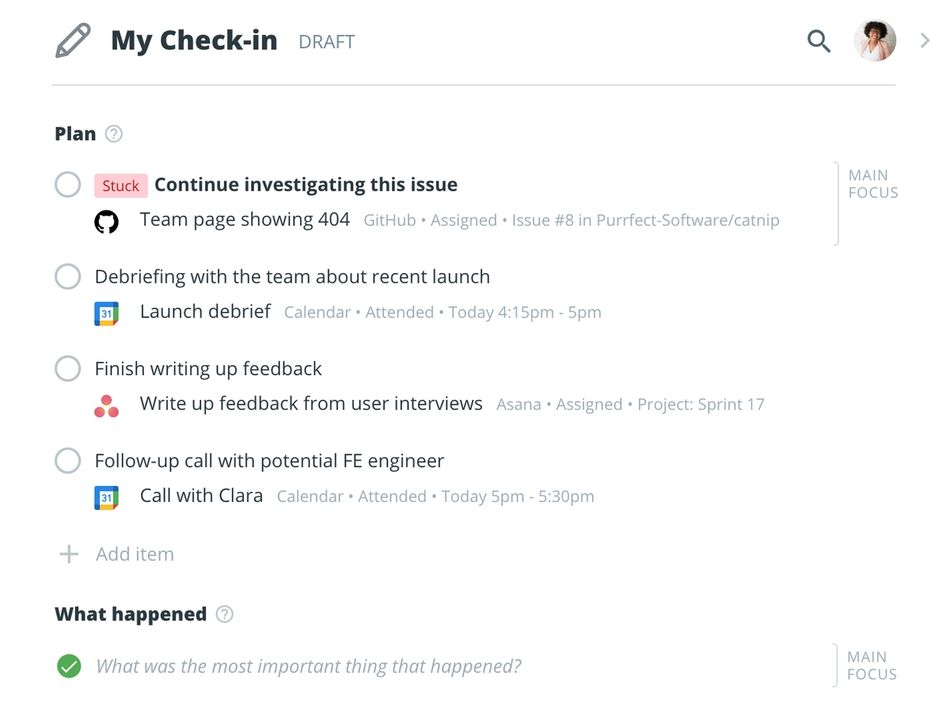
2. Come together over Zoom: Range’s Zoom integration provides structure so that your team’s valuable synchronous time can be used productively. It surfaces context from individual Check-ins so that everyone’s on the same page and updates don’t need to be repeated over video. It also offers tools to help facilitate the meeting more smoothly — like built-in icebreaker questions and a roulette-style spinner that makes it easy to decide who should speak next.
Tip: Challenge your current format. Oftentimes, standup culture has trained us to think that every team member should give a progress update every time. If you’re using the time together most effectively, this may not be the case. Think back to the meeting’s purpose. If it’s to address blockers and bring folks together, you probably don’t need to have the entire team go around and give updates. Instead, you might spend the first 5 minutes answering a team-building question, and then the remaining 10 going through blockers or issues that the whole team can weigh in.
Tip: Take longer discussions offline. It’s important to keep things focused during your standup. Bring up any blockers, find out how they can be addressed, and then take more complicated follow-ups offline. Having a good facilitator in place can help with this too.
How to decide what’s best for your team
Now that you understand the benefits of each approach to standups, it’s time to start testing them out for your team.
How you determine what’s best will depend on a number of factors, like team size and structure, geographic (and timezone) distribution, and personal work styles. This guide can provide inspiration and talking points, but ultimately your team will decide what works best.
And it’s important to note that your approach to standups should be an iterative one. What’s best for your team today might not be the case next sprint, next quarter, or next year. We encourage you to bring an experimental mindset to your daily standup: challenge existing ways of thinking, test out new approaches, collect data and feedback from your team, and continuously iterate.
And getting it right is worth it — it’s easy to underestimate just how much impact an effective standup can have on becoming a more effective team.