
Do you start every day, week, and month with big plans? Do they get drowned out by emergencies and tasks that creep up unexpectedly?
If you’re not able to reach your goals, it’s not because you're unorganized or unmotivated. It may be caused by time-consuming meetings, broken focus, talkative teammates, or a hundred other things we deal with daily.
Goal-setting software can help. If you’re determined to reach your performance goals but are having trouble making it happen, goal-tracking tools could be what you’re missing.
Below, we’ll talk about what to look for in the best goal-setting tools, then dive into nine of the most powerful options on the market.
What are the best goal-tracking tools & software?
We researched the top goal-setting and goal-tracking tools available on the market today, and these nine excellent goal and progress tracking tools deliver.
For our decision criteria, see the end of this post. If you need goal-tracking software but aren’t sure where to start, check out these options as a starting point.
1. Range
Every team approaches the management of its goals, objectives, and supporting metrics a little differently.
We’ve found that most teams track their goals in solutions separate from where they manage and communicate their day-to-day work.
We believe these two very important elements of work belong together, and it’s why Goals is a part of Range.
Goals is a tool used by teams to create, manage, and track the progress of goals and OKRs.
It helps teams develop and better prioritize (keep top of mind) the desired outcomes guiding their work.
The intent?
To clarify for your team what success looks like, and to show how progress toward goals has been furthered through their day-to-day work.
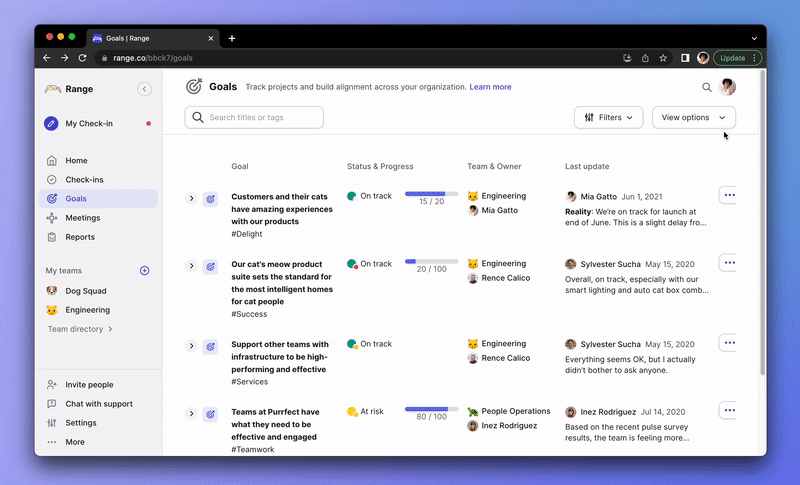
Pros
- Create accountability by sharing information and updates across the team
- Easily track how daily work connects to higher-level goals
- Set a goal for metrics, objectives, and KPIs
- With hashtags, see all artifacts, updates, and day-to-day progress in one place
- Share goal updates with leaders via Slack or email
Pricing:
- Free: Up to 12 users
- Standard: $8 per user
- Premium: Enhanced security features. Schedule your demo.
2. Weekdone
Do you ever look back at your week and wonder where all the time went? Weekdone is the tool that can help you gain back control of your schedule. Objectives and key results (OKRs) are valuable metrics to use when you’re trying to reach your goals, and Weekdone focuses on OKRs to facilitate your performance management and guide your actions.
Unique features
- Weekly check-ins to look at how goals have progressed
- Visual dashboards offer robust reporting
- Live chat and OKR coaching (coaching included in the paid plan)
Pros
- Provides transparent updates and progress across teams
- Plenty of integrations with popular apps you may already use, like Slack
- Online and mobile versions available
Cons
- Lacks a user-friendly interface
- Can be expensive if you have more than three users
Pricing
- Free up to three users
- Sliding scale for pricing (https://weekdone.com/prices) based on the number of people in your company
3. ClickUp
This user-friendly goal-setting app is both easy to use and flexible, which serves many objectives. ClickUp can help you and your team work smarter and stay connected. You and your team can schedule and track goals on an individual or team level. You can also automate many tasks, which adds up to big-time savings and greater efficiency.

- Breaks down goals into bite-sized chunks for greater motivation and faster personal gratification
- Dashboards give you a way to quickly keep an eye on progress
- Time estimates and tracking features to keep you and your team focused and organized
- Offers visuals of project status with a percentage bar
Pros
- Various measurements to quantify individual and team performance
- Several customizable widgets
- Folder organization available by both team and initiative
- Free forever plan available
Cons
- Doesn’t help with creating habits, which some competing alternatives do
- Can be buggy according to user reports
Pricing
- Free Forever plan: Free
- Unlimited plan: $5 per user per month
- Business plan: $12 per user per month
- Business Plus plan: $19 per user per month
- Enterprise plan: Custom quote
4. Databox
Individual team members or entire teams can use this helpful software to set goals for a variety of metrics and easily manage their progress. Built-in templates help pull out the data needed to measure and analyze progress toward goals.
Unique features
- Customized alerts and notifications that warn you when goals are off track
- Powerful visualization tools like bar charts and graphs help track progress
- Past performance tracking for historical data
Pros
- Lots of available integrations
- Intuitive, flexible interface
- Helps you prioritize goals with an upcoming due date
- Easy to share goals and updates with teammates to keep everyone in the loop
- Simple to assign goals to both teams and individuals
Cons
- Lacking report customization options
- Free version has limited features
Pricing
- Free Forever plan: Free
- Starter plan: $72 per month
- Professional plan: $135 per month
- Performer plan: $231 per month
5. Microsoft Viva
Connect employees and teams to your organization’s top goals, help them understand their impact, and build cross-functional alignment with Microsoft Viva. After buying goal software, Ally, Microsoft incorporated many of their top-level goal-setting features in to the Microsoft suite.
Unique features
- Set OKRs at all features
- Vibrantly colored ists keep you on top of your goals
Pros
- Set clear priorities by team
- Assign owners & priorities across teams
- Part of Microsoft 365
Cons
- Most goal-tracking features not available in the free plan
- Doesn’t offer a time tracking feature
Pricing
- Part of Microsoft Office365
- $6 per user/month for goals only
- $9 per user/month for VivaSuite
6. Strides
Strides was created as a goal-tracking tool specifically for Apple users. iOS users can add their own goals into the app and track them with four types of customizable trackers.
Unique features
- Well-organized progress reports
- Easy-to-use templates
- Four tracker types: habit, target, average, and project
- Insights into goals over a specific time frame (look at them weekly, monthly, quarterly, or historically)
Pros
- Allows you to set any SMART goal with an intuitive three-step process
- Daily goals to help you focus on the present
- Filtering feature for drilling down to the data you want
Cons
- Not available for Android users
Pricing
- Basic plan: Free
- Strides Plus plan: $4.99 per month, $29.99 per year, or $79.99 forever
7. GoalsOnTrack
The powerful GoalsOnTrack is chock full of bells and whistles for the determined individual to crush both personal and professional goals. It gives entire teams or single individuals an environment to lay out their action plans and organize their strategies, so no one is left questioning how to reach their goals.
Unique features
- Dozens of pre-built templates
- Superior task management feature
- Interactive status charts
- Time tracking
Pros
- Allows you to break your goals down into more manageable subgoals
- Keeps you motivated with an in-app vision board
- Lets team members stay updated and on track with each other without excessive time spent in meetings
Cons
- May be too complex for the average user
- No free version (but it does offer a 30-day money-back guarantee)
Pricing
- $68 per year
8. Goalify Professional
Focusing on consistency, Goalify makes our list because of its ability to help users form positive habits and behaviors. By offering multiple ways to stay on top of team goals, you can create new habits that forge a higher level of success for yourself and your team.
Unique features
- Free mobile app
- Customizable, visually appealing workflows
- Repeating tasks and to-do lists
- Integrated chat, group chat, and tags
Pros
- Flexible framework of options to tailor to your team
- Eye-catching graphics to help users digest key performance indicators (KPIs) and gain insight
- Easy for team members to stay connected and communicate
- Supports daily tasks or long-term detailed initiatives
Cons
- Learning curve for non-tech-savvy users
- Doesn’t support personal goals
Pricing
- Coach plan: $50 per month
- Team plan: $75 per month
- Corporate plan: $125 per month
9. Clockify
Make the most of every minute with Clockify. If you’re looking for a goal management tool that works well across multiple types of devices and helps manage everyone’s time, put this one on your short list. Set your goals, break them down into subgoals, assign them to team members, and check the status all from a single page. You can also share goal progress and results from file sharing inside Clockify, or by exporting the information into spreadsheets.
Unique features
- Built-in time tracking
- Interactive calendar
- Real-time statuses
- Notification alerts for milestones and deadlines
Pros
- Allows you to see which goals your team members spend the most time on
- Encourages efficient scheduling
- Customizable reports that you can filter
Cons
- Not enough customizable options for separating out jobs
- No built-in invoicing feature
Pricing
- Free forever plan: Free
- Basic plan: $3.99 per user per month (when billed annually)
- Standard plan: $5.49 per user per month (when billed annually)
- Pro plan: $7.99 per user per month (when billed annually)
- Enterprise plan: $11.99 per user per month (when billed annually)
What to look for in a goal-tracking tool? Our selection criteria.
Investing the time in learning how to use goal-setting software is worth the effort — if you make the right decision about what you need.
Make sure the goal management software you choose offers the key features and functionality you need to stay on track toward your initiatives.
When comparing options, here are three things the software you choose should provide:
Monitors & tracks goal progress in real time
Have you ever written down your goals on a piece of paper, then gone back to read them a month later?
You will probably find that those goals changed over time, which pretty much rendered your original paper list useless. There are more efficient ways to track goals.
With a goal-tracking app, you can check in daily or weekly (anytime, really) and track your progress from beginning to completion, often using built-in templates.
You want to be confident all goal information is accurate and current, so a tool that offers real-time status tracking should be high on your list of priorities.
Encourages collaboration among team members
A team that is on the same page working toward a common goal will enjoy stronger bonds and higher employee engagement than a team where nobody understands or cares what their teammates are doing.
Team goals should be front and center with the goal-tracking software you choose.
There should be multiple ways to communicate, collaborate, share files, and look at each other's updates — whether your team members are on site or working from home. Keeping everyone engaged and aligned on business goals helps teams stay focused on key results.
Integrates smoothly with other tools & apps
For efficiency’s sake, choose new apps that integrate with the tools you already use. This cuts down on the time-consuming practice of jumping in and out of multiple apps all day long.
Plus, integration across your tools decreases the chance that things will fall through the cracks. When choosing a goal tracker tool, look at their integrations page and make sure the other apps you use are listed.
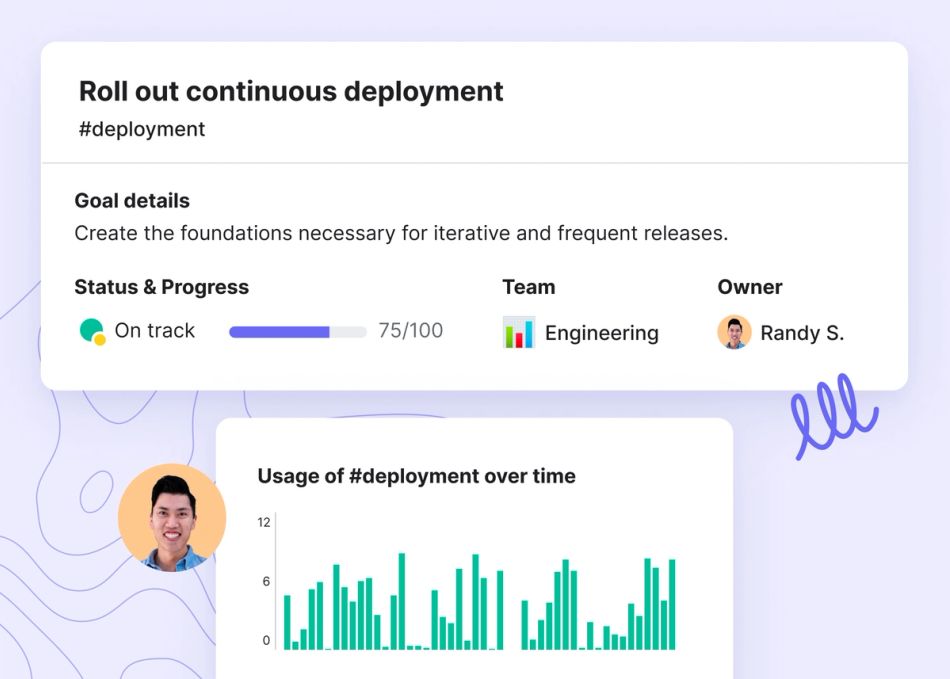
Seamlessly track your goals and milestones with Range
Pursuing personal and professional goals helps you achieve more with your time. Knowing how to track them is essential.
When you’re researching goal-setting and goal-tracking tools, think about what you need from it.
- Do you need help organizing daily activities?
- Breaking down large goals into manageable pieces?
- Notifications that keep you on top of the goals? Easy ways to visually digest the progress?
Creating a short list of your must-have features helps you choose the best tool for you and your team.








