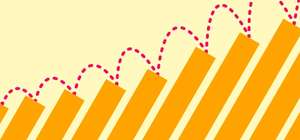Remote work isn’t going anywhere.
And hybrid work—where some teammates work remotely and some in the office—is fast becoming the new norm.
⚡️Have a hybrid team where no one feels out of the loop.
Many employees want a combination of in-office and remote work. According to research from McKinsey, nearly 75% of employees want to continue to work from home at least 2 days per week in the post-pandemic world.
Hybrid work presents many new opportunities for teams and leaders looking to hire top talent—but it also opens the door for some new challenges.
“There’s real danger in that, as we go back to an in-person world, we’re going to pick up our old in-person world habits—not thinking about how it’s going to impact our virtual colleagues,” says Heidi Grant, Associate Director of Motivation Science Center, Columbia University. “Then we’re inadvertently creating tiers where the people in the office are 1st tier and everyone else is 2nd tier.”
There’s a lot to consider to make sure hybrid work is inclusive, and everyone is able to engage in meaningful ways.
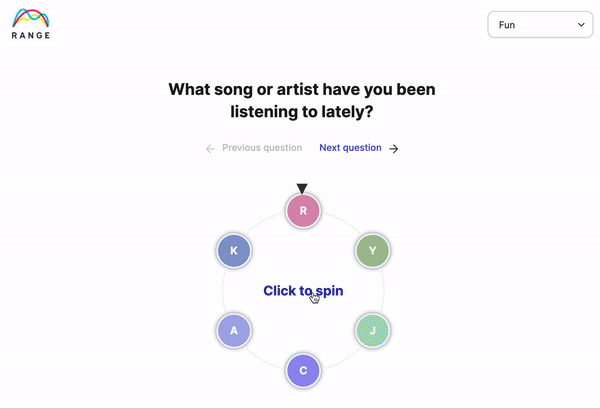
No sign-up required
Try our (free) icebreaker spinner
Take a spin! Start your next meeting with one of these icebreaker questions. It works the same way in Range.
How do you run great hybrid meetings?
Hybrid meetings in particular can feel daunting.
How do you set your meeting up for success when half of its participants are in the room and half are on Zoom?
We put together some tips and expert advice to help ensure your hybrid meetings are just as effective as the rest.
1. Start with an icebreaker or team question
To get all attendees talking from the get-go, carve out the first 5 minutes of your meetings for a quick round of icebreaker questions. This acknowledges all meeting attendees equally—even if they aren’t sitting in the room. It’s a small, tactical change you can easily make to any meeting that will automatically make every participant feel seen and engaged.
2. Consider video options for all participants
In the traditional conference room set-up, attendees gather around a table with one video camera placed so far away, you can barely see who’s talking—let alone read their facial cues and body language.
“A remarkable amount of your ability to understand each other depends on our ability to interpret facial cues—particularly around emotions. It’s actually why emojis exist. They're filling the gap in communication that doesn’t have faces in it.” — Heidi Grant, Associate Director, Motivation Science Center, Columbia University
For hybrid meetings, teams need to rethink how video is projected to ensure that everyone—remote or in-person—can get the same visual clues.
A great hack is to have all participants (even those in the room) sign in virtually (muted, of course). It may feel awkward at first, but it really levels the playing field and allows for people who aren’t in the room to participate more fully.
Another solution is to rethink laptop and camera placement within your conference rooms. Experts suggest placing cameras in a few key places, including:
- Broadcasting whatever’s on your “main screen” during the meeting — like a presentation
- A few viewpoints on attendees in the room so remote participants can see their faces
- A close-up view of whoever’s presenting or any external focal points, like a wall chart
“The combination of shared audio and individual video can make a hybrid meeting go really well. And allows for people who aren’t in the room to participate quite fully” — Sarah Milstein, VP of Engineering, Daily
3. Design meetings with a remote-first mindset
When planning a meeting that’s hybrid, start by thinking of your remote participants first.
Review each agenda item with a focus on how remote folks will engage—whether it’s through digital tools or a different meeting format or technique.
First off, hybrid meeting organizers should make use of online meeting tools—like virtual whiteboarding and sticky notes, online note-taking, live chat features, and polling.
“I like giving people a space that isn’t verbal to contribute—like a Slack channel. A space where you can add commentary or ideas without feeling like you’re interrupting. It makes it easier for people who might not feel comfortable speaking up in other ways.” — Juan Pablo Buriticá, SVP of Engineering, Ritchie Bros
When it comes time to ask questions or open up discussion, experts also recommend making it a practice to call on virtual participants first. This method can help compensate for some of the unconscious biases that a hybrid work setting creates—overriding distance bias, which you can’t solve for, with another type of bias called primacy effect.
4. Assign a strong facilitator
Leading a meeting isn’t just about presenting information—you can do that just as effectively asynchronously.
It’s about facilitating a discussion that brings people in, gives them a voice, and moves conversation forward.
“The person who’s leading the meeting should be very intentional about asking for participation from the people who aren’t in the room," said Sarah Milstein.
And if meeting facilitation is important in any setting—it’s absolutely crucial in a hybrid one.
Tips for hybrid facilitation
- Monitor mute icons—when remote participant goes off mute, it’s usually a good sign that they have something to say
- Don’t be afraid to call on folks to ensure everyone has equal talk time
- Encourage in-person folks to talk loud enough or face the camera so remote participants can hear and see them
5. Test out your tech beforehand
“Can you hear me now?”
Mysteriously muted audio, frozen video, and malfunctioning collaborative technology can be huge drains on energy in a hybrid meeting. Not to mention, they waste valuable meeting time too.
When running a hybrid meeting, make sure to test all technology and meeting tools ahead of time to make sure everything runs smoothly.
Send new collaborative software out a day in advance so folks have a chance to familiarize themselves before the meeting. If a remote teammate is presenting, schedule a 10-minute dry run the day before to make sure everything’s working properly.
6. Give equal space to present and lead
Research from McKinsey suggests that feeling included is a top concern for hybrid teammates. One way to solve for that in your hybrid meetings is to be extra intentional about who presents, who facilitates, and who demos work — rotate between office workers and remote folks. You don’t have to be in the office to lead a great discussion.
7. Consider regular times to meet face-to-face
There’s nothing like true facetime to build team connections, trust, and camaraderie. If your team is hybrid, try scheduling at least a few times a year where it’s agreed upon that everyone will be together in-person.
Maybe that looks like a weekly in-office day, a monthly dinner or happy hour, or an offsite a couple times a year. This will help folks build relationships in a way that might not be possible when working fully remotely.
8. Rethink how you structure longer sessions
Strategy and planning meetings can happen virtually, you’ve just got to think outside of the box when it comes to the way you structure them with a hybrid team.
People tend to be able to focus on Zoom for up to 90 minutes, so use that as guidance in how you shape these types of sessions.
How to structure a hybrid strategic planning meeting
Day 0:
- 30-minute tool session: Schedule a half-hour on the day before your meetings for folks to download and learn any new collaborative tools you’ll be using. They can do this independently, but make sure you schedule the time so folks actually prioritize it. Doing this ahead of time means you won’t be stumbling through when you come together to meet.
Day 1:
- 90-minute kick-off: Start with a group team building question, review metrics and progress towards company goals, and outline what you’re trying to accomplish together in these sessions.
- 1-2 hour break: Give people a break for reflection, silent writing time, stepping away from work, or whatever feels necessary. Encourage folks not to use this time for other meetings – which will just be more depleting.
- 60 minute regroup: After the break, come back together — this might be for brainstorming, research findings, breakout discussions, or deep-dive presentations.
- 1-2 hour break: Another break to give folks time to re-energize.
- 90-minute end-of-day session: Wrap up the work you’ve accomplished that day and outline clear next steps (https://www.range.co/blog/inspiring-meeting-accountability-through-action-items).
Depending on the level of planning, you might repeat these spaced-out planning sessions over the course of a few days or a week.
9. Create hybrid meetings with Range
As you gear up for more hybrid meetings, Range helps make the transition smooth for the entire team.
Range seamlessly integrates with your existing video meeting tools, like Zoom or Microsoft Teams, and includes new collaborative features that get the whole team engaged.
Team-building icebreakers are automatically built in and a spinner tool makes it easy to decide who speaks next—no matter where they’re located. The whole team can take and follow-along with meeting notes in real time. And with facilitation features built right in, it’s easy for anyone on the team to lead the meeting like a pro.
Plus, Range was built by a fully remote team, familiar with joys and frustrations of being co-located. Whether you’re looking to upgrade your hybrid meetings, improve overall alignment, or get to know your teammates a little better—Range can help your hybrid or remote team get there faster.
With meetings in Range, you can:
- Easily facilitate balanced discussions that make every meeting worthwhile
- Build meeting agendas, record actions, and share meeting notes automatically
- Create a recurring agenda for all the topics your team discusses every week from metrics to project updates.
- Empower discussion by building a collaborative agenda & spinning to select others to speak
- Easily document notes from each topic to keep everyone in the loop.
- Share notes via Slack, email, and Microsoft Teams