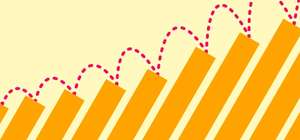Maybe you’re understaffed, maybe you’re slammed with too many top-down priorities from leadership, or maybe you’re working toward a high visibility launch with tight deadlines and not enough hands on deck. Whatever the situation may be, leading an overworked team is a challenge that most managers will face at some point in their career.
As the leader, it’s your role to create balance amidst the chaos, offer support without micromanaging, and help the team prioritize a never-ending task list. Easier said than done, right?
That’s why we put together this playbook for managers. Consider it your bookmarkable resource for navigating through busy times—with tangible strategies and ideas you can use to support your team through the fire… and prevent them from getting burned out along the way.
Overworked teams and burnout
There’s a big difference between busy and productive and, as a manager, you may have already witnessed the negative impacts of “project overload” on your own team. It can create stress and harm team members’ well-being, dampen productivity because folks feel a sense of overwhelm instead of motivation, decrease engagement across the team, and ultimately lead to burnout.
According to a Gallup workplace survey, nearly 8 in 10 people who work full-time say they experience burnout on the job sometimes and almost 28% experience it often. Employees who experience high levels of burnout are 63% more likely to take a sick day, 13% less confident in their performance, and 23% more likely to visit the emergency room. Over time, teams experiencing burnout are more likely to lose good talent too, as folks leave to find motivation, fulfillment, or a sense of calm elsewhere.
How to set your team up for success
When your team is experiencing project overload, there are three key things you need to look at as a leader.
- How is my team spending its time?
- Are there opportunities to work more efficiently?
- Are there ways I can lend greater support to the group?
The following section offers strategies to help you think about each of these and help your team through busy times.
How do you handle an overworked team? 8 Tips
Let’s dig into 8 unique strategies and tactics for leading teams that are experiencing project overload.
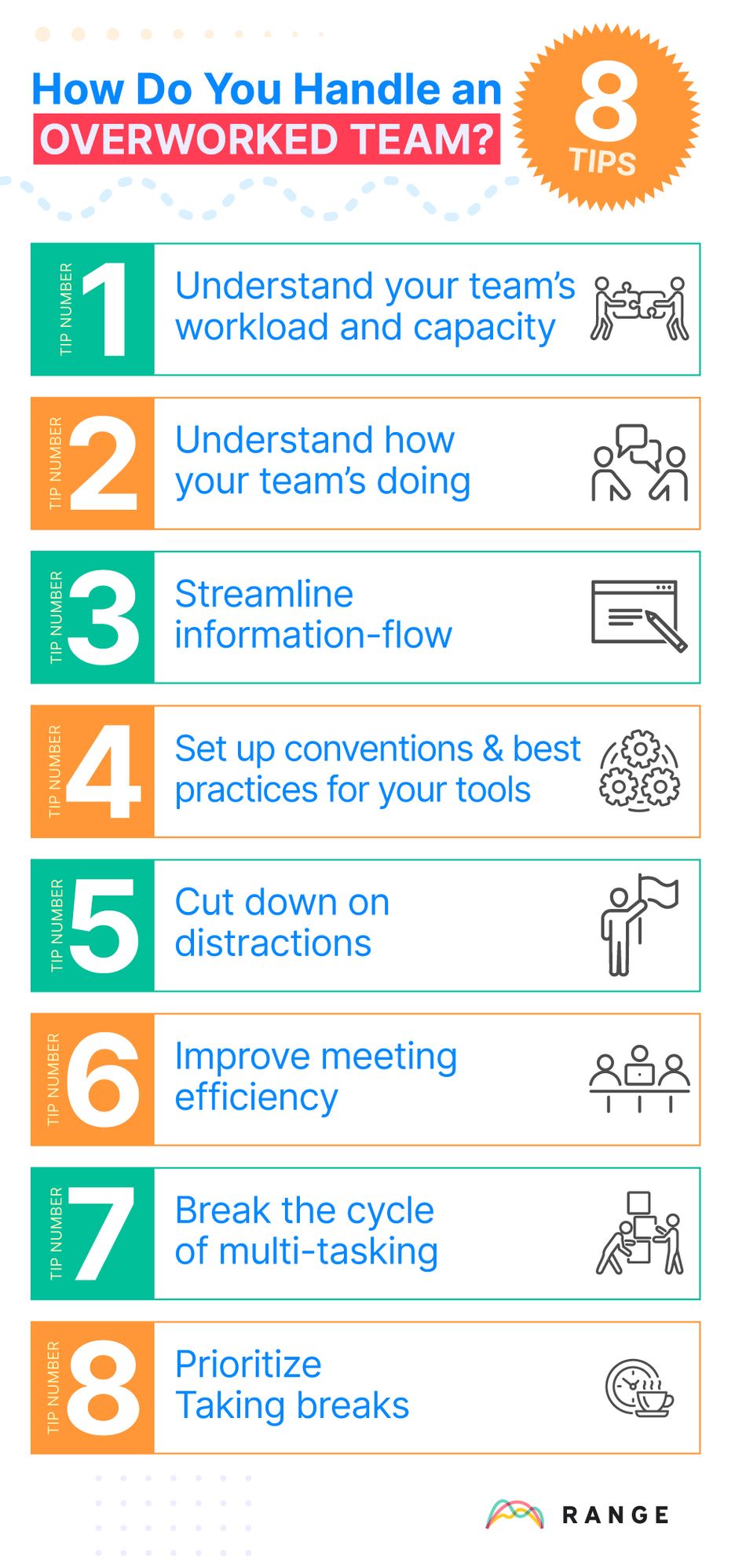
1. Understand your team’s workload and capacity
If you’ve got an overworked team, the first step in supporting them is understanding what they’re spending their time on. This can help you deprioritize work that might not be essential, find room to reassign work, or recalibrate timelines to make things a little more manageable.
Sure… you could manually do this, but if your team is crazy-busy… we’re guessing you are too. That’s why tools like Range work so well for tracking team workload. Using the Team Dashboard, managers can see the big picture of how work is progressing and how team members are spending their time.
2. Understand how your team’s doing
In addition to understanding the actual workload, effective managers are also attuned to the collective state of ”how’s my team doing”. This means much more than just red/yellow/green—are we on track? It’s about making team members feel supported and seen, knowing when to check in, offer support, create moments of celebration, and add on or hold back additional work in order to keep the team moving forward. It’s a difficult dance, but mission critical to fully supporting your team.
One tactic many great managers use for this is a quick daily check-in to get a pulse check on how everyone’s doing both in and outside of work. On our team, check-ins include elements of a status update (What’s your main focus? What did you accomplish?), as well a check-in on folks’ wellbeing (How are you feeling today? Red/yellow/green + emoji) and a short team-building question. Then, we keep tabs of everything in the Team Dashboard —which provides valuable signal to help managers monitor moods, stress levels, and how things are going across the teams.
3. Streamline information-flow so folks aren’t getting bombarded
On overworked teams, juggling updates, meetings, and Slack pings across related to the work can be just as time consuming and stressful as the work itself. Research shows that memory, attention, and concentration suffer when people are forced to manage a constant stream of digital information. We’re not meant to take it all in at once.
People who are regularly bombarded with several streams of electronic information do not pay attention, control their memory or switch from one job to another as well as those who prefer to complete one task at a time. — Research findings from Stanford University
The goal is to avoid unnecessary workflows and duplicative communication at all costs. Do your current processes keep folks moving? Or derail them for 30+ minutes each day? Are your communication channels open… or just overwhelming? Are folks jumping between a lot of different tools and tabs to complete their work every day?
Consolidating your tech stack can help calm the madness and—good news—there are tools out there built to help you do just that. Range is one of the most effective because it plugs into all the other communication and productivity apps your team uses and gives folks one place to keep track of it all.
4. Set up conventions & best practices for your tools
You’ve got a consolidated tech stack in place… now what? For overworked teams especially, it’s helpful to set up conventions and best practices so folks are less overwhelmed.
The most successful teams have had a clear understanding of what each tool does and how it fits into their workflow. They also established guidelines about when certain actions are appropriate to take within the app. For example, if you allow employees to edit tasks directly inside the task list, you might want to limit editing times to specific hours during the day. If you let them do it whenever they like, it could become overwhelming. This helps keep things orderly and easy to manage.
5. Cut down on distractions
Distractions are killer to team productivity, and can slow us down for a lot longer than they actually last. According to experts, it can take at least 20 minutes to refocus on the task at hand when you get distracted by something at work.
One way to cut down on distractions is to adopt a more asynchronous communication approach. Async communication keeps folks in the loop without pulling them from focus, because it doesn’t require an immediate response. Async communication includes things like email, Slack (in most cases), Range, and instant messaging. It’s incredibly beneficial for workplace productivity because distractions are the biggest cause of lost focus, and most of those distractions come in the form of communications. Practicing asynchronous communication gives you and your team the freedom to shut off notifications and focus — then respond later as they have time.
6. Improve meeting efficiency
Meetings are meant to speed teams up, not slow them down. But on an overworked team, meetings can be a big culprit of distraction and wasted time.
As a manager, it’s your job to promote meeting efficiency on your team. This doesn’t mean cutting meetings at all cost—it’s more about ensuring every meeting on your calendar has clear value for every attendee that can’t be achieved otherwise. For instance, if your daily standup is typically just a round robin of updates—can that be handled via a Slack standup or by looking at your team’s Trello board instead?
The first step in improving meeting efficiency is to monitor your team’s meeting load—it’ll help you protect valuable focus time and spot gaps and inefficiencies early on, before they take a greater toll. Spotting trends can also help you understand the efficiency of your team’s meeting time and start to create a healthier meeting balance.
7. Break the cycle of multi-tasking
For a long time, managers viewed the ability to multitask as a good thing — but that viewpoint is finally starting to shift. Most of us now realize that multitasking deteriorates the quality of each task we try to juggle simultaneously.
The solution is to break yourself of the multitasking mindset. Instead, learn how to focus on one thing at a time. This will improve your work quality and your (and your team’s) overall performance. If you and your team members have been multitasking for years, it’s tough to break the habit. Here are some strategies to try:
- Plan your day in advance. This way, when you start the workday, you know exactly what you want to accomplish. As a result, you’re less likely to be pulled in several directions at once.
- Try new time management techniques. Techniques like time blocking can maximize efficiency and create distraction-free sections of the workday to let you focus on specific tasks.
- Practice deep work. Deep work happens when you can work on a task for long stretches without interruption, completely immersing yourself in the task. Performing deep work will dramatically increase your and your team’s productivity.
8. Prioritize taking breaks
Avoiding burnout is crucial — so when things are hectic at work, taking breaks is even more important.
To encourage this behavior on your team, try time blocking. It’s something the whole team can do together, and it’s relatively simple to implement. With time blocking, everyone blocks out chunks of their workday to devote to specific tasks.
When you create a time-blocked schedule, make sure to add blocks for breaks. This doesn't just mean a block for lunch — be sure to include blocks for smaller breaks throughout the day. No one can work at full capacity all day long. Appropriately scheduled break time lets everyone optimize their performance.
How Range can help you manage a busy team
Range was built to help busy, overworked teams find focus and streamline work. Stay on top of in-flight work with a quick daily check-in, improve meeting efficiency with Range’s meeting tool, and integrate with all your tools to weave them into one, simplified workflow. Range helps busy teams stay on top of what matters most and find a sense of calm amidst the chaos.
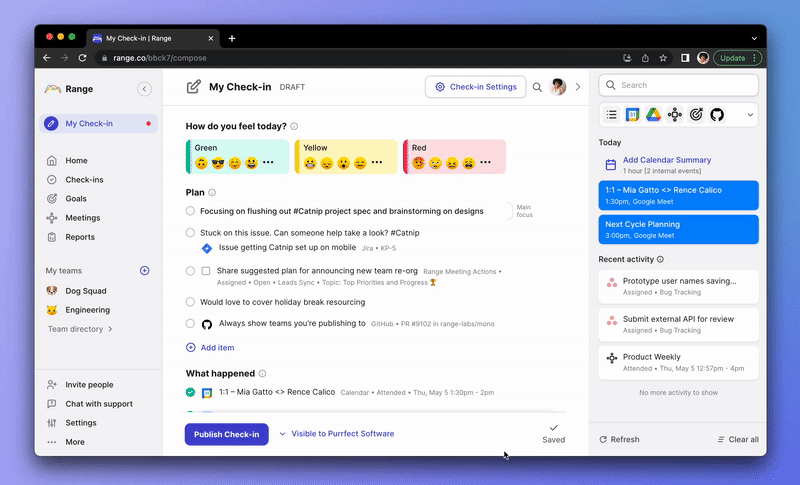
- Have fewer meetings & waste less time with async check-ins
- Easily share your work plan and what you accomplished
- Integrate tools from across your workflow, including Github, Google Docs, Google calendar, and more
- Customize questions & prompts
- Add tasks from your project management tools