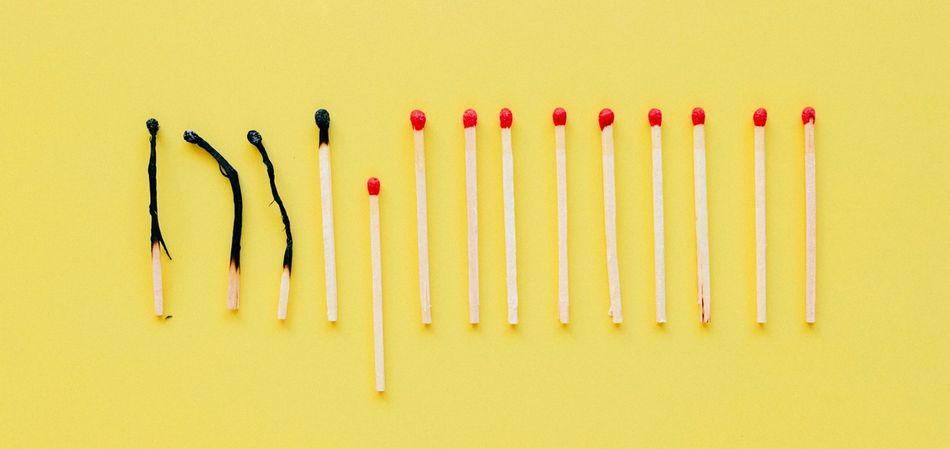
“What a crazy week! I was in back-to-back meetings.”
“With WFH, it can be tough to unplug.”
“I feel like I have to be “on” all the time”
“I was so busy I forgot to eat lunch.”
“Another meeting just got added to my calendar…”
Sound familiar? These common refrains seem to echo across Zoom calls and home offices everywhere these days. At first listen, they sound pretty benign–just casual complaints, something to joke about, even signs of employee motivation.
Dig a little deeper though, and you may find something more serious. These common situations are often early indicators of employee burnout.
Why burnout happens
Unmotivated, cynical, overwhelmed, frustrated, irritated, or just plain blah — these are all feelings associated with burnout. If you’ve ever felt this way (or know a teammate who has), you’re not alone. According to a Gallup workplace survey, nearly 8 in 10 full-time workers say they experience burnout on the job sometimes and almost 28% experience it “often” or “always.”
Burnout is so widespread that it’s even been recognized by the World Health Organization (WHO).
Burnout affects your team’s mental and physical well-being and can be caused by a variety of factors. According to the Mayo Clinic, some of the most common include:
Work-life imbalance
- Lack of control over things like schedule or workload
- Unclear or unrealistic expectations
- Extremes of activity (things are either monotonous or chaotic)
- Lack of social support
- Dysfunctional workplace dynamics (think: micromanagement, lack of trust)
How burnout impacts teams
Aside from the obvious — it sucks to feel burnt out or to work alongside others who do — burnout has some serious, lasting implications for individuals and teams.
For individuals, burnout can lead to excess stress, insomnia, and even some serious health issues — like high blood pressure and diabetes. According to Gallup, “employees who experience high levels of burnout are 63% more likely to take a sick day, 13% less confident in their performance, and 23% more likely to visit the emergency room.”
For teams, productivity and engagement are the first things to take a hit. Deadlines get missed. Meetings get skipped. Folks don’t feel inspired to do their best work and teammates stop trusting each other to get the job done. Over time, teams experiencing burnout are more likely to lose good talent too, as folks leave to find motivation, fulfillment, or a sense of calm elsewhere.
Burnout is an even bigger issue for remote teams — amplified by distance, personal stressors, and lack of face-to-face communication.
Why remote teams are more susceptible to burnout
Work-life balance gets out-of-whack: without proper practices — and practice for those new to it — WFH can take a major toll on your team’s ability to create a healthy work-life balance. When your commute is 20 seconds across your apartment, lines quickly become blurred between work and life, and folks tend to work too much or too little. It can be hard to “turn it off” when you start working and set boundaries in terms of when the workday starts and ends.
It’s harder to align schedules: At home, different folks will have different responsibilities and different hours they work best. While it’s important to bring the team together and have some hours of overlap in the workday, having too rigid a schedule can alienate people. For instance, a morning scrum that works for a single person on PST might not work so well for a parent on EST, who’s trying to get their kid through lunch.
Job expectations don’t match the WFH reality: Remote work often means juggling more responsibilities all at once — balancing projects at work with things like childcare, sharing space with a roommate or partner, pets, and any number of other things that can randomly come up at home. Unfortunately, many managers fail to acknowledge these extra (and very valid) responsibilities or take them into account when scheduling meetings or planning workloads.
Virtual meetings add to the chaos: With remote work, there’s a tendency to over-index on facetime to stay connected, so meetings multiply at the expense of focus time. While intentions are good, this approach can actually make people feel more overwhelmed. Video meetings take more energy, so it’s more common for folks to check out or lose focus after a few back-to-back meetings. They also take more effort to run effectively, which is why so many Zoom calls feel less productive than they would have in person.
The home office can be isolating: It’s a lot harder to casually connect with your teammates when you’re remote, and the lack of face-to-face interaction can be very isolating. More outgoing teammates might crave video hangouts or virtual happy hours to feel part of the team, while quieter types might feel alienated or even excluded because it’s harder for them to speak up.
Distance leads to micromanagement: Managing remote teams can be a challenge. If you’re used to traditional office environments, ones where you can drop by a desk and see what someone’s working on, then the distance can lead to questions of what remote team members are up to and how effective they are with their time.
Newly-remote teams have a big learning curve: Highly effective remote and hybrid teams usually have had time to determine what tools and practices work best for them. Newly-remote teams often have to use tools and practices that were not designed to support remote environments, and in turn lead to a lot of the tensions and situations above, and exacerbate and expedite conditions for burnout.
How to prevent burnout on your remote team
Burnout is a challenge that every manager should care about and proactively work to prevent from happening. Fortunately, most risk factors associated with burnout are things that can be solved by adjusting your ways of working to better support folks working remotely.
Encourage healthy, flexible work habits
Changes related to work-life balance and scheduling need to start at the team or company level to be successful. Simply asking someone on your team to unplug more isn’t going to work if you don’t have a culture in place that clearly supports it.
- Add breaks on your calendar: Show your team it’s OK to take breaks and carve out time for themselves. You might start by blocking off 30 minutes of your calendar around lunchtime and 15 minutes in the afternoon for a walk or meditation break. Try to follow through on these things as much as possible to show your team that taking time is something that’s valued, even when work gets busy.
- Give individuals more control over their schedules: For folks juggling responsibilities at home, or spread across different time zones, the idea of a traditional 9-to-5 just isn’t realistic. Be flexible. Encourage folks to work during the hours they feel most productive. If something comes up at home, give folks the benefit of the doubt and let them know it’s OK to take time for personal stuff.
- Try windowed work: It’s hard to focus when you only have 30 minutes here and there to work. You can avoid this problem by employing windowed work, which is the idea that your team only needs to be online for collaboration for a subset of hours. (For our team, it’s 10 am to 3 pm PT.) You can also empower individuals to take control of their own calendars. At Range, we encourage folks to move things around when their day is too fragmented or block off focus time when they need it.
- Set goals that aren’t work-related: Striking a healthy work-life balance when you’re working from home can be challenging. One thing you might try is helping your team set goals for themselves outside of work. For instance, if someone is interested in writing, maybe they sign up for a creative writing class. If they’re trying to get more active, maybe they train for a 5k or carve out 30 minutes each day for a walk with their family. Whatever it is, encourage folks to spend time on activities other than work, and cheer each other on along the way. (Bonus points: when these are shared, they help you get to know each other better.)
Reassess (and revamp) your meetings
Take a look at your team’s calendar — what recurring meetings do folks attend on a weekly or monthly basis? All hands, 1:1s, daily standups, sprint planning, retros … the list can go on and on.
We recommend reevaluating your meetings on a quarterly basis, or whenever your team experiences a big shift — like a re-org or switch from in-person to remote work. For each meeting on your team’s calendar, ask yourself the following.
- What’s its intended purpose? (Ex: create stronger team bonds, communicate status updates, set a plan for the week)
- Are there other meetings with the same purpose? Are there ways to achieve this purpose that don’t require a meeting at all?
- Are people attending it?
- Is it providing value to everyone in the room or just a few individuals?
Once you start to think critically about the meetings on your team’s calendar, you’ll likely find opportunities to consolidate, remove meetings, or change things up in other ways.
Ways to revamp your meetings for remote work
- Test out different forums for engagement: If a meeting is typically over video, ask yourself “How might we do this asynchronously?” If you typically run brainstorms at the end of your team meeting, try adding an async component. Mixing it up can empower the team in ways you couldn’t do in person. For example, at Range, we’ve experimented with async retros, and async and sync brainstorming. Having a mix means people have more time to think and ideate (rather than be stuck in a room for 2 hours and forced to be creative). It is more inclusive of people who are quieter, and you always have a digital artifact, instead of thousands of sticky notes.
“I do most of my 1:1s over the phone, and we often go for a walk. It can be tiring to always make sure you look presentable, so having audio-only calls can be a relief, and a way to connect more deeply too.” — Jean Hsu, Range
- Try async standups and status updates: So often, standups fall prey to side conversations and status updates turn into repetitive round robins that only matter to a handful of folks. To make standups and status updates more effective, you might try using an asynchronous format instead. With async standups, you get the same level of information sharing (if not more), while also being mindful of everyone’s time. At Range, we call async standups Check-ins.
“[When we went fully remote,] the first thing we implemented was Check-ins — I think of them as mindful status updates. I didn’t want to micromanage the team, but I wanted to see how things were going; what they chose to spend time on, what was important, what wasn’t important.” — Kristen Toole, Adobe
- Make sure every meeting has an agenda: Agendas keep the meeting on track and ensure everyone comes prepared for a productive discussion. Encourage folks on your team to create an agenda for every meeting. If you’re invited to one with no agenda, ask the organizer to create one and share it. Empower your team to decline meetings without agendas. For team meetings, you might try a collaborative agenda — anyone attending can add to it before and during the meeting, as questions or new topics come up.
- Add a facilitator and notetaker: When someone is in charge of managing time and discussion topics, meetings are less likely to run over or get derailed with side conversations. To avoid unnecessary follow-ups, it’s also helpful to have a designated notetaker, who shares those notes with attendees and stakeholders after the meeting for visibility. We recommend changing it up so everyone gets a turn–our meeting feature and integration with tools like MS Teams can help with this.
- Share feedback when it’s fresh: At Range, we like to spend the last couple of minutes of every meeting on a quick check out, where folks share how they’re feeling in that moment and give any feedback they have on how the meeting went. We’ve found this works well in surfacing issues with meetings as they come up, but only if you keep it short–just a sentence or two each.
Build a more supportive culture
Remote work can be both empowering and exhausting. It can feel ultra-productive and impossibly lonely. It might be the preferred style of working for some folks on your team and present a whole new realm of challenges for others. All of these feelings are valid.
It’s important for managers to understand and acknowledge this, and find ways to support their team through the ups and downs of remote work.
- Share how you’re (really) doing: Getting people to open up about how they’re feeling builds trust, and shows the team it’s ok to be vulnerable with one another. Whether your team is remote or in-person, everyone will have hard days. Being able to share that helps give folks context about why you might be communicating or acting in a certain way. (Ex. “My kid was up all night with the flu, so if I seem short today it’s not personal. It’s because I didn’t get much sleep.) It also makes it easier for managers to reach out and offer support or give someone space when they need it. Our team uses emojis and colors to do this in our daily Check-ins.
- Build in small moments to connect: On our team, we’ve found it helpful to give people more avenues to connect without adding extra meetings to the calendar. One way we do this is by using the first 5 minutes of every meeting for lightweight team-building. You might go around and share how you’re doing that day or answer a quick icebreaker question to get everyone chatting. If a meeting ends early, we also give folks the option to stick around and hang out together if they have time. It’s a nice way to catch up informally.
- Try small-group working sessions: For a lot of folks, remote work can be lonely. If this sounds like something your team is feeling, don’t feel like you need to force them to avoid meeting at all costs. Instead, encourage facetime that’s also focus time — like 1:1 or small group working sessions.
“[For the team as a whole] we’ve tried very hard not to add any additional meetings so our cadence stayed more or less the same. I will say though, there are people doing a lot more pairing sessions than they used to. That's been my team's solution to feeling alone in their work — regular pairing sessions with different permutations.” — Madison Capps, Engineering Manager
And as always, lead by example
As a manager, the most important thing you can do to fight burnout is to lead by example. Share how you’re doing every day, be protective of your team’s focus time, and champion flexible work schedules and a healthy work-life balance.
Be prepared to experiment, try new things, and learn from your mistakes. Most importantly, listen to your team to find out what’s working and what isn’t. There’s no one size fits all approach to remote work — for teams or for individuals.








