Types of notifications
There are a few types of notifications that you can choose to get, and you can receive them through multiple notification channels (like Slack or web notifications). The notification types include:
- Daily reminder notifications — A notification each morning at 9am to remind you to prepare for your day. (Only sent if you haven't shared yet)
- Teammate check-in notifications — A real-time alert when any of your teammates share a check-in.
- Goal notifications — Reminder to check in on your goals if you haven't shared an update in the past week.
- Meeting notifications — An emailed copy of meeting notes from meetings you've attended.
- Summary notifications — A daily and/or weekly summary of what your team has shared on Range.
Notification channels
You can configure notifications for each notification type on the Range notification settings page.
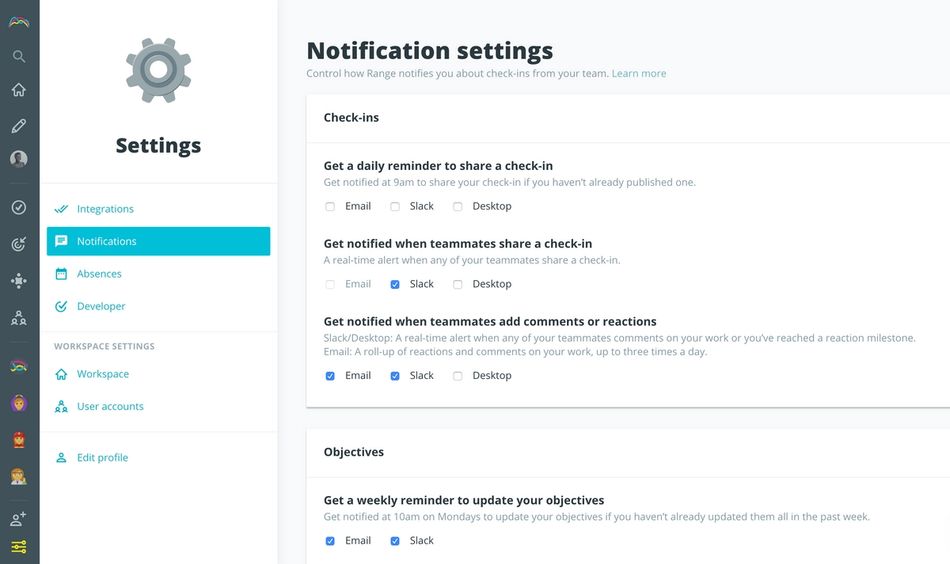
Email notifications
We'll only email you about the important stuff, so some notification types have the email configuration disabled. When you connect your Slack account, many email notifications will automatically migrate to Slack, unless you've explicitly toggled it.
Slack notifications
Slack notifications are delivered to you via direct message from the Range bot (@range). In order to set them up, first your team lead needs to connect Slack and then you need to link your Slack account from the Range settings page.
You can also subscribe a public Slack channel to Check-ins from an individual teammate or the whole team.
Want to customize your team's Slack notifications for each Check-in? Learn more about unthreading your messages within Slack.
Web notifications
Web notifications are delivered to you via your browser as a system-level notification. On mobile, they show up in your notification center or drawer. Once you turn them on, you’ll get a request from your browser to approve notifications from Range. You'll need to approve this request on each browser and device where you want notifications.

Customize your notifications
Want to check in at a different time? You can customize when your team or workspace is reminded to Check-in and when Check-in summary emails are sent on the Check-in schedules page in Settings. Currently, these settings will apply to everyone in the workspace but team-specific settings are coming soon!
View your settings in Range