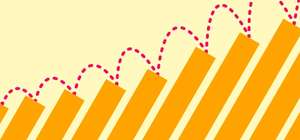“Ugh, not another meeting.”
The average person attends 62 meetings a month—over half, they say, are a complete waste of time.
It’s no wonder we universally dread meetings. Inefficient meetings drain us, disengage us, and rob us of focus time. They can spin into bigger problems too, like burnout, silos, missed goals, and decreased innovation.
To be clear, meetings aren’t the villain here. It’s the inefficient ones that are.
“A lot of engineers will state ‘I don’t like meetings,’ and understandably so. This is because they’ve been exposed to a bad or poorly-designed meetings process, not a process that facilitates them getting done what they need to get done.” — Kimber Lockhart, CTO, One Medical
Despite their bad reputation, meetings are one of the most critical, irreplaceable rituals your team takes part in. In this article, we’ll talk about meeting efficiency and how to look at meetings as your team’s strategic superpower, instead of its arch nemesis.
Meetings and efficiency go hand in hand
In their simplest form, meetings are a tool for open communication and collaboration. They offer space for team members to share, listen, recalibrate, and align on a way forward. The level of teamwork and alignment that meetings allow for can’t easily be replicated outside of them either.
During a live meeting, there’s space to ask questions, riff on ideas, request clarity, calibrate with the group, and get to a deeper level a lot faster than you would over email or chat. Meetings are also the primary place where we build team culture and connection. They help us define how we like to interact with one another and build relationships by getting to know one another.
Efficiency happens when teams move together, as one unit. It comes from the shared alignment and values, and teamwork that’s born in meetings. Ironically though, meetings are often the first thing to the chopping block as teams strive to be more efficient. In an effort to super-streamline, agendas become hyper goal-focused and moments for collaboration and genuinely listening to each other get cut.
Meeting efficiency isn’t just about shortening and eliminating all the “excess”. It comes from looking at things a little differently.
Try these meeting tools for better meeting efficiency.
How managers can create better meeting efficiency (5 Tips)
1. Protect the “maker’s schedule”
Meeting efficiency means different things for different roles and teams, and it’s something managers must be mindful of when establishing meeting norms.
Y-Combinator co-founder Paul Graham refers to this concept as Makers Schedule, Managers Schedule.
“The manager's schedule is for bosses. It's embodied in the traditional appointment book, with each day cut into one hour intervals. You can block off several hours for a single task if you need to, but by default you change what you're doing every hour. When you use time that way, it's merely a practical problem to meet with someone. Find an open slot in your schedule, book them, and you're done,” Graham explains. “[...] But there's another way of using time that's common among people who make things, like programmers and writers. They generally prefer to use time in units of half a day at least. You can't write or program well in units of an hour. That's barely enough time to get started.”
“When you're operating on the maker's schedule, meetings are a disaster. A single meeting can blow a whole afternoon, by breaking it into two pieces each too small to do anything hard in.” — Paul Graham, Co-founder of Y-Combinator
“Maker” or not, studies show that focus time is essential for teams. According to a recent research highlight in the MIT Sloan Management Review, focus is one of the key elements of productivity, along with energy, coordination, and cooperation. As a manager, one of your primary roles should be to find ways to protect this precious focus time for your team. One great way to do this is by adopting asynchronous communication practices—like daily Check-ins—wherever possible.
Tip: Try Range’s time blocking templates to help take control of your team’s busy schedule.
2. Track your team's meeting load
Most of us are super-aware of our own meeting cadence. But are there too many meetings at the company? How often do we look at meeting load across our team and think about how we’re collectively spending our work time?
Tracking how much time your team spends in meetings can help you protect valuable focus time and spot potential gaps in communication early on—before they take a toll on productivity.
Here are some things to look out for across your team’s meeting load.
- Small group meetings: Collaborative problem-solving often happens in small groups. If your team seems to be spending a large chunk of their time in meetings, but most of those meetings are small collaborative work sessions, it’s possible that their heavy meeting load is helping their ability to drive work forward.
- Large group meetings: In moderation, big group meetings can help members of an organization feel more connected to company goals and to one another. But a hefty meeting load with a high percentage of large group meetings could be a warning sign to check in with your team. Is all the synchronous time they’re spending together interrupting their flow of work?
- The balance: If your team is spending time in large meetings and 1:1s but has very few small group collaboration sessions on the calendar, this might be an early sign that the team lacks alignment and is falling into back-and-forth communication patterns.
Spotting these trends early on can help you understand the efficiency of your team’s meeting time and start to create a healthier meeting balance.
3. Adopt ground rules that fuel greater efficiency
Establishing some meeting ground rules ahead of time is a low friction way to make any meeting on the calendar a lot more efficient. Here are a few best practices that can be helpful to follow.
Define a clear purpose
Folks often feel like their time is wasted when meetings don’t have a clear purpose. Purpose is what you're trying to achieve during the meeting. It helps folks connect time together to daily work and larger goals, and can make your time together more efficient because you’re aligned on why you’re there and what you’re trying to achieve.
Challenge if the meeting’s actually necessary
Many topics that don’t require live discussion or collaboration are best handled asynchronously—no meeting time required.
Deciding when to communicate async depends on the purpose and needs of the communication. You can use this handy chart as a guide to help you decide.
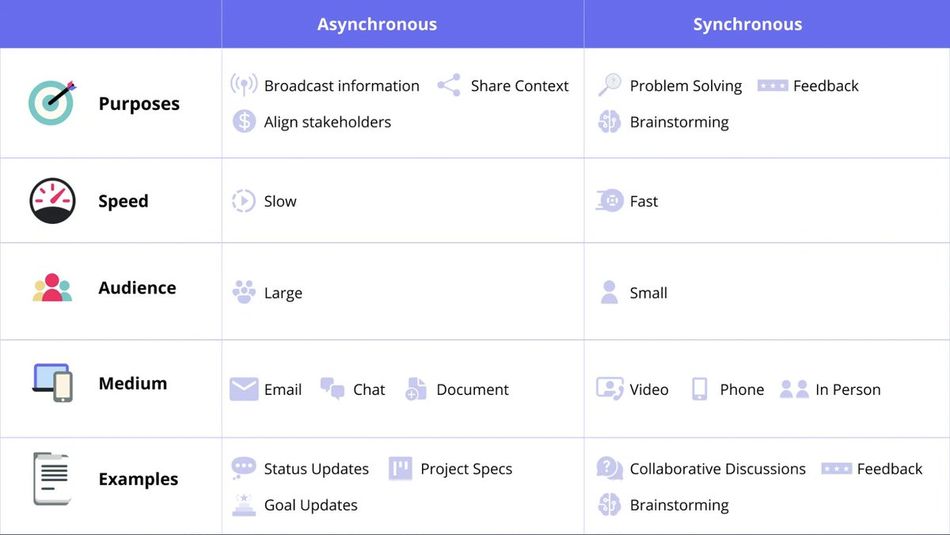
4. Share an agenda and context prior to the meeting
Efficient meetings require planning and prep—and the best way to do this is through agendas and pre-reads.
Especially in remote meetings, it can be very unsettling to go into a Zoom meeting with no agenda, no facilitator, nothing. The more predictable a structure and process you can provide for people, the less exhausting a video meeting will be and the more you can get out of your time together. — Jean Hsu, VP of Engineering at Range
Agendas keep time together on track and ensure everyone comes prepared for discussion. As for pre-reads, these are written reports shared ahead of the meeting that give attendees context around what’ll be discussed. Because they cover a lot of the background and context ahead of time, pre-reads can often shorten meeting length and strengthen discussion that happens during the meeting.
Tip: Try meeting agenda templates to streamline the agenda-setting process.
5. Assign a facilitator ahead of time
When someone is in charge of managing time and discussion topics, meetings are less likely to run over or get derailed with side conversations. Every meeting should have a facilitator – who’s in charge of running the show and keeping the discussion moving in order to cover each agenda topic in a timely manner. For certain meetings, it can be helpful to add topic owners who are responsible for keeping their topic succinct and focused.
Assigning these roles ahead of the meeting is important, so people know their responsibilities and you don’t waste valuable meeting time on housekeeping.
Tip: Check out our meeting facilitation cheat sheet for some go-to responses you can use for different facilitation challenges.
How do you measure meeting efficiency?
Meeting efficiency means the time in your meeting is well-spent: usually this means people are engaged, the topics discussed are relevant, and attendees leave with more clarity and alignment. But it doesn’t just stop there. Meeting efficiency is also about optimizing for what happens after a meeting. Sure, you could quickly share the metrics dashboard and speed through a round robin of status updates—but how does that help move the team forward, efficiently?
Are folks actually listening to each other’s updates? …or missing key moments for collaboration as they silently prepare their’s?
Are you eliminating unnecessary follow-up meetings? …or creating them?
Are you engaging the team with the time together? …or making them feel checked out? Will it engage them or make them feel checked out?
If you want to build a truly efficient meeting culture, you want meetings to provide clear value for all folks in the room. That value might take the shape of empowerment, inspiration, purpose, connection, clarity, or camaraderie. When these things are present in your meeting culture, folks will show up. Meeting efficiency happens when everyone shows up and when all teammate’s perspectives are represented.
“It doesn't mean that it always needs to be about work either. Sometimes, counter-intuitively, you could spend more time upfront having some structured connection time, and that is a very good way to spend synchronous time, even though it's not directly about the work. Spending time on relationships makes other synchronous and asynchronous interactions smoother.” — Jean Hsu, VP of Engineering at Range
Meeting efficiency is also about the culture you build around meetings. Who participates? What roles do folks play? How often do meetings happen? What topics are covered? And so on.
“People are coming into a space and experiencing something with you, so the more intentionality you can put around that, the better. It addresses their humanity and helps them feel supported and heard.” — Andy Detskas, Senior Product Manager at Strava
What meeting efficiency looks like in different meetings
Let’s take a look at some common meetings on your team’s calendar through the lens of greater meeting efficiency.
Stand-ups
This one’s tricky, because chances are folks on your team either love the daily standup or hate it.
For many, it’s a sacred, culture-building daily ritual. For others, it’s a “required” meeting that just cuts into productive time.
The key to building efficiency into standups is to focus on your team’s intended purpose (ex: alignment, unblocking, culture-building) and ask yourself: are there other channels where you’re achieving this same purpose, like your team meeting or Trello board?
Or a way to move some of the standup offline, using a tool like Range?
If you’re dedicating in-person time to standup, make sure you’re not just repeating inforamtion folks could find in a Jira or Asana board. Always leave some room for discussion and collaboration. This doesn’t mean a minutes-long side conversation. It means “I know how to help you with that, let’s take it offline after the meeting.”
Efficiency tactics
- Try async standups —you’ll get the same level of alignment and spot moments for collaboration, without cutting into so much focus time. Or use this live standup template in Range.
- If culture is a big reason you “stand up” every day, add a rapid-fire icebreaker round to your agenda to preserve the connection without fully derailing the meeting
- Dedicate clear time on your agenda to collaborating and addressing blockers, it shouldn’t just be a round robin of updates
- If it’s taking more than 30 minutes (15 is ideal), your standup is too large and it’s time to break it apart into smaller groups
Team-based meetings
These are the meetings related to your team and it’s structure, think: manager/report 1:1s, skip levels, team all-hands, and managers’ meeting. These are meetings meant to gain alignment, share feedback, and rally around a shared vision. Yet they’re easy to deprioritize because they happen all the time and “things come up”.
Brace yourself for this one: when it comes to team-based meeting efficiency, oftentimes the looser the agenda, the better. This gives you more time to discuss what’s actually on people’s mind and maximize the time together.
Efficiency tactics
- Adopt tactical meetings for when your team comes together—they give everyone a voice in what’ll be discussed to ensure all have a stake in the discussion
- Try a collaborative agenda builder (like Range’s meeting tool) that everyone in the room can add to in real time
- Focus more on open communication, sharing, and listening to each other—less on reporting work and updates
- Think about ways to structure your time together that engage the whole group, not just presentations from one or two folks
“[Tactical meetings] create an opportunity where even if you’re of low authority in the company, you have a strong voice, which allows for changes to come from anywhere, for innovation to come from anywhere.” - Harper Reed, CEO of General Galactic Company
Project kick-offs
This is a meeting where a teammate or group shares a proposal for a new track of work. It typically involves a presentation of the problem, a hypothesis, goals, and one or more proposed solutions.
Especially for a big project—one with lots of dependencies or stakeholders—this kick-off should be all about listening to everyone else in the room to understand their stake in the game. The leads to greater meeting efficiency because it helps you avoid backtracking later on and ensures everyone’s bought in to what you’re building from day one.
Efficiency tactics
- Share a pre-read ahead of time with context and give folks 5 minutes at the beginning to read or review it
- Dedicate at least half the meeting time open for discussion and questions, it’s not just about presenting your ideas or getting approval on them
- Be prepared to facilitate the discussion if someone starts to get to into the weeds or takes over the majority of discussion
Leadership reviews and critiques
Leadership review and crits are all about sharing progress (or sometimes a final product) with stakeholders in hopes of getting sign-off or feedback.
For things to run efficiently, it’s imperative that the team does the proper legwork ahead of time to ensure things don’t get derailed at this critical juncture.
Efficiency tactics
- Make sure you understand stakeholder and team viewpoints ahead of time (this is where your kick-off comes in) otherwise you’ll quickly end up back at square one
- Context is key and you don’t want to spend the entire meeting covering it—instead, share a pre-read and give folks 5 minutes at the beginning of the meeting to review it
- For critiques, state upfront the type of feedback you’re looking for to keep the conversation focused on what’s actually feasible
Deep dives
Deep dives and share outs are a powerful way for teams to exchange knowledge and grow together. They’re where a teammate or group shares something they’ve learned about a particular topic that might be relevant (or adjacently relevant) to the whole group. Think: competitive audits, launch post-mortems, research findings, etc.
For efficiency in this space, fostering engagement is key. If someone could get the same value out of reading a slide deck—your deep dive isn’t an efficient use of folks’ time.
Efficiency tactics
- Use images, customer videos or stories, and other artifacts to bring your topic to life beyond the bullet points
- Engage the group with questions about how they’ve seen similar trends show up in their work
- Share takeaways that could be applied in a broader context and are relevant to all teammates, not just your work
Unlock greater meeting efficiency with Range
In a perfect world, meetings run on-time, never stray from topic, and tee up teams to get more done. In the real world though, that’s not always the case.
Range helps teams unlock greater meeting efficiency in their daily meetings, meeting culture, and ritual related to meetings.
Using the Team Dashboard, managers can see the big picture of how work is progressing, how team members are feeling, and how they’re spending their time. A key component of this is the Meeting Load summary that pulls in data from everyone’s calendars and illustrates team trends related to meetings and time spent in them.
Range’s meeting tool makes it easy to run any type of meeting with max efficiency—with agenda templates and facilitation tools built right in. And for those things that might not deserve a meeting on their own, Range simplifies async sharing to help keep teams aligned and moving toward a shared goal without adding more meetings to the mix.
Up your meeting efficiency with Range